Best Free Database Management Software
The 5 Best Free Database Management Softwares
Spreadsheets overflow, emails pile up, and critical details get lost.
This is where database management software (DBMS) can step in.
Database management software organizes and secures your information, making it easy to find what you need, when you need it.
But what exactly is database management software, why is it so important, and which option is the best?
The process of choosing a suitable DBMS for enterprise database management is not as difficult as it used to be. The number of major DBMS vendors has dwindled due to industry consolidation and domination of the sector by a few very large players.
Lets jump into the 5 best database management softwares.
Five

Five is unlike other database management softwares, as it incorporates more than just database storage.
Five is a database, a GUI (user interface), and application builder all in one. Meaning it covers all the steps of building and launching an application on top of a database, from data modeling to deployment.
Five offers the following features which sets it apart from typical database management software.
- Database Creation
Create a new database visually from scratch by adding fields, relationships, or defining data types. - Connect to An Existing Database
Five can also connect to existing databases, which is a useful feature for all those who need to create a front end on an existing data source. - Writing SQL Queries
Five lets DBAs query their underlying database, the same way they would inside a database GUIs. - Creating Forms, Charts, Dashboards or PDF Reports
Here is where Five is different from traditional database software. Unlike database management software, Five can be used to create such as forms, charts, dashboards, or PDF reports for business users to interact with the database. - Roles and CRUD Permissions
Assigning user roles and CRUD permissions is a critical step when dealing with data. Five offers granular user management as part of their feature set, making it easy to assign CRUD permissions to business users. - Deployment
Another critical feature of database application builders is cloud deployment. However it’s often a complicated task to learn deployment technologies such as Docker or Kubernetes. Five automates and simplifies the deployment process.
Five gives you the ability to connect to almost any data source, including relational databases, such as, SQL Server, SQLite, and MySQL. Plus you’re also not confined to just one data source when developing applications. You can integrate your Azure-hosted Microsoft SQL Server database, a REST API, and use Five’s built-in MySQL database — all within a single application. Essentially, any data source that offers access to data can be used throughout your development process with Five.
As stated Five gives you your own MySQL database. And allows you to perform operations like SELECT, JOIN, UNION, plus other operations as you would in any database management tool. Additionally, Five provides a visual query builder for those who prefer to build their queries visually without writing SQL syntax (this visual builder is pictured below).
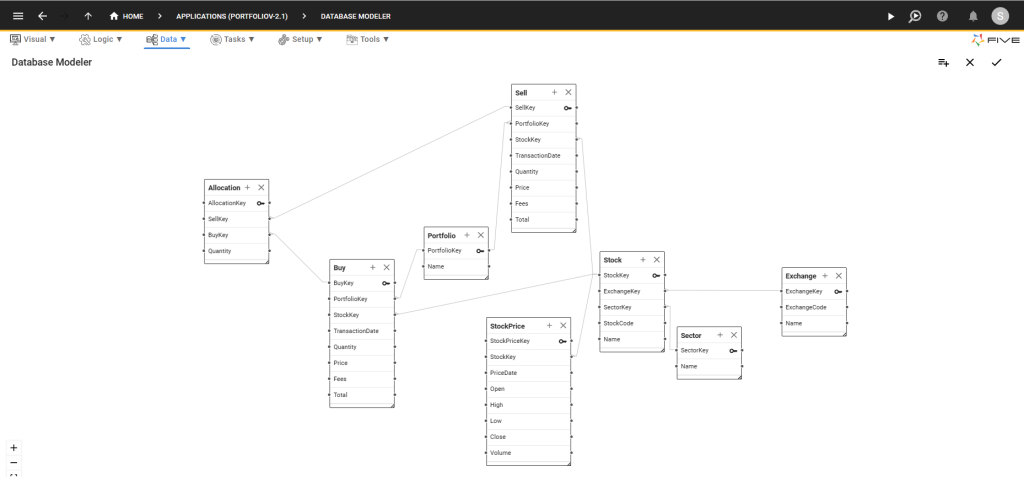
Five automatically creates a web interface, including forms, charts, dashboards, or PDF reports on top of your database – no front-end skills or coding skills required.
Get free access to Five here and start building your database.
Microsoft SQL Server

Microsoft SQL Server, boasts a rich history dating back to the late 1980s. It all began with a collaboration between Microsoft, Sybase, and Ashton-Tate to bring a unique version of the SQL language to personal computers. The first version, released in 1989 for OS/2, marked the beginning of a journey that would transform SQL Server into a comprehensive database.
At its core, SQL Server excels at storing, retrieving, and managing your data in a structured format.
If you’re already a Microsoft user, you’ll love how SQL Server integrates with other Microsoft products and services, like Azure. This makes it a natural choice for organizations heavily invested in the Microsoft ecosystem.
SQL Server also offers a comprehensive suite for database management, analytics, and business intelligence. You get everything you need under one roof including built-in support for machine learning and SQL Server Analysis Services and integration with R and Python allows you to extract even deeper insights from your data.
SQL Server offers various editions, each with its own pricing model. Here’s a quick breakdown:
- Express: This free edition is ideal for small applications.
- Standard: Designed for mid-sized applications and organizations.
- Enterprise: Offers the full power of SQL Server for demanding applications and large enterprises.
- Developer: Another free edition, perfect for development and testing, but not for production environments.
The cost can vary depending on the edition, licensing model, and whether you choose on-premises hosting or the cloud-based Azure SQL Database.
MySQL

In 1995, a trio of Swedish developers – Michael Widenius (Monty), David Axmark, and Allan Larsson – set out to create a better way to manage data. Their Invention? MySQL, an open-source relational database management system (RDBMS) designed for efficiency and ease of use.
MySQL quickly gained traction for its user-friendly approach and performance. It wasn’t long before Sun Microsystems acquired MySQL AB in 2008, followed by Oracle Corporation taking the reins in 2010. Today, MySQL remains a very popular choice for developers and businesses worldwide.
At its core, MySQL excels at managing databases of all sizes, from small personal projects to large-scale applications. And Being open-source makes MySQL completely free to use and modify. This fosters a large and active community that contributes plugins, tools, and support resources. Furthermore, MySQL runs seamlessly on various operating systems, including Linux, Windows, and macOS, offering flexibility in your deployment environment.
MySQL has a tiered pricing structure:
- MySQL Community Edition: This free and open-source version is ideal for most users.
- Commercial Editions: For businesses seeking additional features, comprehensive support, and enterprise-grade services, MySQL offers Standard, Enterprise, and Cluster Carrier Grade editions. Pricing varies based on the chosen edition and support level.
Why Use MySQL?
- MySQL is a cornerstone of the LAMP stack (Linux, Apache, MySQL, PHP/Python/Perl), making it a popular choice for building web applications.
- Its cost-effectiveness makes it an attractive option for SMEs seeking powerful database management solutions.
PostgreSQL
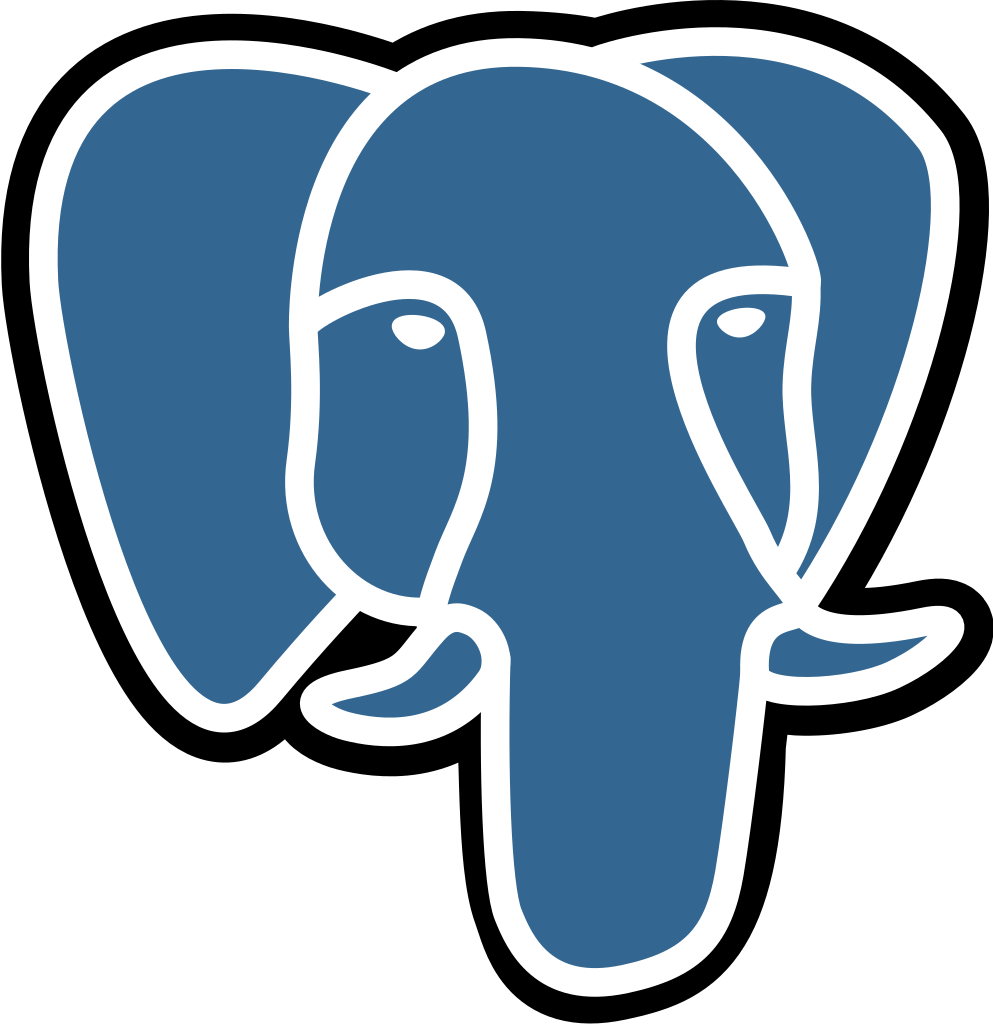
PostgreSQL or Postgres, is an open-source database system with a history dating back to 1986. Professor Michael Stonebraker at UC Berkeley spearheaded the project, aiming to create a robust database that learned from the successes and shortcomings of previous systems. Officially released in 1996, PostgreSQL has evolved thanks to a passionate global community of developers.
PostgreSQL embraces a wide range of data types, including JSON, XML, and even arrays, making it comfortable handling complex information. There’s no upfront cost to use PostgreSQL, even for commercial applications. This makes it a budget-friendly option compared to commercially licensed databases. It is also known for its adherence to SQL standards. This means it understands a wide range of SQL commands and functions, making it compatible with complex SQL queries and applications you might already be familiar with.
Since PostgreSQL is open-source, there’s no direct cost involved. You can download, use, modify, and distribute it freely.
Why Use PostgreSQL?
- For geographic data processing, look no further than PostgreSQL with PostGIS. It excels in location-based services, spatial queries, and geographic data analysis.
- PostgreSQL’ robustness and support for complex queries make it a reliable backend choice for high-traffic web applications.
Oracle Database

Recognized for its robustness and reliability, Oracle Database is a preferred choice for enterprise-level applications and critical workloads. Oracle also thrives in the analytics department. Allowing you to process data directly within the database, eliminating the need to move it to a separate system for analysis. This translates to faster insights and more efficient data management.
Oracle Database offers various editions to fit different use cases and budgets, including:
- Standard Edition: Ideal for mid-sized businesses and departmental applications.
- Enterprise Edition: Provides the full feature set for enterprise-grade deployments, including advanced security and performance features.
The pricing structure is based on a combination of licensing costs (per user or per core) and support costs. Oracle also offers cloud-based options with a subscription model that might include additional cloud services.
Why Use Oracle Database?
If you’re a large enterprise requiring a reliable, scalable database system for critical applications like finance, HR, or supply chain management, Oracle Database is built for you.
For industries with stringent data protection regulations, such as finance, healthcare, and government, Oracle’s advanced security and compliance features provide an extra layer of confidence.


