Build a Task Management App With These 3 Features
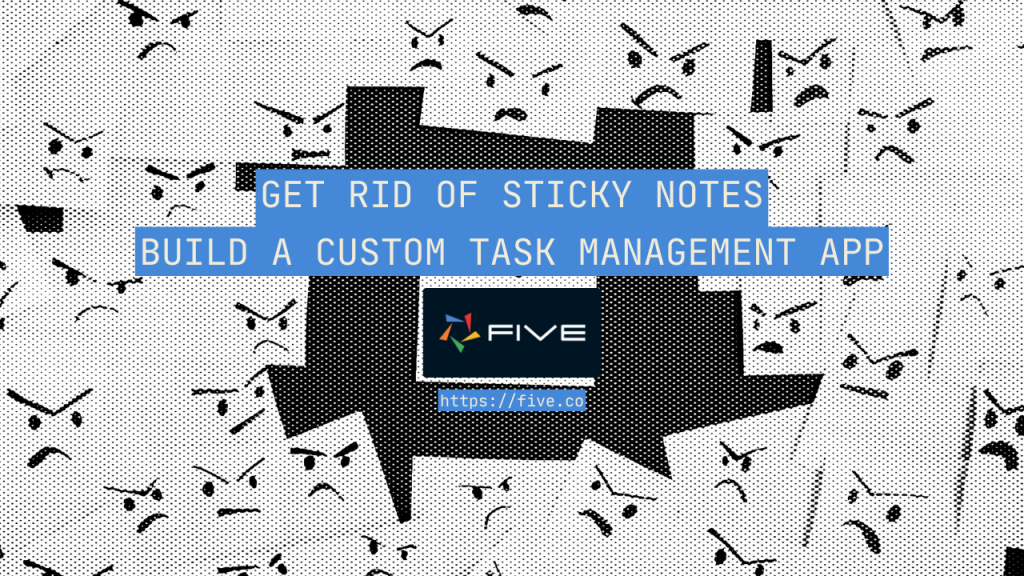
What Is a Task Management App?
A task management app, in its simplest form, is a digital tool designed to help individuals and teams organize and keep track of their tasks and responsibilities. Imagine it as a virtual to-do list but with added features to enhance productivity.
At its core, a task management app allows you to create a list of tasks, set due dates, and mark tasks as completed when you finish them. This basic functionality can significantly improve your personal or professional life by ensuring that important tasks aren’t forgotten or overlooked.
If you are in the market for creating your very own task management app, then you are in luck, as we recently released a template for you to get started. Check it out on our Task Management System use case page.
Five is an easy-to-use low-code tool for building full-stack web applications. It features a built-in MySQL database with the capability to add JavaScript, TypeScript & SQL codes to build unique business logic. Five also takes away the headache of deployment by doing it all with a single click.
Top 3 Features of a Good Task Management App
Whether you’re a professional managing multiple projects or a student juggling coursework and extracurricular activities, having a task management app can be invaluable to help you stay on track and reduce the stress of keeping everything in your head or on a piece of paper.
Now you may ask what makes a good task manager app? A good task management app should simplify our lives by making it easier to organize and complete tasks efficiently. The key to a good task management app lies in its user-friendliness and ability to address our needs.
Firstly, it should offer a straightforward way to create and categorize tasks, allowing us to input what needs to be done easily.
Secondly, it should enable us to set due dates and reminders, ensuring we stay on top of our commitments.
Thirdly, flexibility is important; it should adapt to both simple to-do lists and complex projects, allowing us to organize tasks in a way that makes sense to us.
Additionally, a good app should sync seamlessly across devices, providing access wherever and whenever we need it. Lastly, collaboration features are increasingly valuable, especially for teams, as they allow for task delegation and real-time updates. A good task management app acts as a reliable digital assistant, helping us manage our daily lives and work more effectively.
Why you should consider building your task management software
Building your own task or project management software can be a cost-effective business decision. While there are many excellent existing tools available, there are also many reasons why others have opted for building their custom task manager.
Here’s a quick look at the pros and cons of building your own task management app,
| Pros | Cons |
|---|---|
| Tailored to Your Needs: The app can be customized to match your specific workflow and requirements. | Resource-Intensive: Building a custom app requires time, money, and expertise in app development. |
| Enhanced Efficiency: It can streamline your task management processes, making your team more efficient. | Initial Development Time: Developing a custom app takes longer than using off-the-shelf solutions. |
| Better Task Visibility: You can design features to provide clear visibility into task statuses and priorities. | Ongoing Maintenance: Custom apps require ongoing maintenance, updates, and support. |
| Improved Collaboration: You can integrate collaboration features tailored to your team’s needs. | Learning Curve: Team members may need time to learn how to use the custom app effectively. |
| Adaptability: The app can evolve as your team’s needs change, ensuring long-term relevance. | Risk of Over-Engineering: There’s a risk of overcomplicating the app with unnecessary features. |
| Competitive Advantage: A custom app can set you apart from competitors using generic solutions. | Data Security: Ensuring data security is your responsibility, which can be challenging. |
| Data Ownership: You have full control over your data and how it’s stored and managed. | Lack of User Base: Custom apps may not have a user base or community for support and updates. |
| Integration: You can integrate the app with other tools and systems your team uses. | Scaling Challenges: Scaling a custom app as your team grows can be complex. |
| Ownership: You own the app and its intellectual property. | Risk of Abandonment: If not properly maintained, custom apps can become obsolete. |
| Cost-Effective Long-Term: While initial development can be costly, long-term costs can be lower than paying for subscriptions to third-party software. |
A tailor-made task management app can precisely align with your unique requirements. Off-the-shelf solutions are designed to meet general needs, but they might not fully address your specific workflows, processes, or industry requirements. By building it, you have the flexibility to design features and functionalities that cater to your exact needs. We explored in greater detail in our previous post on building vs. buying software solutions.
Secondly, security and data control are paramount. When you build your software, you have full control over data security. You can implement robust encryption, access controls, and other security measures tailored to your data sensitivity. This is especially crucial for businesses dealing with sensitive customer or proprietary information.
Thirdly, scalability is in your hands. As your needs evolve, your custom software can evolve with them. You won’t be reliant on third-party vendors to release updates or add features. This scalability can save you time and money in the long run.
Moreover, building your software can enhance efficiency and productivity. You can streamline processes, automate repetitive tasks, and integrate with other tools and systems you use. This level of integration can lead to a more cohesive and efficient workflow.
Custom software can also provide a competitive advantage. If your industry has specific requirements or regulations, having software tailored to these needs can set you apart from competitors using generic solutions. It can also be a unique selling point when dealing with clients or customers. In the next section, we will go through how to build a task management app using Five.
Build a Task Management App Using Low-code
To get started, sign up for a free download of Five and head to our use case page for task management to get the free template. You can follow the video below for a quick guide on how to import the *.FDF (Five Definition File) or check out our documentation on how to do it.
Once you’ve successfully imported the template, you can start exploring it and further customize it for your needs. It currently features an easy way to create, edit, and categorize tasks, as well as setting up due dates and notification reminders for upcoming tasks.
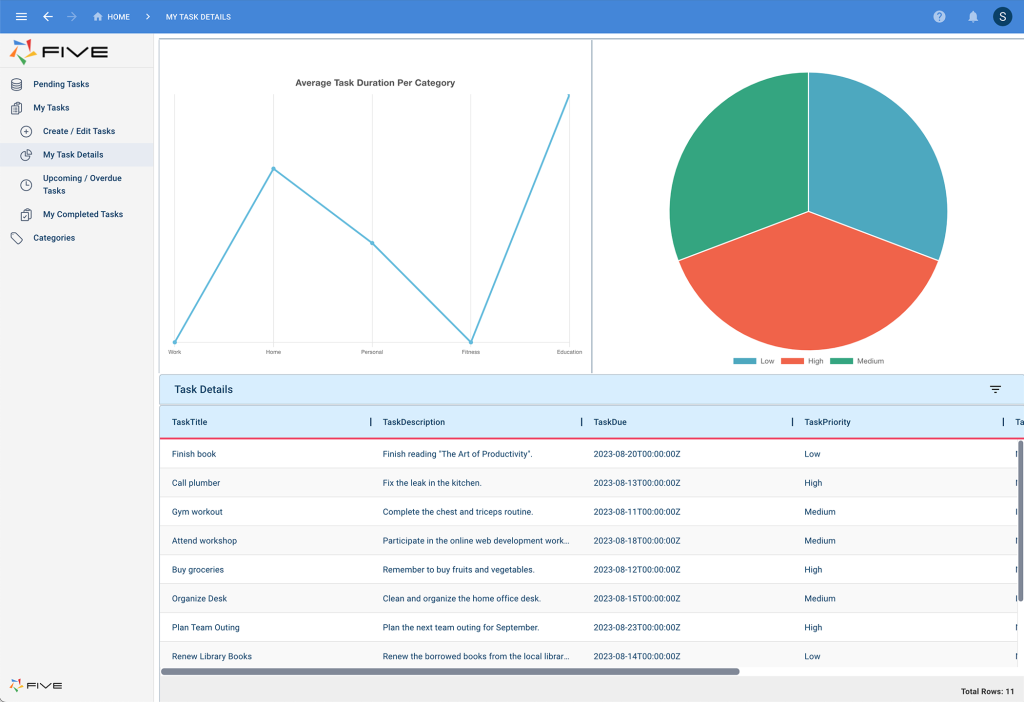
A custom-built task management app offers a lot of advantages to teams, significantly enhancing their productivity, organization, and collaboration. Tailored to meet specific team needs, these apps streamline workflows, boost task visibility, and facilitate effective communication.
Customization is key. Unlike off-the-shelf solutions, which offer a one-size-fits-all approach, custom apps adapt seamlessly to existing workflows. This customization incorporates industry-specific features and specialized functionalities, rendering the app an intuitive and indispensable tool.
Task management becomes more efficient and transparent with custom apps. Real-time progress tracking, priority setting, and assignment of responsibilities ensure everyone is aligned and aware of their role in achieving team goals. Advanced organization features, such as task categorization and filtering, further enhance efficiency.
Custom apps also foster improved collaboration. Shared task lists, comments, and file attachments encourage communication and information sharing. Lengthy email chains become unnecessary, promoting a seamless collaborative environment.
Scalability is another advantage. Custom apps can evolve with the team’s changing needs, ensuring their continued relevance and effectiveness. This adaptability is essential for sustained success.
However, it’s important to recognize that developing and maintaining a custom app requires an initial investment of time and resources. Effective planning, coupled with ongoing maintenance and support, is essential for realizing the full benefits. This can be mitigated by using a low-code development platform like Five, which is always faster to deploy than traditional coding.
In summary, we went through what are the main features of a good task management app and how you can use one of our templates to build one faster to optimize workflows, enhance productivity, and foster collaboration.


