Cloud Application Development: Everything You Need to Know
If you are unsure about how to develop a cloud application, or if a cloud application is right for you, you are in the right place.
In this blog post, we cover two questions:
- What is cloud application development?
- How to develop a cloud application?
Let’s start by looking at reasons for and against cloud application development. Feel free to skip this section if you’re already convinced of the need for your cloud application and jump straight to a hands-on tutorial on developing a cloud application.
What is Cloud Application Development?
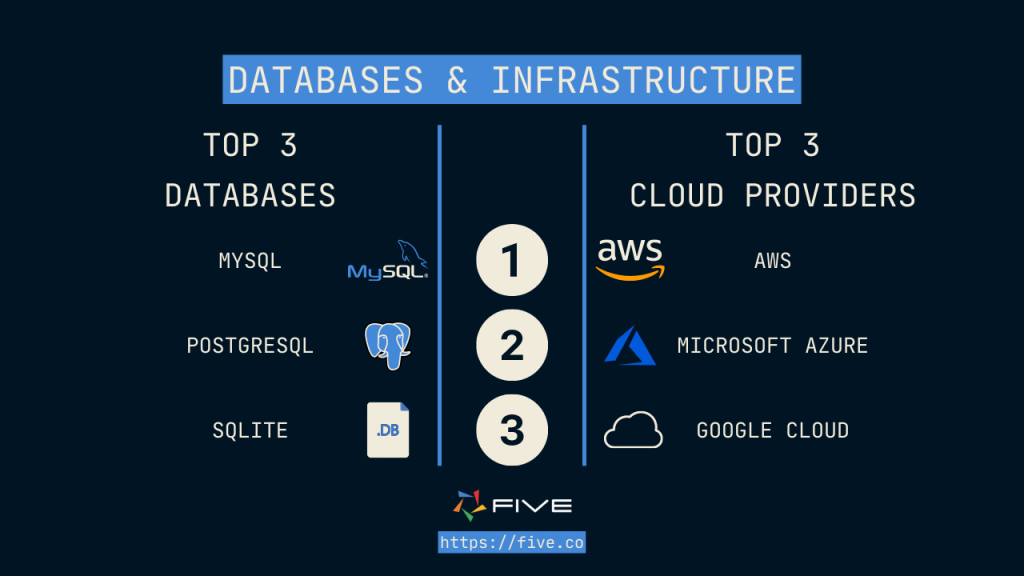
When it comes to developing applications for the cloud, the goal is to create software that takes full advantage of everything the cloud has to offer. This means designing apps from the ground up to be scalable, flexible, and cost-effective.
One key aspect is using a cloud-native architecture, which means leveraging all the services and features that the cloud platform provides. Another common approach is to break the application down into small, independent microservices that can be developed and deployed separately.
Containers, like Docker, are often used to package and deploy these services consistently across different environments. Serverless computing is another option, where the developer creates the application and the cloud provider takes care of managing the underlying infrastructure.
APIs play a big role in allowing cloud applications to communicate with other services and integrate with external systems. Development teams often use continuous integration and deployment (CI/CD) pipelines to automate the process of building, testing, and releasing updates quickly and reliably.
Perhaps the most important aspect of cloud application development is designing for scalability and elasticity. The application should be able to automatically adjust its resources based on demand, scaling up when traffic is high and scaling down during quieter periods. This ensures optimal performance while keeping costs under control.
There are several popular cloud platforms out there, like Amazon Web Services, Microsoft Azure, and Google Cloud Platform. Each one offers a wide range of tools and services to help developers build, deploy, and manage their cloud applications effectively.
This might sound like a lot – but trust me there’s an easier way.
How to Develop a Cloud Application?
Five is a rapid application development environment that gives you everything you need to rapidly build and deploy data-driven, responsive web apps on a pre-configured cloud infrastructure. Five comes with native support for JavaScript, TypeScript, and SQL. It uses Google’s V8 high-performance JavaScript and WebAssembly engine to execute code.
Primarily designed to build bespoke business applications rapidly, Five comes with useful pre-built features, such as a database editor and table wizard for MySQL, an auto-generated MUI user interface, authentication, and SSO.
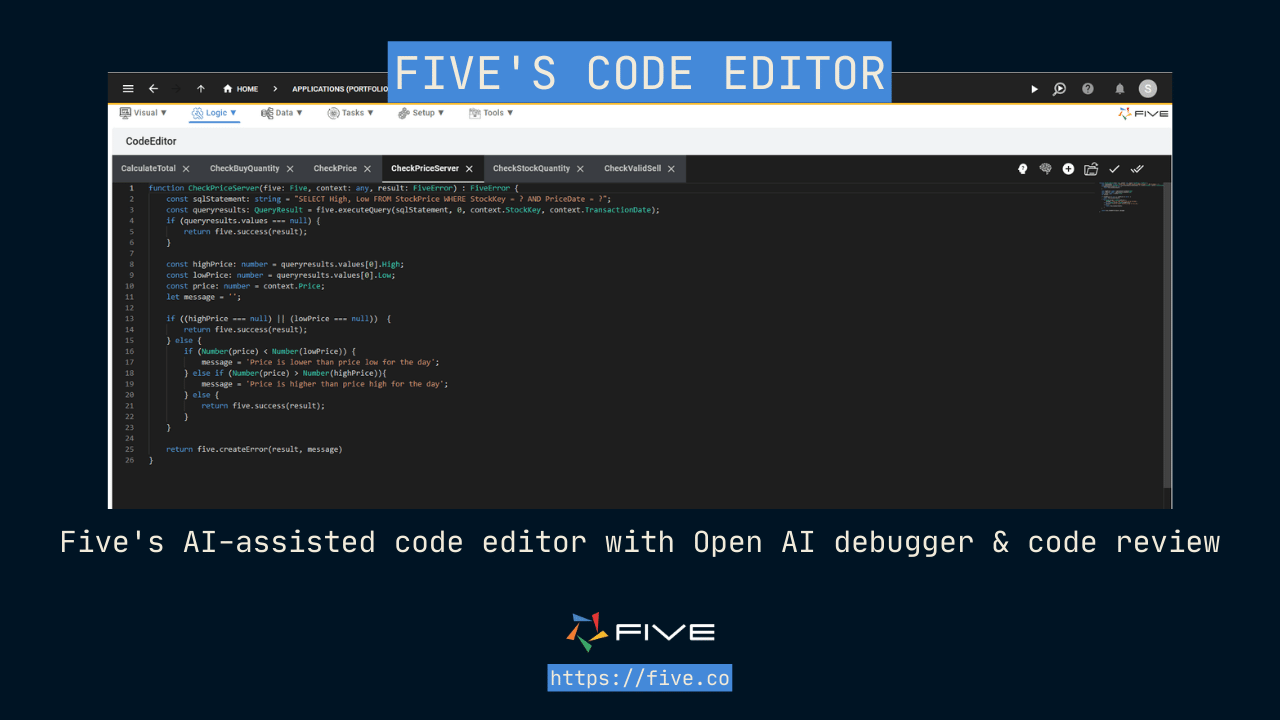
Five prescribes an application development workflow for building out your data, logic layer, and UI layer. By following Five’s best practices, developers can rapidly spin up production-ready cloud apps, accelerating the build-to-launch process in comparison to more traditional IDEs.
Five builds cloud-native, responsive web applications that utilize Docker and Kubernetes for container orchestration and cloud deployment. Apps developed in Five run in any browser and are responsive by default: no additional code is required to make sure that they render well on desktop, tablet or mobile.
Five also comes with a lot of helpful developer tools, such as syntax highlighting, autocompletion, a built-in audit trail, and a debugger. This makes it easy to stay on top of your codebase, even for complex applications. Five can be integrated with Open-AI to interpret or debug code inside the cloud IDE.
Five promotes code reuse through event-driven programming. Functions can be attached to client- and server-side events, for example. Five also takes care of application deployment by providing pre-configured, cloud-hosted development, staging, and production environments for your application.
Every application developed in Five is hosted on Five’s managed infrastructure (which includes database backups, for example), but for those who want to move off-platform, there is the option to export their database as a MySQL dump. Five also supports multiple instances, so that developers only have to maintain one codebase to manage several deployments.
Last, Five can be extended through libraries or custom plug-ins, making it an extensible cloud development environment.
To get started with Five, sign up for free access and start developing right away – no setup required!
Benefits of a Cloud Application
Scalability
Cloud resources can be scaled up or down instantly to meet fluctuating demands, eliminating the need to overprovision capacity. This provides flexibility and agility to handle business growth or spikes in usage.
Accessibility
Cloud applications can be accessed from anywhere with an internet connection, enabling remote work and collaboration across teams and locations. Users simply need a web browser.
High Availability
Cloud services leverage redundant infrastructure across multiple data centers, providing high uptime and disaster recovery capabilities. Your applications remain accessible even if one location experiences an outage.
Focus on Core Business
By offloading IT infrastructure management to the cloud provider, organizations can focus resources on innovation and projects that differentiate their business.
Increased Collaboration
Cloud applications enable teams to work together seamlessly on shared data and documents from any location. This improves productivity and real-time collaboration.
Security
Leading cloud providers invest heavily in robust security measures like data encryption, firewalls, and access controls to protect your data and applications. In summary, cloud applications provide cost savings, scalability, accessibility, automatic updates, high availability, business agility, collaboration, and robust security – key advantages over traditional on-premises software
What Are Your Options?
| Platform | Core Services for Application Development | Development Tools | Pricing Model | Notable Features |
|---|---|---|---|---|
| Five | Rapid prototyping and deployment of web apps. Pre-configured cloud infrastructure for immediate development. Compute, Storage, Database, AI/ML, IoT | Integrated code editor for JavaScript and TypeScript. Database editor and table wizard for MySQL Auto-generated UI for user interfaces. Authentication and Single Sign-On (SSO) support | 14-day free trial, followed by small fixed subscription | Uses Google’s V8 engine for high-performance JavaScript and WebAssembly execution. Docker and Kubernetes for container orchestration and deployment. Extensible through libraries or custom plugins. Integration with Open-AI for code interpretation/debugging. |
| AWS (Amazon Web Services) | Compute, Storage, Database, AI/ML, IoT | AWS CodeBuild, AWS CodeDeploy, AWS CodePipeline | Pay-as-you-go, Save when you reserve | Wide range of services, extensive global infrastructure |
| Microsoft Azure | Compute, Storage, Databases, AI/ML, IoT, Mobile Apps | Visual Studio, Azure DevOps, Azure Pipelines | Pay-as-you-go, Reserved instances | Integrated environment with Visual Studio, extensive AI/ML services |
| Google Cloud Platform (GCP) | Compute, Storage, Databases, AI/ML, IoT | Cloud SDK, Cloud Shell, App Engine | Pay-as-you-go, Sustained use discounts | Strong AI/ML and analytics capabilities, good data management |
Conclusion
While platforms like AWS, Azure, and Google Cloud provide extensive services and tools, they also come with a steeper learning curve and more complex pay-as-you-go pricing models.
For developers looking to rapidly prototype and deploy web applications without worrying about infrastructure setup, Five provides an compelling alternative. By offering a pre-configured cloud environment with integrated development tools and an intuitive workflow, Five enables developers to turn ideas into production-ready apps faster than ever before.


