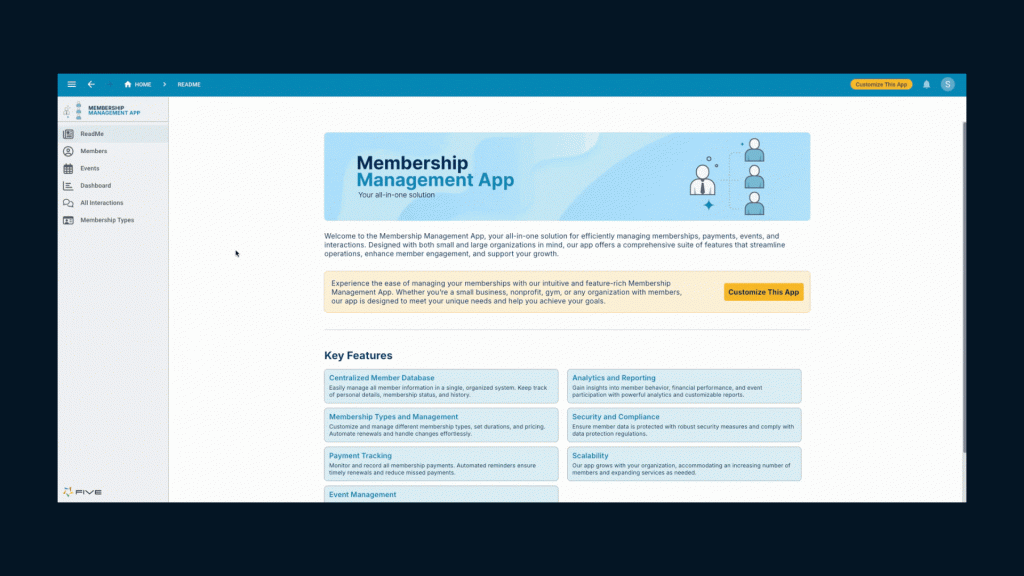Comparing Dates in MySQL: A Comprehensive Guide
How to Guide on Comparing Dates in MySQL
Working with dates is a common task in database management, especially when dealing with time-sensitive data. MySQL offers functions and operators to compare dates, enabling you to perform tasks like filtering records based on date ranges, calculating time intervals, and much more. In this article, we’ll explore the different ways to compare dates in MySQL, along with examples to ensure your queries are both accurate and efficient.
Why Date Comparison Matters
Date comparison in MySQL is crucial for various applications, from tracking orders and appointments to monitoring system logs and user activity. By accurately comparing dates, you can retrieve the exact data you need, whether it’s finding all records from the last week, identifying overdue payments, or generating reports based on specific timeframes.
Basic Date Comparison in MySQL
MySQL provides several ways to compare dates, depending on the specific requirements of your query. The simplest form of date comparison involves using comparison operators like =, >, <, >=, and <=.
Example 1: Basic Date Comparison
SELECT * FROM orders
WHERE order_date = '2023-08-09';In this example, the query retrieves all records from the orders table where the order_date is exactly 2023-08-09.
Example 2: Finding Records Before a Specific Date
SELECT * FROM orders
WHERE order_date < '2023-08-09';This query selects all orders placed before 2023-08-09.
Example 3: Finding Records Within a Date Range
SELECT * FROM orders
WHERE order_date BETWEEN '2023-08-01' AND '2023-08-09';The BETWEEN operator allows you to retrieve all records where the order_date falls within the specified range.
Comparing Dates In MySQL with a Rapid Database Builder
When working with MySQL, efficiently handling date comparisons is essential for many applications.
In Five, you can easily define your MySQL database schema, including fields for dates and timestamps. Five helps the process of querying and comparing dates in MySQL by generating an automatic UI, making it simpler to interact with your data.
For instance, if you need to compare two dates within a query, you can leverage MySQL’s built-in functions such as DATEDIFF(), DATE(), and TIMESTAMPDIFF(). Five’s interface allows you to create forms, charts, and reports that can include date-based filtering, helping you manage time-sensitive data effectively.
Moreover, Five enables you to write custom JavaScript and TypeScript functions, giving you the flexibility to implement complex date-related logic. This is particularly useful for applications that require advanced date calculations, such as calculating the difference between two dates or finding records that fall within a specific date range.
Once your application is ready, you can deploy it to a secure, scalable cloud infrastructure with just a few clicks, allowing you to focus on developing your application without worrying about the complexities of deployment.
If you’re serious about working with MySQL and need to handle date comparisons efficiently, give Five a try. Sign up for free access to Five’s online development environment and start building your web application/database today.
Exploring Other Date Comparison Techniques
For more complex queries, MySQL offers functions like DATEDIFF, DATE_FORMAT, and DATE_ADD that allow for advanced date manipulations and comparisons.
Example 4: Comparing Dates Using DATEDIFF
The DATEDIFF function calculates the difference in days between two dates.
SELECT DATEDIFF('2023-08-09', '2023-08-01') AS days_difference;This query returns the number of days between 2023-08-01 and 2023-08-09, which would be 8 days.
Example 5: Comparing Dates Using DATE_FORMAT
DATE_FORMAT allows you to format a date according to your requirements, which can be useful for comparisons where you need to ignore the time part or compare only parts of the date, like the year or month.
SELECT * FROM orders
WHERE DATE_FORMAT(order_date, '%Y-%m') = '2023-08';This query retrieves all orders placed in August 2023.
Example 6: Adding or Subtracting Days from a Date
You can also use the DATE_ADD or DATE_SUB functions to compare dates by adding or subtracting days, months, or years.
When comparing dates in MySQL, consider the following best practices to ensure your queries run efficiently and return accurate results:
- Use Proper Indexing: Ensure your date columns are indexed to speed up query execution, especially when working with large datasets.
- Beware of Time Parts: If your date columns include time parts, ensure your comparisons account for this. If you only care about the date, use the
DATE()function to strip the time part. - Optimize Range Queries: When using the
BETWEENoperator or similar range queries, ensure your date format is consistent to avoid unexpected results. - Leverage Prepared Statements: If you’re comparing dates in dynamic queries (e.g., in application code), use prepared statements to protect against SQL injection and ensure the date format is correctly handled.
Common Issues You Might Face
Issue 1: Time Zone Differences
When comparing dates across different time zones, ensure that your dates are normalized to the same time zone. MySQL’s CONVERT_TZ function can help with this.
SELECT * FROM orders
WHERE CONVERT_TZ(order_date, 'UTC', 'America/New_York') = '2023-08-09';Issue 2: Inconsistent Date Formats
Always use consistent date formats in your queries and database schema to avoid mismatches and errors. The DATE_FORMAT function can be useful to enforce consistency.
FAQs
Q1: Can I compare dates with different data types, like DATETIME and DATE?
Yes, MySQL allows you to compare DATETIME with DATE. However, keep in mind that the time part will be ignored if you’re comparing a DATETIME with a DATE.
Q2: How do I compare a date with the current date?
You can use CURDATE() to compare a date with the current date in MySQL.
SELECT * FROM orders WHERE order_date = CURDATE();Q3: How do I handle NULL values when comparing dates?
To include records with NULL dates in your comparison, use the IS NULL or IS NOT NULL conditions in your query.
SELECT * FROM orders WHERE order_date IS NOT NULL;Summary: Compare Dates in MySQL
Comparing dates in MySQL is a fundamental skill that can enhance your ability to manage and analyze time-sensitive data. Whether you’re performing simple date comparisons or more advanced operations, understanding how to work with dates effectively can lead to more efficient queries and better database performance.