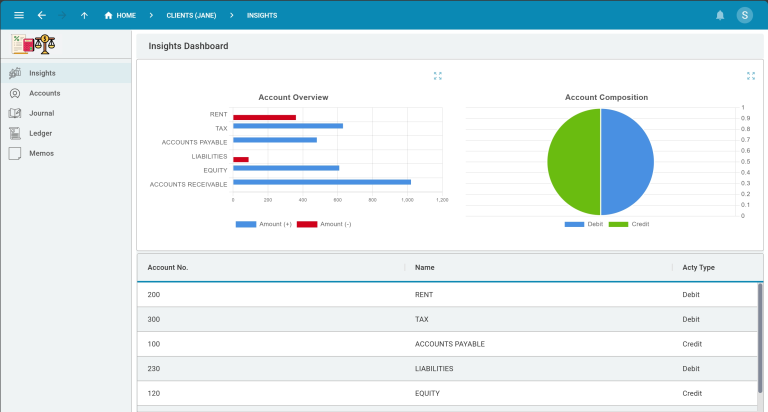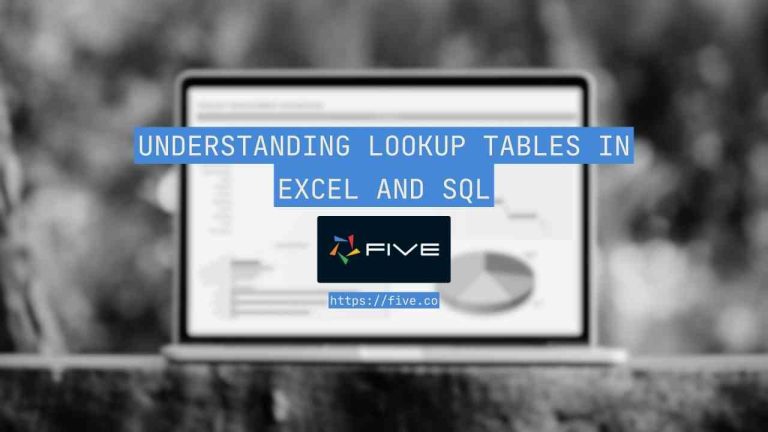Create a Customer Database In 3 Steps
Your Quick Guide to Setting Up a Customer Database
Efficiently managing customer data is crucial for businesses of all sizes. A customer database is the backbone of effective customer relationship management. It ensures your data is organized, accessible, and actionable.
Many small businesses manage customer data in spreadsheets like Excel or Google Sheets, such as contact information, orders, and payment records. However, spreadsheets often fail as the business grows, leading to errors, data loss, and inefficiencies.
A scalable and secure customer database eliminates these challenges. It empowers businesses to centralize data, reduce inaccuracies, and make informed decisions. Ready to build your own? Keep reading to discover how to create a powerful database in just three steps, complete with a ready-to-use web application for managing customers, orders, and suppliers.
- What Is a Customer Database?
- Access Our Ready-To-Use Customer Database and Order Management System
- Why Build a Customer Database?
- Customer Databases in Excel
- Professionalize Your Customer Management
- How to Create a Customer Database in 3 Steps
- Customer Database: Sample Application
- Customer Database: Simplify Your Data Management
What Is a Customer Database?
A customer database is a centralized system used to store, manage, and organize information about a business’s customers. It typically includes details such as contact information, purchase history, preferences, and interactions. It helps businesses improve customer relationships and make data-driven decisions.
By using a web-based database, businesses can store and organize customer data systematically. They can also make the data easily accessible for various purposes such as marketing, sales, and customer service.
Access Our Ready-To-Use Customer Database and Order Management System
Effortlessly track customers’ orders, payments, and details with our scalable, feature-rich Customer Database. Streamline workflows and maintain full visibility over every transaction.
By maintaining a comprehensive customer database, businesses can gain insights into their customer base. This enables them to tailor their products, services, and communications to meet customers’ needs and preferences.
In essence, a customer database serves as the backbone of effective customer relationship management. That’s why customer databases are also sometimes referred to as customer relationship management or CRM systems.
Popular examples of off-the-shelf CRM systems are Salesforce, Microsoft Dynamics CRM, and Hubspot CRM. These ready-to-use systems are great solutions but can be expensive to implement. Unlike an off-the-shelf system, a custom CRM offers the advantage of being tailored to your business.
Customer databases also help businesses track and analyze customer behavior, identify trends, and segment customers based on various criteria. This data-driven approach allows businesses to create personalized experiences for their customers, improving customer satisfaction and loyalty.
Last, a well-maintained database enhances operational efficiency by providing a single source of truth for customer information, ensuring that all departments have consistent and accurate data to work with.
Why Build a Customer Database?
Have you ever needed to retrieve customer data from multiple sources?
Imagine trying to find a customer’s phone number in one system, their purchase history in another, and payment details for their last invoice in yet another. If this sounds familiar, it is a clear sign that your business could benefit from a centralized customer database. A single source of truth ensures that all relevant customer information is easily accessible in one place, saving time and reducing the risk of errors.
That’s why investing in a customer database is not just about storing customer data. it’s about leveraging that data to build stronger customer relationships, optimize operations, and ultimately, increase profitability.
The three biggest benefits of having a customer database in place are better customer relationship management, better business insights and legal and compliance benefits.
1. Better Customer Relationship Management
A customer database supports the sales and marketing teams. This leads to a better customer experience through personalized marketing and communications. In addition, it allows for easy segmentation based on various criteria, such as purchase history, location, or business size. This makes it easier to implement targeted marketing strategies.
2. Better Business Insights
A customer database introduces data-driven decision-making to businesses. It provides valuable insights through data analysis, helping business owners or sales teams make informed business decisions. It also makes it easier to analyze sales trends and patterns, such as peak periods or popular products.
3. Legal and Compliance Benefits
A well-designed customer database ensures that customer data is stored securely, protecting against data breaches or unauthorized access. It also aids record keeping by maintaining accurate customer transaction data.
Customer Databases in Excel
When it is time to store customer data, many businesses start with spreadsheets in Microsoft Excel or Google Sheets.
While these spreadsheet-based solutions can be convenient for smaller organizations, they often lead to significant issues as your operations grow. Here are some common problems associated with using spreadsheets:
1. Version Confusion:
Different departments or users might have their local copy of the spreadsheet, leading to multiple versions like “CustomerDatabase_NEW,” “CustomerDatabase – v2.1,” “Old Customer Database – DO NOT USE,” etc.
2. Lack of Version and Access Control:
Without clear ownership or version control, changes made by different team members can be lost or duplicated, especially if the person responsible for updates leaves the company.
3. Data Inconsistencies:
Comments, highlights, and manual updates can lead to a cluttered and error-prone spreadsheet. For example, marking inactive customers in red can easily be overlooked or misinterpreted.
Setting up your customer database in a spreadsheet can ultimately defeat the purpose of having a single, reliable source of truth. Instead of efficient customer management, you end up constantly managing and cleaning up multiple spreadsheets.
Your customers deserve better than having their data stored in a simple spreadsheet!
Ditch Excel For Better Data Management
Excel or spreadsheets aren’t the right solution for customer management. What’s a better alternative?
A customer database with an intuitive web user interface! Check out our customer database application for a visual impression of an application developed with Five.
Professionalize Your Customer Management
Five gives you all the essential tools to build and launch a modern customer database application:
- A powerful, ready-to-use customer database application to track customer details, orders, payments and shipments.
- The ability to add enhancements and customizations to the prebuilt application.
- The ability to import your existing customer data from Excel, Google Sheets, or CSV files, allowing you to hit the ground running and not worry about cumbersome migrations or having to start from scratch.
How to Create a Customer Database in 3 Steps
Building a customer database usually requires technical knowledge that someone working in a business function might not have. For instance, you’d need a substantial understanding of database languages like SQL, not to mention the front-end development for user interaction.
Five is a powerful online database builder, offering the fastest way to create a fully customizable customer database tailored to your business needs.
It all starts with our ready-to-use customer database application, a full-fledged system for managing customers, orders, payments and shipments. This application packs all the essentials:
✅ A cloud-hosted database for storing your data
✅ Prebuilt security and authentication
✅ Easy-to-use interfaces for storing, visualizing or maintaining customer data
Last, the application is fully customizable. Say you’d like to add
✅ A dashboard to see your most active customers by month;
✅ Email notifications to alert fulfilment teams about incoming orders;
✅ A new user role for accounting to maintain payment statuses, or
✅ Unique logins for customers to view and maintain their details.
All of this can be done in Five. Unlike off-the-shelf software, which can often feel like you have to adapt, we make our software work for your business.
In short, Five is one of the easiest, most robust and fastest ways to create a customer database for your business.
Step 1: Start With The Prebuilt Template
Our prebuilt customer database lets you effortlessly track orders, payments, and customer details. Designed to streamline workflows, it lets you create orders, categorize by payment status, and maintaining full visibility over every transaction with your customers.
We designed our customer database specifically for teams like yours, giving you exactly what you need without overwhelming features you’ll never use.
Start by previewing the application, or sign up for a subscription to import your existing data.
Step 2: Customize and Enhance
Once you’ve completed Step 1, it’s time to customize and enhance. Every business has its unique needs when it comes to managing customer data.
Service-based business, contractors, or delivery may collect customers’ WhatsApp number for faster communication. Professional services, on the other hand, need job titles, positions, or details about all interactions with their customers.
Whatever it may be, our customer database is 100% customizable. To enhance and customize the database, create a list of features that are:
✅Essential must-haves: Put these at the top of your priority list. Be as specific as possible about the feature and who needs to access it.
🚦Optional nice-to-haves: These enhancements would be nice to have but aren’t essential. Usually, their implementation comes down to the time and cost, and return on investment.
✖️ Future scope: also gather ideas for future enhancements or for non-essentials. If they are very quick to implement, they can be added to your scope. If they are not essential or difficult to implement, keep them in mind for future discussion.
Some tools and techniques to create such a list are:
Compile a List of Customer Attributes
Think about what matters to your business: first name, last name, address, and email are most likely must-haves. Beyond those mandatory fields, what else would you like to know about your customers? Their date of birth? The company they are working for? Their job title? Their WhatsApp? List out all attributes relevant to your business and its customer interactions.
Your customer database should be a “single source of truth”, so ensure it’s as comprehensive as possible.
Here are some must-have attributes typically included in a customer database:
- First Name
- Last Name
- Phone
- Address
- City
- State
- Postal Code
- Country
- Date of Birth
- Registration Date
With Five, you have no limits on custom fields. Anything you need to store about customers can be stored.
Workflow Mapping for Customer Information
How does customer information flow to your business? Who should have access to what, and what is the access level? Are they only allowed to read/see customer information? Or can they create, update and delete customer data?
By mapping the way customer information flows through your business, you can quickly identify required enhancements or improvements.
Tip: Notifications by email or as in-app notifications are a quick way to streamline workflows. Adding these notifications into the customer database is extremely flexible and quick.
By mapping your workflow, you can fully define what the interactions with your customers are and what data they entail. When in doubt, it is usually better to store more data, so be as detailed as possible.
Step 3: Bring It All Together For the Perfect Customer Database
Equipped with our prebuilt customer database and your list of enhancements and customizations, it’s now time to bring it all together for the perfect customer database.
You can implement enhancements by using Five’s low-code development software, or by working with our team. For example, say you need
✅ A custom dashboard to monitor customers transactions by month, quarter or year,
✅ Another user role with limited access to customers in a certain geography or territory,
✅ An external access for customers to view their orders, or
✅ In-app or email notifications whenever a customer places an order.
These and other features can be quickly added to the prebuilt customer database, making it 100% work for your business.
Customer Database: Sample Application
Our ready-to-use customer database application implements best practices when it comes to successful customer management. It’s the fastest way to get started. If, however, you’d like to build a customer database entirely from scratch, start by defining a database schema and go from there. Here’s how.
Customer Database Schema
A database schema defines what fields your database holds. Here’s a simple example for a customer database schema.
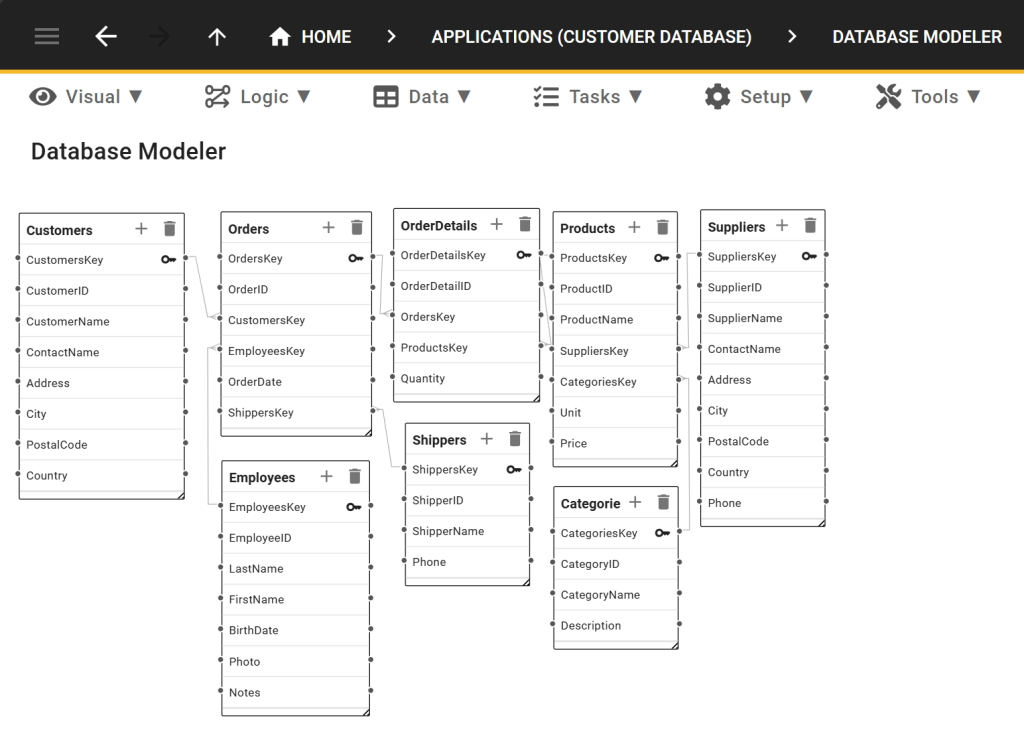
The customer database schema consists of several interconnected tables:
- At its heart is the Customer table, storing information about customers;
- The Orders table holds information about orders customers have placed;
- The OrderDetails table is used to keep track of products and shippers related to an order.
- Last, the other tables, such as Employees, Suppliers, or Shippers help store other relevant information to successfully manage the customer relationship and customers’ purchases.
Each table holds specific information, such as customer details, payment records, orders, and products, ensuring a comprehensive and organized structure. The relationships between these tables facilitate efficient data management, enabling seamless tracking of customers’ business interactions, orders, and products.
Customer Database: Key Features
1. A Customizable Customer Database
We started by defining the fields for storing in our customer database using Five’s Table Wizard, a user-friendly, point-and-click database design tool. Add as many fields as you wish to your database. The database is fully customizable.
2 Simple-to-Use Forms
We then created the form that our internal staff can interact with, again using just a few clicks. Forms can be used to create new customers or to edit and view existing customer records.
3. Searchable and Online
Our customer database is searchable and hosted online. It can be accessed by anyone (with login credentials), anywhere at any time.
4. Login Protected and Secure
Securing data is paramount for organizations of all sizes. Five comes with a pre-built authentication feature that adds a login screen to your application. Only registered users with valid credentials can view or edit data. You can also add multi-factor authentication for extra security.
5. Add a Simple Customers Dashboard
You can also add a dashboard that provides insights into customers and orders (such as average order value, or number of orders per week/month) to your application. This gives you a bird’s eye view of your customers.
Customer Database: Simplify Your Data Management
To get started with the customer database, access the application here. Explore the customer database and introduce it into your business. Map out enhancements or customizations, following a simple categorization of essentials, nice-to-have, and optional features.
By following the steps mentioned above, you can create robust and scalable customer database software tailored to your business needs.