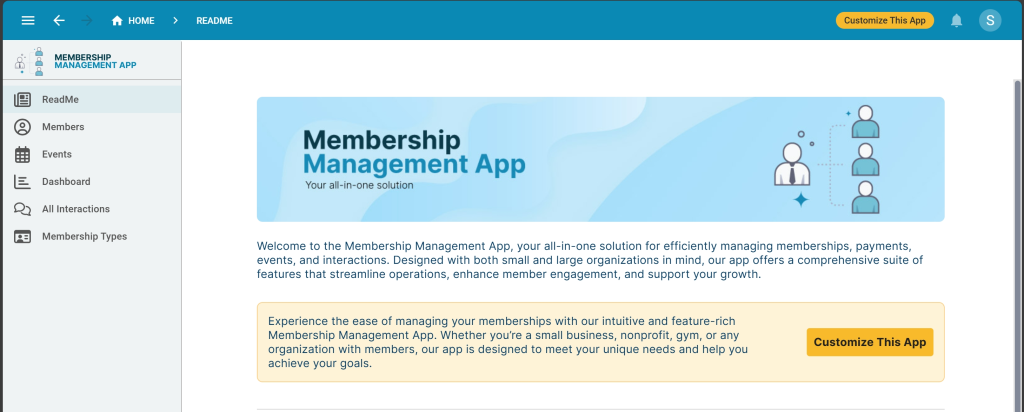Setup a Member Directory In 3 Steps
How to Create a Member Directory (Template Included)
How efficiently is your organization managing its membership records? Whether you’re tracking dozens or thousands of members, ensuring accurate, up-to-date information and access can be challenging without the right tools. A member directory simplifies this by centralizing all member data into one easy-to-use platform.
With features like member profiles, contact management, and automated reporting, a member directory is essential for organizations looking to build stronger connections.
In this article, we will guide you through the steps to create a membership directory in just three steps. For those who prefer a ready-made solution, we’ll also share an alternative option to get started quickly.
What is a Member Directory?
Think of a Member Directory as your organization’s central hub for managing member information—it’s a platform that brings all your membership data and interactions under one roof. Instead of juggling spreadsheets, emails, or outdated systems, you get a single, user-friendly dashboard to manage member profiles, track renewals, and communicate effectively.
What makes a Member Directory so valuable is how it transforms disorganized member data into a cohesive, automated system. No more manual updates, missed renewals, or scattered contact information—the directory intelligently organizes everything while giving you real-time insights into your member base. You can quickly access records, track member engagement, and ensure your operations run smoothly.
You can also ask questions about your members: which city has the most members? How many members are behind with their fees? When did members last update their contact details and is it time to send them a reminder?
A well-designed Member Directory helps you stay connected with your members, improve engagement, and reduce administrative work, all while saving time and resources.
Why Spreadsheets Don’t Work for a Member Directory
Spreadsheets might seem like a simple solution for managing membership data, but as your organization grows, they quickly become a liability. Here’s why:
1. Lack of Centralization
Spreadsheets are standalone tools that don’t integrate with other systems. This often leads to duplicated efforts, scattered updates, and disjointed workflows. For example, updating a member’s contact information in a spreadsheet doesn’t automatically reflect in other tools like event management systems or communication platforms, creating inconsistencies.
2. Prone to Human Error
Manual data entry in spreadsheets is time-consuming and highly prone to errors. Typos, incorrect formulas, or forgetting to update records can lead to costly mistakes, such as missed renewals or incorrect billing. The more data you manage, the greater the margin for error.
3. Poor Data Security
Spreadsheets don’t provide robust security features. Sensitive member data like contact information, payment history, or compliance records may be vulnerable to unauthorized access or accidental sharing. Additionally, spreadsheets often lack audit trails to track who made changes and when.
4. No Automation
Spreadsheets don’t automate critical tasks like membership renewals, email reminders, or reporting. Everything has to be done manually, which not only wastes time but also increases the likelihood of missed deadlines and member dissatisfaction.
5. Limited Reporting and Insights
Generating actionable insights from spreadsheets is challenging. Visualizing data, identifying trends, or creating segmented member lists often requires advanced knowledge of formulas and pivot tables, making them inaccessible for many team members.
6. Version Control Issues
When multiple people work on a spreadsheet, version control becomes a nightmare. It’s easy to overwrite data, lose track of the latest version, or create conflicting copies, leading to confusion and wasted time.
Who Uses Member Directories?
Here are some examples of how different industries use membership directories:
Nonprofit Organizations
Nonprofits and NGOs use membership directories to manage donor relationships, coordinate volunteers, and organize fundraising events. These directories help track donations, schedule volunteer activities, and manage membership programs, allowing organizations to stay focused on their mission while maintaining strong community engagement.
Gyms and Fitness Centers
Fitness centers and gyms rely on membership directories to streamline operations like tracking member attendance, managing class schedules and registrations, and maintaining waitlists. These directories also handle billing and payments, ensuring a seamless experience for both members and staff.
Professional Associations
Professional associations use membership directories to maintain comprehensive listings of their members and facilitate networking opportunities. These directories are also valuable for organizing events such as webinars and conferences, providing access to industry resources, and hosting job boards or publications tailored to their members’ needs.
Educational Institutions
In education, membership directories are essential for engaging alumni with their alma mater. These directories help organize campus events, reunions, and homecoming activities while fostering ongoing relationships with alumni through targeted communications and engagement strategies.
Libraries and Museums
Libraries and museums benefit from membership directories that track member access to resources, materials, and facilities. These directories also manage renewals, member benefits, and exclusive offers, enhancing the member experience and simplifying operations for staff.
How to Create a Member Directory in 3 Steps
Building a membership directory often requires technical expertise that many member-driven organizations might not have. Typically, this involves knowledge of database languages like SQL, as well as front-end development skills for creating a user-friendly interface.
Five is an online platform designed to simplify the process. With Five, it is much faster and easier to create and set up an online member directory.
Creating an online member directory with Five isn’t entirely effortless (though our member directory template can save you dozens of hours), but it’s far simpler than spending 60+ hours learning multiple coding frameworks and languages.
With Five, you can:
✅ Quickly set up your online members directory and get a user-friendly interface without any extra work.
✅ It’s easy to import your existing member data from Excel or other spreadsheets, so you don’t have to start from scratch.
✅ You can also add custom features like detailed reports about your members, and set up charts to help you visualize your data at a glance.
✅ One of the handiest features is the ability to set up alerts that let you know when it’s time to remind members of an event or upcoming payment.
✅ Plus, apps developed in Five work on any device. So whether you’re at your desk or on the go, you can always check your members’ info.
Want to give it a shot? Here’s how to get started:
1. Sign up for free.
2. Build your own online member directory (or use a template to get started).
3. Add forms to collect the info you need.
4. Set up logins for your team or even for your members to self-administer their membership.
With Five, building a robust, secure, and scalable member directory is faster and more accessible than ever.
Get free access to Five today and start building your member directory.
Five has a team of experts ready to assist you with your online member directory setup. So, if you ever feel like you’re in over your head, don’t worry, our expert developers are here to help. And yes, we promise not to charge you an arm and a leg or leave you with a system that only we understand.
To get a free consultation, visit this page: “Hire An Expert.”
Step 1: List Out Member Attributes
Start by compiling a comprehensive list of all attributes relevant to your members. Think about what’s essential for both your members and your organization. A well-designed member directory should act as a “single source of truth,” centralizing all-important member details.
Here are some must-have attributes typically included in a member directory:
- Member ID
- First Name
- Last Name
- Phone
- Address
- Join Date
- Membership Type(s)
- Status (Active, Inactive, Suspended)
- Event Registrations
Step 2: Define Interaction Data
In addition to member attributes, your member directory should also track how members interact with your organization. This includes events they attend, classes they take, or other activities they engage in. Define these interactions clearly and decide what data you need to store for each.
The more detailed your data, the better your insights will be. Comprehensive information allows you to analyze trends and predict member behavior, such as which events or classes might interest specific members. When in doubt, it’s usually better to store more data, so be thorough in defining these interactions.
Step 3: Build Your Member Directory
Now that you’ve outlined member attributes and interaction data, it’s time to create your member directory. To do this efficiently, sign up for Five.
Using Five’s point-and-click interface, you can:
- Build relational database tables to store your data.
- Create secure, user-friendly forms for data entry and updates.
- Generate reports to track key metrics like member activity and engagement.
Five also provides tutorials and templates to help you get started quickly. For instance, you can use a pre-built Membership Directory Template to set up your system in just 15 minutes, saving you hours of work.
Speak to a Member Directory Expert
Our team of experienced developers has successfully built and launched custom transportation management systems for businesses of all sizes. Contact us to discuss your system requirements, and discover how we can streamline your fleet management and logistics processes.