Create a Patient Database In 3 Steps
Create a Secure Patient Database – In Just 3 Steps
Storing patient data securely is paramount to any healthcare provider, practitioner or organization that is handling sensitive medical information. A secure patient database that registers patients and keeps track of their payments, appointments, or prescriptions is an important software for healthcare providers, such as clinics, GPs, dental practices, or group practice management.
Patient databases store information about patients, such as their contact information, medical history, billing schedules, appointments and consultations, or check-ups. More complex systems also let you manage and generate documents, such as bills or invoices, or automatically send out appointment reminders.
Let’s go ahead and learn how we can develop a patient database. Scroll down to access a template application that stores data about patients, doctors, and appointments (and don’t worry: this isn’t real data).
Explore Our Comprehensive Patient Database
Our comprehensive Patient Database helps you manage patient records, appointments, and other important medical information all in one intuitive system.
Why Build a Patient Database?
Building a patient database is crucial for medical practices because it ensures that all patient information is systematically organized and easily accessible. This improves the efficiency and accuracy of managing patient records, appointments, and medical histories for GPs, specialist clinics, dental practices, or aesthetic clinics, for example.
A well-structured database enhances patient care by allowing doctors to quickly retrieve medical records and track treatment progress. It serves as a centralized information management tool and also supports better coordination among healthcare providers, reducing the risk of errors.
Moreover, a patient database streamlines billing processes, ensuring that invoices are accurate and payments are tracked effectively.
Last, a database is secure, scalable, and not as easily compromised or tampered with as a spreadsheet, for example. A database can be protected from unauthorized access through logins or user roles.
Overall, it enhances a practice’s ability to deliver high-quality care and manage its operations smoothly.
What Is a Patient Database?
A patient database is a digital system designed to store and manage all the information related to patients within a medical practice.
This includes personal details, medical histories, appointment schedules, treatment records, prescriptions, and billing information. By organizing this data in a structured way, a patient database allows healthcare providers to quickly access and update patient information, ensuring efficient and accurate record-keeping.
This not only enhances the quality of care provided to patients but also improves the overall management and operation of the medical practice.
Patient Databases in Excel
When it is time to create a custom database, many people start with tools like Microsoft Excel or Google Sheets.
While these spreadsheet-based solutions can be convenient for smaller practices or for those who start a new practice from scratch, they often lead to significant issues and are not recommended for clinic management. Here are some common problems associated with using spreadsheets:
❌ Security Breaches:
Spreadsheets cannot be easily secured or protected from unauthorized access. Excel or Google Sheets do not directly support user roles, authentication, or granular access control.
❌ Version Confusion:
Front desk staff, doctors, or nurses might have their own local copy of the spreadsheet, leading to multiple versions like “PatientDatabase_NEW,” “PatientDatabase – v2.1,” “Old Patient Database – DO NOT USE,” etc.
❌ Lack of Version and Access Control:
Without clear ownership or version control, changes made by different medical practice staff can be lost or duplicated, especially if the person responsible for updates leaves the company.
❌ Data Inconsistencies:
Comments, highlights, and manual updates can lead to a cluttered and error-prone spreadsheet.
Setting up your patient database in a spreadsheet can ultimately defeat the purpose of having a single, reliable source of truth. Instead of efficient medical practice management, you end up constantly fighting fires, managing and cleaning up multiple spreadsheets.
How to Create a Patient Database in 3 Steps
Building a secure patient database usually requires technical knowledge that someone working in the medical industry might not have. For instance, you’d need a substantial understanding of database languages like SQL, not to mention the front-end development for user interaction.
Five is an online database builder specifically designed to make creating a customizable patient database much faster. Best of all, our extensive library of prebuilt database applications includes a ready-to-use patient database that comes packed with all essential features.
In addition, with Five, your database is fully customizable and adjustable, so you can exactly tailor it to the way you need it to run your medical practice. You can also easily import your existing data from Excel, Google Sheets, or CSV files, allowing you to get started quickly.
Five also offers the flexibility to create custom business logic with code, generate PDF documents, and visualize your data through custom charts and dashboards. Additionally, you can set up email notifications for your patients, ensuring your communication is seamless, standardized, and automated.
With your patient database in place, here are three simple steps you can take to enhance and customize it.
Step 1: Preview the Patient Database Application
Why reinvent the wheel and start from scratch if the basics are in place already? Our ready-to-use Patient Database Application comes preconfigured with all essential features, such as secure logins for internal practice staff and patients, dashboards and automated appointment requests.
Available as a free preview, you can browse our application and discover its features in your own time. With a paid subscription, you get access to your own version of the application, including the ability to customize it and make it fit your way of managing patients.
In step 2, we map out any necessary enhancements and customizations to the patient database.
Step 2: Map Out Database Enhancements and Customizations
Start by compiling a complete list of all attributes relevant to your patients. Think about what matters to your patients and your practice: patients’ personal particulars, emergency contact information, medical history, addresses, prescriptions, etc. Your patient database should be a “single source of truth”, so ensure it’s as comprehensive as possible.
Here are some must-have attributes that are typically included in a patient database or clinic management system. Most of these are already included in our patient database – but if you find any pieces of information missing, they can easily be added to the database in a matter of minutes.
- Patient ID,
- First Name,
- Last Name,
- Email,
- Phone,
- Address,
- Gender,
- Appointments,
- Reason for Visit,
- Diagnosis,
- Treatment,
- Prescriptions,
- Billing Information
Step 3: Make the Patient Database Yours
Unlike other off-the-shelf systems, our patient database solution is configurable. With your list of enhancements and customizations ready, it’s time to make the patient database yours.
By using our pre-built database as a foundation, you can rapidly add new features, such as:
✅ Custom dashboards for tracking patients’ medical or appointment history
✅ Custom reports for weekly, monthly or quarterly practice reporting
✅ Custom user roles for internal staff, such as front desk staff and doctors
✅ Integrations with other systems for accurate scheduling or billing
✅ Custom reminders by email or text message for patients to schedule follow-up appointments or attend scheduled appointments
Remember: apart from storing information about your patients and who they are, your patient database is supposed to let you manage your clinic more effectively and reduce paperwork. All of this can be done in our intuitive patient database, which gives you the perfect starting point to professionalize your practice management.
Patient Database: Sample Database Schema
If, rather than starting with our prebuilt database application, you’d still like to tackle this project from the very start, the first thing you’ll have to do is create a database schema. Here’s a simple sample schema for a patient database.
Patient Database Schema
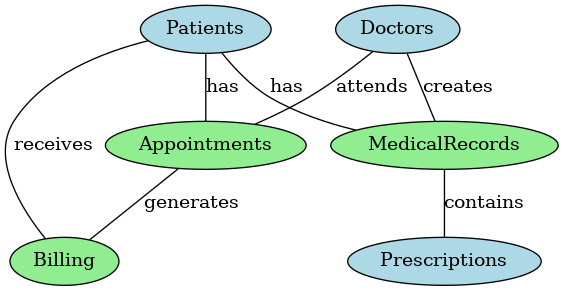
The patient database schema consists of several interconnected tables.
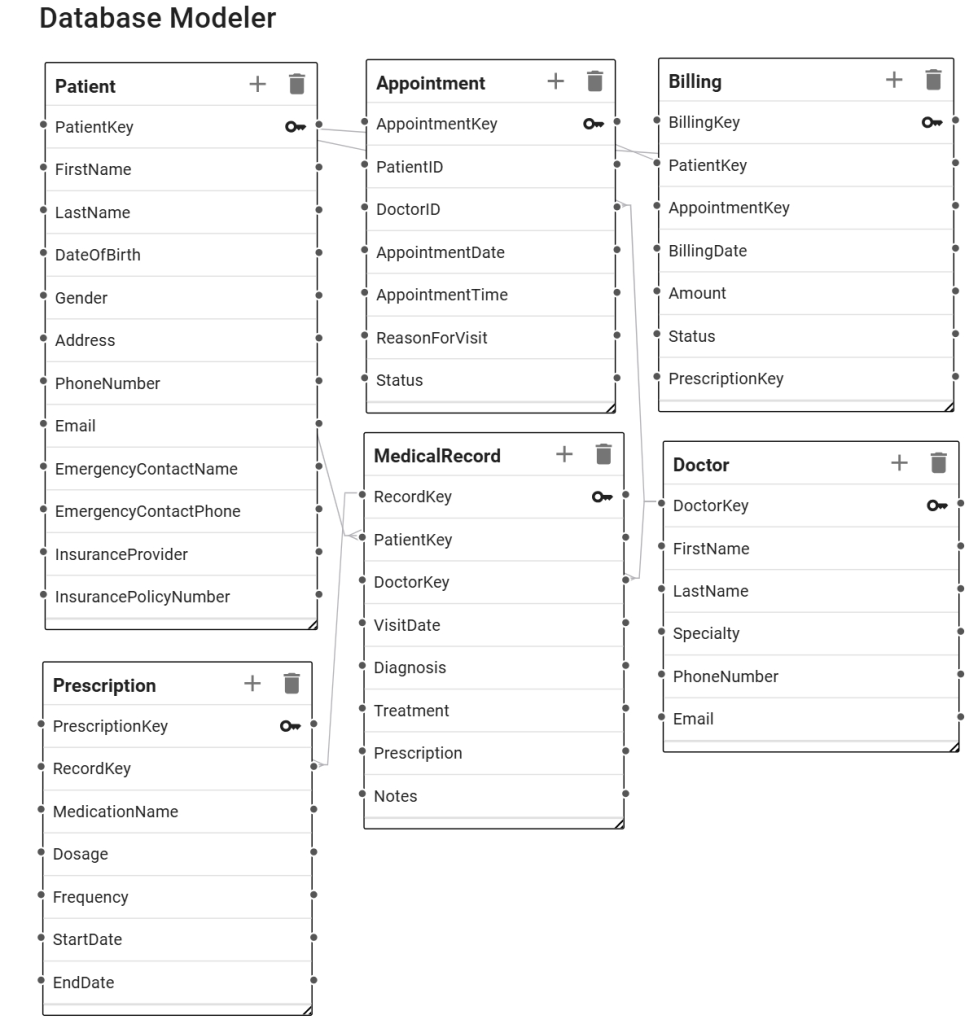
- At its heart is the patient table, storing information about patients;
- Patients are associated with multiple appointments.
- Doctors attend Appointments.
- Patients also have Medical Records, which are created by Doctors.
- Medical records may contain multiple Prescriptions.
- Last, patients receive Billing for Appointments.
Each table in our database holds specific information, such as patient details, appointment records, and medical records ensuring a comprehensive and organized data structure. The relationships between these tables facilitate efficient data management, enabling seamless tracking of patients, consultations, prescriptions, and payments.
Patient Database: Key Features
A Customizable Patient Database
We started by defining the fields (attributes) we wanted to store in our database using Five’s Table Wizard, a user-friendly, point-and-click database design tool. Add as many fields as you wish to your patient database. The database is fully customizable.
Simple-to-Use Forms
We then created the form that our users can interact with, again using just a few clicks. Forms enable us to store or retrieve information from our database.
Login Protected and Secure
Securing data is paramount for organizations of all sizes: Five comes with a pre-built authentication feature that adds a login screen to your application. Only registered users with valid credentials can view or edit data. You can also add multi-factor authentication for extra security.
Easily Add MFA Authentication
To further enhance the security of your database, you can add multi-factor authentication to your clinic management application.
Generate Documents
Five lets you generate documents straight from inside the application. For example, you can easily create bills, invoices, or appointment reminders, and even automatically send them out.
Searchable and Online
Our patient database is searchable and hosted online. It can be accessed by any device and at any time.
Get Started with Five Today
To create your own patient database with Five, sign up for a free preview and explore our ready-to-use database application. If you need assistance or have questions, reach out to us forum to get help from our application development experts.
By following the steps mentioned above, you can create robust and scalable patient software tailored to your practice’s needs.


