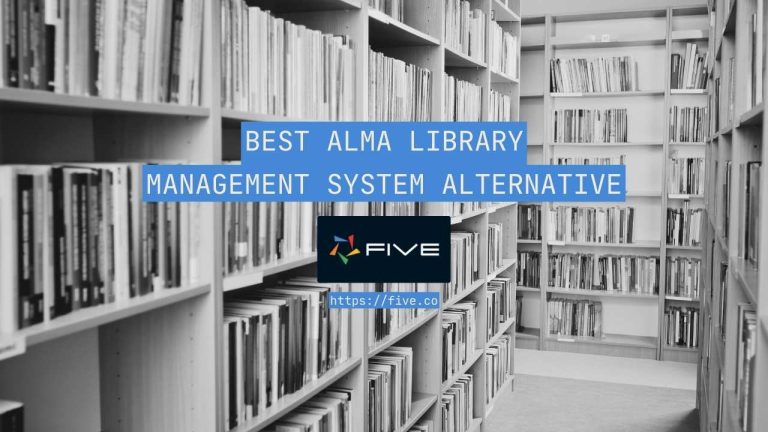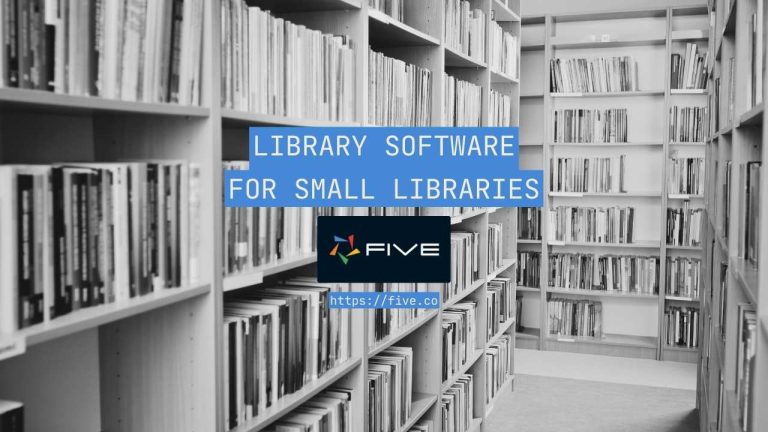Create a Ruby on Rails Web App From Scratch
How to Create a Ruby on Rails Web App
Building a Ruby on Rails application from scratch is a fundamental skill for modern web developers, as Rails remains one of the most popular frameworks for web development. Known for its simplicity, flexibility, and powerful features, Rails is widely used for creating robust, scalable web applications quickly and efficiently.
According to multiple developer surveys, Ruby on Rails consistently ranks as a top choice for back-end development, favored for its convention-over-configuration philosophy, ease of use, and the vast ecosystem of gems (libraries) available to extend its capabilities. Rails provides developers with built-in tools for handling databases, managing APIs, and building dynamic web interfaces, making it an all-in-one solution for web development.
But here’s the truth: building a Rails application doesn’t have to be overwhelming. In this guide, I’ll walk you through the process of building a Rails app from scratch using modern tools.
- How to Create a Ruby on Rails Web App
- Ruby on Rails: Required Tools and Frameworks
- Five: The Fastest Way to Build a Web App for Rails Developers
- Web App Tutorial: Build and Deploy a Ruby Web App
- What Developers Say About Five
- Create a Ruby on Rails Web App Tutorial
- Conclusion: Create a Ruby on Rails Web App
Ruby on Rails: Required Tools and Frameworks
To build a web application using Ruby on Rails, you’ll need several essential tools and frameworks:
First, you’ll need to install Ruby (the programming language Rails is built on) and Rails, which is the framework itself. Rails provides everything needed to set up a complete web application, including tools for managing databases (ActiveRecord), handling HTTP requests (ActionController), and rendering views (ActionView).
Next, you’ll need a package manager like Bundler, which comes bundled with Rails. Bundler manages your application’s dependencies, ensuring that all the necessary gems are installed and compatible with your Rails version.
A code editor or Integrated Development Environment (IDE) is also essential. Popular choices among Rails developers include Visual Studio Code, RubyMine, and Sublime Text. These editors offer features like syntax highlighting, code autocompletion, and debugging tools tailored for Ruby development, enhancing productivity and efficiency.
Version control is crucial for Rails development, so using Git is highly recommended. Git allows you to track changes, collaborate with others, and manage versions of your project effectively. Hosting services like GitHub or GitLab are often used for managing and deploying code repositories.
Lastly, additional tools such as RSpec for testing, Capistrano for deployment, and Sidekiq for background processing are commonly used to enhance Rails applications. For styling and frontend development, developers often integrate Bootstrap or Tailwind CSS directly into Rails projects, leveraging gems like bootstrap or tailwindcss-rails for seamless setup.
Five: The Fastest Way to Build a Web App for Rails Developers
Five offers Rails developers an incredibly efficient way to build web applications, providing an alternative for those looking to speed up development without sacrificing control or flexibility.
As a rapid application development environment, Five eliminates much of the repetitive work involved in web app creation, particularly when it comes to integrating with back-end data sources and managing complex functionalities.
One of the most compelling features of Five is its ability to auto-generate fully responsive interfaces connected to almost any data source.
Whether you’re working with databases or APIs, Five simplifies back-end integration, allowing developers to stay focused on the front-end user experience.
Five also includes a built-in MySQL database modeler, enabling you to design and manage your database schema directly within the platform.
For developers needing to connect external services, Five’s connection wizard makes it easy to integrate REST APIs or external databases, saving time and effort. This is particularly useful for full-stack projects requiring robust data management and fast, reliable integration capabilities.
On the front end, Five provides form, chart, and report wizards that allow you to quickly create intuitive components for data collection and visualization.
One of the most valuable features of Five is its single-click deployment capability, allowing you to go from development to launch in a few clicks. Everything is done within your browser, with no need for additional external tools or installations.
Web App Tutorial: Build and Deploy a Ruby Web App

In this web app tutorial, you will learn step-by-step how to create a fully functional web app using Five. Whether you are starting from scratch or integrating with an existing project, this guide will walk you through everything you need to build a web app in no time.
Here’s what you’ll achieve by the end of this tutorial:
Database Creation:
We’ll start by creating a database from scratch using Five’s built-in MySQL modeler, so you can manage and structure your data with ease.
Auto-Generated Admin Panel:
With your database ready, you’ll instantly generate an admin panel with features like forms for data collection, interactive charts for visualization, and a PDF report generator.
User Management & Authentication:
Learn how to add user management and authentication features to control access to your admin panel.
Third-Party Integration:
Finally, you will integrate your admin panel with external services like Slack, giving your application the ability to send real-time notifications and alerts.
If you prefer written, step-by-step instructions for this web app tutorial, visit our code-along article
What Developers Say About Five
Here is what developers say about Five:
“Five is a great product for building admin panels or CRUD applications. It is easy to use, scalable and has great customer support. I highly recommend Five to anyone who needs to build a web application without much effort.” – Shweta Kale, Software Developer
“Five took away a lot of headaches of frontend development by providing a highly customizable UI and navbar alongside a MySQL database.” – Nebiyu Elias, Software Engineer
“Five is an excellent approach to that disconnect between relational database development and the web.” – Crag Jones
“With Five, we were able to very quickly develop a prototype of the solution we had in mind. We liked the fact that inside Five, we can work in no code, low code, or even full code, which gives us full flexibility to design software applications.” – Kurt Bornhutter, Group Manager, Revenue & Optimisation, Canstar
“Five is a rapid, robust way to take spreadsheet-based business processes, and replace them with better validated forms for data collection, and approval workflows. Five makes it easy to write custom functions, and perform traditional integrations, using JavaScript.” – Philip Antrobus, Data & AI Capability Lead, NCS Australia
Create a Ruby on Rails Web App Tutorial
In this “Ruby on Rails Basics in 10 Minutes” video, you’ll learn how to build a simple Ruby on Rails application that functions as a “Link Tree” clone for displaying social media profiles.
The tutorial guides you through setting up a Rails project using the command line, creating a scaffold for user profiles, and migrating the database.
You’ll add columns like name, YouTube, Twitch, and email, and make the application functional by adding and managing profiles. The video also shows you how to run the server and view the application locally, as well as how to style it using a simple CSS CDN.
Additionally, the instructor demonstrates how to restrict certain actions, such as deleting or editing profiles, to prevent unauthorized access, emphasizing basic security.
By the end of the tutorial, you’ll have a clean, functional app that displays user profiles and allows for profile management, making it an excellent starting point for learning Rails development.
Conclusion: Create a Ruby on Rails Web App
Ruby on Rails remains a great framework for building web applications, favored by developers for its simplicity and comprehensive set of tools.
From database management to API handling and dynamic web interfaces, Rails is great if you’re building a small application or a complex web service.
For developers looking to further improve the development process and integrate with a robust back-end, Five offers an excellent solution. It enables rapid building and deployment of applications, with features like database management, user authentication, and customizable UI.