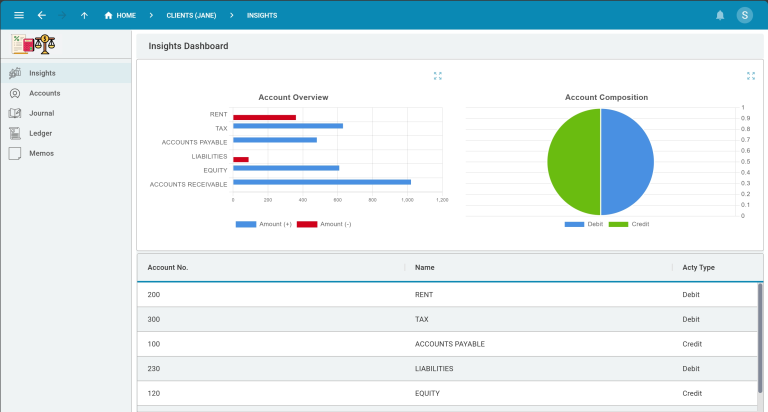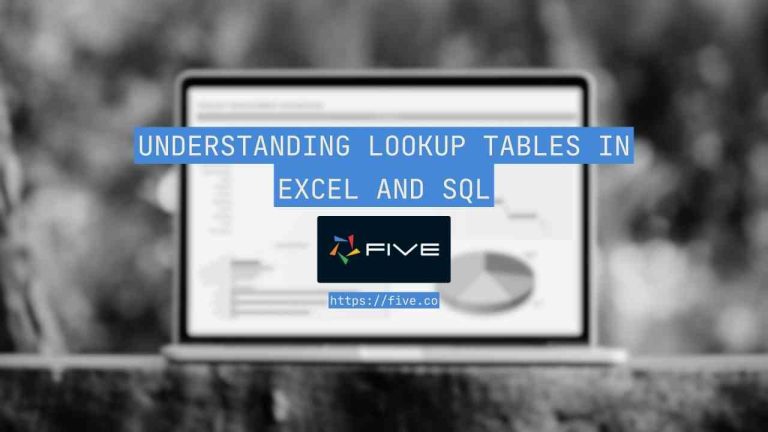Advanced Forms – Part 9: Display Types Hi…
Create a Sports Registration Form In 3 Steps
How to Create A Sports Registration Form
In this guide, we outline the steps necessary to create and launch a sports registration form using Five’s advanced form builder.
The process involves:
1. Creating the database
2. Designing the form
3. Deploying the form
We will also cover securing the form with logins, authentication, and permissions, although this is an optional step.
- How to Create A Sports Registration Form
- What is a Sports Registration Form?
- Key Components of a Sports Registration Form
- Why a Traditional Form Builder Might Not Cut it
- Building a Sports Registration Form With Five
- Securing Your Sports Registration Form: Logins, Authentication, Permissions
- Conclusion: Building a Sports Registration Form
What is a Sports Registration Form?
A sports registration form is an interface used to gather, store, and manage athlete or participant data for a sporting event or season.
These forms capture important information such as participant details, team preferences, age groups and payment information, which can be used for tracking, reporting, and organizing sports events or leagues.
Sports registration forms can range from simple web forms to more complex systems integrated with a database and analytics tools.
Key Components of a Sports Registration Form
- Web Forms: Online forms that participants fill out to submit registration details.
- Databases: Systems like MySQL, PostgreSQL, or MongoDB that store collected registration data in an organized manner. (Don’t worry if you’re not familiar—Five makes it easy.)
- Data Security: Measures to protect sensitive participant data from unauthorized access and breaches.
- Analytics Tools: Software that allows users to query the database, generate reports, and visualize registration data.
- Dashboards: Interactive interfaces that provide real-time insights and trends on player registrations, team compositions, and participation numbers.
Why a Traditional Form Builder Might Not Cut it
Sports registration often involves managing relationships between various pieces of information, such as participant details, age categories, and team selections.
Standard form builders typically struggle to handle these complex data structures, making it difficult to create a comprehensive picture of each submission.
Security and compliance are also significant concerns, especially when handling sensitive participant data like medical conditions or emergency contact information. Many off-the-shelf form builders lack the necessary security infrastructure to handle such data safely.
Furthermore, sports registration forms often require advanced features, such as team assignment logic, calculating fees based on age groups, or tracking equipment rentals. Many standard form builders have limited capabilities, making it challenging to perform these complex operations accurately and in real-time.
Lastly, the need for advanced reporting and analytics is essential in organizing sports events. Organizers require comprehensive tools to analyze registration data, track participation rates, and generate detailed reports.
Most traditional form builders offer only basic reporting features that fall short of these needs.
Building a Sports Registration Form With Five
Creating a sports registration form in Five offers significant advantages over traditional form builders, making it ideal for those who need robust, secure, and analyzable participant data.
Unlike traditional form builders, which only store submitted data, Five allows you to directly connect your registration form to a database.
This connection enables you to query your database and generate visual representations of your data, making it easier to identify trends, team sizes, and participation statistics. Most traditional form builders require exporting data to third-party tools for analysis, adding extra steps and the potential for errors.
While traditional form builders may suffice for very basic sports registration tasks, they often struggle with large datasets or high submission volumes.
Five’s database-connected solution, on the other hand, is designed to handle substantial amounts of registration data efficiently, making it ideal for sports leagues, tournaments, and other events.
With Five, you can:
- Quickly deploy your data application form with a secure database.
- Build a user-friendly interface that protects sensitive data with login authentication.
Step 1: Database for Your Sports Registration Form
To get started, sign up for free access to Five and create a new application by navigating to the Applications section and clicking the yellow plus button.
Create a New Application:
- Click the yellow plus button.
- Name your application (e.g., “Sports Registration”).
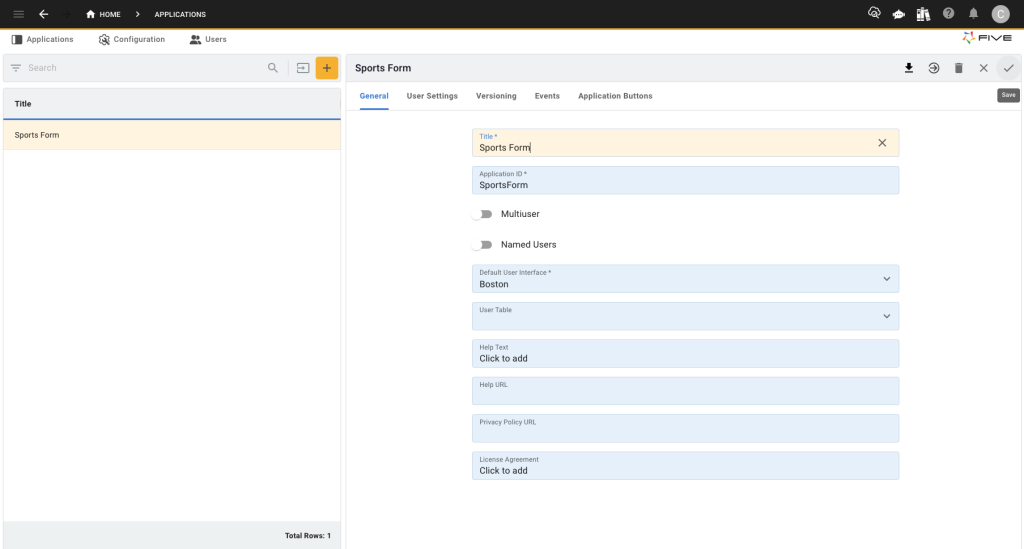
- Confirm by clicking the check icon in the upper right corner.
- Click on the blue Manage button to enter the development environment.
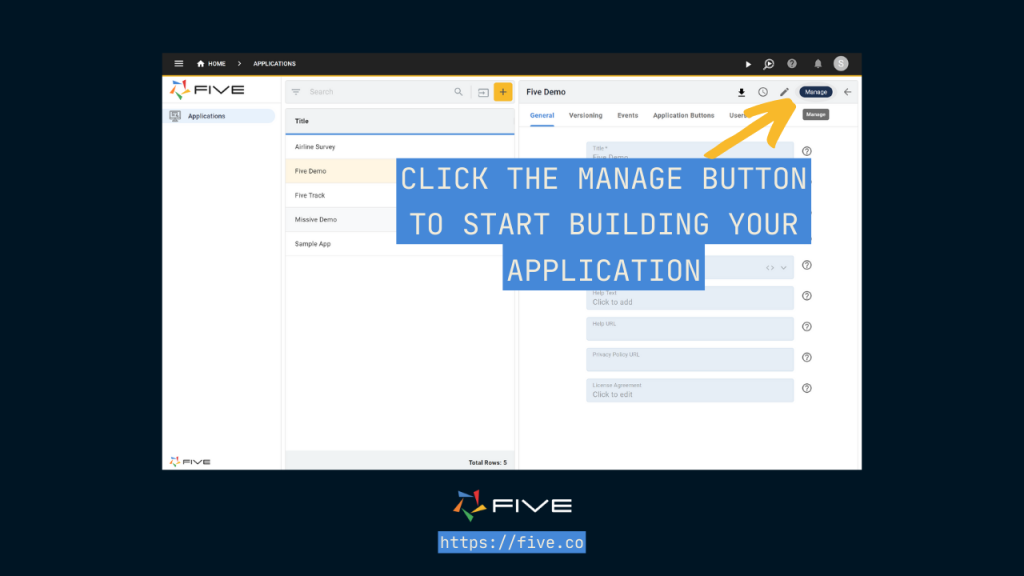
Create Database Tables:
- Go to Data > Table Wizard, a user-friendly interface for creating database tables.
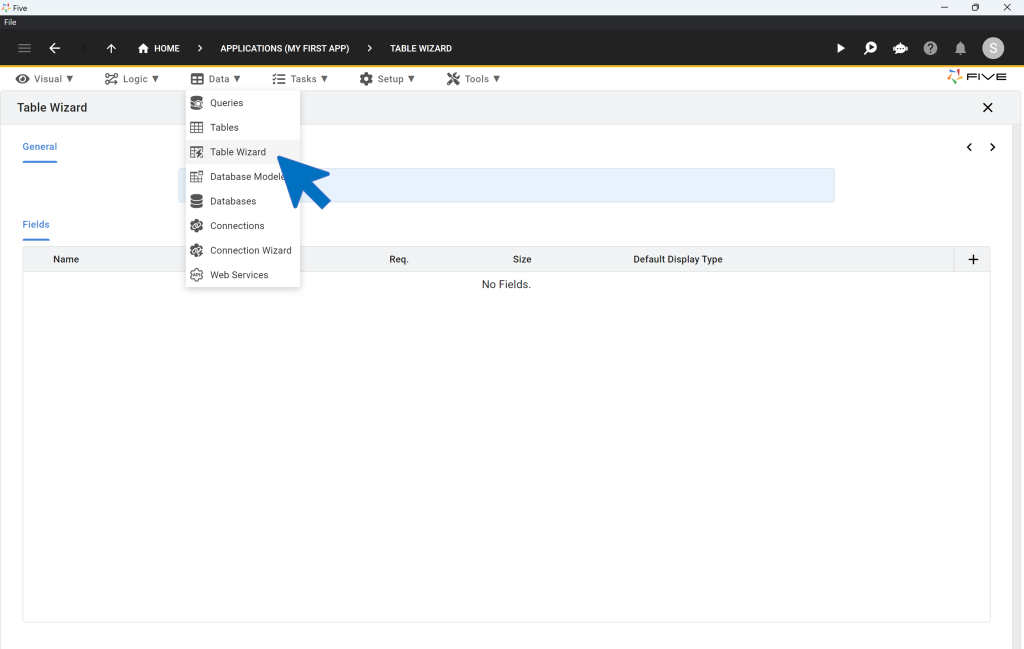
- Name your table descriptively (e.g., “Registrations”).
- Add fields to your table using the plus button, specifying appropriate data types:
- PlayerName (Text): The player’s full name.
- PlayerDOB (Date): The player’s date of birth to ensure they meet age requirements.
- PlayerContact (Text): The player’s contact information (phone number or email).
- MedicalConditions (Text): Any relevant medical conditions the player needs to disclose.
- EmergencyContact (Text): The contact information of the player’s emergency contact (name, relationship, phone number).
- ConsentAgreement (Boolean): A checkbox for players to confirm consent to terms and conditions or waivers.
Remember to choose appropriate data and display types to ensure your data is stored and displayed correctly. If you are unsure – just ask ChatGPT.
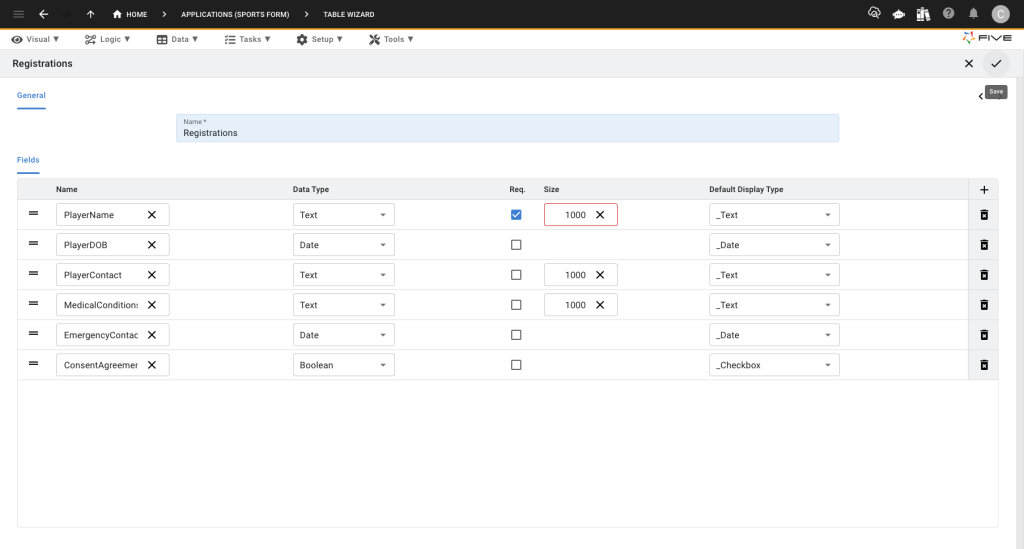
Save Your Database Table:
After adding all relevant fields, save your table by clicking the check icon in the upper right corner. Your MySQL database table is now ready to store sports registration data.
Side Note:
This might seem more advanced than what you were expecting, but nothing worth having comes super easy. Five excels at building complete applications, which means you can actually expand your form into a fully-fledged application capable of more than a standard form builder.
Step 2: Designing the Sports Registration Form
Next, navigate to Visual > Form Wizard in Five to design your sports registration form.
Select Data Source:
In the Form Wizard’s General section, select the “Registrations” table you created as the main data source. This links your backend (database) with your frontend (form).
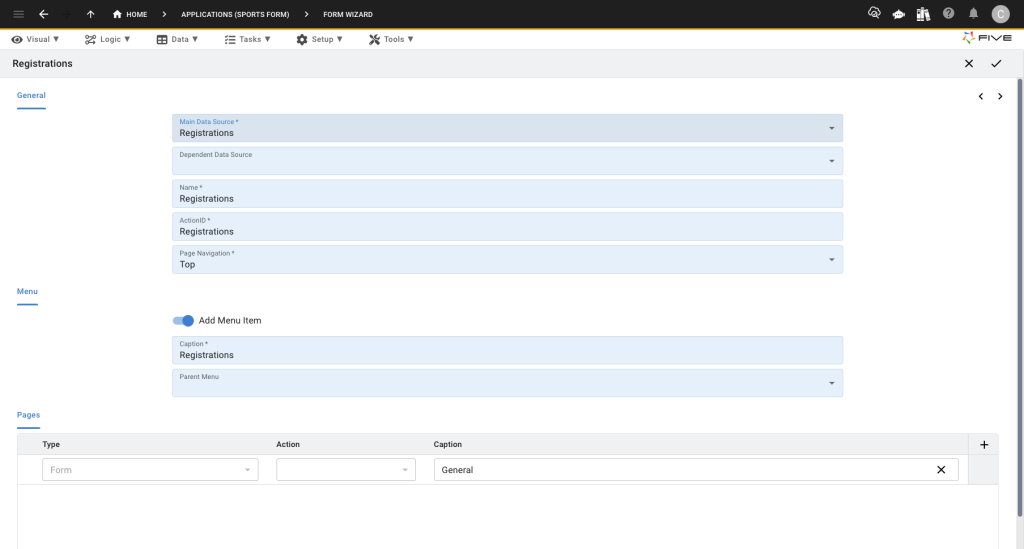
Finalize the Form:
Click the check icon in the upper right corner to complete the form creation. Your form is now ready and connected to your database.
Add Form Submit/Cancel Buttons:
Next, navigate to Visual, then select Forms and scroll down. Under Complete Caption, you can add your submit button (feel free to customize the text). You can also change the Cancel Caption. Remember to click the tick to save afterward.
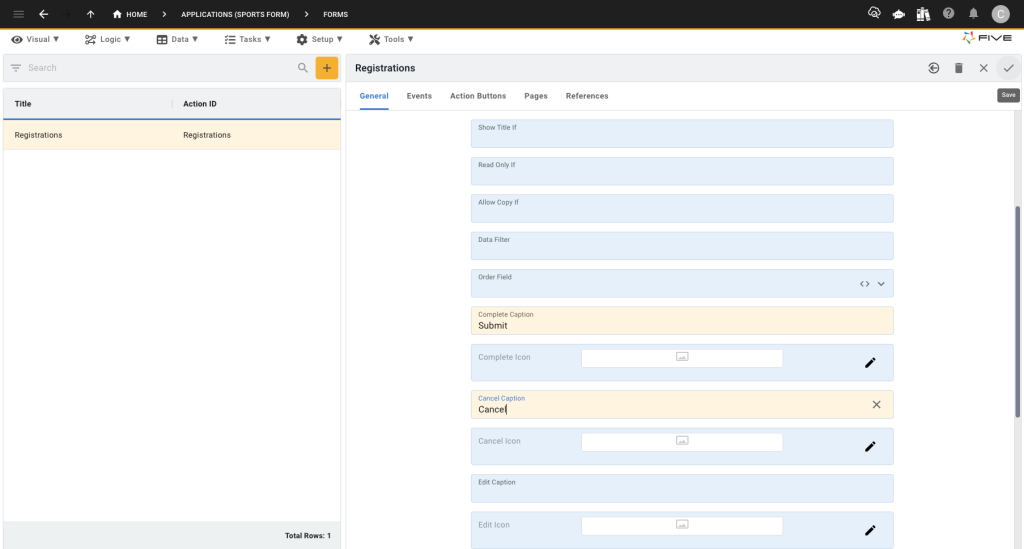
Add Your URL:
Next, you need to add your URL. Navigate to Setup, then select URL and add an item. Ensure it is lowercase. Also, select your form in the action field.
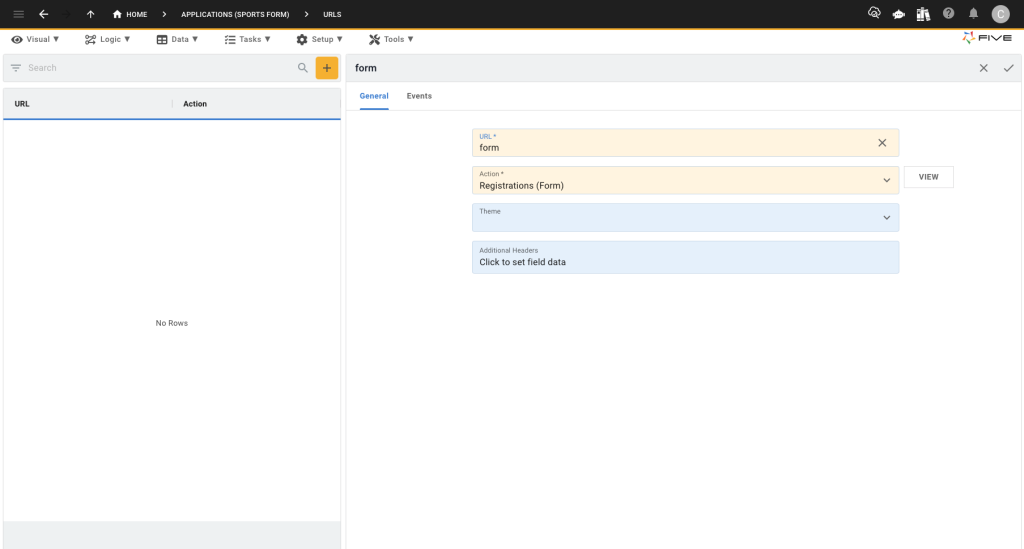
Step 3: Deploying the Sports Registration Form
To deploy your sports registration form:
Deploy to Development:
- Click the Deploy to Development button in the top right corner. This action opens your sports registration form in a new browser tab, allowing you to preview it.
- Once you run your application, your default URL will look something like this:
https://control-default-sportsform-ryan.5au.dev/?reloadSchema=61508fcc-cf1d-4f28-a17c-ad561a153056&inspect=false - Delete the URL section
?reloadSchema=61508fcc-cf1d-4f28-a17c-ad561a153056&inspect=falseand replace it with the URL name you created. For example, the new URL might behttps://control-default-sportsform-ryan.5au.dev/url/form, which will lead you to your form.
Enhance Your Form:
Consider adding features such as conditional logic to guide participants through the registration process or automated emails confirming submission.
Securing Your Sports Registration Form: Logins, Authentication, Permissions
One of Five’s added benefits is the ability to secure your sports registration form with login protection, authentication, and permissions, ensuring only authorized users can access or modify data.
Here are the steps to add user roles and logins:
- Turn your application into a multi-user app by automatically adding a login screen.
- Create user roles with specific permissions. For example:
- Participant Role: Can submit registration forms.
- Admin Role: Can review registrations, assign teams, and access the dashboard summarizing all submissions.
Explore More Security Features:
Utilize Five’s documentation for detailed instructions on securing your sports registration form with authentication and permissions to ensure only authorized users can access or modify data.
Custom URL Option:
To add a custom URL like sportsregistrationform.com, you’ll need to sign up for a paid plan of Five.
To learn more about Five and expand your form, check out some of our code-along articles.
Conclusion: Building a Sports Registration Form
Building a sports registration form with Five’s application development environment offers numerous advantages over traditional form builders.
The process involves three key steps: creating the database, designing the form, and deploying the web form. Five provides security features, including login protection, authentication, and user permissions, ensuring that your sports registration form is secure and only accessible to authorized users.
By using Five, you can directly connect your sports registration form to a database, enabling efficient data management and real-time analysis through custom charts and reports.
This capability allows you to easily track registrations, manage teams, and monitor participant data effectively—tasks that are often cumbersome with traditional form builders that require exporting data to third-party tools.
With Five, you can enhance your sports registration process, improve data security, and leverage analytical tools to gain insights, making it the superior choice for creating a comprehensive and efficient sports registration form.
What Else You Can Do With Five
Here’s a more advanced form for property booking, this shows Five’s calculation capabilities.