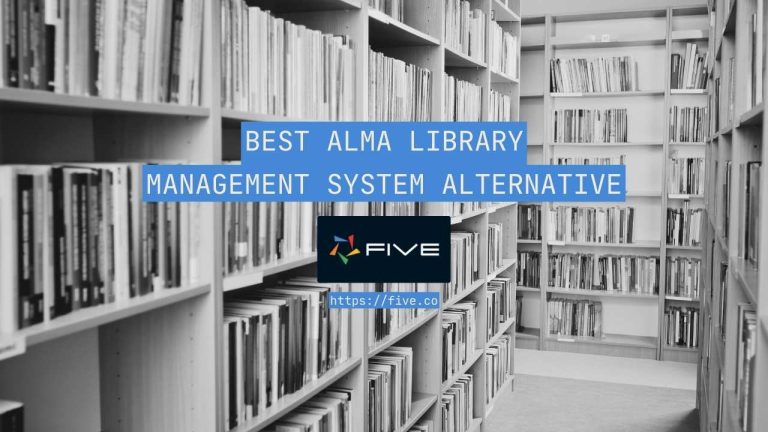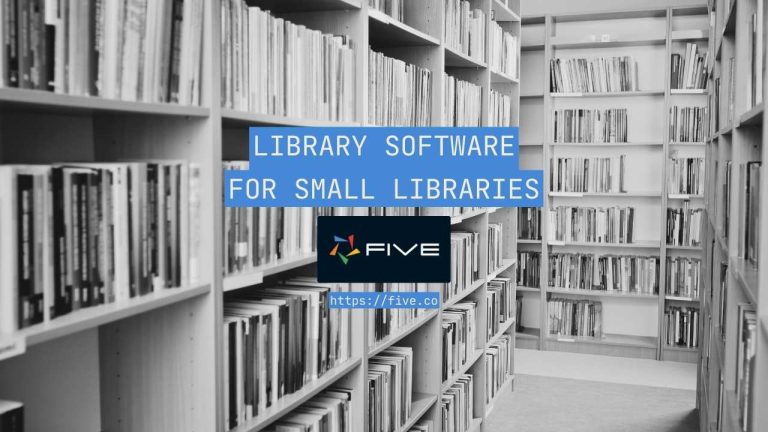Create a Warehouse Dashboard In 3 Steps
How to Create a Warehouse Dashboard (Template Included)
A warehouse dashboard is a web-based tool that provides teams and organizations with a complete view of key warehouse metrics, helping them track inventory, manage orders and collaborate efficiently.
It serves as a real-time hub for monitoring warehouse operations, from stock levels and shipments to resource allocation and team collaboration.
Essential Features for a Warehouse Dashboard
A warehouse dashboard should include key features that enable effective monitoring of inventory and efficient warehouse operations.
One of the most important features is user authentication and profile management. A secure login system with multi-factor authentication ensures that your dashboard is protected from unauthorized access.
Users should be able to create and manage profiles, reset passwords, and update personal details.
The dashboard should also provide tools for inventory tracking and order management. This includes features for updating stock levels, managing shipments, and keeping track of incoming and outgoing orders.
Users should have access to a visual representation of stock levels or order status, such as charts or tables, for easy monitoring.
Resource allocation tools are essential for optimizing warehouse staff and equipment, while calendar integration helps teams stay organized and on track.
Additionally, the dashboard should support file sharing and collaboration, allowing team members to access shared documents, such as shipment schedules or inventory reports, with version control. Integration with tools like Slack, Trello, or Microsoft Teams enhances communication and streamlines collaboration.
These features form the core of a functional warehouse dashboard, but you can always expand based on your organization’s needs.
Build or Buy Your Warehouse Dashboard
When it comes to implementing a warehouse dashboard, organizations often face the decision of whether to build a custom solution or purchase an off-the-shelf product.
Building a custom dashboard using Five gives you the flexibility to tailor the system to your organization’s specific needs without the unnecessary complexity of commercial software. You can integrate the dashboard with your existing IT infrastructure, ensuring consistency across systems.
Building also gives you full control over your data, eliminating concerns about data security that can arise with third-party solutions. This level of control can be crucial for organizations managing sensitive warehouse information.
On the other hand, buying an off-the-shelf dashboard may seem faster, but it often comes with limitations, such as high licensing fees and restricted customization options. These costs can quickly add up, making it less cost-effective in the long term.
With Five, you can build a warehouse dashboard that’s affordable, fast to implement, and fully customized to your needs.
Five offers a complete customizable template, meaning you can get started faster. Preview Five’s customizable warehouse dashboard here.
Access Five’s Warehouse
Dashboard Template
Select one of our hosting packages.
Starting from US$29.99 per app and month.
Creating a Warehouse Dashboard Made Easy

In the past, creating a custom warehouse dashboard required extensive coding skills and hiring developers, leading to higher costs and time-consuming processes.
Today, dashboard builders like Five make this process easier.
With Five, you don’t need advanced coding knowledge or months of development time. You can create and launch a fully functional warehouse dashboard within a single afternoon.
Five provides an intuitive interface for setting up dashboards, allowing you to focus on warehouse management rather than technical details.
With Five, you can:
- Set up your dashboard in minutes.
- Create a user-friendly, login-protected web interface for managing your warehouse.
- Easily import your existing inventory data, so you can get started immediately.
Get free access to Five here and start building your warehouse dashboard system today.
How to Create a Warehouse Dashboard
So how can you create a warehouse dashboard from scratch using Five, and what are some prerequisites you should consider?
Step 1. Access Five
If you haven’t already, sign up for free access to Five. Five offers a free 14-day trial with no credit card required. Depending on the complexity of your dashboard and the amount of data you need to store, you will eventually need a paid plan.
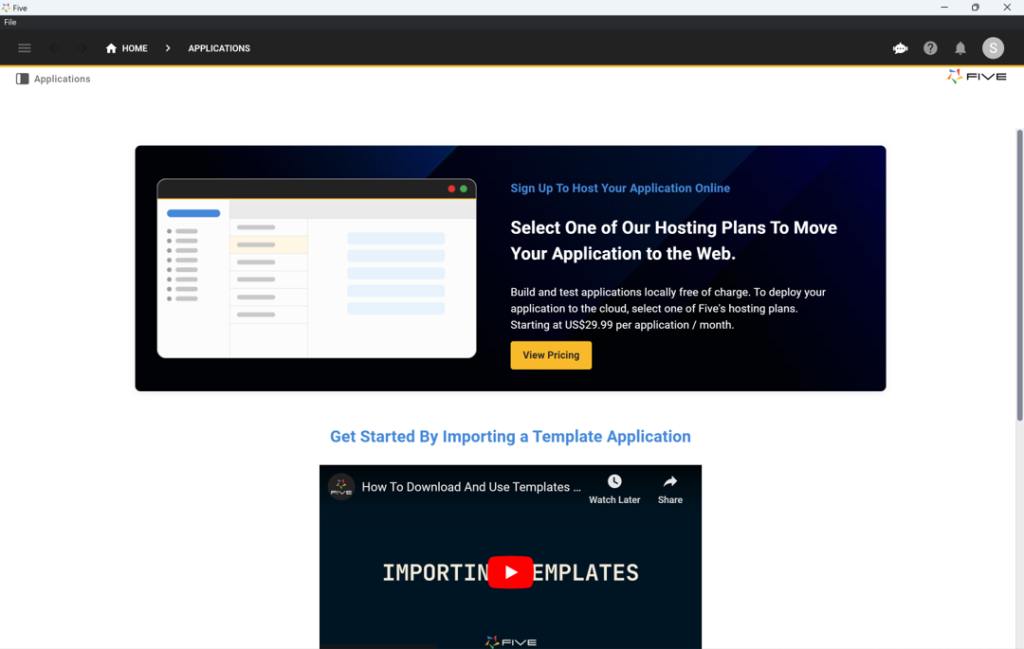
Step 2: List Out Dashboard Attributes
Start by compiling a complete list of all the attributes relevant to your warehouse dashboard. Consider what matters most to your team and organization: stock levels, shipments, orders, and resource allocation. Your dashboard should serve as the “single source of truth,” so ensure it’s comprehensive and well-organized.
Here are some essential attributes typically included in a warehouse dashboard:
- User authentication and profile management
- Inventory tracking and updates
- Shipment status and order management
- Resource allocation and tracking
- File sharing and document management
- Team collaboration tools
- Progress tracking and reporting
- Supplier and vendor management
- Warehouse floor map and layout monitoring
Follow our YouTube tutorial for a step-by-step guide, covering everything from database modeling to previewing your completed dashboard.
The first step explains how to create a database table in Five. This quick four-and-a-half-minute video is highly recommended if your main goal is developing a warehouse dashboard.
The video also shows how to assign different SQL data types to your table fields and use Five’s database modeler to visualize your schema. Five automatically adds primary keys to all your tables, simplifying the setup process.
Once you have added your database tables, it’s time to incorporate forms for data entry, updates, or presenting warehouse information.
Forms are the primary method for users to input data into your warehouse dashboard. Whether it’s updating stock levels, managing new shipments, or submitting reports, forms allow users to interact with the system efficiently.
Without forms, collecting warehouse data from team members would be cumbersome and inefficient.
Five includes an intuitive form builder that quickly turns your database tables into functional forms with just a few clicks.
You can rapidly create inventory update forms, shipment status forms, or any other custom forms specific to your warehouse management system.
Step 3: Launch Your Warehouse Dashboard Online
Once your warehouse dashboard’s database is set up and defined, you can begin adding the necessary data.
With Five, you can easily upload CSV files into your SQL database. Just make sure the columns in your CSV file match the fields in your database, then import the data directly into your tables.
You can also create a user-friendly, web-based graphical interface for your dashboard using Five. This interface can feature forms for adding or editing stock information, charts for visualizing warehouse performance, and tools to generate PDF reports based on your data.
When you’re ready to deploy your warehouse dashboard, consider signing up for one of our paid plans, starting at $29.99 per month per application. This includes unlimited end-users and a custom URL to access your dashboard online.
For more in-depth guidance, check out one of our step-by-step code-along guides.
Conclusion: Building a Warehouse Dashboard
A well-designed warehouse dashboard is crucial for any organization aiming to improve organization and efficiency.
With modern tools like Five, building a custom dashboard has become simpler and more accessible than ever.
Teams no longer need to rely on expensive developers or settle for generic solutions. Instead, they can quickly create and deploy a dashboard tailored to their unique warehouse management needs.