Create a Warehouse System In 3 Steps
How to Create a Warehouse Management System
A warehouse management system (WMS) is a web-based platform that provides businesses with a centralized system to manage all warehouse-related activities, including inventory tracking, order processing, space utilization, and reporting.
Warehouse management systems centralize important services and information, such as inventory levels, order fulfillment, supplier management, and shipping logistics, all in one place, making it easier for organizations to optimize their warehouse operations efficiently.
However, creating a warehouse management system can seem challenging, especially if you don’t have technical coding knowledge.
That’s where tools like Five come into play, making it easier to develop and deploy a customized warehouse system without extensive coding expertise.
- How to Create a Warehouse Management System
- Why Do You Need a Warehouse Management System?
- Components of Your Warehouse Management System
- Build or Buy Your Warehouse Management System
- Creating a Warehouse System Can Be Easy
- How to Create a Warehouse Management System with Five
- Conclusion: Building a Warehouse Management System
Why Do You Need a Warehouse Management System?
A warehouse management system gives businesses a centralized platform to improve all their warehouse tasks. This includes everything from managing inventory levels and optimizing storage to processing orders and generating real-time reports.
By tracking inventory movement and ensuring that orders are fulfilled on time, a warehouse management system helps improve operations. It makes it much easier for organizations to manage their warehouse efficiently and keep up with customer demands.
For warehouse managers and logistics coordinators, such a system takes the guesswork out of daily operations. It automates critical tasks like inventory tracking, order processing, and space management, freeing up time and energy for more strategic work rather than getting bogged down by routine administrative tasks.
On top of that, warehouse admins can keep an eye on overall performance, monitor order fulfillment times, and maintain an up-to-date inventory record- all from a single, easy-to-use platform.
Components of Your Warehouse Management System
When building your warehouse management system, you probably already have a few key features in mind, but there are some essential components we should consider.
First up, inventory management. A solid warehouse system for tracking inventory levels is crucial. You want to be able to monitor stock quantities, manage reorders, and know exactly where things are stored in the warehouse at any given time. This keeps everything running smoothly and helps avoid the hassle of overstocking or running out of products.
Then there’s order processing and fulfillment. Automating the process of picking, packing and shipping ensures that customer orders are fulfilled on time.
Keeping tabs on supplier contracts, lead times, and delivery schedules is also super important. With a good system in place, you can manage supplier relationships more effectively and always ensure your stock levels are where they need to be.
Having access to reporting and analytics is also key. Real-time data on inventory levels, order fulfillment, and space utilization gives you the insights you need to make smart decisions.
Finally, you can’t overlook security features. Your warehouse data—everything from inventory levels to order info—is sensitive and critical. A good system will include encryption, user authentication, and secure data storage, so you can protect your business and customer information without a second thought.
Build or Buy Your Warehouse Management System
When implementing a warehouse management system, businesses face a critical decision: should you build a custom solution or buy an off-the-shelf product?
With tools like Five, you can build exactly what you need without unnecessary features that add complexity. This allows you to tailor the system to your specific warehouse operations, ensuring a solution that aligns perfectly with your workflow.
Building a custom warehouse management system also allows for integration with your existing tools, such as ERP systems, accounting software, or shipping platforms. This ensures a seamless experience across your systems and improves overall warehouse efficiency.
In contrast, off-the-shelf solutions may have limitations, such as not fitting your exact workflow or exposing your data to third parties. A custom solution built with Five gives you full control over your warehouse data and its security.
Creating a Warehouse System Can Be Easy

Creating a warehouse management system used to require extensive coding knowledge, which often led businesses to hire “expert developers” at great expense. Fortunately, times have changed, and now tools like Five simplify the process, making it quicker and more accessible.
With Five, you no longer need to learn complex coding languages or spend hours researching expensive off-the-shelf solutions with high licensing fees. Instead, you can get started right away and have your warehouse management system built and running in a short time.
While there may be a slight learning curve, this approach is objectively better than traditional methods.
With Five, you can:
- Set up your web interface in minutes: Create a fully functional, custom warehouse management system without extensive coding knowledge.
- Create a user-friendly, login-protected web interface: Ensure that only authorized users can access sensitive warehouse data, enhancing security.
- Easily import your existing data: Get started quickly by importing your current inventory records, supplier details, and order information, making the transition smooth and efficient.
Get free access to Five here and start building your warehouse management system today.
How to Create a Warehouse Management System with Five
If building your warehouse management system with Five sounds appealing, here’s a quick guide to get you started.
Step 1: Access Five
If you haven’t already, sign up for free access to Five. Five offers a 14-day free trial with no credit card required. Depending on your project’s complexity and data storage needs, you may need to upgrade to a paid plan later.
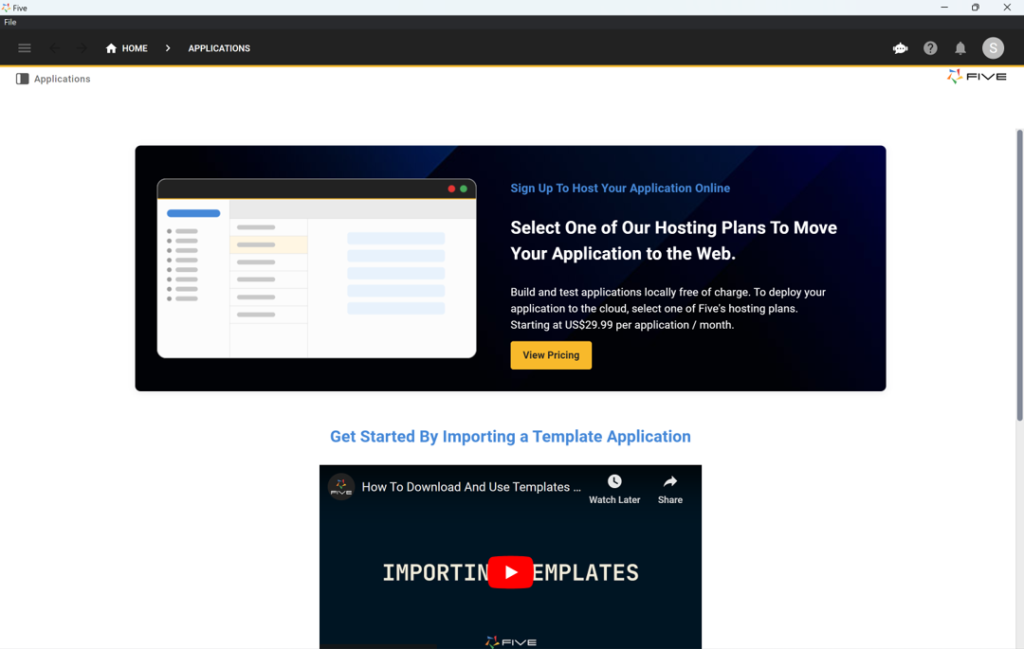
Step 2: List Out System Attributes
Start by compiling a comprehensive list of all the attributes relevant to your warehouse management system. Consider what matters most to your warehouse operations: inventory tracking, space utilization, order processing, vendor coordination, and more. Your warehouse management system should serve as a “single source of truth,” so make sure it’s as complete as possible.
Here are some essential attributes typically included in a warehouse management system:
- User Authentication and Access Control: Securely manage access to the system with roles for warehouse managers, staff, and vendors.
- Inventory Tracking: Store essential product details, such as SKU numbers, stock levels, storage location, and reorder points.
- Order Processing and Fulfillment: Automate the process of receiving orders, picking, packing, and shipping products.
- Space Utilization and Optimization: Monitor warehouse space usage and optimize storage based on inventory turnover.
- Supplier and Vendor Management: Keep track of supplier details, delivery schedules, and performance history.
- Reporting and Analytics Tools: Generate detailed reports on stock levels, order fulfillment rates, and warehouse performance.
Follow our YouTube tutorial on developing an application. This seven-step guide covers everything from database modeling to previewing your completed application. The first tutorial step explains how to create a database table in Five.
Step 3: Launch Your Warehouse Management System Online
Once your warehouse management system database is ready and well-structured, you can begin populating it with the necessary data.
Using Five, you can easily upload CSV files directly into your database. Ensure that the columns in your CSV align with the fields in your database, and import the data into your database tables.
Additionally, you can create a user-friendly, web-based graphical user interface with Five. This interface can feature forms for adding or editing inventory details, charts for visualizing stock levels, and the ability to generate PDF reports, such as inventory summaries or order fulfillment reports, using data from the database.
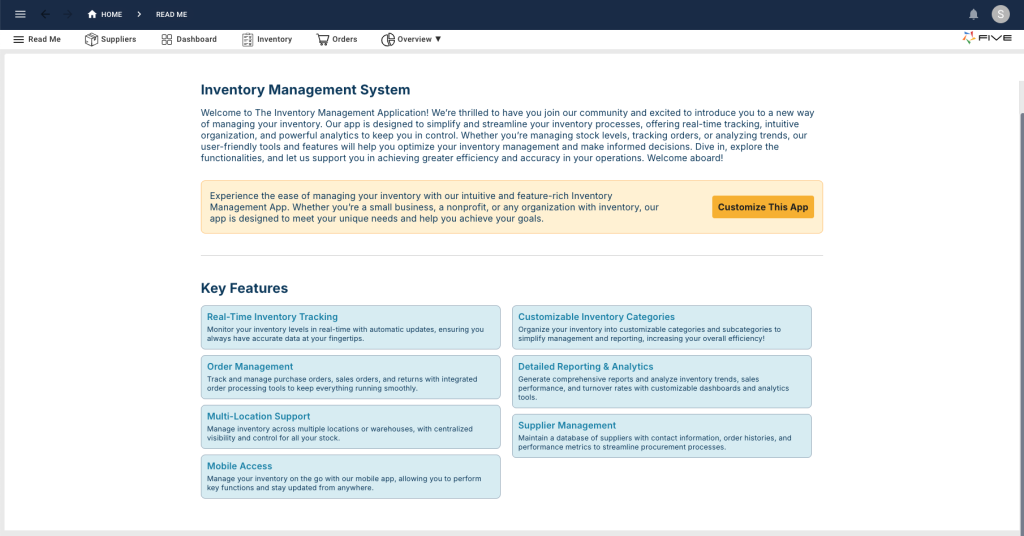
Conclusion: Building a Warehouse Management System
A well-designed warehouse management system is essential for businesses managing inventory, suppliers, and order fulfillment. With tools like Five, creating a custom warehouse management system has become more accessible than ever.
No longer do businesses need to settle for one-size-fits-all solutions. Instead, they can rapidly build and deploy a warehouse management system that truly meets their operational needs.
Get free access to Five here and start building your warehouse management system today.


