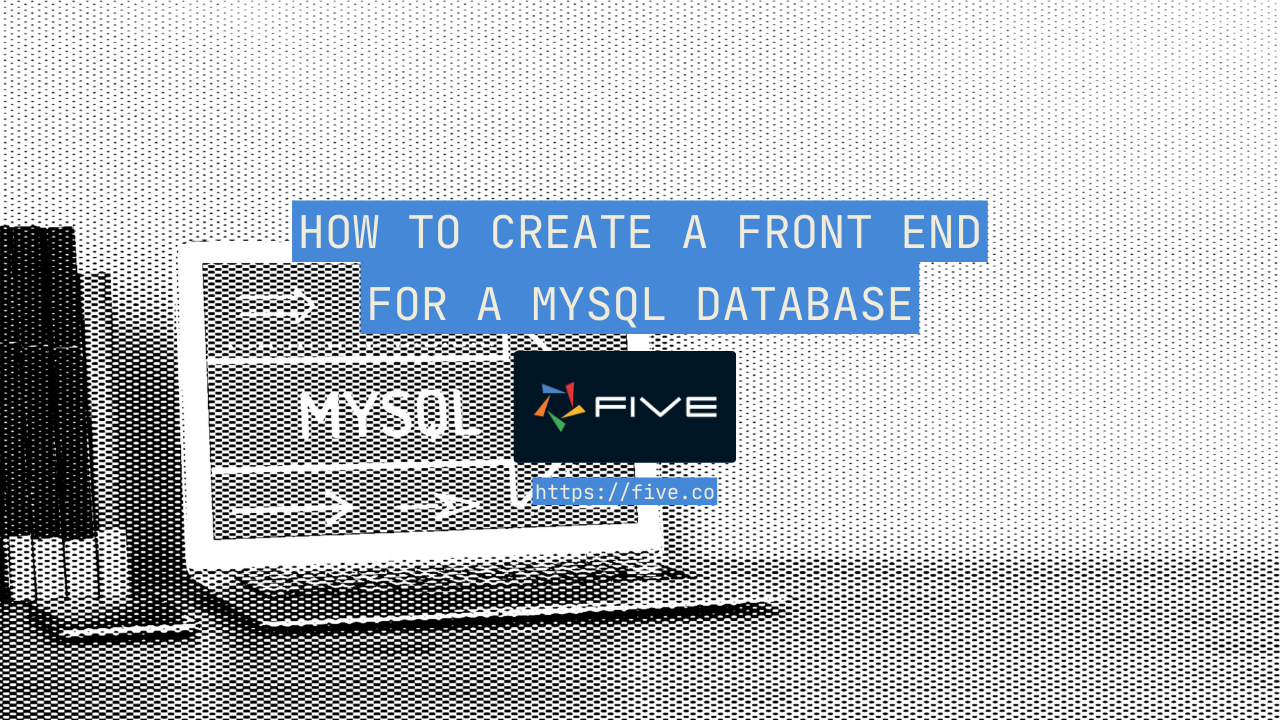Create a Zoo Database In 3 Steps
How to Create a Zoo Database
A zoo database is essential for effectively managing the animals, their care schedules, enclosures, feeding times, and medical histories.
It keeps track of animal details, species-specific care, and daily operations, serving as the central source of truth for managing a zoo’s operations and animal interactions.
If you’re unsure where to begin, this guide will walk you through the process of creating an efficient zoo database, helping you avoid issues like missed feedings or overlapping care schedules.
Let’s dive in and learn how to develop a zoo database.
Why Build a Zoo Database?
A good zoo database is key to smooth operations. It helps you:
- Monitor care schedules: Ensure that feeding, cleaning, and medical routines are tracked, avoiding conflicts or missed tasks.
- Follow up on animal health: Keep a history of medical check-ups, treatments, and feeding habits to maintain animal well-being.
- Handle emergencies: Efficiently manage sudden changes in animal health or environmental conditions to provide timely responses.
- Ensure timely care delivery: Keep track of animal preferences and special requirements to provide a personalized experience.
Having all your zoo management information in one place means everyone’s on the same page, allowing smarter choices about scheduling care and managing resources effectively.
What Is a Zoo Database?
A zoo database stores detailed information or attributes about the animals, such as species, medical history, feeding schedules, enclosure details, and caretakers assigned.
Depending on your zoo, you might also track attributes like breeding programs, environmental conditions (e.g., “temperature-controlled enclosures”), or special requirements (e.g., “nocturnal feeding,” “species-specific medical care”).
Let’s say you’re in charge of managing animal care in a zoo. Your main system might handle the basics, like animal identification and general feeding schedules. But it might not be great at keeping track of detailed health histories, species-specific needs, or enclosure conditions.
That’s where a proper zoo database comes in handy. It’s a one-stop shop for everything about your animals, making it easy to search and keep an eye on all important details.
Why Spreadsheets Fall Short for Zoo Databases
Many zoos start out tracking their operations in Excel or Google Sheets. It seems easy at first, but as your zoo grows, these spreadsheets can cause headaches:
- Version Chaos: Multiple caretakers end up with different versions of the same spreadsheet, making it hard to know which one is current.
- No Clear History: Without a proper system, it’s hard to keep track of who updated what. This can lead to confusion about why certain care tasks were changed or added.
- Data Gets Messy: People start adding their own notes or manual tweaks. Eventually, the data becomes difficult to interpret, leading to errors in care or scheduling.
Using spreadsheets for your zoo info goes against the purpose of having a centralized source of data. Instead of smoothly managing your animals and their care, you end up with conflicting spreadsheets.
Building a real zoo database can solve these problems by providing one central place for all information, ensuring smoother operations and better animal management.
How to Create a Zoo Database in 3 Steps

Let’s be real—if you’re running a zoo, you probably don’t have time to become a database expert. Normally, you’d need to fully understand concepts like SQL and how to build user interfaces. That’s a lot to ask when you’re busy keeping your business running smoothly.
Five makes it easy to create a zoo database, even if you’re not a database expert. With Five, you can:
- Quickly set up your zoo database: Import existing data from Excel or other spreadsheets without starting from scratch.
- Add custom features: Create detailed reports on animal care, health history, and resource management. Set up alerts to notify you when feedings, cleanings, or medical appointments need to happen.
- Access it from any device: Whether at your desk or in the zoo, securely access and manage all zoo-related information on the go.
Want to give it a try? Here’s how to get started:
- Sign up for free: Five offers a free trial to help you set up your zoo database.
- Create your own zoo database: Use a template or start from scratch—Five makes it simple.
- Add forms: Collect essential information like animal details, care schedules, and medical records.
- Set up logins for your team: Ensure secure access for caretakers, veterinarians, and other zoo staff.
Five has a team of experts ready to assist you with your development and customizations. So, if you ever feel like you’re in need of a new dashboard or a form field, don’t worry, our expert developers are here to help. And yes, we promise not to charge you an arm and a leg or leave you with a system that only we understand!
Step 1: What You Need to Know About Your Zoo Data
First things first, think about what information you really need to manage your zoo effectively. What matters most for maintaining animal care and visitor experiences? What does your team need to track? Your zoo database should be the central place for all this critical information, so make it as comprehensive as possible.
Here’s a list of things you might want to keep track of:
- Animal ID and Name
- Species and Habitat
- Feeding Schedule
- Medical History
- Caretaker Information
- Enclosure Conditions
- Breeding Status
- Special Requirements (Diet, Behavior)
- Visitor Data (Feedback, Interests)
Step 2: Think About How You Manage Zoo Operations
Your zoo database isn’t just a record—it should help you manage the day-to-day care of animals, staff, and visitor interactions. Consider things like:
- Scheduling: Keep track of feeding times, veterinary appointments, and staff shifts to ensure smooth operations.
- Animal Care: Record medical checkups, dietary changes, and any special care instructions.
- Visitor Experience: Track visitor feedback, popular animal exhibits, and any event scheduling.
- Conservation and Breeding: Log animal breeding programs, conservation efforts, and offspring details.
The more information you keep, the more useful your zoo database will be. For example, if you want to see which animals require the most care or which species attract the most visitors, you’ll need to track that data over time.
Remember, a good zoo database evolves with your zoo’s needs. Start with the basics, and you can always add more detail as necessary.
Step 3: Creating Your Zoo Database
With your list of zoo attributes and additional information ready, it’s time to move all of this into a proper database.
Follow our video tutorial to build your database tables, forms, and reports, and start managing your zoo’s data efficiently.
The Zoo Database Schema
Here’s the database schema for your zoo application:
- Animal Table: At the core of the database, this table stores information about animals and their attributes.
- Species Table: This table helps organize species-specific information, making it easier to manage care requirements.
- Caretaker Table: This table links caretakers to animals and tracks caretaker-specific details like schedules and duties.
Each table holds specific information, such as animal details, caretaker contact information, and species types, ensuring a comprehensive and organized structure. The relationships between these tables facilitate efficient zoo management.
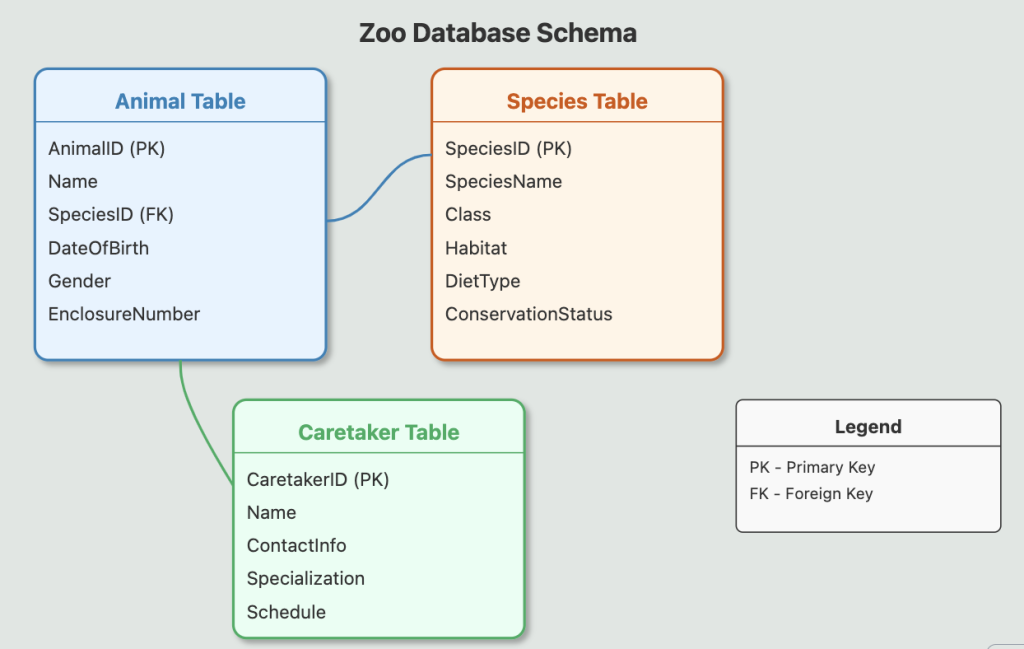
Get Started with Five Today
To build your zoo database with Five, sign up for free access and start the process. If you need assistance, visit our forum to get help from our application development experts as you add more features to your database application.
By following the steps mentioned above, you can create a robust and scalable zoo management system tailored to your specific needs, all while using the tools provided inside of Five.