Create an Events Database In 3 Steps
A Quick & Easy Guide on How to Create an Events Database
Managing event schedules, tracking attendees, and handling event-related tasks can be challenging without a structured system in place.
This is where an events database comes in handy. Whether you’re an event organizer or part of a team responsible for managing event logistics, having a robust events database can make things easier.
An events database stores essential information about events, attendee details, registration history, and more.
Let’s dive in and learn how to create an events database that suits your event management needs.
Why Build an Events Database?
A well-organized events database is essential for managing event operations. It helps you:
- Track event schedules and attendee registration: Know what events are scheduled, who the attendees are, and the registration history for each event.
- Manage event logistics and budgeting: Keep track of event logistics, budgeting details, and vendor information.
- Handle attendee communication and relations: Efficiently manage incoming registrations, attendee records, and ensure all details are correctly recorded.
- Monitor event feedback and compliance: Track attendee feedback, regulatory compliance, and any necessary follow-up efforts.
Having all your event information in one place ensures that your team is on the same page, allowing for more efficient management of your events and a better experience for your attendees.
What Is an Events Database?
An events database stores detailed information about your events and attendee records, including event names, dates, venues, registration details, and budgeting records. It also tracks event schedules, attendee registrations, and compliance with regulatory requirements.
Depending on your event management needs, you might also track attributes like attendee preferences, special requirements, and event feedback. Additionally, you can monitor event-specific interactions, vendor details, and any specific compliance requirements (e.g., “catering licenses required,” “insurance verification records”).
Let’s say you’re managing a series of events. Your main system might handle the basics, like tracking ticket sales and registration fulfillment. But it might not be great at keeping track of all the finer details, such as attendee preferences, event logistics, or compliance with regulations.
That’s where a proper events database comes in handy. It’s like a one-stop shop for everything about your events and management processes.
You can search it easily, and it keeps all the important info in one place. This makes it much easier to manage your events and ensure the smooth operation of registrations and attendee engagement.
Why Spreadsheets Fall Short for Events Databases
Let’s face it, many event organizers start out tracking their schedules and attendee lists in Excel or Google Sheets. It seems easy at first, especially when your event roster is small. But as your events grow, these spreadsheets can cause some real headaches:
- Version Chaos: Before you know it, everyone’s got their own copy. You end up with a mess of files like “EventSchedule_LATEST,” “Attendees_Updated,” “OldEventRecords_Ignore,” and so on. Who knows which one’s right?
- No Clear History: Without a proper system, it’s hard to keep track of who changed what and when. If the person in charge of updates leaves, you might be left wondering why certain changes were made.
- Data Gets Messy: People start adding their own notes, highlighting things, and making manual tweaks. Soon enough, you’ve got a rainbow of colors and comments that don’t make sense to anyone else. For example, someone might mark an attendee as “confirmed” in one file, but others might miss it or misunderstand.
Using spreadsheets for your event data goes against the whole point of having one trustworthy source of information. Instead of smoothly managing your events and attendees, you end up playing detective with a bunch of conflicting spreadsheets.
Building a Real Events Database
Building a real events database with a proper tool can solve these problems. It gives you one central place for all your event information that everyone can rely on. This ensures smoother operations, better attendee management, and more efficient event planning.
How to Create an Event Database in 3 Steps

Let’s be real- if you’re managing events, you probably don’t have time to become a database expert. Normally, you’d need to fully understand concepts like SQL and how to build user interfaces. That’s a lot to ask when you’re busy overseeing event logistics, registrations, and attendee communications.
This is why many event organizers put off creating a proper events database. It just seems too complicated and time-consuming.
But here’s where tools like Five come in handy. It’s an online database builder that makes creating an events database much simpler.
Now, I won’t lie—it’s not as easy as snapping your fingers. But it’s a whole lot easier than spending weeks learning to code from scratch.
With Five, you can:
- Quickly set up your events database: Get a user-friendly interface without any extra work. It’s easy to import your existing data from Excel or other spreadsheets, so you don’t have to start from scratch.
- Add custom features: Create detailed reports about attendee registrations, event schedules, and logistics, and set up charts to help you visualize your data at a glance. One of the most useful features is the ability to set up alerts for important dates like registration deadlines, event setup, or compliance checks.
- Access your database from any device: Whether you’re on-site or working remotely, you can always access and manage your event data securely.
Want to give it a shot? Here’s how to get started:
- Sign up for free: Five offers a free trial to help you get started.
- Create your own events database: Use a template or build from scratch—Five makes it easy.
- Add forms: Collect essential info like attendee details, event schedules, and vendor information.
- Set up logins for your team: Ensure secure access for event staff and managers.
With Five, managing your event data becomes simple and efficient, allowing you to focus on what matters most—delivering successful events and ensuring a great experience for your attendees.
Get free access to Five here and start building your events database today.
Five has a team of experts ready to assist you with your development and customizations. So, if you ever feel like you’re in need of a new dashboard or a form field, don’t worry, our expert developers are here to help. And yes, we promise not to charge you an arm and a leg or leave you with a system that only we understand!
Step 1: What Do You Need to Know About Your Event Operations?
First things first, think about what information you really need to track your event operations effectively. What matters most to your events? What do your organizers, vendors, and staff care about? You want your events database to be the go-to place for all this information, so make it as comprehensive as possible.
Here’s a list of things you might want to keep track of:
- Event ID and Name
- Venue and Supplier Information
- Event Date and Time
- Attendee Registration and Current Status (confirmed, pending, etc.)
- Budget and Expense Records
- Equipment and Resource Levels with Reordering Alerts
- Regulatory Compliance and Documentation
- Venue Setup and Location Details
- Event Schedule and Session Details
- Contact Information for Attendees and Vendors
Step 2: Think About How You Manage Your Event Operations
Your events database isn’t just a list—it’s a tool that should help you manage your operations day-to-day. Consider tracking:
- Event Lifecycle: Record key milestones such as planning stages, setup dates, and post-event wrap-ups.
- Attendee Management: Keep notes on attendee registration, preferences, and any special requirements.
- Compliance and Legal Requirements: Monitor compliance with regulations, track documentation for permits and insurance, and ensure all necessary records are up-to-date.
- Budget and Expense Management: Track event budgeting, expenses, and financial records to ensure accurate and efficient operations.
- Attendee Relations and Communication: Collect and manage information on attendees, their registrations, and their interactions with your events.
The more detailed your records, the more valuable your database will become. For example, if you want to analyze attendee trends, ensure compliance with regulatory requirements, or manage vendor relations effectively, you’ll need to have been recording that data consistently.
Remember, a good events database evolves with your event management needs. Start with the essentials, and you can always add more detail as your operations grow.
Step 3: Creating Your Events Database
With your list of event attributes and additional information ready, it’s time to move all of this into a proper database.
To do so, sign up for Five, an online database builder that comes with a simple point-and-click interface for creating relational databases.
Follow our video tutorial to build your database tables, forms, and reports, and start managing your event operations efficiently.
The Events Database Schema
Here’s the database schema for your event management application:
- Events Table: At the core of the database, this table stores information about each event, such as name, venue, date, and budget.
- Attendees Table: This table helps classify registrations by attendee, making it easier to organize and retrieve records based on attendee history or event.
- Registrations Table: A critical component of the schema, this table links events to their attendee records, allowing you to track registration history and current status.
- Expenses Table: This table tracks event expenses, budget details, and vendor transactions.
Each table holds specific information, such as event details, registration records, and budget data, ensuring a comprehensive and organized structure. The relationships between these tables facilitate efficient event management, making it easier to track event progress, manage expenses, and provide an optimal experience for your attendees and staff.
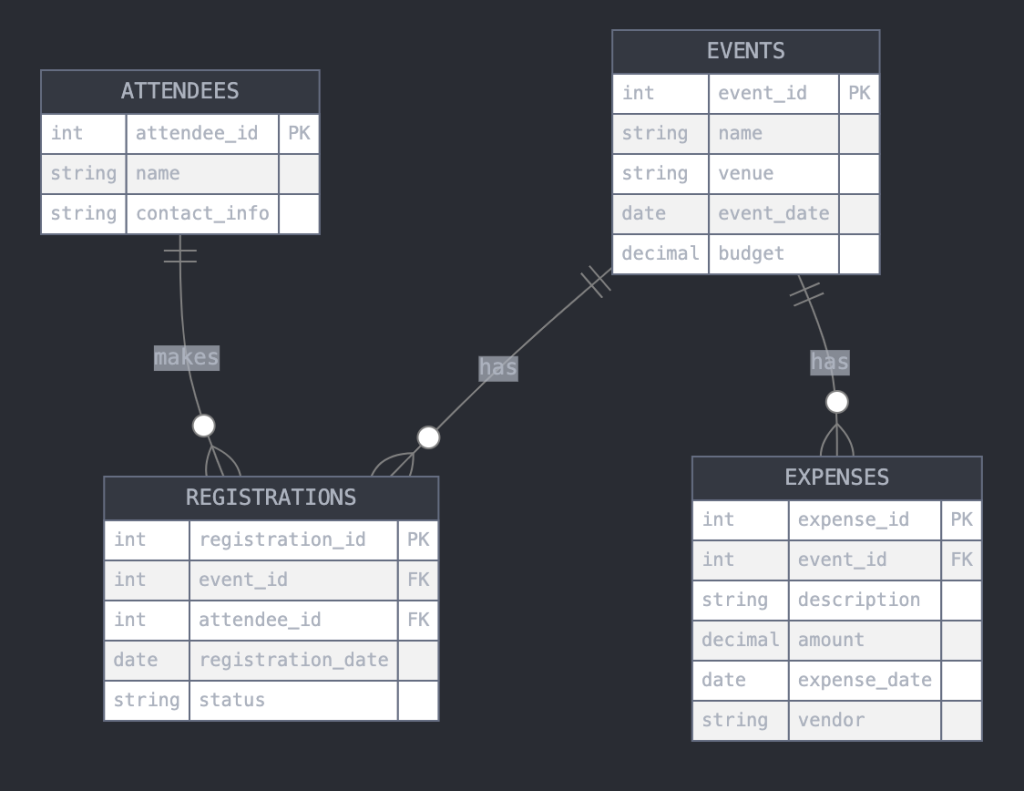
Events Database: Key Features
A Customizable Events Database
Using Five’s Table Wizards, you can transform your events database’s table and field definitions into a fully functional system. Five, an online database builder, offers a user-friendly, point-and-click design tool that even non-technical users can quickly master. Add as many fields as you need to your events database, ensuring it meets the specific requirements of your event management, whether it’s tracking event details, attendee registration, or expense records.
Simple-to-Use Forms
Five allows you to add forms, making it easy to enter and manage data in your events database. These forms enable you to store or retrieve information, such as attendee details or event schedules, with ease. Additionally, you can create charts, dashboards, or even PDF reports, perfect for generating registration summaries, budget reports, or attendee profiles.
Login Protected and Secure
Securing your event data is crucial. Five includes a pre-built authentication feature that adds a login screen to your application. Only registered users with valid credentials can view or edit data. You can also enable multi-factor authentication for extra security, ensuring that your event data remains protected and accessible only to authorized personnel.
Generate Documents
Five allows you to generate documents directly within the application. You can easily create event reports, attendee catalogs, or vendor agreements and build workflows for approval or distribution, streamlining your event management process.
Searchable and Online
Your events database is searchable and hosted online, making it accessible from any device at any time. This ensures that your event team can stay connected and up-to-date on event data and operations, whether they’re on-site or working remotely.
Get Started with Five Today
To build your events database with Five, sign up for free access and start the process. If you need assistance, visit our forum to get help from our application development experts as you add more features to your database application.
By following the steps mentioned above, you can create event management software tailored to your needs, all while using the tools provided by Five.


