Create an HR Database In 3 Steps
Our Comprehensive Guide on Creating an HR Database
Managing employee information, tracking performance and handling HR-related tasks can be challenging without a structured system in place. Growing companies as well as SMEs sometimes struggle to find the right HR system. This is where an HR database comes in handy. Whether you’re a human resources manager or part of a team responsible for HR tasks. Having a robust HR database can make things easier.
An HR database stores essential information about employees, such as personal details, job roles, performance metrics, benefits and more. Let’s dive in and learn how to create an HR database that suits your organization’s needs.
Why Build an HR Database?
A well-organized HR database is essential for smooth human resources operations. It helps you:
✅ Track employee data and history: Know who is employed, their job roles, and their employment history.
✅Manage payroll and benefits: Keep track of salary information, benefits, and deductions.
✅Handle recruitment and onboarding: Efficiently manage new hires and ensure their details are correctly recorded.
✅ Monitor performance and evaluations: Track employee performance reviews, goals, and any disciplinary actions.
✅ Automate workflows: a HR database can be used to automate workflows, such as approval processes.
Having all your HR information in one place ensures that HR staff and managers are on the same page. This allows for more efficient management of personnel and a better experience for employees.
Five’s Ready-To-Use HR Database
Our fully featured, scalable Employee Portal lets you manage employee data, payroll, leave and headcount growth intuitively and in one place. We designed our employee portal specifically for teams like yours – giving you exactly what you need without overwhelming features you’ll never use.
What Is an HR Database?
An HR database stores detailed information about your employees, including personal details, job titles, salary, benefits, and employment history. It also tracks recruitment data, performance evaluations, and payroll information.
Depending on your organization’s needs, you might also track attributes like training completion, certifications, and employee satisfaction scores. Additionally, you can monitor benefits usage, employee feedback, and any specific compliance requirements (e.g., “safety training required,” “confidential information access”).
Let’s say you’re managing HR for a company. Your main system might handle the basics, like tracking employee hours and processing payroll. But it might not be great at keeping track of all the finer details, such as performance history, benefits administration, or compliance with regulations.
That’s where a proper HR database comes in handy. It’s like a one-stop shop for everything about your employees and HR processes.
You can search it easily, and it keeps all the important info in one place. This makes it much easier to manage your workforce and ensure compliance with HR policies.
Why Spreadsheets Fall Short for HR Databases
Many HR teams begin with spreadsheets—they’re familiar and seem manageable for small teams. But as your organization scales, these makeshift solutions create serious operational risks:
1. Version Control Nightmares
You’ll soon drown in conflicting files:
- “Employees_FINAL_v3”
- “Payroll_2023_UPDATED”
- “MasterList_DO_NOT_EDIT”
With no single source of truth, critical decisions get made using outdated data.
2. Zero Audit Trail
Spreadsheets don’t track:
✓ Who changed sensitive salary information
✓ When onboarding documents were updated
✓ Why terminations were processed
This becomes critical during compliance audits or leadership transitions.
3. Data Corruption
Manual edits inevitably degrade data quality:
- Merged cells breaking reports
- Color-coded notes only the creator understands
- “Temporary” fixes that become permanent
(Example: An employee marked “active” in one sheet but “terminated” in another)
The bottom line is that spreadsheets transform HR—a function requiring precision and compliance—into a chaotic guessing game. What starts as a “quick fix” becomes a liability as your team grows.
Building a Real HR Database
Building a real HR database with a proper tool can solve these problems. It gives you one central place for all your HR information that everyone can rely on. This ensures smoother operations, better personnel management, and a more efficient HR system.
How to Create an HR Database in 3 Steps
If you’re managing human resources, you probably don’t have time to become a database expert. Normally, you’d need to fully understand concepts like SQL and how to build user interfaces. That’s a lot to ask when you are busy overseeing employee records, payroll, and recruitment. This is why many HR departments put off creating a proper HR database. It just seems too complicated and time-consuming.
But here’s where tools like Five come in handy. It’s an online database builder that makes creating an HR database much simpler. Best of all, our ready-to-use HR database comes with all essential features out of the box, and you can bring in all of your existing data, so that you don’t have to start from scratch.
Our ready-to-use solution includes all the essentials:
✔ Employee records management
✔ Payroll management
✔ Automated approvals
Last, it’s fully customizable. Our database solution can be expanded so that you can add detailed reports about employee performance, payroll, and recruitment, or set up charts to help you visualize your data at a glance. One of the most useful features is the ability to set up alerts for important dates like performance reviews, contract renewals, or training deadlines.
With Five, managing your HR data becomes simple and efficient, allowing you to focus on what matters most – supporting your employees and driving organizational success.
Step 1: Access the Prebuilt HR Database
The best place to start your development is our prebuilt HR Database and Employee Portal. It comes with all the essential features for better HR management.
By starting with a prebuilt database, you can save significant time on essential features. For example, every HR database must store data securely and implement user authentication.
Our database comes with preconfigured authentication, so that you don’t have to reinvent the wheel and build out this functionality from scratch. It stores information about:
- Employee ID and Name
- Job Title and Department
- Hire Date and Employment Status (full-time, part-time, etc.)
- Salary and Compensation Details
- Leave Records (vacation, sick days, etc.)
- Contact Information
Our database also covers payroll and automated leave requests. In short, it comes with all the features you’d be looking for, and it’s an ideal platform to add enhancements or customizations.
Step 2: Map Out Database Enhancements
Your HR database isn’t just a list- it’s a tool that should help you manage your workforce day-to-day. Consider tracking:
- Employee Lifecycle: Record key milestones such as promotions, role changes, and termination dates.
- Training and Development: Keep notes on employee training, certifications, and any development programs they participate in.
- Compliance and Legal Requirements: Monitor compliance with labor laws, track mandatory training, and ensure all necessary documentation is up-to-date.
- Attendance and Leave Management: Track employee attendance, leave requests, and time-off balances, ensuring accurate payroll processing.
- Employee Engagement and Satisfaction: Collect feedback through surveys, performance reviews, and one-on-one meetings to improve employee morale and retention.
The more detailed your records, the more valuable your database will become. For example, if you want to analyze employee performance trends, ensure compliance with regulations, or manage benefits effectively, you’ll need to have been recording that data consistently.
Remember, a good HR database evolves with your organization. Start with the essentials, and you can add more detail as your HR needs grow.
Step 3: Enhance Your HR Database
Now it is time to enhance and customize your portal. Our prebuilt HR database can be expanded through new features that are unique to your company.
Say, you need
✅ A custom dashboard for management to monitor paid hours in a service business,
✅ Another user role with access to monthly HR reports,
✅ An external access for contractors or part-timers,
✅ In-app or email notifications for newly hired staff’s onboarding.
These and other features can be quickly added to the prebuilt portal, making it 100% work for your business.
The HR Database Schema – Sample
If you would still like to build your HR database entirely from scratch, rather than starting with our ready-to-use database, here’s a sample database schema:
- Employees Table: At the core of the database, this table stores information about employees and their attributes, such as name, job title, department, hire date, and salary.
- Departments Table: This table helps classify employees into their respective departments, making it easier to organize and retrieve records based on department, role, or other criteria.
- Attendance Table: A critical component of the schema, this table links employees to their attendance records, allowing you to track working hours, leaves, and any absences.
- Performance Table: This table tracks employee performance reviews, feedback, and development plans.
Each table holds specific information, such as employee details, attendance records, and performance data, ensuring a comprehensive and organized structure. The relationships between these tables facilitate efficient HR management, making it easier to track employee progress, manage payroll, and provide an optimal experience for your workforce.
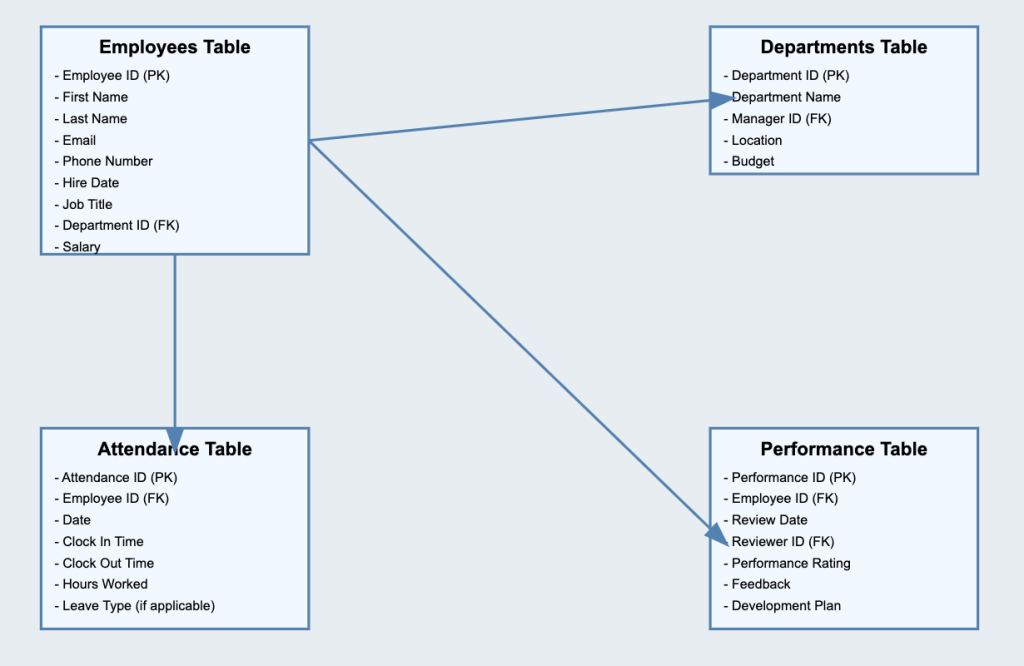
With your HR database set up, you’ll have a tool to manage your workforce, track employee performance, and keep your HR operations running smoothly.
HR Database: Key Features
A Customizable HR Database
Using Five’s HR database, you can transform your human resource management. Five offers a user-friendly, ready-to-use HR database that is fully customizable. Add as many fields as you need to your HR database, ensuring it meets the specific requirements of your organization.
Simple-to-Use Forms
Five allows you to add forms, making it easy to enter and manage data in your HR database. These forms enable you to store or retrieve information, such as employee details or attendance records, with ease. Additionally, you can create charts, dashboards, or even PDF reports, perfect for generating performance reviews, payroll summaries, or employee activity logs.
Login Protected and Secure
Securing your HR data is crucial. Five includes a pre-built authentication feature that adds a login screen to your application. Only registered users with valid credentials can view or edit data. You can also enable multi-factor authentication for extra security, ensuring that your HR data remains protected and accessible only to authorized personnel.
Generate Documents
Five allows you to generate documents directly within the application. You can easily create employee reports, payroll summaries, or performance reviews and build workflows for approval or distribution, streamlining your HR management process.
Searchable and Online
Your HR database is searchable and hosted online, making it accessible from any device at any time. This ensures that your HR team can stay connected and up-to-date on employee data and operations, whether they’re in the office or working remotely.
Get Started with Five Today
To simplify your HR management, sign up for a preview of Five’s ready-to-use HR database. If you need assistance, visit our forum to get help from our application development experts as you add more features to your database application.
By following the steps mentioned above, you can create HR management software tailored to your needs, all while using the tools provided by Five!


