Create an Online Database In 3 Steps
How to Create an Online Database
Online databases operate behind the scenes of practically all operating systems online. Typically they’re either MySQL, PostgreSQL or SQL Server but there’s many more. Let’s put it this way your application development won’t go far unless you have a database to store and retrieve data from.
There’s a couple of routes you can go down to create an online database. Firstly, you can spend countless hours coding the infrastructure or you can use an online database builder.
Lets dive into both approaches and figure out which one is better.
What Is An Online Database?
Databases can store information about people, products, orders, or anything else. Many databases start as a list in a word-processing program or spreadsheet.
But many people find as their operations start to expand a simple spreadsheet becomes slow, messy and unprofessional.
That’s why many people take their database online and host the frontend as a web app. It gives flexibility, more data storage, and allows for your database to be the “single source of truth”.
Benefits of an Online Database
One of the main benefits of an online database is that it can be accessed from any device at any time. Users can interact with the database through web browsers or dedicated applications, making it great for teams working together.
Online databases are often hosted on cloud platforms such as Azure or AWS. These cloud providers offer scalable resources meaning as your data grows so does your database.
A well built online database also shouldn’t take security lightly. There should be measures like encryption, multi-factor authentication and access controls to protect your data.
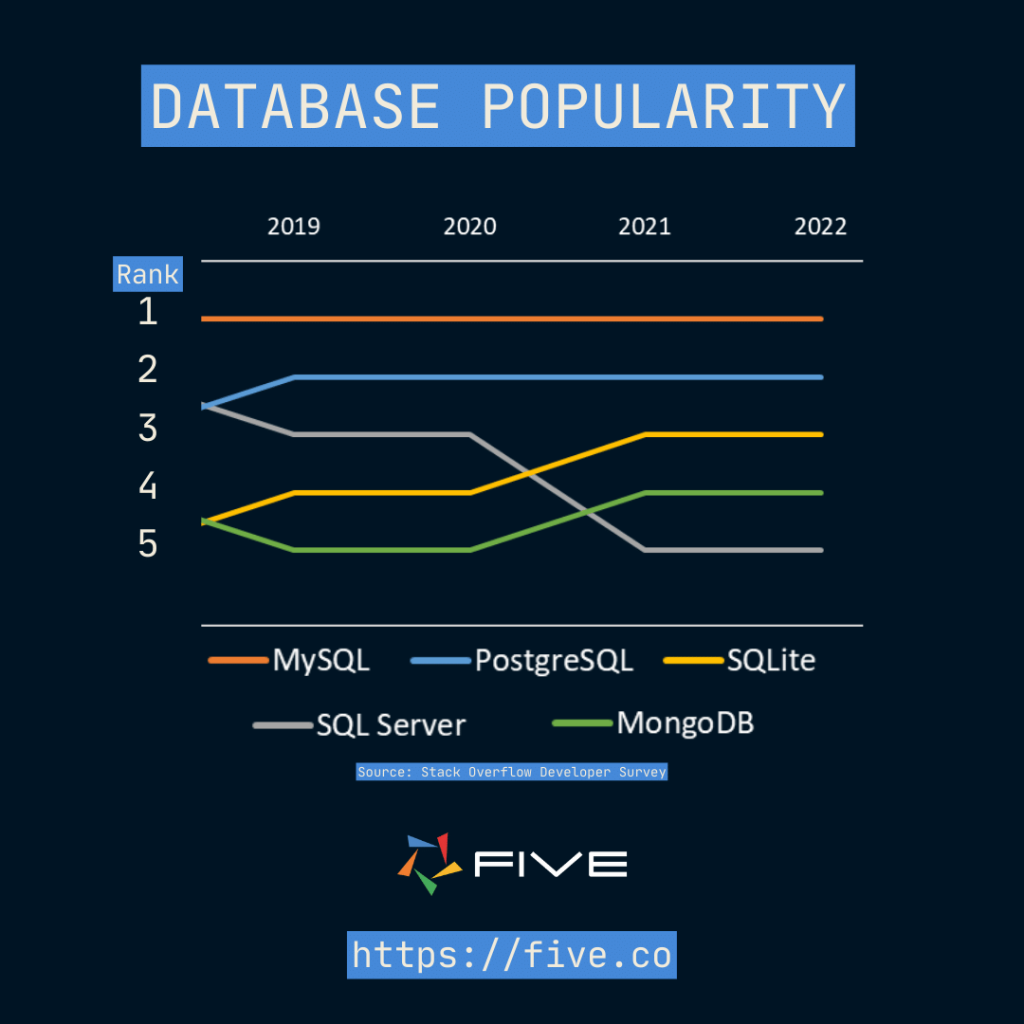
What Makes Up an Online Database
Here are the key elements:
Tables are the primary structure within a database that store data in rows and columns. Each table represents a specific entity, such as customers, products, or orders.
Fields are the individual columns in a table, each representing a specific attribute of the data. Fields define the type of data stored in each column, such as integers, text, dates, etc.
The schema defines the logical structure of the database, including tables, fields, relationships, and constraints.
Consider a simple example of a database designed to store patient information. This database includes entities such as patients, appointments, and bills. The connections between these entities illustrate their relationships: for instance, a patient schedules appointments, which subsequently generate bills.
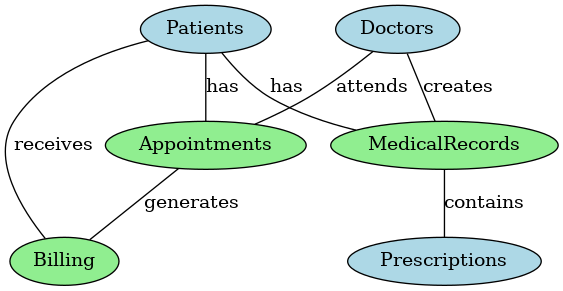
A simplified diagram of a patient database helps to understand the relationships between different entities. In a relational database, entities are interconnected, and these connections are managed by a Database Management System (DBMS).
A DBMS is the software that facilitates interaction with an online database. It provides several core functionalities:
1. Establishes tables, relationships, fields, and data types.
2. Allows users to enter, modify, update, and delete data, typically using Structured Query Language (SQL).
3. Enables users to retrieve data or specific subsets of data through queries.
Example of an Online Database Model
To further illustrate, here is another example of a relational database, this time focusing on member data. This model includes tables and fields designed to store and organize member-related information.
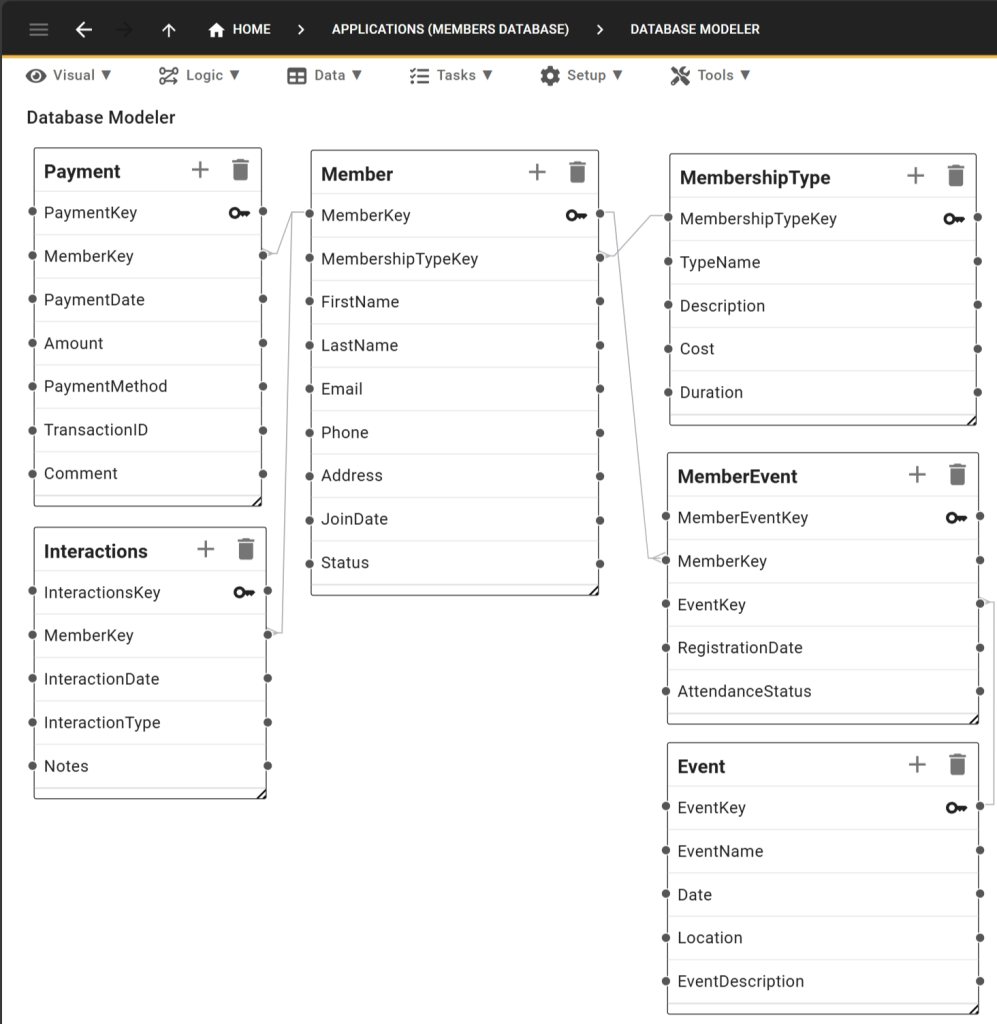
Creating an Online Database The Fast Way
Five is an online database builder that significantly speeds up the process of creating an online database. Every application developed with Five includes an online MySQL database.
While creating a MySQL database with Five isn’t entirely effortless, it is much easier than spending over 60 hours learning various coding frameworks and languages.
With Five, your database is fully customizable and tailored to your specific needs. Here’s what you can do with Five:
- Set Up Quickly: Create a MySQL database in minutes.
- User-Friendly Interface: Create a secure, login-protected interface that works seamlessly on web, desktop, tablet, and mobile devices.
- Data Import: Easily import existing data from Excel, Google Sheets, or CSV files directly into your MySQL database, enabling you to get up and running quickly.
Five also provides the flexibility to:
- Create custom business logic with code,
- Generate PDF documents,
- Visualize your data with custom charts and dashboards.
Get free access to Five and start building your online database today.
Five has a team of experts ready to assist you with your development and customizations. So, if you ever feel like you’re in need of a new dashboard or a form field, don’t worry, our expert developers are here to help. And yes, we promise not to charge you an arm and a leg or leave you with a system that only we understand!
Step 1: Create Your Entity-Relationship Diagram
Begin by compiling a comprehensive list of all the data your database needs to store.
A useful shortcut is to use Chat-GPT or any other AI language model to ask, “What would you include in a [insert name of your database] database?”
Next, ask Chat-GPT to explain the relationships between the tables.
The goal of this step is to create an Entity-Relationship Diagram (ERD). If you find this challenging, start with a simplified version of your database, as shown above, and then progressively break it down into tables, fields, and relationships.
Step 2: Start Building Your Tables
You can build your tables using traditional SQL with a SQL GUI like MySQL Workbench, or you can use modern relational database builders like Five.
Five offers a simple point-and-click interface for building MySQL databases. You just need to create fields, assign data types (such as string, float, integer, or binary), and define relationships with a few clicks.
One major advantages of Five is that it automatically creates Primary Keys and Foreign Keys. These keys uniquely identify records and establish relationships between tables.
Watch this video to better understand how to build tables in Five:
Step 3: Launching Your Database Online
Once your database is ready and well-defined, you can begin populating it with data.
With Five, you can easily upload CSV files directly into your SQL database. Simply align the columns of your CSV with the fields in your database, and import the data into your database tables.
Alternatively, you can create a simple web-based database graphical user interface (GUI) using Five. This interface can include forms for adding or editing records, charts for data visualization, and the ability to generate PDF reports, such as quotations or invoices, using data from your relational database.
To deploy your application, sign up for one of our paid plans, starting from US$29.99 per month and application. Your plan includes unlimited end-users and provides you with a custom URL to access the application online.
For more detailed instructions, follow one of our code-along guides.


