Meet Five: A Web-Based FileMaker Alternative
What Are Good FileMaker Alternatives?
FileMaker is a visual, low-code application development environment for building database-driven business applications. Companies of all sizes rely on solutions built in FileMaker. It is a versatile and powerful platform to create custom applications.
Suppose you are looking for a FileMaker alternative. In that case, you are most likely looking for a database application builder that combines several features in one platform: database modeling, user interface (UI) creation, and application deployment. The good news is that there are great and affordable FileMaker alternatives.
Let’s explore popular FileMaker alternatives and see how these custom application development platforms compare.
What is FileMaker?
Claris FileMaker is a popular database application builder that helps developers rapidly develop custom business applications. First released in the 1980s, it is a cross-platform database application designed to allow users to manage data and organize it into screens, layouts, or forms. The company is owned by Apple but operates independently.
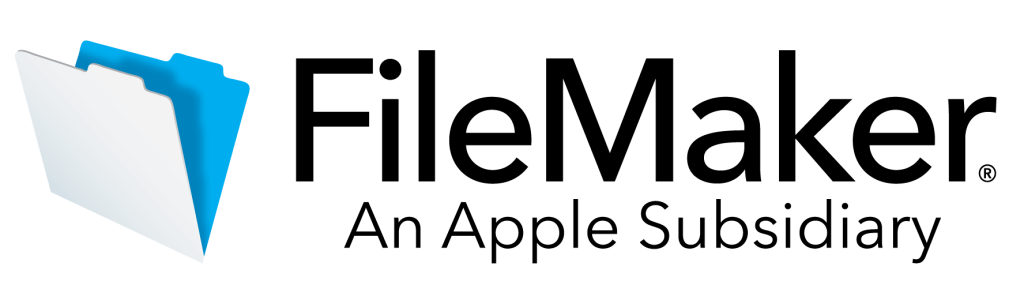
At the time of writing, Claris has published FileMaker Pro, the custom database and app-building platform, in its 20th iteration.
What is FileMaker Pro Used For?
FileMaker is used to build applications that solve business needs.
Developers use FileMaker Pro to develop a wide variety of solutions: to import spreadsheets and convert them into an app in minutes, to process and store data, to deploy productivity applications that elegantly solve a business problem, or to build mission-critical data management applications.
A lot of small and medium-sized businesses (SMBs) rely on custom-built FileMaker applications for better management, control, and enhanced productivity. Typical use cases for FileMaker are, for example, custom-built applications to manage payroll, inventory, contacts, customer relations, or timekeeping.
The FileMaker product suite includes a variety of products:
- FileMaker Pro Advanced is the low-code IDE that runs on Mac and Windows,
- FileMaker WebDirect, a hosting service that makes FileMaker apps available in the browser,
- FileMaker Server is a separate software package to host and share a custom app built with FileMaker on an on-premise infrastructure. FileMaker Server works for Mac, Linux and Windows.
- FileMaker Cloud is a cloud-hosted and managed solution for hosting applications built with FileMaker on AWS, and
- FileMaker Go is a wrapper that makes custom apps built with FileMaker accessible from an iPhone or iPad.
Meet Five, an Affordable FileMaker Alternative
Five and Claris FileMaker are two popular solutions for rapidly building small business applications that help solve business problems. Both solutions make it easy to build database systems that are highly and easily customizable.
Their flexibility, strong data modeling features, and extensibility make both of these solutions true “Swiss army knives” in small business application development. Both platforms integrate data structure, business logic, and user interface creation tools into easy-to-use solutions.
Some common features of the two platforms are:
- Five and FileMaker are purpose-built platforms for building custom business applications.
There are many no-code and low-code solutions, but not all suited for building business applications. For example, enterprise-grade platforms like OutSystems and Mendix are too expensive and sophisticated to be used for data-driven business applications. Other solutions, such as Retool or Bubble, are too complex (Retool) or are better suited for building consumer-facing applications (Bubble). Five and FileMaker, on the other hand, come with a comprehensive set of features for developing custom business applications. - Strong data modeling capabilities that let developers design data models visually and in point-and-click.
Gone are the days of writing lengthy SQL queries to create relational databases. Instead, Five and Filemaker both provide users with an intuitive, visual database builder that lets users create tables and fields without writing a single line of SQL and inspect their database schema, including its relationships, visually. - Features for developers of varying skill levels: from novice developers to expert developers.
Both Five and Filemaker are true low-code platforms that enable tech-savvy business users to create simple applications while providing interfaces to more experienced developers to create more complex logic. - Pricing that makes running custom apps an affordable option for small- and medium-sized businesses.
Building custom applications is a great way for smaller businesses to differentiate. But what if running the application is too expensive? Five and Claris FileMaker both offer competitive pricing when it comes to running applications online.
Now that we understand the similarities, let’s explore some of the key differences between Claris and FileMaker alternative Five.
Five vs. FileMaker Pro: Comparing Alternatives
1. The Underlying Database
One of the most important considerations in application development is the choice of the underlying application database.
Five builds applications on the world’s most popular open-source database, MySQL.
The MySQL database is tightly integrated into Five’s development environment. Developers can create new tables, add relationships, add new fields, or import or export data.
Moreover, Five automatically creates Primary Keys and supports the Foreign Key constraint, which ensures data integrity even for complex data models.
Last, when applications are pushed to the cloud, Five automatically creates a fully-provisioned web database for applications. It does so by setting up a cloud-hosted database server automatically. This means that the application (and underlying) database are accessible from the web.
FileMaker, on the other hand, is a proprietary relational database application. It does not come with an integrated open-source database, but rather relies on its ability to connect to SQL databases using what is called ODBC connections.
To establish this connection, users must configure an ODBC driver that varies with each application’s client driver. Alternatively, developers can use FileMaker’s built-in database. FileMaker gives them the flexibility of choosing where to host the database.
Conclusion: In the area of database modeling, Five and FileMaker both offer an intuitive approach to creating a relational database that follows best practices. One key difference is that Five comes with an integrated, web-hosted MySQL database.
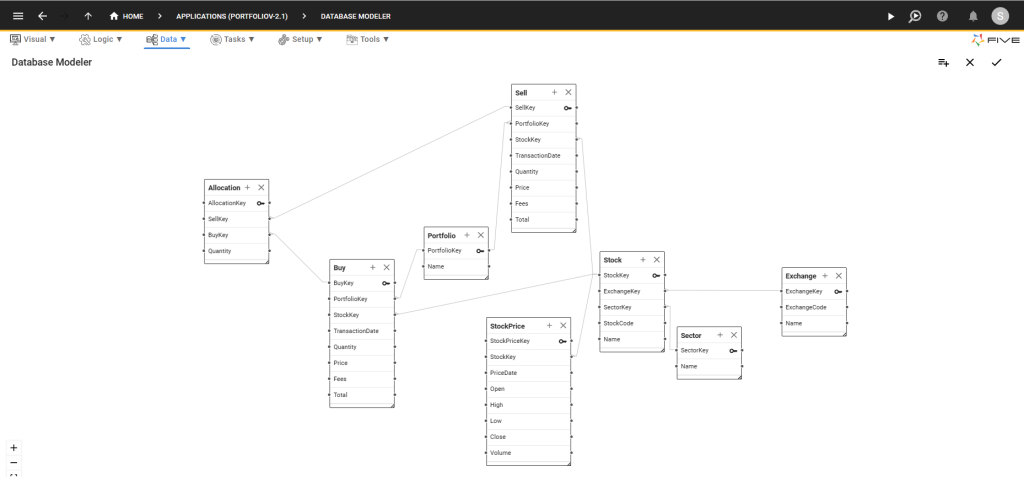
2. Querying Your Database
Many custom-built business applications heavily rely on queries to filter, report, manipulate, or visualize data. Queries are written statements in SQL or Structured Query Language, one of the world’s easiest programming languages, because of its natural language-like syntax.
Five lets developers build queries visually, or write standard SQL. This means that even complex queries can be written and executed in Five. As long as it’s SQL, it’s possible. This results from Five’s tight integration of the MySQL database mentioned above.
FileMaker, on the other hand, does not directly integrate with relational databases, but rather just connects with them. This limits the support for SQL statements, as shown in the FileMaker SQL reference.
Conclusion: Five and FileMaker both support SQL, however, with minor variations. Both platforms let you write SELECT statements, the most common statement to query a database.
In addition, Five’s provides developers with full control and querying capabilities for its in-built MySQL database. FileMaker, on the other hand, supports most of the most common SQL commands with some limits.
3. User-Friendliness: How User-Friendly Is the Interface?
User interface (UI) design is usually highly subjective, but there are some important (objective) UI differences between the end-user applications that Five and FileMaker build.
First, Five builds responsive web applications. The user interface that Five provides to its users is optimized for all devices and automatically adjusts to the screen size that is available to it.
FileMaker, on the other hand, builds desktop applications, which are not optimized for mobile without additional work.
Second, Five provides a classic admin panel web interface with the look and feel of a modern web app, similar to Gmail or other popular web applications. Applications built with Five are, once launched to the web, accessible under their custom URL.
FileMaker, on the other hand, does not directly build for the web. This gives users more flexibility in creating a custom user interface. FileMaker provides a drag-and-drop interface for doing so.
FileMaker can expose data to the web via APIs or by purchasing an additional FileMaker Server or FileMaker Cloud subscription at extra cost. There are also external, third-party companies that can provide emulators to make FileMaker apps ready for the web, but FileMaker is still fundamentally a desktop app with a desktop look and feel.
So, if you are looking for a solution comparable to FileMaker Pro, but is native to the web, then Five could be an alternative option for you.
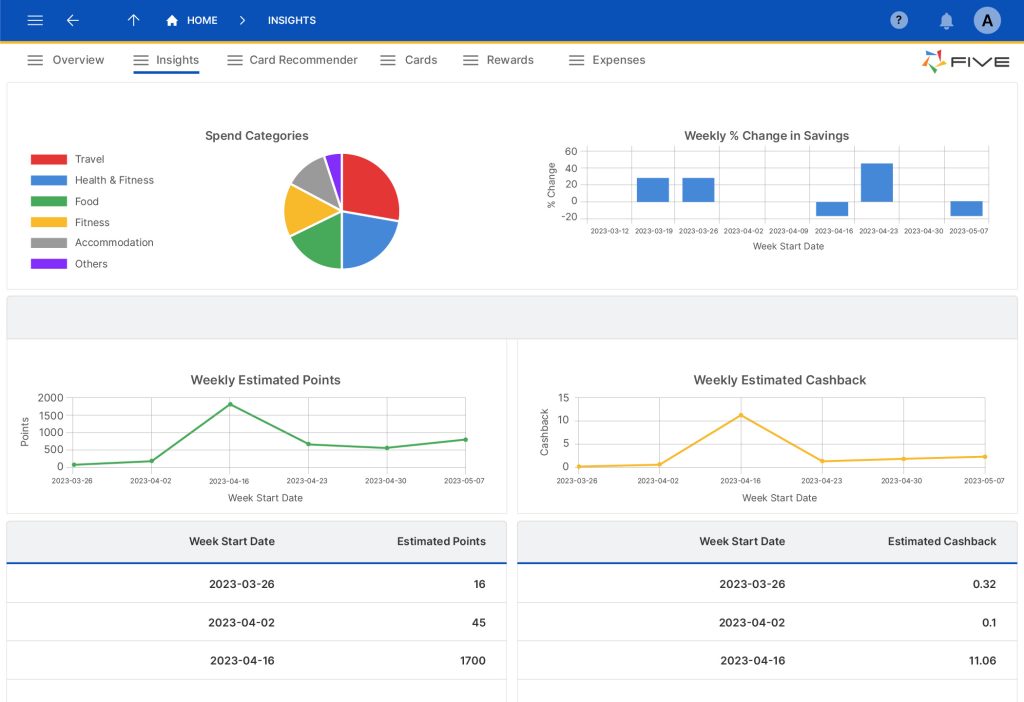
4. Multi-User Applications: Giving Access to Your Application with Logins and Permissions
As custom applications grow, one of the biggest challenges typically becomes managing access, i.e. who has access to what data? And what can they do with it?
With relational databases, the typical approach to governing access to data is by assigning Create, Read, Update, and Delete (CRUD) permissions for different user roles. For example, in a Lead Generation App, account managers can only see the leads in their territory, but not everyone else’s.
In Five, a multi-user app with different roles can be easily created in just a few clicks. CRUD permissions can be assigned entirely in point-and-click to create different user roles.
FileMaker is also a multi-user database, and developers can assign CRUD permissions to different user roles, but this typically requires a script, and users report multiple different workarounds in the Claris FileMaker community forums to govern access.
5. Pricing: How Much Does It Cost To Run An Application?
Five charges a fixed monthly fee per application. FileMaker charges a fixed monthly fee per user.
Five’s pricing starts at just US$27.49 per month and application with 10 end-users included. Higher plans include unlimited end-users at a fixed monthly fee.
FileMaker’s subscription fees are US$21 for the Essentials plan or US$43 for the Standard plan per month and user.
Conclusion: Five is a very affordable FileMaker alternative at an entry point of just US$27.49 per application and month.
Five and FileMaker: Two Alternatives for Rapid Application Development
In this article, we have explored how Claris FileMaker Pro and Five compare. But what if you are still unsure which solution is right for you? Let’s explore what free options we have to evaluate each solution better.
Is FileMaker Pro Free?
Both Five and FileMaker offer free trials to explore their platforms at no cost. FileMaker’s free trial is limited to 45 days and requires Apple’s Bonjour to run on Windows.
Five, on the other hand, offers both a 14-day free cloud trial and a full-featured free download that lets developers develop and test their applications locally without any time or feature limits. Five is available as a download for Microsoft and Mac.
Last, are there any other FileMaker alternatives? There are, of course. MS Access, a popular database solution by Microsoft, is often considered a FileMaker alternative. There are also other online database builders.
Both FileMaker and Five also provide free sample apps for common business processes, such as inventory management, customer relationship management, or project management. These sample apps make it easier and quicker to get started with their solutions.
Whatever platform you choose: FileMaker or FileMaker alternative Five – happy coding!
Next Steps: Build Your First Web App in Five
Follow our free code-along tutorial to build your first web application in Five: go from database to responsive web app in less than 30 minutes!


