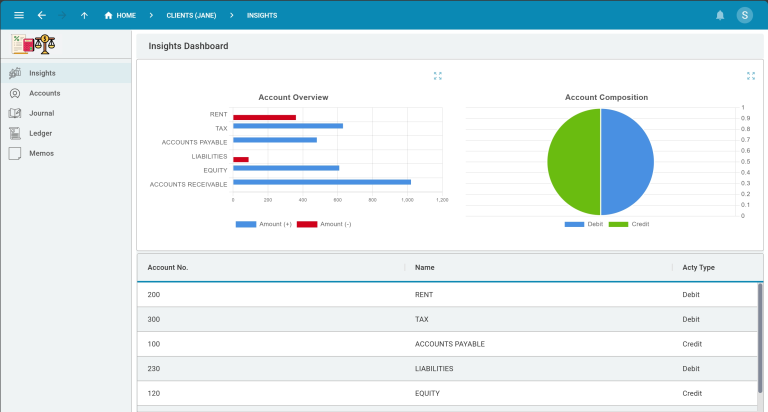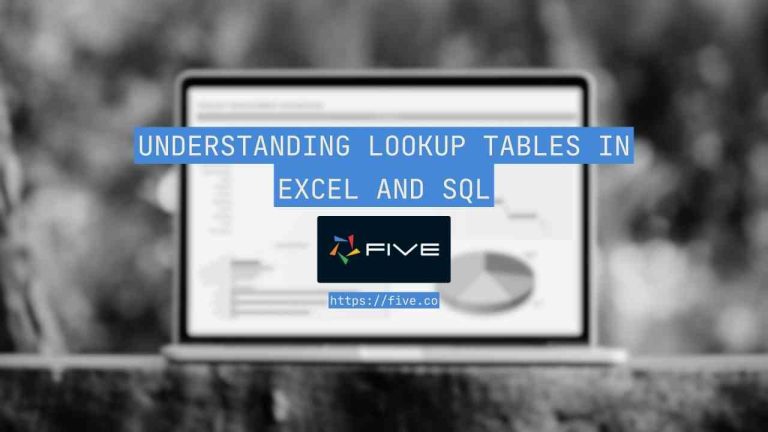How to Build a MySQL Admin Panel (Fast & Easy)
How to Build a MySQL Admin Panel (4 Easy Steps)
In this guide, we will walk you through the four steps required to build a MySQL admin panel:
- Creating a New Application with Five: Get started by setting up a new application in the Five environment.
- Setting Up a MySQL Database: Design and create tables and fields for your MySQL database, defining both data and display types.
- Developing Forms: Build user-friendly forms to enable CRUD (Create, Read, Update, Delete) operations on your MySQL database.
- Deploying the Application: Easily launch your admin panel to the cloud.
By following these steps, you’ll create a custom MySQL admin panel interface, providing end-users with a graphical user interface or frontend to interact with your data.
Building a MySQL Admin Panel using Five
Five is an all-in-one development environment that simplifies the process of building, maintaining, and deploying custom web applications. Whether you’re a startup or a large enterprise, Five offers a standardized, rapid approach to application development, making it an ideal choice for creating data-driven solutions.
How Five Compares to Traditional Tech Stacks
Five integrates several technologies into one cohesive platform, providing everything needed for modern web application development. Applications built with Five use a MySQL database, are extensible through SQL, JavaScript, and TypeScript, and have an auto generated UI for the front end. Also they can be automatically deployed to the cloud taking the hassle out of completely self-managed hosting.
Advantages of Using Five Over Traditional Stacks
- Faster Development: Start building applications immediately without the time-consuming setup of traditional stacks.
- Ease of Use: Access all necessary tools within Five, eliminating the need for multiple external tools and interfaces.
- Flexibility: Extend applications with custom code and integrate popular technologies like webhooks and APIs.
- Simplified Front-End and Back-End Development: Even developers without expertise in full-stack development can create and deploy applications easily.
Step by Step: How to Build a MySQL Admin Panel
Step 1: Create a New Application with Five
To start, sign up for Five’s free trial. Follow these steps to create a new application:
- Access Applications: Click on “Applications” in the top left corner.
- Add New Application: Click the yellow Plus button.
- Name Your Application: Enter a descriptive name in the Title field and save it by clicking the tick mark in the top right corner.
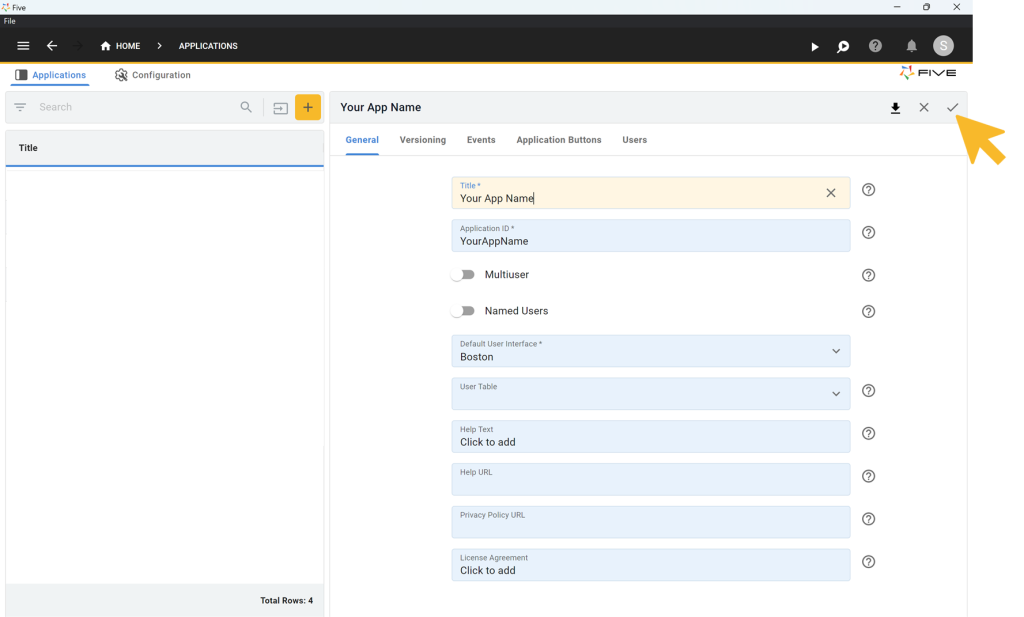
You’ll see your new application in the list. Click on the blue “Manage” button in the top right corner to access all of Five’s development features.
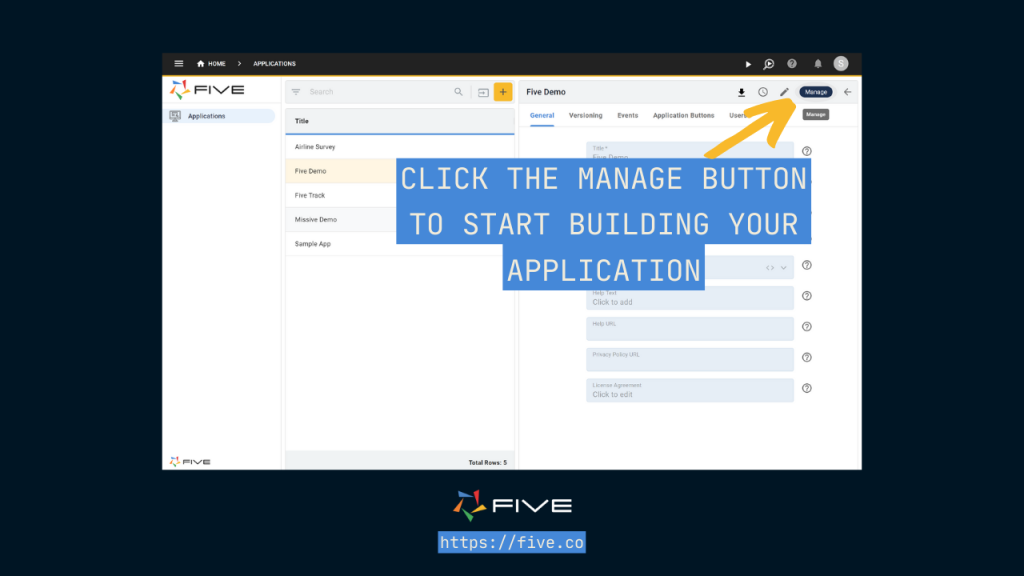
Expert Tip: Don’t worry about customizing application settings initially. The default choices are sufficient to start creating your MySQL admin panel.
Step 2: Set Up a MySQL Database with Five
Next, create your MySQL database within Five. Five provides an integrated environment, eliminating the need for external MySQL GUIs.
- Access Data Management: Click on “Manage,” then “Data,” and select “Table Wizard.”
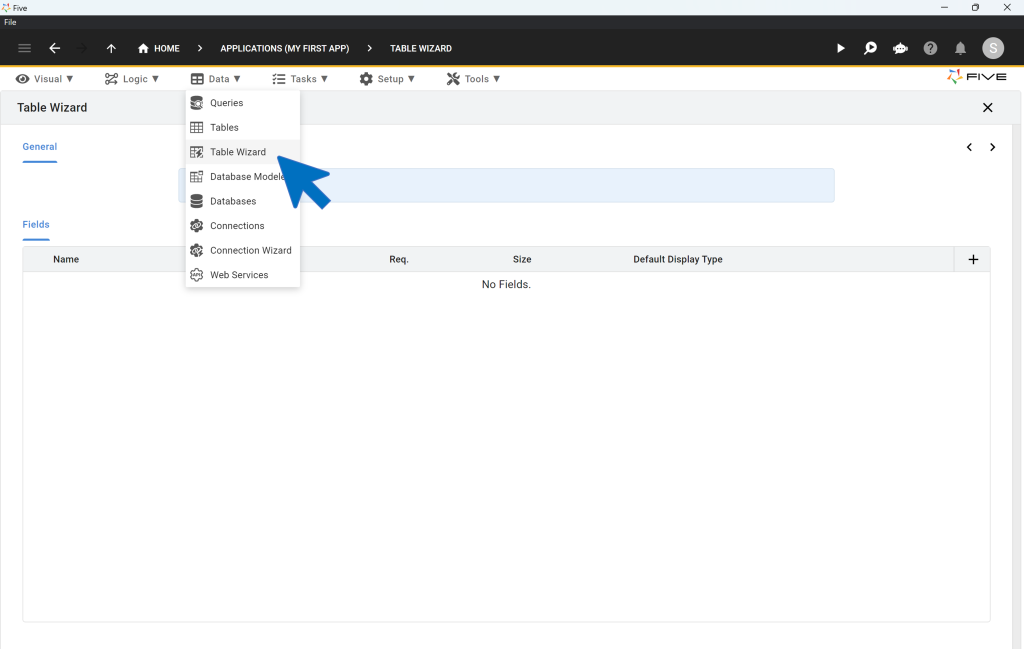
- Create Database Tables: Use the Table Wizard to:
- Create new tables from scratch.
- Assign data and display types to fields.
- Build relationships between tables using primary and foreign keys.
- Import CSV files directly into your tables.
- Add new fields to existing tables.
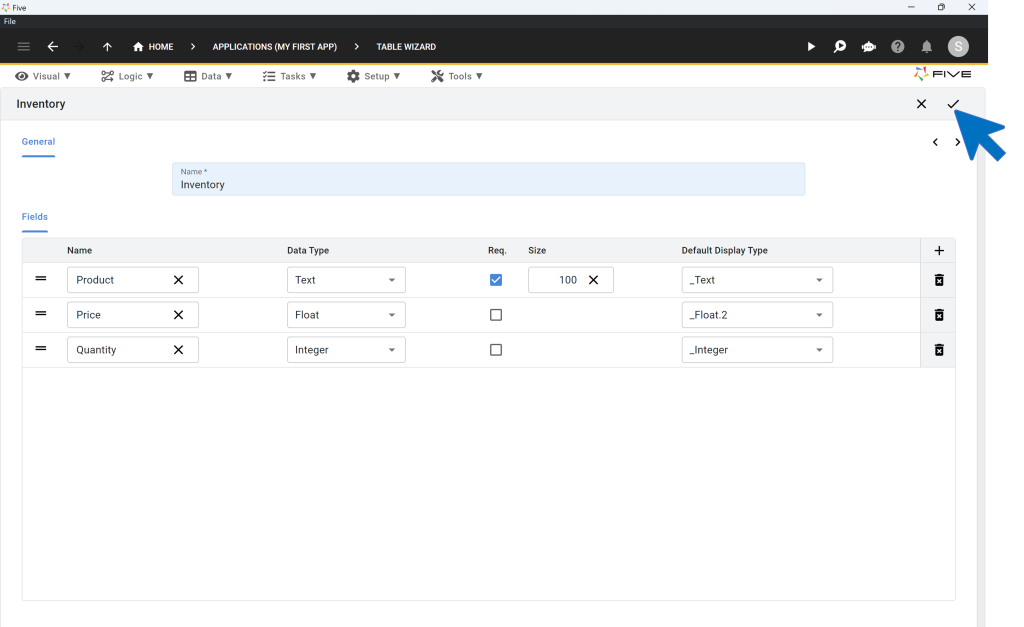
For a detailed tutorial on creating your first database table, refer to Five’s Quick Start Guide or watch this YouTube video.
Expert Tip: Five automatically creates primary keys and foreign key fields when you establish a relationship between tables. The primary key field is named “TableNameKey” and stored as a GUID.
Step 3: Develop Forms with Five
With your database tables set up, it’s time to create forms for user interaction.
- Access Form Wizard: Click on “Visual,” then “Form Wizard” in the menu.
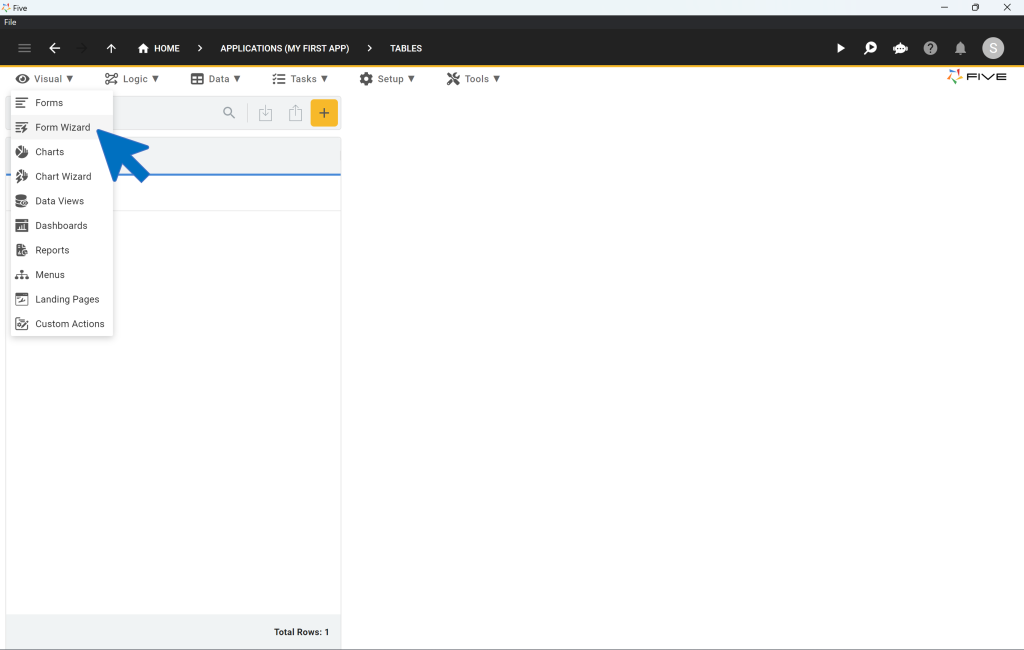
- Select Database Table: Choose the table your form will interact with. For example, if your table is named “Inventory,” select it to generate corresponding fields.
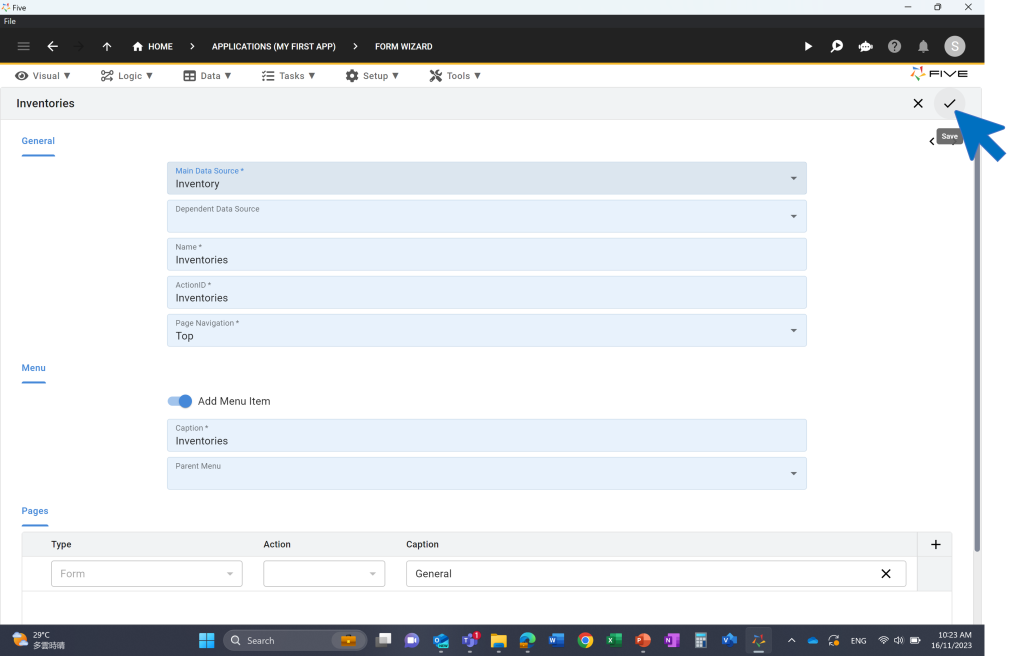
Five makes it easy to build a CRUD application with its seamless integration of the MySQL database. Watch this YouTube video for a step-by-step guide on creating forms.
Expert Tip: Start with a simple form and explore customization options later. You can adjust field sizes, apply conditional logic, use custom display types, and assign events to user actions.
Step 4: Launch the Application
After setting up your database and forms, it’s time to launch your application.
- Run Your Application: Click the “Run” button in the top-right corner to preview your application.
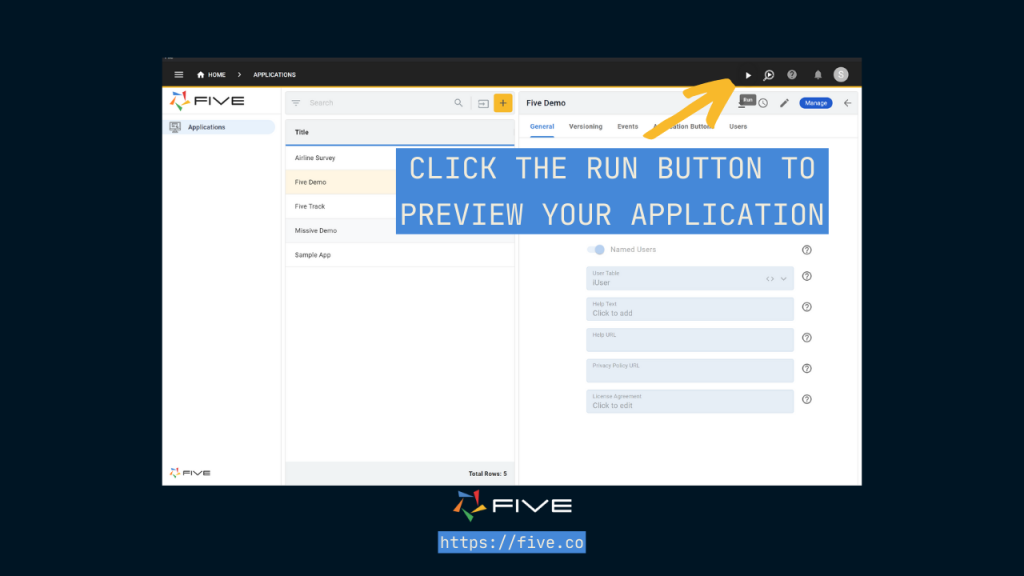
Five automatically generates a clean and intuitive admin panel interface. The user interface includes a navigation menu, in-app help, and a user avatar for multi-user applications. The main area allows users to interact with your forms, charts, dashboards, and other elements.
Expert Tip: If building locally, you can deploy the application only in your development environment. With a paid subscription, Five provides development, testing, and production environments for each application, simplifying release management.
Understanding the Admin Panel Interface
Five’s user interface is designed for data-driven, multi-user business applications. It includes components for displaying data, such as ratings, date pickers, and radio buttons. The interface is responsive, adjusting to various screen sizes from mobile phones to desktops.
Expert Tip: Consider your end users’ experience carefully. For mobile dashboards, keep the number of columns and rows minimal for better usability.
Conclusion: Create a MySQL Admin Panel
By following these steps, you can efficiently build a MySQL admin panel using Five. This platform offers a comprehensive development environment, allowing you to create, manage, and deploy applications with ease. Whether you are a startup or a large enterprise, Five provides the tools you need to develop powerful, data-driven solutions quickly.
If you’re serious about building with SQL, give Five a try. Sign up for free access to Five’s development environment and start building your next web application today.