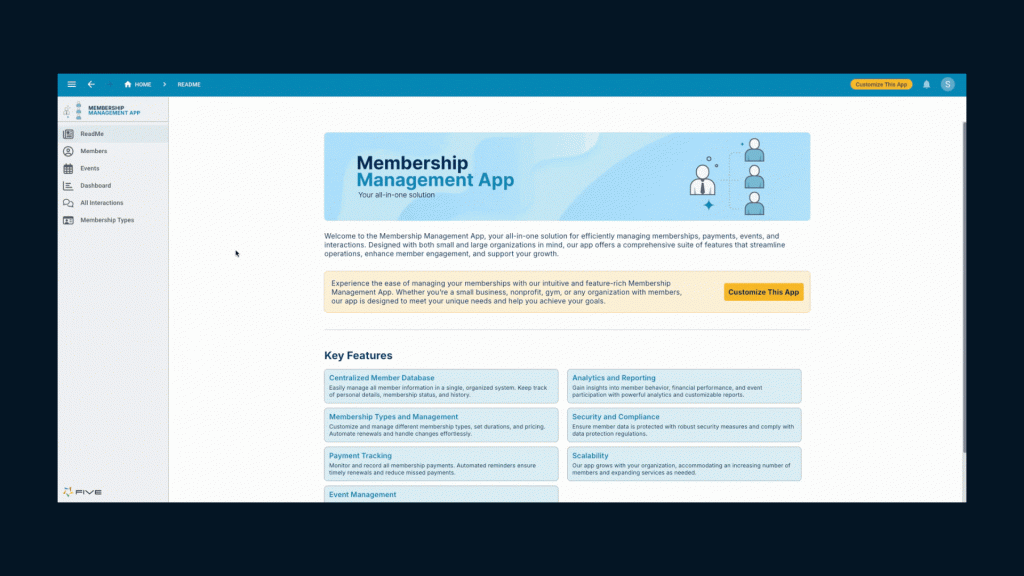How to Declare a Variable in MySQL
A Complete Guide How to Declare a Variable in MySQL
When working with MySQL, declaring variables is an essential part of writing stored procedures, triggers, and scripts. Variables help you store temporary data, manipulate values, and control the flow of your SQL logic. In this article, we’ll explore how to declare variables in MySQL, along with examples and best practices to ensure you use them effectively.
Here’s What You Can Do With Five
Create and Model a SQL Database ✅
Write or Build SQL Queries ✅
Visualize Queries as Charts or in Dashboards ✅
Add CRUD Permissions to Control Data Access ✅
Host Your Database Online ✅
“Five bridges the gap between SQL and the web,
allowing me to create full-stack applications almost entirely in SQL”
– Crag Jones, Database Administrator (DBA)
- A Complete Guide How to Declare a Variable in MySQL
- Introduction to Variables in MySQL
- Why Use Variables in MySQL?
- How to Declare a Variable in MySQL
- Setting the Value of a Variable
- Using Variables in SQL Queries
- Recommended Approach for Declaring Variables
- Common Errors When Declaring Variables
- FAQs
- Summary: Declare a Variable in MySQL
Introduction to Variables in MySQL
In MySQL, a variable is a named storage that can hold data temporarily during the execution of a script or a stored procedure. Variables in MySQL can be either user-defined or session variables, and they allow you to store data that can be reused later in your SQL statements.
Types of Variables in MySQL
- User-Defined Variables: These are variables that are defined by the user and are available for the duration of the session. They are prefixed with
@. - Session Variables: These are variables that hold values for a specific session and are automatically dropped when the session ends.
Why Use Variables in MySQL?
Variables in MySQL are used to:
- Store temporary data for use in complex queries.
- Pass values between SQL statements.
- Control flow in stored procedures and triggers.
- Enhance performance by reducing redundant queries.
By using variables, you can make your SQL scripts more readable and maintainable, especially when working with dynamic queries or iterative processes.
How to Declare a Variable in MySQL
Syntax for Declaring a Variable
To declare a variable in MySQL, you can use the DECLARE statement. The basic syntax for declaring a variable is as follows:
DECLARE variable_name datatype [DEFAULT value];variable_name: The name of the variable.datatype: The data type of the variable (e.g., INT, VARCHAR, etc.).DEFAULT value: Optional. You can assign an initial value to the variable.
Example: Declaring a Variable
Here’s an example of how to declare a variable in MySQL:
DECLARE my_variable INT DEFAULT 10;In this example, my_variable is an integer variable that is initialized with a value of 10.
Important Notes:
- The
DECLAREstatement is used only within stored procedures, functions, or triggers. You cannot useDECLAREin standalone SQL queries. - Variables declared with
DECLAREare local to the stored procedure, function, or trigger and are not accessible outside of it.
Setting the Value of a Variable
After declaring a variable, you can assign a value to it using the SET statement or as part of a SELECT statement.
Using the SET Statement
SET my_variable = 20;This assigns the value 20 to the variable my_variable.
Using SELECT INTO
SELECT column_name INTO my_variable FROM table_name WHERE condition;This query assigns the value from column_name into my_variable.
Example:
DECLARE total_orders INT;
SELECT COUNT(*) INTO total_orders FROM orders WHERE status = 'Completed';In this example, the total number of completed orders is stored in the total_orders variable.
Declaring Variables with a Rapid Database Builder
While understanding SQL and executing efficient queries is crucial, building a complete database requires significant SQL knowledge. This is where rapid database builders like Five come into play.
In Five, you can use MySQL’s capabilities, including declaring variables within your stored procedures or scripts. Five provides a MySQL database for your application and generates an automatic UI, making it easier to interact with your data.
With Five, you can create interactive forms, dynamic charts, and comprehensive reports that are automatically generated based on your database schema. This means you can efficiently implement and visualize the results of your MySQL variable declarations, making your application both powerful and user-friendly.
Five also enables you to write custom JavaScript and TypeScript functions, providing additional flexibility to implement complex business logic that may involve declaring and managing variables within your MySQL scripts. This is particularly useful for applications that go beyond standard CRUD (Create, Read, Update, Delete) operations, allowing you to automate and optimize your database interactions.
Once your application is ready, Five simplifies deployment with just a few clicks, allowing you to deploy your MySQL-based application to a secure, scalable cloud infrastructure. This lets you focus on development while Five handles the intricacies of cloud deployment.
If you’re serious about building robust MySQL applications, give Five a try.
▶️ Sign up for free access to Five’s online development environment and start building your web application today.
Now let’s jump back in.
Using Variables in SQL Queries
Once a variable is declared and assigned a value, you can use it in your SQL queries just like any other value.
Example:
DECLARE discount_rate DECIMAL(5,2);
SET discount_rate = 0.1;
SELECT product_name, price - (price * discount_rate) AS discounted_price
FROM products;In this example, the discount_rate variable is used to calculate discounted prices for products.
Recommended Approach for Declaring Variables
To ensure efficient and error-free use of variables in MySQL, follow these best practices:
- Use meaningful names: Choose variable names that reflect their purpose, making your code more readable.
- Initialize variables: Always initialize variables with a default value to avoid unexpected results.
- Limit scope: Declare variables with the smallest possible scope to prevent accidental misuse.
- Avoid reusing variable names: Using the same variable name for different purposes can lead to confusion and errors.
Common Errors When Declaring Variables
Error: DECLARE Statement Not Allowed
This error occurs when you try to use the DECLARE statement outside of a stored procedure, function, or trigger. Remember, DECLARE is only valid within these constructs.
Error: Unknown Column in SET Statement
If you encounter this error, it usually means you tried to assign a value to a variable using a column name that doesn’t exist in your table. Double-check your column names.
Error: Variable Not Initialized
If you use a variable without initializing it, you may encounter unexpected behavior. Always assign a value to your variables before using them.
FAQs
Q1: Can I declare multiple variables in a single statement?
No, in MySQL, you must declare each variable separately using the DECLARE statement.
Q2: Can I use variables in a JOIN statement?
Yes, you can use variables in any SQL query, including JOIN statements.
Q3: What is the difference between user-defined variables and session variables?
User-defined variables are prefixed with @ and are available throughout the session. Session variables are used for configuration and hold values specific to a session.
Q4: Can I change the data type of a variable after declaring it?
No, once a variable is declared, its data type cannot be changed. You would need to declare a new variable with the desired data type.
Q5: Is there a way to reset a variable to its default value?
You can use the SET statement to assign the default value to the variable again.
Summary: Declare a Variable in MySQL
Declaring and using variables in MySQL is a powerful way to manage data and control the flow of your SQL scripts. By following the syntax and best practices outlined in this guide, you can effectively declare, initialize, and use variables in your stored procedures and functions.