MySQL vs Aurora: Quick & Informative Guide
MySQL vs Aurora: Which Should You Choose?
Choosing the right database can make or break your application’s performance. MySQL, the tried-and-true open-source solution, has been a cornerstone of web applications for decades. On the other hand, Aurora, Amazon’s cloud-native database, promises enhanced performance for modern cloud architectures.
The guide below expertly compares MySQL vs Aurora head-to-head.
Head-to-Head Comparison: MySQL vs Aurora
Definitions of MySQL and Amazon Aurora
MySQL is an open-source relational database management system (RDBMS) that uses SQL for accessing and managing data. MySQL is widely used for web applications and online data storage. It’s open-source and free to use, with commercial licenses available.
Amazon Aurora is a fully managed relational database service provided by Amazon Web Services (AWS). Designed for high performance, Aurora is compatible with MySQL and PostgreSQL, offering the speed and reliability of high-end commercial databases. Aurora automatically handles tasks such as database setup, patching, backups, and scaling, allowing developers to focus on application development. Fully managed service by AWS, reducing the need for database administration.
Deployment Options: MySQL vs Aurora
MySQL allows you to self-host on your own servers or leverage managed services from major cloud providers. This means you can tailor your MySQL setup to match your exact needs, whether that’s maximum control or hands-off management.
On the flip side, Aurora takes the fully managed route, integrating with AWS services making database operations easier. However you have less control over the environment compared to self-hosted solutions.
Build a Web App On Using Your MySQL Database
When deciding between MySQL and Amazon Aurora, factors like cost, performance, and ease of management play crucial roles. Both options have their advantages, but if you’re looking for a solution that balances these factors while simplifying the development process, consider Five.
Five is a development environment designed to help you build and deploy MySQL web applications quickly and efficiently.
While MySQL requires manual setup and management, and Aurora offers a fully managed service at a higher cost, Five is web application builder that makes both database and application management easy. This means you can build a modern frontend with a MySQL backend faster.
Unlike Aurora, which focuses solely on database management, Five includes an integrated development environment. This allows you to develop, test, and deploy applications within a single platform. Applications built with Five can be deployed to the cloud with a single click, making the entire development process easier.
1. MySQL Management: You can easily create, modify, and query databases. It seamlessly integrates with databases such as MySQL and SQL Server, allowing you to build robust, cloud-based applications directly on top of your relational database.
2. Visual Query Builder: While you might enjoy writing SQL queries manually (which you can do easily in Five), there are times when a visual query builder can save you a lot of time and effort. Five’s visual query builder lets you construct complex queries with simple drag-and-drop actions, making it easier to visualize relationships and join tables.
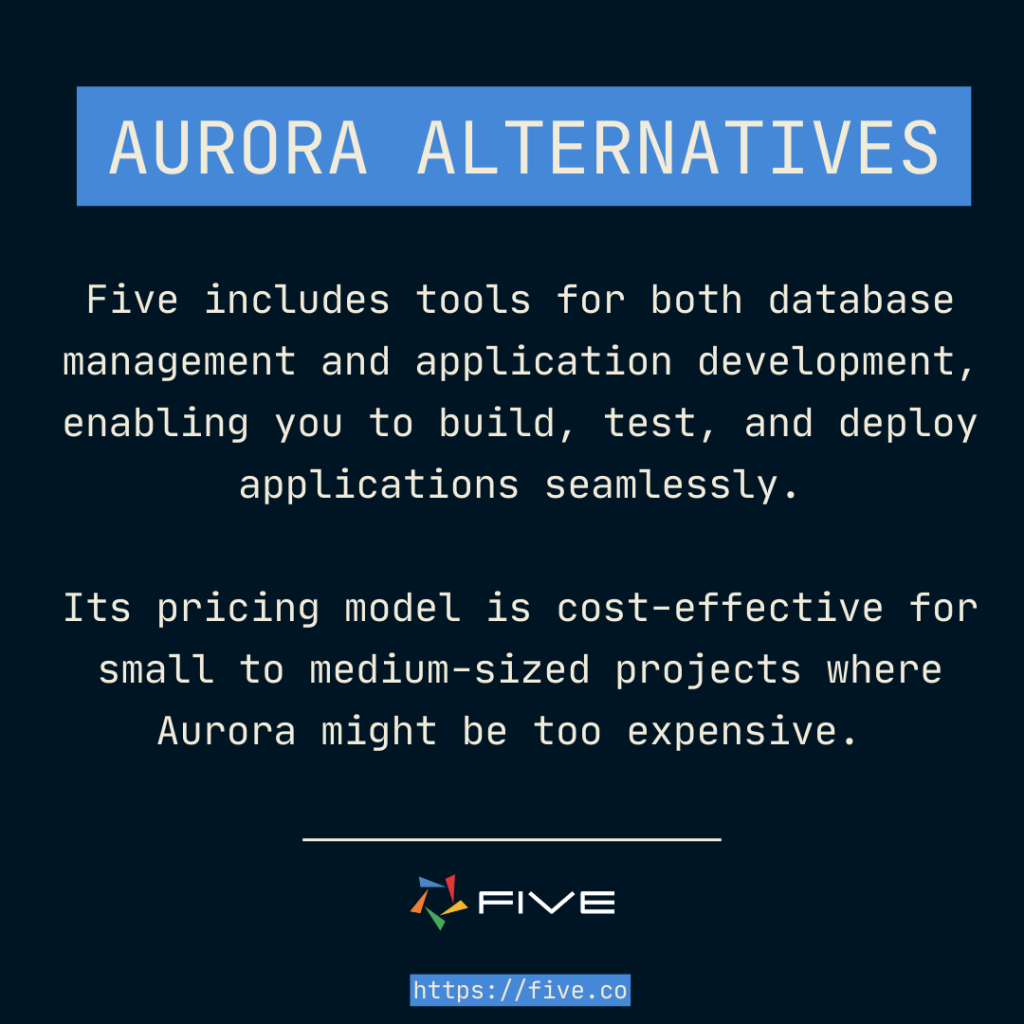
4. Integrated Development Environment: Five isn’t just about querying data; it’s about building modern applications. You can create forms, charts, reports plus lots more. This approach means you spend less time switching between tools and more time developing robust applications.
5. Custom Business Logic: Need to extend your application’s functionality? Five allows you to write custom JavaScript and TypeScript functions. This flexibility ensures that you can implement complex business logic and tailor your application to meet specific needs.
6. Easy Deployment: Once your application is ready, Five makes deployment easy. You can deploy your application to a secure, scalable cloud infrastructure with just a few clicks. This means you can focus on developing your application without worrying about the complexities of deployment.
Sign up for free access to Five’s development environment and start building your next web application.
Performance: MySQL vs Aurora
When it comes to performance, both databases pack a punch. MySQL’s time-tested architecture delivers solid performance, especially when fine-tuned for your specific use case.
Aurora, built on AWS’s robust infrastructure, boasts some speed gains over standard MySQL, with automatic failover ensuring high availability. However, it’s worth noting that Aurora’s AWS dependency might introduce latency in multi-cloud setups.
Cost: MySQL vs Aurora
MySQL Pricing
MySQL can be set up in two ways: self-hosted or through managed services.
Self-Hosted MySQL
- MySQL Community Edition is free.
- MySQL Enterprise Edition starts at $5,000 per server per year.
Managed MySQL Services
Amazon RDS for MySQL:
- A medium instance (2 vCPUs, 4 GB RAM) costs about $30 per month.
- Storage costs $0.125 per GB per month.
- Backup storage costs $0.095 per GB per month.
- Example: A medium instance with 100 GB of storage costs around $80 – $120 per month.
Summary
- MySQL is cheaper for small setups.
- Amazon Aurora is more costly but has high performance and minimal management is needed.
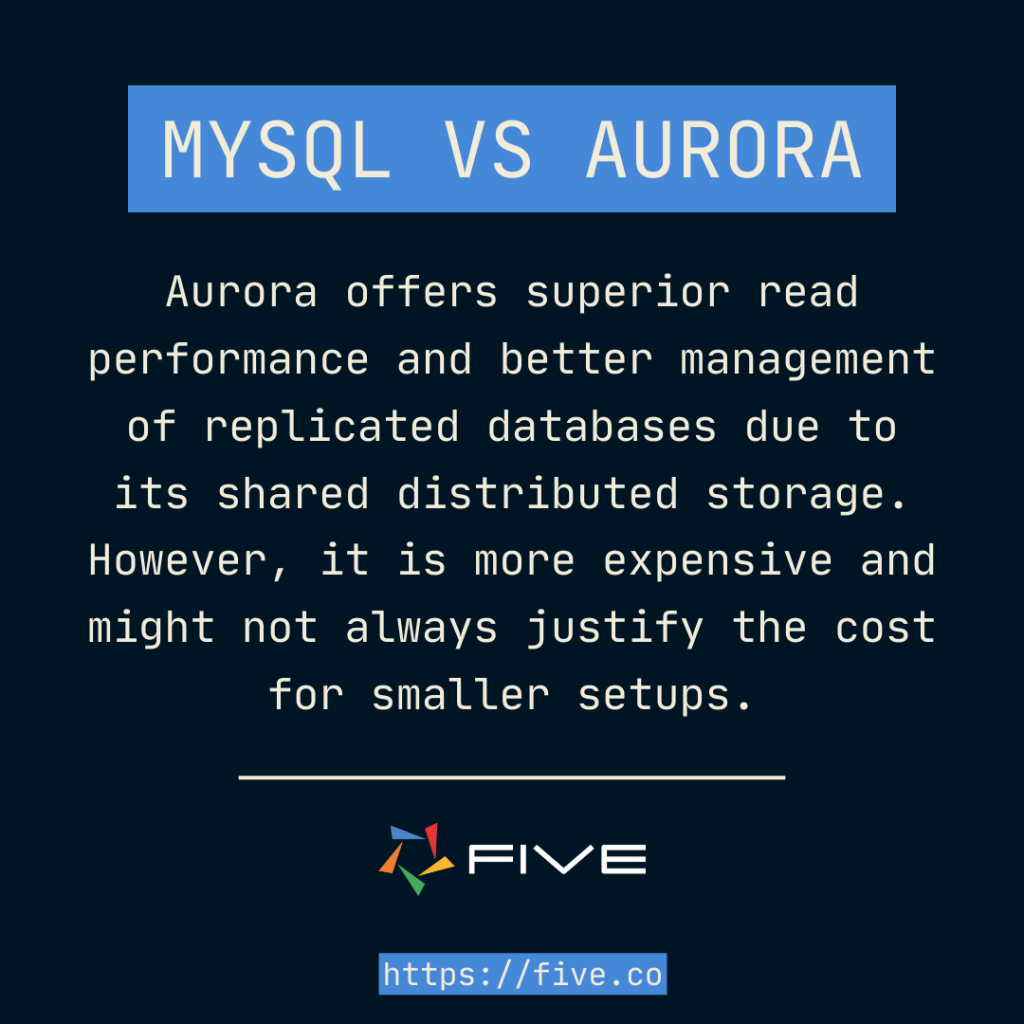
Security: MySQL vs Aurora
MySQL provides a security toolkit, allowing for granular control over access and encryption. Aurora takes security a step further with automated encryption and compliance features in its managed service offering. While this reduces management overhead, it does mean relying more heavily on AWS’s security protocols.
Conclusion
MySQL, with its open-source roots and flexible deployment options, is a cost-effective choice for small to medium-sized projects, particularly those with tight budgets and simpler requirements. On the other hand, Amazon Aurora offers superior performance, scalability, and managed services, making it ideal for large-scale, applications where reliability and efficiency are important.


