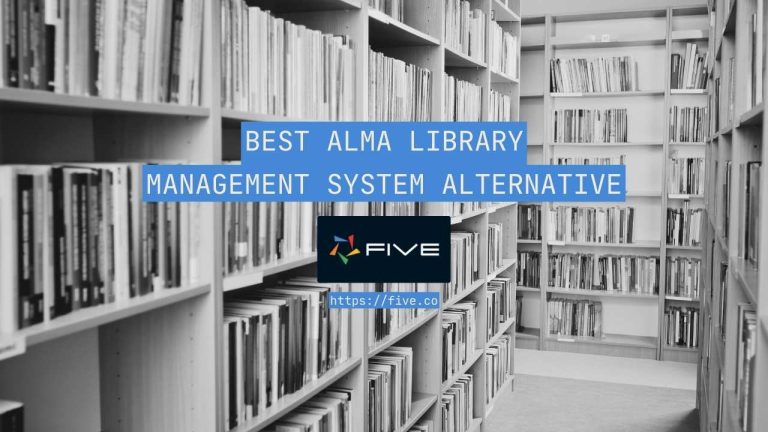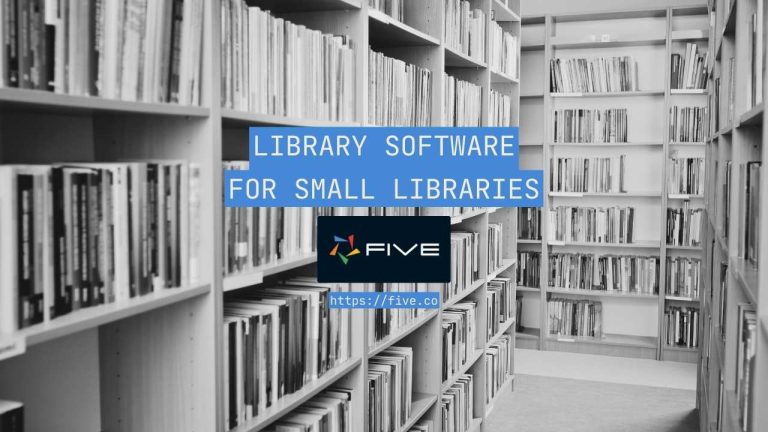MySQL WHERE Not Equal: A Comprehensive Guide
Breakdown of MySQL WHERE Not Equal
In MySQL, filtering data based on conditions is a common task. One of the most frequently used conditions is checking for inequality, which is done using the WHERE clause with the “not equal” operators.
This guide will cover how to use MySQL’s “not equal” operators, including best practices, common use cases, and tips for optimizing your queries.
Understanding MySQL’s “Not Equal” Operators
MySQL offers two primary ways to express “not equal” in a query:
- The
!=Operator: This is the most common way to express “not equal” in MySQL. - The
<>Operator: This is an alternative to!=and is also supported by MySQL.
Both operators are functionally equivalent and can be used interchangeably.
Basic Usage of “Not Equal” in MySQL
To use the “not equal” operator in a query, you need to include it in the WHERE clause of your SQL statement. Let’s look at some basic examples.
Example 1: Using !=
SELECT *
FROM employees
WHERE department != 'HR';This query retrieves all employees who are not in the HR department. The != operator filters out any rows where the department column equals ‘HR’.
Example 2: Using <>
SELECT *
FROM employees
WHERE department <> 'HR';This query achieves the same result as the previous one but uses the <> operator instead.
When to Use != vs. <>
While both operators perform the same function, != is more commonly used due to its readability and familiarity to many developers. However, <> is part of the SQL standard and may be preferred in some environments that prioritize standard compliance. In MySQL, both operators are equally efficient, so the choice often comes down to personal preference or coding standards in your organization.
WHERE Not Equal with a Rapid Database Builder
While understanding SQL and executing efficient queries isn’t too difficult, building a complete database with requires significant SQL knowledge. This is where rapid database builders like Five come into play.
Five provides a MySQL database for your application and generates an automatic UI, making it easier to interact with your data and implement essential queries like filtering data using the WHERE clause with “not equal” conditions.
With Five, you can create interactive forms, dynamic charts, and comprehensive reports that are automatically generated based on your database schema. This means you can efficiently filter out unwanted data using “not equal” operators (!= or <>) and visualize your data, ensuring your application delivers accurate and relevant results.
Five also enables you to write custom JavaScript and TypeScript functions, providing additional flexibility to implement complex business logic.
Once your application is ready, Five simplifies deployment with just a few clicks, allowing you to deploy your MySQL-based application to a secure, scalable cloud infrastructure. This lets you focus on development while Five handles the intricacies of cloud deployment.
If you’re serious about using MySQL and efficiently managing data, give Five a try.
Sign up for free access to Five’s online development environment and start building your MySQL web application today.
Now let’s jump back in…
Practical Use Cases for “Not Equal” in MySQL
1. Filtering Out Specific Values
One of the most common use cases for the “not equal” operator is filtering out specific values from a dataset. For example, if you want to exclude all orders with a status of “canceled,” you can use the != or <> operator.
SELECT *
FROM orders
WHERE status != 'canceled';2. Excluding Multiple Values
You can also combine the “not equal” operator with other conditions to exclude multiple values. This can be done using the AND or OR operators.
SELECT *
FROM orders
WHERE status != 'canceled'
AND status != 'returned';Alternatively, you can use the NOT IN clause to achieve the same result more concisely:
SELECT *
FROM orders
WHERE status NOT IN ('canceled', 'returned');3. Conditional Updates
The “not equal” operator can also be useful when performing conditional updates in your database. For example, if you want to update the status of all orders that are not canceled or returned, you can use the following query:
UPDATE orders
SET status = 'processing'
WHERE status != 'canceled'
AND status != 'returned';Optimizing Queries with “Not Equal”
While the “not equal” operator is straightforward to use, it can sometimes lead to less efficient queries, especially when working with large datasets. Here are some tips for optimizing your queries:
- Indexes: Ensure that the columns used in the
WHEREclause are indexed. This can significantly speed up queries that involve the “not equal” operator. - Avoiding Full Table Scans: When using “not equal,” MySQL may perform a full table scan, especially if there are no indexes. Consider rewriting your query or adding additional conditions to reduce the number of rows that need to be scanned.
- Using
NOT INfor Multiple Values: If you need to exclude multiple values, usingNOT INcan be more efficient than chaining multiple!=conditions withAND. - EXPLAIN: Use the
EXPLAINcommand to analyze your query and see how MySQL is executing it. This can help you identify potential bottlenecks and optimize your query further.
Handling NULL Values with “Not Equal”
One important aspect to consider when using “not equal” in MySQL is how it handles NULL values. In SQL, NULL represents the absence of a value, and comparisons with NULL can yield unexpected results if not handled properly.
By default, != and <> will not return rows where the column value is NULL. If you want to include rows where the value is NULL, you need to explicitly check for NULL using the IS NULL condition.
SELECT *
FROM orders
WHERE status != 'canceled'
OR status IS NULL;This query will return all orders where the status is not “canceled” or where the status is NULL.
Common Mistakes to Avoid
- Forgetting NULL Handling: Always remember that
NULLvalues need to be handled explicitly in your queries. Forgetting to account forNULLcan lead to unexpected results. - Overusing “Not Equal”: In some cases, using “not equal” can lead to less efficient queries. If possible, consider alternative approaches, such as using
NOT INor restructuring your query to minimize the use of “not equal” conditions. - Ignoring Indexes: Failing to index the columns used in the
WHEREclause can lead to slow query performance, especially with large datasets.
FAQs
1. What is the difference between != and <> in MySQL?
- Both
!=and<>are functionally equivalent in MySQL. They both represent “not equal” and can be used interchangeably. The choice between them is often a matter of personal preference or coding standards.
2. Can I use “not equal” with multiple values in MySQL?
- Yes, you can use “not equal” with multiple values by chaining conditions with
AND. Alternatively, you can use theNOT INclause to exclude multiple values more efficiently.
3. How does MySQL handle NULL values with “not equal”?
- By default,
!=and<>do not return rows where the column value isNULL. If you want to includeNULLvalues in your results, you need to explicitly check forNULLusing theIS NULLcondition.
4. Is there a performance difference between != and <> in MySQL?
- No, there is no performance difference between
!=and<>in MySQL. Both operators are equally efficient and can be used based on your preference.
5. How can I optimize queries that use “not equal”?
- To optimize queries with “not equal,” ensure that the columns used in the
WHEREclause are indexed, avoid full table scans by adding additional conditions, and consider usingNOT INfor excluding multiple values.
Summary: MySQL WHERE Not Equal
The “not equal” operators (!= and <>) in MySQL are powerful tools for filtering data and performing conditional operations. By understanding how to use them effectively and optimizing your queries, you can ensure that your MySQL database performs efficiently, even with complex conditions.
Sign up for free access to Five’s online development environment and start building your MySQL web application today.