How to Choose the Right Database App Builder
Rapidly Build and Deploy Apps With This Simple Database App Builder
Database apps: they may appear simple at first sight, but a lot of work goes into building great database apps.
From creating the database to designing its user interface: getting everything together to build an app takes time.
Luckily, a new breed of tools simplifies the process of going from database to application.
In this article, we delve deeper into using Five, a simple database app builder, and explore Five’s features that help us go from idea to web app faster.
What are Database Apps?
Database apps are web apps that communicate with a database, and let users create, read, update, delete, search, or visualize information stored in the database.
Often, they are login-protected and can only be accessed by users with a valid account. Different users may also have different permissions and roles: some users may see all information in the database, while others may only be granted access to part of the data or are not granted the right to delete records.
Most database apps run inside the browser. Through responsive design, they can be accessed from any device, whether it is mobile, tablet, or desktop.
The underlying databases for database apps are typically relational, such as MySQL, PostgreSQL, SQLite, or MS SQL Server, for example. For more on relational databases, read our guide on modern database management.
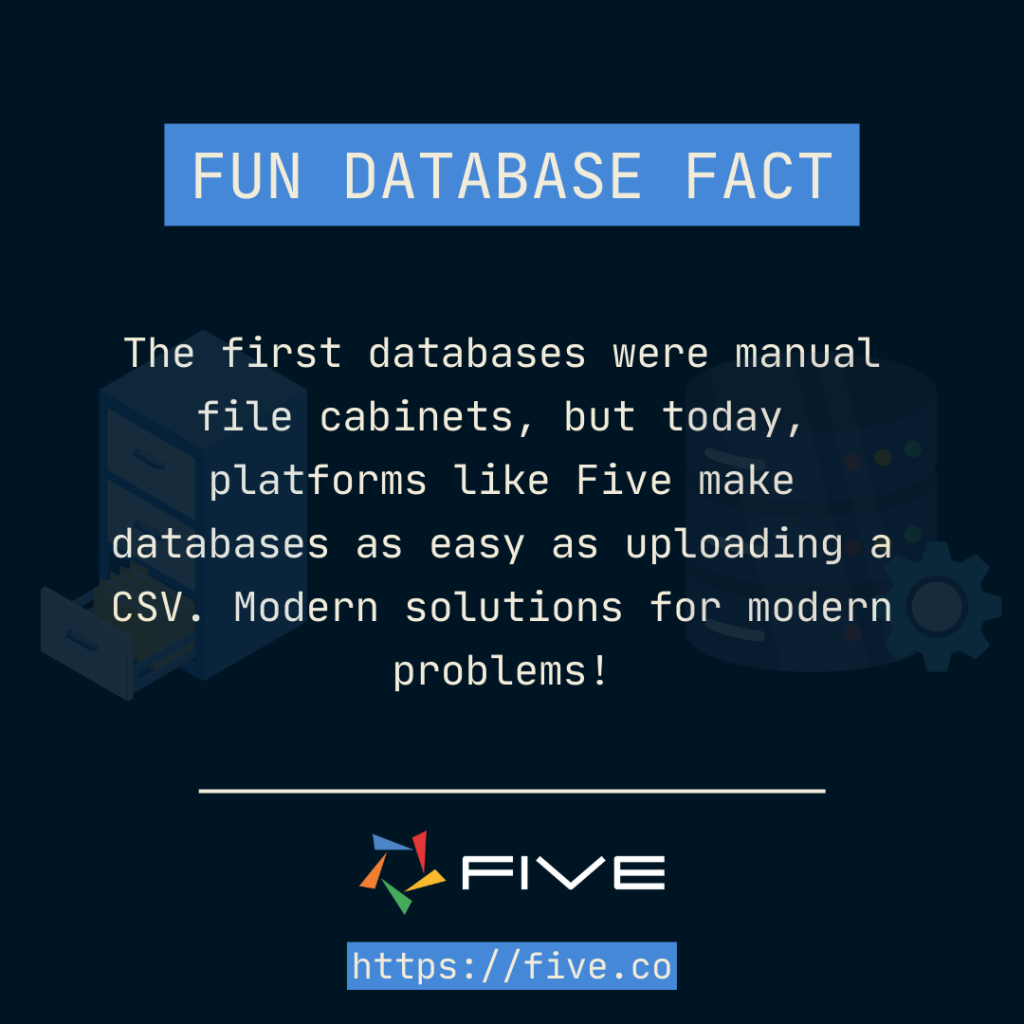
Choosing a Simple Database App Builder
Database app builders are tools that let users go through the entire process of building a database-driven application:
- Creating a database;
- Creating a web front-end for the database;
- Adding forms, dashboards, charts, or PDF reports to the front end;
- Adding user authentication and user roles; and
- Deploying the application to the web.
There are a lot of database builders in the market and users are spoilt for choice.
Here’s why we think Five stands out as a great tool for both beginners and experts when it comes to building database apps.
1. Get a Web-Hosted Database App
Applications built with Five cost as little as US$29.99 per application and month to run on the web. Even better: to try Five, all you need is to sign up – at no cost!
Each application developed in Five comes with:
- A dedicated MySQL database,
- Unlimited end-users,
- Unlimited database records* (capped at 3GB of data), and
- Unlimited application pages.
Five also offers monthly subscriptions, so if you’re working on a prototype or would like to minimize your initial cost, choosing our Basic plan gives you a great option to get started at a low cost.
2. Five Runs On MySQL
SQL is the world’s most popular database programming language. Applications built with Five are supported by MySQL, one of the world’s most popular relational databases. What’s the advantage of using a SQL database?
In fact, there are plenty of advantages to using SQL. But the most important advantage is that you’re not relying on a proprietary database.
By building on MySQL, your data remains portable. And you are using a technology that almost every application developer in this world has experience in. So if you ever need help or encounter an error with your database, it’s easy to find help: simply Google, use StackOverflow, or ask ChatGPT for help!
Of course, Five also has a great community of users that support each other. Visit https://five.org to join the community of Five developers.

3. Simple Database Apps – But Not Simplistic
What’s one of the biggest risks when choosing a simple database app builder?
The biggest risk is that one month down the road, when you’re well into your app development project, you discover your database app builder doesn’t give you all the tools to build what you want to build. Now you’re stuck and all the work you have put in is wasted. Here’s how Five helps you tackle this problem.
Five lets you extend your applications through SQL queries, JavaScript and TypeScript functions, or HTML and CSS. By using Five’s full code features, you can build exactly what you need and you are not limited to what Five provides you out of the box.
Does this mean Five is the right tool for every application? There’s a lot that you can build with Five, but keep in mind that the platform is primarily designed to build bespoke business applications. Scroll through our use cases to get a better sense of if Five is right for you.
Simple Database App Builders: Getting Started
Ready to create your tables and start developing?
Sign up for free by clicking the sign-up button below.


