Simple Order Management Software: 3 Tips to Work Smarter
Why Simple Order Management Software is a Game-Changer for SMEs
Tired of chasing orders, fixing manual errors, or losing sales to inventory mix-ups? If spreadsheets and sticky notes are your “order management software,” you’re wasting hours on busywork—and risking customer trust. SMEs lose 22 days a year on manual processes alone, according to Aberdeen Group. The good news? Simple order management software can turn chaos into clarity—without complex setups.
In this guide, you’ll discover 3 effortless ways to:
✔ Automate repetitive tasks (like invoicing & notifications) to save 10+ hours/week.
✔ Sync all sales channels in one dashboard—no more overselling or missed orders.
✔ Track inventory in real time, so stockouts never surprise you again.
Ready to work smarter? Let’s dive in.
Access Our Ready-To-Use Order Management Software
Effortlessly track orders, payments, and customer details with our scalable, feature-rich Order Management Software. Streamline workflows and maintain full visibility over every transaction.
Tip 1: Automate Repetitive Tasks to Save Hours
Good order management means that everything from accepting an order to fulfilling it is predefined and follows the same sequence of steps. This is why automation is such a powerful first step to better order management.
Automation can cut your processing times and give you a clearer picture of orders and where they are in their lifecycle.
Usually, order management processes also include handoffs: the person accepting the order isn’t the same person fulfilling it. That’s where a system that enables multiple different user roles (for example, by department) is key. Each user role can only access what is relevant to their job.
For example, should your warehouse team see orders that haven’t been paid? Probably not: it will only lead to confusion or worse, products are shipped before payment is received. This is an issue that’s hard to solve in a spreadsheet. In a web-based order management software, it’s as easy as assigning different user roles to different departments.
Status alerts are another great way to save time and automate processes. Five’s Order Management System, for example, lets you track orders by status, such as pending, paid, shipped, delivered or cancelled. These statuses, in turn, automatically trigger the next steps in your order management workflow, whether it’s alerting another staff member or integrating with third-party software.
Tip 2: Centralize Orders from All Sales Channels
A lot of businesses nowadays juggle orders that come in from different sales channels: eCommerce, in-person, retailers, etc. This complicates order management. Worse, scattered systems are costing you sales and sanity. Here’s how to bring order to the chaos.
When orders live in different places (Shopify, Amazon, your POS system), trouble follows. We’ve seen everything from missed orders from unchecked platforms, overselling when inventory isn’t synced or shipping delays from manual data transfers.
A centralized order management system helps you keep track of every order, regardless of source. And with today’s integrations, your order management system can automatically sync up with your sales channels.
The advantages?
✅ One view for all orders – No more switching between tabs
✅ Auto-synced inventory – Stock levels update across all channels instantly
✅ Faster fulfillment – Print all shipping labels from one place
Our simple and ready-to-use Order Management System can easily integrate with your existing sales channels, whether it’s a Shopify store, your POS or any other third-party solution. And of course, there is always the option to manually enter data as well!
Tip 3: Prioritize Real-Time Inventory Tracking
Two problems any business will be familiar with are these: running out of stock or having too much stock. One kills sales, the other ties up cash. With real-time inventory tracking, you can avoid costly mistakes and maximise your cash flow.
Even simple order management software typically lets you keep track of stock levels and alerts you when stock is running low. Because every business has different inventory needs, our Order Management Software is fully customizable when it comes to tracking these metrics. You can also set up smart reordering, where an automatic notification is triggered once inventory hits a certain level.
Overall, real-time inventory tracking means you stop losing sales due to stockouts, you cut waste by avoiding overstocking and you can implement smart reordering where your inventory is aligned with sales trends.
Best of all, you don’t need expensive systems to better track your inventory. Our Order Management Software is cloud-based, meaning you and your staff can access inventory counts from anywhere, avoiding spreadsheet version chaos. It is also expandable. One of our customers recently added a barcode scanner to the inventory system, so that stocks update instantly when received or checked out. The scanner even works on smartphones, so that no additional hardware is required.
All of this gives you access to accurate stock levels and reliable order fulfilment. And even as an SME, you can professionally manage the entire process from order acceptance to fulfilment with a low initial investment.
Getting Started with Simple Order Management Software
Tired of piecing together spreadsheets, chasing orders, and losing sales to inventory mishaps? The easiest way to implement these tips is with Five’s ready-to-use, simple order management software, designed for SMEs who need a system that works for them and creates results, not complexity.
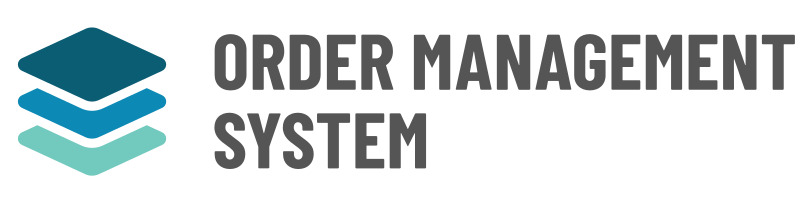
Here’s why our system is a great option for SMEs:
✔ User-friendly setup: Get started in minutes, not weeks (no IT team required)
✔ All-in-one solution: Automate orders, sync inventory, and track sales in one dashboard
✔ Affordable scaling: Grow from 10 to 10,000 orders without costly upgrades
✔ Free preview available: Test it risk-free by accessing a free preview


