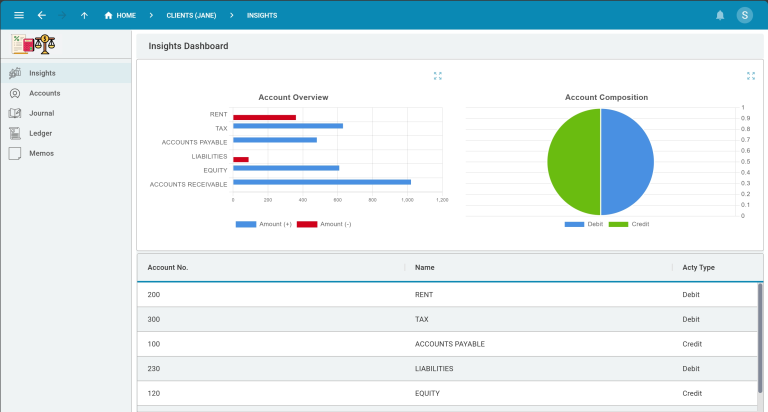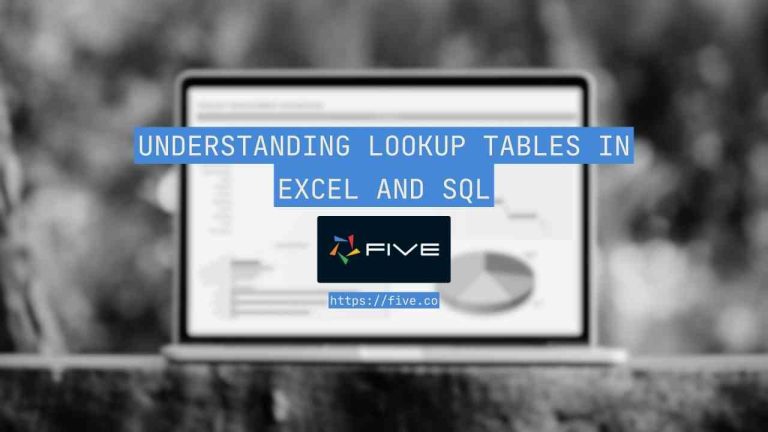SQL Remove Characters from String: A Comprehensive Guide
Data cleansing is a crucial aspect of database management and data analysis.
One common task in this process is removing unwanted characters from strings stored in database tables.
This article provides an in-depth look at various techniques to remove characters from strings using SQL, covering different database management systems and scenarios.
Here’s What You Can Do With Five
Create and Model a SQL Database ✅
Write or Build SQL Queries ✅
Visualize Queries as Charts or in Dashboards ✅
Add CRUD Permissions to Control Data Access ✅
Host Your Database Online ✅
“Five bridges the gap between SQL and the web,
allowing me to create full-stack applications almost entirely in SQL”
– Crag Jones, Database Administrator (DBA)
Why Remove Characters from Strings?
There are several reasons why you might need to remove characters from strings in your database:
- Data Standardization: Ensuring consistency across data entries.
- Data Cleaning: Removing unwanted or erroneous characters.
- Text Processing: Preparing text for analysis or display.
- Compliance: Meeting specific data format requirements.
Let’s explore various methods to accomplish this task across different SQL database systems.
General Approaches to Removing Characters
1. Using REPLACE Function
The REPLACE function is available in most SQL databases and is useful for removing specific characters or substrings.
Syntax:
REPLACE(string, substring_to_remove, replacement_string)Example (removing spaces):
SELECT REPLACE('Hello World', ' ', '') AS Result;
-- Output: HelloWorld2. Using Regular Expressions
Regular expressions (regex) provide a powerful way to remove patterns of characters. The implementation varies across database systems.
MySQL (using REGEXP_REPLACE)
SELECT REGEXP_REPLACE('Hello123World', '[0-9]', '') AS Result;
-- Output: HelloWorldPostgreSQL (using REGEXP_REPLACE)
SELECT REGEXP_REPLACE('Hello123World', '\d', '', 'g') AS Result;
-- Output: HelloWorldOracle (using REGEXP_REPLACE)
SELECT REGEXP_REPLACE('Hello123World', '[0-9]') AS Result FROM DUAL;
-- Output: HelloWorld3. Using TRANSLATE Function
Some databases offer a TRANSLATE function, which is useful for removing multiple specific characters.
Oracle and PostgreSQL
SELECT TRANSLATE('Hello123World', '0123456789', '') AS Result;
-- Output: HelloWorldDatabase-Specific Techniques
Microsoft SQL Server
SQL Server doesn’t have a built-in regex function, but it offers other methods for removing characters.
Using REPLACE in a Loop
DECLARE @String VARCHAR(50) = 'Hello123World';
DECLARE @Pattern VARCHAR(50) = '0123456789';
DECLARE @i INT = 1;
WHILE @i <= LEN(@Pattern)
BEGIN
SET @String = REPLACE(@String, SUBSTRING(@Pattern, @i, 1), '');
SET @i = @i + 1;
END
SELECT @String AS Result;
-- Output: HelloWorldUsing a User-Defined Function
Create a function to remove characters:
CREATE FUNCTION dbo.RemoveCharacters
(
@String VARCHAR(MAX),
@CharactersToRemove VARCHAR(MAX)
)
RETURNS VARCHAR(MAX)
AS
BEGIN
DECLARE @i INT = 1;
WHILE @i <= LEN(@CharactersToRemove)
BEGIN
SET @String = REPLACE(@String, SUBSTRING(@CharactersToRemove, @i, 1), '');
SET @i = @i + 1;
END
RETURN @String;
END;Use the function:
SELECT dbo.RemoveCharacters('Hello123World', '0123456789') AS Result;
-- Output: HelloWorldMySQL
MySQL offers several built-in string functions that can be combined for character removal.
Using a Combination of Functions
SELECT
REGEXP_REPLACE(
TRIM(
BOTH ' ' FROM 'Hello123 World '
),
'[0-9]',
''
) AS Result;
-- Output: Hello WorldPostgreSQL
PostgreSQL provides powerful string manipulation functions, including regex support.
Using String_To_Array and Array_To_String
SELECT array_to_string(
ARRAY(
SELECT unnest(string_to_array('Hello123World', NULL))
WHERE ordinality NOT IN (
SELECT ordinality
FROM unnest(string_to_array('Hello123World', NULL)) WITH ORDINALITY
WHERE unnest ~ '[0-9]'
)
),
''
) AS Result;
-- Output: HelloWorldRemove Characters from String with a Rapid Database Builder
While understanding SQL and executing efficient queries isn’t too difficult, removing characters from a string in SQL can sometimes require extra attention, especially when working with large datasets or formatting text outputs.
This is where rapid database builders like Five come into play. Five provides a MySQL database for your application and generates an automatic UI, making it easier to interact with your data.
With Five, you can handle tasks like removing characters from strings intuitively through its generated forms and tables, allowing you to focus on writing accurate queries without worrying about manual string manipulation.
Five also enables you to create interactive forms, tables, dynamic charts, comprehensive PDF reports, and dashboards that are automatically generated based on your database schema.
In addition, Five lets you write custom JavaScript and TypeScript functions, giving you the flexibility to implement complex business logic, such as advanced string operations and data transformations.
Once your application is ready, Five makes deployment easy with just a few clicks, allowing you to deploy your MySQL-based application to a secure, scalable cloud infrastructure.
This lets you focus on developing, while Five handles the complexities of cloud deployment and infrastructure management.
If you’re serious about using SQL efficiently, give Five a try.
Common Use Cases and Examples
Removing Non-Alphanumeric Characters
-- PostgreSQL
SELECT REGEXP_REPLACE('Hello, World! 123', '[^a-zA-Z0-9]', '', 'g') AS Result;
-- Output: HelloWorld123Removing Leading/Trailing Spaces
-- Standard SQL
SELECT TRIM(' Hello World ') AS Result;
-- Output: Hello WorldRemoving HTML Tags
-- MySQL
SELECT REGEXP_REPLACE('<p>Hello <b>World</b></p>', '<[^>]+>', '') AS Result;
-- Output: Hello WorldExtracting Numbers from a String
-- PostgreSQL
SELECT REGEXP_REPLACE('ABC123DEF456', '\D', '', 'g') AS Result;
-- Output: 123456Handling Special Cases
Unicode Characters
When dealing with Unicode characters, ensure your database and queries are properly configured to handle them.
-- MySQL (with proper character set)
SELECT REGEXP_REPLACE('Hello世界123', '[^a-zA-Z]', '') AS Result;
-- Output: HelloCase Sensitivity
Consider case sensitivity in your removal operations:
-- PostgreSQL (case-insensitive removal)
SELECT REGEXP_REPLACE('HeLLo WoRLd', 'l', '', 'gi') AS Result;
-- Output: Heo WoRdConclusion
Removing characters from strings in SQL is a fundamental skill for data cleaning and manipulation. By understanding and applying the techniques discussed in this article, you can effectively manage and process string data across various database systems.