SQL Server Standard vs Enterprise: Which Is Best For You?
Uncertain which SQL Server edition best suits your needs? Worry no more! This comprehensive guide allows database administrators, developers, and IT professionals to make an informed decision. We’ll delve into the functionalities of both SQL Server Standard vs Enterprise editions, addressing all the common questions.
Throughout this guide, we’ll explore the core functionalities of each edition, answer frequently asked questions, and provide a clear decision-making framework to help you choose the ideal SQL Server edition for your requirements.
Here’s What You Can Do With Five
Create and Model a SQL Database ✅
Write or Build SQL Queries ✅
Visualize Queries as Charts or in Dashboards ✅
Add CRUD Permissions to Control Data Access ✅
Host Your Database Online ✅
“Five bridges the gap between SQL and the web,
allowing me to create full-stack applications almost entirely in SQL”
– Crag Jones, Database Administrator (DBA)
SQL Server Standard Edition

SQL Server Standard Edition serves as a robust foundation for data management, ideally suited for smaller organizations and departments with moderate data storage requirements. It excels in core database functionalities, providing a reliable platform for storing, retrieving, and manipulating your data.
Standard Edition delivers with its built-in backup and recovery features. You can implement comprehensive backup strategies to safeguard your data against unexpected events, such as hardware failures or data corruption. In case of data loss, Standard Edition’s recovery capabilities allow you to restore your database quickly, minimizing downtime and ensuring business continuity.
While Standard Edition offers a solid foundation for data management, it’s important to consider its limitations. It has restrictions on the amount of usable RAM, typically capped at 128GB, which may become a bottleneck for organizations with rapidly growing datasets or memory-intensive workloads. Additionally, Standard Edition doesn’t support some advanced virtualization features, which may impact your ability to maximize resource utilization and server flexibility.
As your business grows and your data needs evolve, you may find that Standard Edition’s limitations hinder your ability to fully leverage your data for business intelligence and decision-making. This is where a rapid application development platform like Five can come into play, enabling you to build interactive web applications on top of your SQL Server database, regardless of the edition you’re using.
Build a Web App On Your SQL Server Database
Five is a rapid application development environment for building data-driven web apps. Using Five, developers can quickly build and launch web apps on top of any relational database, such as SQL Server.
Five connects to your existing data sources, whether it’s SQL Server, MySQL, SQLite, or even a REST API. Simply bring your own database and start building. If you don’t have a database ready, Five allows you to create your own using MySQL, providing you with the flexibility to design your data structure from scratch.
Once connected, you can generate a web interface tailored to your data, including forms, charts, dashboards, and even PDF reports. This means you can focus on what matters most – using your data to drive business value and make informed decisions.
With Five, you can create interactive data visualizations and web apps that bring your data to life. Whether you’re building business intelligence dashboards, sales and marketing analytics, financial reports, or operational monitoring tools, Five provides a rich set of visualization components and customization options. Easily create charts, graphs, and tables that facilitate data-driven decision-making.
Say goodbye to the complexities and limitations of traditional database management systems and hello to a more efficient and user-friendly way of building web applications.
SQL Server Enterprise Edition

SQL Server Enterprise Edition is the ultimate solution for businesses and organizations dealing with massive data volumes and demanding workloads. It offers great performance, scalability, and advanced features that enable you to handle complex data analysis.
One of the key strengths of Enterprise Edition is its ability to scale your database infrastructure. As your data grows, you can accommodate increasing volumes without worrying about performance bottlenecks or limitations on RAM usage. This scalability ensures that your database can keep pace with your business growth.
Enterprise Edition also provides exceptional high availability and disaster recovery capabilities through AlwaysOn Availability Groups. By automatically replicating your databases across multiple servers, even in different geographic locations, you can achieve near-zero downtime and ensure business continuity in the face of unexpected outages or disasters.
For businesses that rely on real-time data analysis, Enterprise Edition offers In-Memory OLAP. By storing frequently accessed data in RAM, it enables lightning-fast query performance and provides instant insights for complex analytical workloads. This feature can significantly boost your business intelligence efforts and help you make data-driven decisions quickly.
Finally, Enterprise offers advanced virtualization* support, allowing you to maximize resource utilization and server flexibility. It seamlessly integrates with leading virtualization platforms like Hyper-V, enabling you to deploy and manage multiple SQL Server instances on a single server efficiently. This virtualization support helps you optimize your IT infrastructure and reduce costs while maintaining high performance.
- Virtualization enables the hardware resources of a single computer to be divided into multiple virtual computers, called virtual machines.
Head to Head: SQL Server Standard vs Enterprise
Here’s a comprehensive comparison table highlighting the key differentiating factors between Standard and Enterprise editions:
| Feature | SQL Server Standard Edition | SQL Server Enterprise Edition |
|---|---|---|
| Scalability | Limited (capped RAM usage) | Unmatched (supports maximum available RAM) |
| Virtualization | Basic support | Advanced support (Hyper-V integration and more) |
| High Availability | Limited disaster recovery options | AlwaysOn Availability Groups for near-zero downtime |
| Data Analysis | Basic reporting and BI tools | Advanced BI tools & In-Memory OLAP |
| Security Features | Standard data encryption & access controls | Granular access control, data encryption (at-rest & in-motion), advanced auditing |
| Licensing Cost | Lower licensing cost | Higher licensing cost due to extensive features |
Choosing Standard or Enterprise
Now that we’ve explored the strengths of both SQL Server editions, it’s time to navigate towards the ideal choice for your organization. Here’s a guiding framework to simplify the decision-making process:
Factors to Consider:
Data Volume and Growth:
- Standard Edition is suitable for smaller to moderate datasets.
- If you anticipate significant data growth or manage massive datasets, Enterprise Edition’s scalability becomes crucial.
Performance Requirements:
- Standard Edition offers basic performance capabilities.
- If your needs involve complex data analysis, real-time insights, or handling high-performance workloads, Enterprise Edition’s features like In-Memory OLAP become essential.
High Availability and Disaster Recovery:
- Standard Edition has limited disaster recovery options.
- Enterprise Edition’s AlwaysOn Availability Groups ensure near-zero downtime and seamless failover, maximizing data accessibility.
Security Needs:
- Both editions offer data encryption and access controls.
- Enterprise Edition provides a more robust security posture with features like advanced auditing for enhanced data protection.
Budget Constraints:
- Standard Edition has a lower licensing cost.
- Enterprise Edition comes with a higher price tag due to its extensive feature set.
- Standard Edition caters to a smaller number of users.
- Enterprise Edition supports larger user concurrencies for scenarios with high data access demands.
Choosing the Ideal Edition:
| Scenario | Recommended Edition |
|---|---|
| Small business with basic data needs | Standard Edition |
| Department within a larger organization | Standard Edition (might consider Enterprise if data volume or complexity grows) |
| Large enterprise with massive data storage | Enterprise Edition |
| Business prioritizing high availability and disaster recovery | Enterprise Edition |
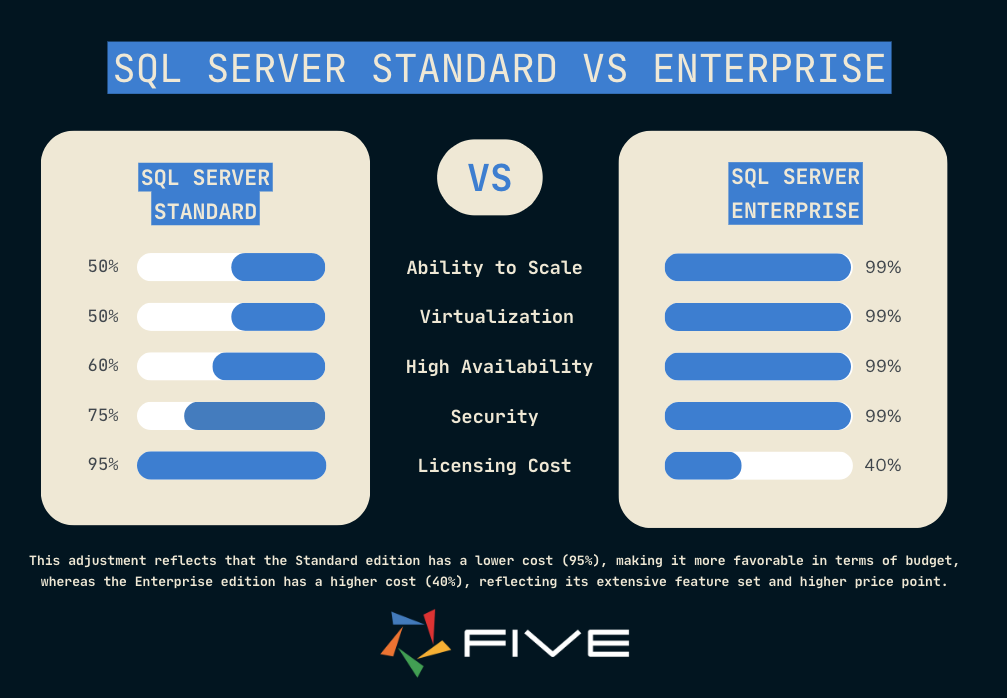
Cost Breakdown of Standard vs Enterprise
If you purchase SQL Server licenses from Microsoft resellers, the core licenses are sold in packs of two and you must license a minimum of four cores per server. The following table shows a cost comparison between Enterprise and Standard editions.
| Version | SQL Server Enterprise (2 cores pack) | SQL Server Standard (2 cores pack) |
| 2022 | $15,123 | $3,945 |
| 2019 | $13,748 | $3,586 |
Is SQL Server Enterprise Really That Much Better Than Standard?
What People Say:
When evaluating whether SQL Server Enterprise Edition is significantly better than the Standard Edition, several factors come into play. SQL Server Standard is much cheaper and it offers substantial capabilities that suffice for many businesses. Enterprise Edition, however, is necessary for certain advanced features. For example, Enterprise supports distributed availability groups, essential for high-availability setups across multiple databases and more than two replicas. Additionally, advanced functionalities such as online index rebuilds, automatic tuning with Query Store, and enhanced performance features like batch mode operations are exclusive to Enterprise Edition.
Many organizations default to Standard Edition unless they require these specific Enterprise-only features. Some businesses have even transitioned from Enterprise to Standard due to the trickle-down of many previously Enterprise-exclusive features. However, for companies needing extensive high availability, real-time data analysis, or managing large-scale environments with high RAM and CPU demands, the Enterprise Edition’s advanced capabilities justify its higher cost.
Conclusion: SQL Server Standard vs Enterprise
Standard Edition provides a solid foundation for smaller businesses and departments with basic data management needs, Enterprise Edition offers unmatched scalability, advanced features, and robust disaster recovery capabilities for large enterprises dealing with massive data volumes and complex workloads.
However, if you’re looking for a modern, efficient way to build data-driven web applications on top of your SQL Server database, Five is the perfect solution. Five is a rapid application development platform that enables you to quickly create interactive and visually appealing web applications without the complexities and limitations of traditional database management systems.


