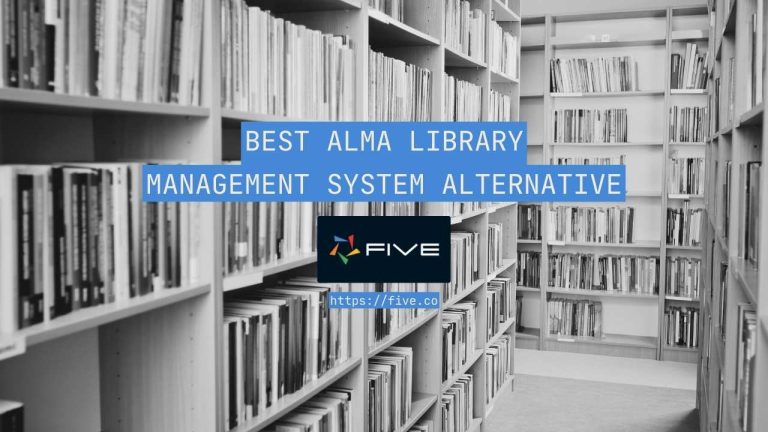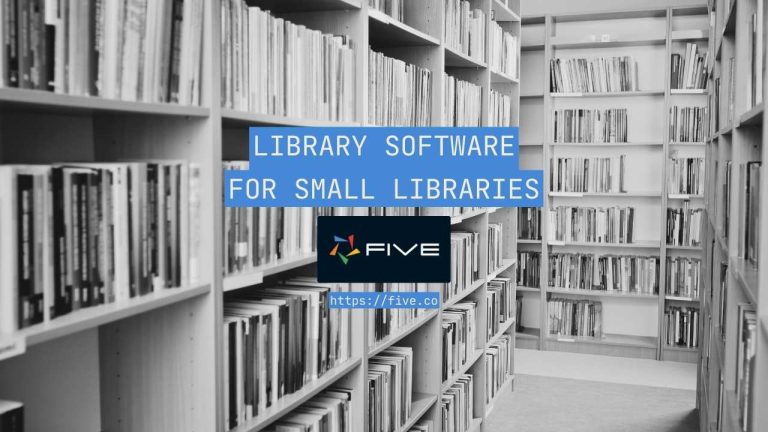SQL String to Date Conversion: Practical Guide
Breakdown SQL String to Date Conversion
Converting strings to dates is a common task in SQL that can be tricky due to varying date formats and regional differences.
In this article, we’ll explore efficient techniques for string-to-date conversion in SQL, focusing on practical applications and real-world scenarios.
- Breakdown SQL String to Date Conversion
- Understanding Date Formats in SQL
- Basic String to Date Conversion Techniques
- Handling Ambiguous Date Formats
- Real-World Scenario: Cleaning Imported Data
- Handling Invalid Date Strings
- Performance Considerations
- Working with Different Time Zones
- Extracting Date Components
- Handling Date Ranges
- Keep This In Mind String to Date Conversion
- Conclusion
Understanding Date Formats in SQL
Before diving into conversion techniques, it’s crucial to understand how SQL Server handles date formats. SQL Server uses a standard date format of ‘YYYY-MM-DD’ for date literals. However, it can interpret various string formats when converting to dates.
-- Standard SQL Server date format
SELECT CAST('2023-09-15' AS DATE) AS StandardDate
-- Other formats SQL Server can interpret
SELECT CAST('15/09/2023' AS DATE) AS DMYFormat
SELECT CAST('09/15/2023' AS DATE) AS MDYFormat
SELECT CAST('20230915' AS DATE) AS YMDFormatBasic String to Date Conversion Techniques
Let’s start with the fundamental methods for converting strings to dates in SQL Server.
Using CAST and CONVERT Functions
CAST and CONVERT are the primary functions for type conversion in SQL Server.
-- Using CAST
SELECT CAST('2023-09-15' AS DATE) AS CastDate
-- Using CONVERT
SELECT CONVERT(DATE, '2023-09-15') AS ConvertDate
-- CONVERT with style codes for different formats
SELECT CONVERT(DATE, '15/09/2023', 103) AS UKFormatDate
SELECT CONVERT(DATE, '09/15/2023', 101) AS USFormatDateThe CONVERT function allows you to specify a style code to handle different date formats. This is particularly useful when dealing with regional date representations.
Using PARSE Function (SQL Server 2012 and later)
The PARSE function is more flexible but can be slower for large datasets.
SELECT PARSE('15/09/2023' AS DATE USING 'en-GB') AS UKFormatDate
SELECT PARSE('09/15/2023' AS DATE USING 'en-US') AS USFormatDatePARSE is culture-aware, making it useful for handling dates in different languages and regional formats.
Handling Ambiguous Date Formats
One of the biggest challenges in string-to-date conversion is dealing with ambiguous formats. For example, ’01/02/2023′ could be January 2nd or February 1st, depending on the intended format.
-- This could be January 2nd or February 1st
DECLARE @AmbiguousDate VARCHAR(10) = '01/02/2023'
-- Interpret as DMY
SELECT CONVERT(DATE, @AmbiguousDate, 103) AS DMYInterpretation
-- Interpret as MDY
SELECT CONVERT(DATE, @AmbiguousDate, 101) AS MDYInterpretationTo avoid ambiguity, it’s best to use unambiguous formats like ‘YYYY-MM-DD’ or to explicitly specify the format when converting.
Real-World Scenario: Cleaning Imported Data
Let’s consider a real-world scenario where you’ve imported customer data from various sources, and the dates are in different formats.
CREATE TABLE ImportedCustomerData (
CustomerID INT,
Name VARCHAR(100),
SignUpDate VARCHAR(20)
)
INSERT INTO ImportedCustomerData VALUES
(1, 'John Doe', '2023-09-15'),
(2, 'Jane Smith', '15/09/2023'),
(3, 'Bob Johnson', '09/15/2023'),
(4, 'Alice Brown', '20230915')
-- Cleaning and standardizing the dates
SELECT
CustomerID,
Name,
SignUpDate,
CASE
WHEN ISDATE(SignUpDate) = 1 THEN CONVERT(DATE, SignUpDate)
WHEN ISDATE(CONVERT(VARCHAR, SignUpDate, 103)) = 1 THEN CONVERT(DATE, SignUpDate, 103)
WHEN ISDATE(CONVERT(VARCHAR, SignUpDate, 101)) = 1 THEN CONVERT(DATE, SignUpDate, 101)
ELSE NULL
END AS CleanedSignUpDate
FROM ImportedCustomerDataThis query attempts to convert dates in various formats to a standard SQL Server date format. It uses the ISDATE function to check if a string can be converted to a date, trying different format styles.
Handling Invalid Date Strings
When working with user-input or imported data, you’ll often encounter invalid date strings. It’s important to handle these gracefully.
DECLARE @InvalidDateString VARCHAR(20) = '2023-13-45'
-- This will return NULL for invalid date
SELECT TRY_CONVERT(DATE, @InvalidDateString) AS SafeConvertedDate
-- This will throw an error for invalid date
SELECT CONVERT(DATE, @InvalidDateString) AS UnsafeConvertedDateUsing TRY_CONVERT (or TRY_CAST, TRY_PARSE) is safer as it returns NULL for invalid conversions instead of throwing an error.
SQL String to Date Conversion with a Rapid Database Builder
When working with SQL, executing efficient queries is straightforward, but sometimes more complex operations, like performing accurate strong comparisons, require extra attention.
This is where rapid database builders like Five come into play. Five provides a MySQL database for your application and generates an automatic UI, making it easier to interact with and manage your data.
With Five, you can handle complex string comparisons more efficiently. Five allows you to create interactive forms, tables, dynamic charts, comprehensive PDF reports, and dashboards that are automatically generated based on your database schema.
This makes it easier to visualize and analyze the results of queries, including those involving intricate string comparison operations.
Additionally, Five lets you write custom JavaScript and TypeScript functions, providing the flexibility to implement custom business logic that can interact with your data.
Once your application is ready, Five makes deployment easy with just a few clicks, allowing you to deploy your MySQL-based application to a secure, scalable cloud infrastructure. This lets you focus on developing, while Five handles the complexities of cloud deployment and infrastructure management.
If you’re serious about using SQL efficiently, give Five a try.
Performance Considerations
When dealing with large datasets, the performance of date conversions can become a bottleneck. Here are some tips to optimize performance:
- Use CONVERT over CAST when specifying a style code.
- CONVERT is generally faster than PARSE for simple conversions.
- When possible, store dates in DATE or DATETIME columns rather than VARCHAR.
-- Creating an index on a computed column for frequent queries
ALTER TABLE ImportedCustomerData
ADD ConvertedSignUpDate AS CONVERT(DATE, SignUpDate)
CREATE INDEX IX_ImportedCustomerData_ConvertedSignUpDate
ON ImportedCustomerData(ConvertedSignUpDate)This approach calculates the converted date once and stores it, improving query performance for subsequent date-based operations.
Working with Different Time Zones
When dealing with dates from different time zones, it’s crucial to standardize them to avoid confusion.
-- Assuming SignUpDateUTC is stored as VARCHAR in UTC
SELECT
SignUpDateUTC,
CONVERT(DATETIMEOFFSET, SignUpDateUTC) AT TIME ZONE 'Pacific Standard Time' AS SignUpDatePST
FROM CustomerSignupsThis query converts a UTC date string to a DATETIMEOFFSET and then adjusts it to Pacific Standard Time.
Extracting Date Components
Often, you need to extract specific components from a date string for analysis or reporting.
DECLARE @DateString VARCHAR(20) = '2023-09-15'
SELECT
DATEPART(YEAR, CONVERT(DATE, @DateString)) AS Year,
DATEPART(MONTH, CONVERT(DATE, @DateString)) AS Month,
DATEPART(DAY, CONVERT(DATE, @DateString)) AS Day,
DATEPART(WEEKDAY, CONVERT(DATE, @DateString)) AS WeekDayThis can be useful for grouping data by various date components in reports.
Handling Date Ranges
When working with date ranges, you often need to convert string representations of start and end dates.
DECLARE @StartDateString VARCHAR(10) = '2023-01-01'
DECLARE @EndDateString VARCHAR(10) = '2023-12-31'
SELECT *
FROM Orders
WHERE OrderDate BETWEEN CONVERT(DATE, @StartDateString) AND CONVERT(DATE, @EndDateString)This query filters orders within a specific date range, converting string inputs to dates.
Keep This In Mind String to Date Conversion
- Standardize Input Formats: Whenever possible, enforce a standard date format for input strings to minimize conversion complexity.
- Use Appropriate Data Types: Store dates in DATE or DATETIME columns rather than VARCHAR to avoid repeated conversions.
- Handle Time Zones Consistently: When dealing with global data, always be clear about the time zone of your dates.
- Validate Input: Use TRY_CONVERT or similar functions to gracefully handle invalid date strings.
- Document Assumptions: Clearly document any assumptions about date formats in your code or schema design.
Conclusion
Converting strings to dates in SQL is a common task that requires careful handling of formats, regional variations, and potential invalid inputs. By understanding the various conversion techniques and their appropriate use cases, you can build robust and efficient date-handling logic in your SQL databases.
Remember, the key to successful string-to-date conversion lies in:
- Understanding your data sources and their date formats
- Choosing the right conversion function for your specific needs
- Handling ambiguous and invalid dates gracefully
- Considering performance implications for large-scale conversions
With these techniques and considerations in mind, you’ll be well-equipped to handle a wide range of string-to-date conversion scenarios in your SQL queries and database designs.