The Best Admin Panel Tutorial
Follow This Tutorial and Learn How to Create an Admin Panel in Minutes
As software developers, we know that building an admin panel is one of the most crucial and sometimes overlooked parts of developing any web application. Whether you’re managing users, tracking orders, or maintaining a content management system, a robust admin panel simplifies these tasks.
But here’s the truth: creating one doesn’t have to be complicated. In this admin panel tutorial, I’ll walk you through how to build an admin interface in minutes using modern tools and frameworks.
We will focus on speed, flexibility, and scalability, so by the end, you will have the foundation for a powerful admin panel that fits seamlessly into your next project.
- Follow This Tutorial and Learn How to Create an Admin Panel in Minutes
- What Is an Admin Panel?
- What Tools are Required for Building an Admin Panel?
- Five: The Fastest Way to Develop Admin Panels
- Admin Panel Tutorial: Build and Deploy in Minutes
- What Developers Say About Five
- Admin Panel Tutorial: Next Steps
Who This Article Is For
This article is for all developers whose next web application is supposed to look something like the wireframe below and who would like to develop an admin panel quickly.
PS: Scroll down to the admin panel tutorial below to get started right away.
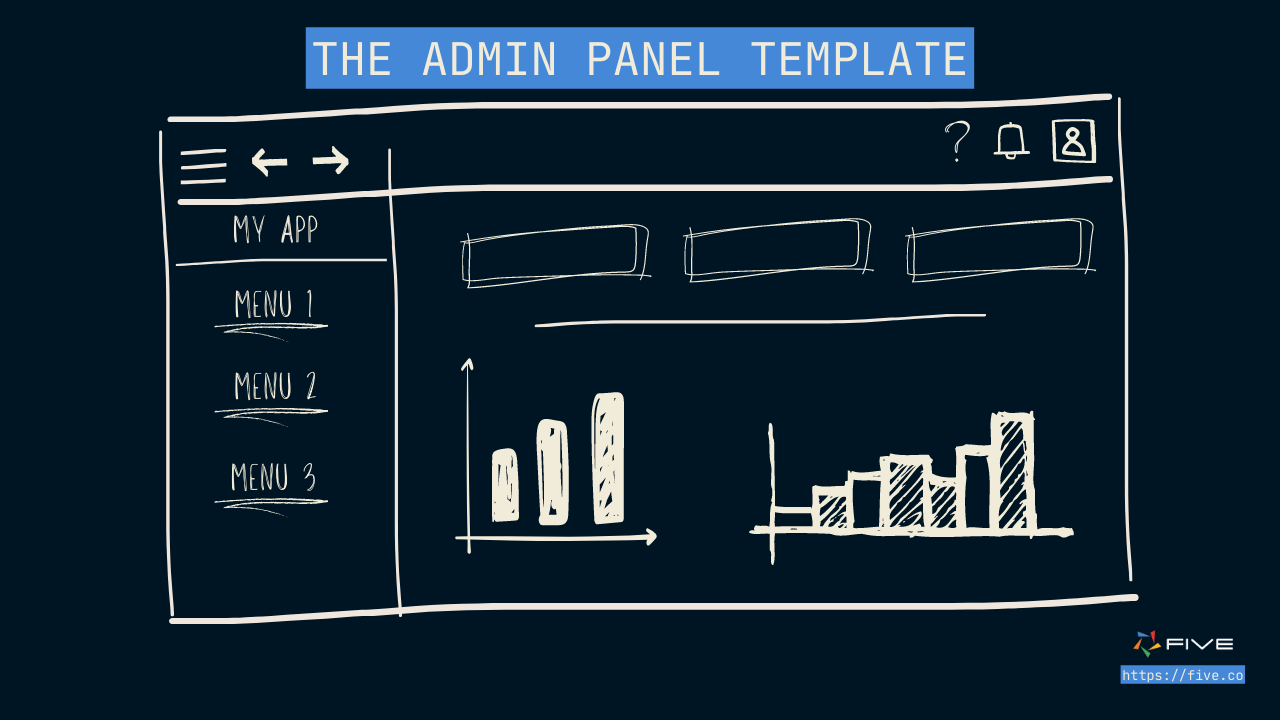
What Is an Admin Panel?
An admin panel, also known as a dashboard or backend interface, is a secure web application that allows users to manage and control various aspects of a system. It is also where you, as a developer, provide users (admins, internal staff, business partners) the tools to handle data, user accounts, content, orders, and more without digging into the code.
Think of an admin panel as a type of command center of any system. Whether you are building an internal tool, a simple CRUD app, or a portal, an admin panel gives you the interface to build these systems efficiently without reinventing the wheel. Want to approve users, generate reports, generate dashboards, or provide data collection forms? All of that happens inside an admin panel.
For developers, an admin panel isn’t just a formality. It is an opportunity to implement user-friendly, secure, and scalable features that save time and increase efficiency for both users and the development team.
The admin panel user interface (UI) is clean and pragmatic. It is characterized by its navbar, sidebar, and hamburger icon. Almost every business application, such as CRM, ERP, or PML systems relies on the admin panel as their design standard. This saves developers hundreds of hours of repetitive UI work.
Most languages and frameworks, such as PHP, Laravel, NodeJS or Bootstrap offer free, open-source admin panel templates.
Now that you know what an admin panel does, let’s dive into building one that’s both fast and functional in our admin panel tutorial.
What Tools are Required for Building an Admin Panel?
In traditional development, building an admin panel requires the combination of multiple tools, frameworks, and libraries.
For example, you would typically start with a backend framework like Node.js, Django, or Laravel to handle server-side logic, database interactions and authentication.
Then, you would integrate a SQL or NoSQL database (e.g., MySQL, PostgreSQL, or MongoDB) to store and manage data. API management is often done through GraphQL or REST endpoints.
On the front end, you might use React, Vue.js, or Angular to build the user interface, ensuring the admin panel is responsive and user-friendly.
For styling, you might opt for Bootstrap, TailwindCSS, or a custom CSS solution.
On top of that, you’ll likely integrate third-party libraries for role-based access control (RBAC), data visualization (using tools like Chart.js or D3.js), and even admin panel-specific components such as tables, forms, and dashboards. While this setup offers flexibility and power, it can also become complex quickly, especially if you’re aiming for rapid development or need to scale fast.
However, modern tools and platforms have emerged to streamline this process, allowing you to build fully functional admin panels in minutes without having to reinvent the wheel. These tools come with pre-built components, authentication systems, and flexible APIs, taking the pain out of admin panel development while still giving you control.
Let’s explore some of these solutions.
Five: The Fastest Way to Develop Admin Panels
Five is a rapid application development environment designed to speed up the process of building and deploying admin panels on nearly any data source.
For developers, the beauty of Five lies in its ability to drastically reduce development time while offering robust functionality – without compromising on flexibility or control.
What makes Five stand out for admin panel development? Let’s break it down:
Auto-Generated Admin Panel:
Five can instantly generate an admin panel that connects to almost any data source, whether it’s a database or an API. You won’t need to manually code from scratch or worry about building complex backend integrations—Five takes care of that.
Database Modeler for MySQL:
With Five’s intuitive database modeling tool, you can design and manage your database schema directly in the platform, making it easy to create and modify tables without jumping between different environments.
Connection Wizard:
Need to pull data from an external REST API or connect to a different database? Five’s connection wizard simplifies the process of integrating external data sources, making complex integrations straightforward.
Form, Chart, and Report Wizards:
These tools allow you to quickly build forms for data collection, charts for data visualization, and reports for insight generation—all within a few clicks. Gone are the days when you needed to pull in Charts.JS or jsreport to get this done.
Out-of-the-Box Security:
Five includes built-in authentication and authorization, complete with advanced features like Multi-Factor Authentication (MFA) and Single Sign-On (SSO). This takes the headache out of managing user access and security, a common pain point when building admin panels.
Audit Trail & Logs:
Five’s audit trail and logging features allow you to track every action taken within the admin panel, making it easy to monitor system changes and ensure accountability.
Built-in Debugger & Event-Driven Programming:
Debugging is seamless with Five’s built-in debugger, while its support for event-driven programming gives you control over your application’s behavior at critical moments.
Single-Click Deployment:
Whether you’re testing in development or launching in production, Five offers single-click deployment to pre-configured environments, meaning you can go from build to launch with minimal friction.
The best part? No external tools required. Five provides everything you need, from database modeling to deployment, all within a single platform. All development happens right in your browser, allowing for real-time collaboration with your team or solo coding sessions.
Five covers the entire admin panel development lifecycle, letting you focus on delivering a polished, powerful solution without worrying about the usual development overhead.
Admin Panel Tutorial: Build and Deploy in Minutes
In this admin panel tutorial, you will learn step-by-step how to create a fully functional admin panel using Five. Whether you are starting from scratch or integrating with an existing project, this hands-on guide will walk you through everything you need to build a powerful admin interface in no time.
Here’s what you’ll achieve by the end of this tutorial:
Database Creation:
We’ll start by creating a database from scratch using Five’s built-in MySQL modeler, so you can manage and structure your data with ease.
Auto-Generated Admin Panel:
With your database ready, you’ll instantly generate an admin panel that includes essential features like forms for data collection, interactive charts for visualization, and a PDF report generator.
User Management & Authentication:
Learn how to add user management and authentication features to control who accesses your admin panel.
Third-Party Integration:
Finally, you will integrate your admin panel with external services like Slack, giving your application the ability to send real-time notifications and alerts.
If you prefer written, step-by-step instructions for this admin panel tutorial, visit our code-along article here.
What Developers Say About Five
Here is what developers say about Five:
“Five is a great product for building admin panels or CRUD applications. It is easy to use, scalable and has great customer support. I highly recommend Five to anyone who needs to build a web application without much effort.” – Shweta Kale, Software Developer
“Five took away a lot of headaches of frontend development by providing a highly customizable UI and navbar alongside a MySQL database.” – Nebiyu Elias, Software Engineer
“Five is an excellent approach to that disconnect between relational database development and the web.” – Crag Jones
“With Five, we were able to very quickly develop a prototype of the solution we had in mind. We liked the fact that inside Five, we can work in no code, low code, or even full code, which gives us full flexibility to design software applications.” – Kurt Bornhutter, Group Manager, Revenue & Optimisation, Canstar
“Five is a rapid, robust way to take spreadsheet-based business processes, and replace them with better validated forms for data collection, and approval workflows. Five makes it easy to write custom functions, and perform traditional integrations, using JavaScript.” – Philip Antrobus, Data & AI Capability Lead, NCS Australia
Admin Panel Tutorial: Next Steps
In this admin panel tutorial, we’ve explored what an admin panel is, the essential tools needed for development, and how Five simplifies the process with its rapid application development environment.
From building a database to generating forms, charts, and user authentication, this admin panel tutorial guides you through creating a fully functional admin panel in minutes. Now you are equipped to build powerful, scalable admin interfaces without the usual complexity. For more guidance, visit Five’s documentation or join our growing community of developers.


