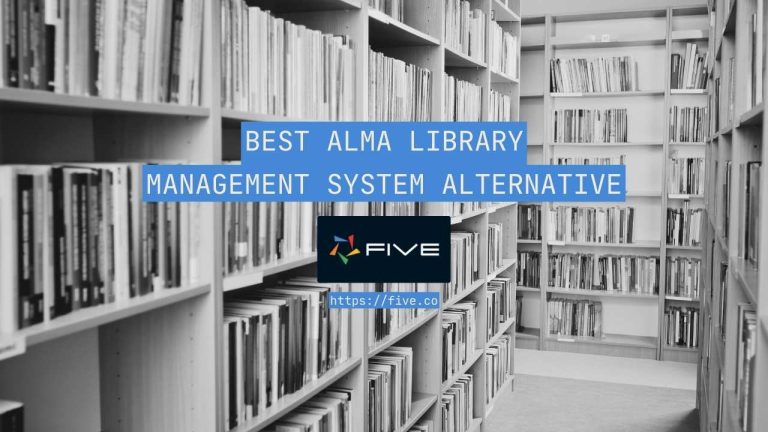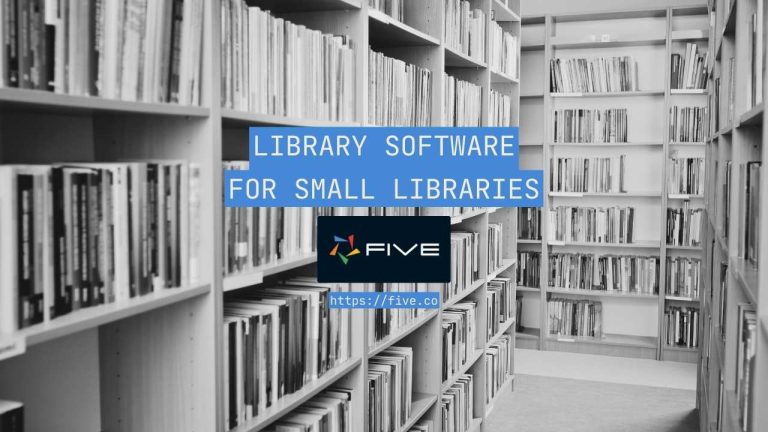Update From Select in MySQL (How to Guide)
Update from Select in MySQL: What You Need to Know
Updating records in a database is a common task for database administrators and developers. One powerful feature of MySQL is the ability to update records in one table using data retrieved from another table. This operation is often referred to as an “UPDATE FROM SELECT.”
This guide will walk you through the process of performing an UPDATE FROM SELECT statement in MySQL, providing detailed explanations, examples, and best practices to ensure you can use this technique effectively.
Here’s What You Can Do With Five
Create and Model a SQL Database ✅
Write or Build SQL Queries ✅
Visualize Queries as Charts or in Dashboards ✅
Add CRUD Permissions to Control Data Access ✅
Host Your Database Online ✅
“Five bridges the gap between SQL and the web,
allowing me to create full-stack applications almost entirely in SQL”
– Crag Jones, Database Administrator (DBA)
Understanding the Basics of Update from Select
Before diving into the specifics of the UPDATE FROM SELECT operation, it’s essential to understand the basic concepts of updating records and selecting data in MySQL.
What is an Update Statement?
The UPDATE statement in SQL is used to modify the existing records in a table. It allows you to change the values of one or more columns based on a specified condition.
Basic Syntax of Update Statement
UPDATE table_name
SET column1 = value1, column2 = value2, ...
WHERE condition;What is a Select Statement?
The SELECT statement in SQL is used to fetch data from a database. It allows you to specify which columns you want to retrieve and the conditions that the data must meet.
Basic Syntax of Select Statement
SELECT column1, column2, ...
FROM table_name
WHERE condition;Combining Update and Select Statements
Combining these two statements allows you to update records in one table based on data retrieved from another table. This is particularly useful for synchronizing data between tables, performing bulk updates, and maintaining data integrity.
Syntax for Update from Select
In MySQL, the general syntax for an UPDATE FROM SELECT statement is:
UPDATE target_table
JOIN source_table ON target_table.common_column = source_table.common_column
SET target_table.column1 = source_table.column1, target_table.column2 = source_table.column2, ...
WHERE condition;Step-by-Step Guide to Update from Select
Let’s walk through a detailed example to understand how to perforUPDATE FROM SELECT in MySQL.
Step 1: Setting Up the Tables
First, let’s create two sample tables: employees and departments.
Creating the Employees Table
CREATE TABLE employees (
emp_id INT PRIMARY KEY,
emp_name VARCHAR(100),
department_id INT,
salary DECIMAL(10, 2)
);
INSERT INTO employees (emp_id, emp_name, department_id, salary) VALUES
(1, 'Alice', 101, 50000),
(2, 'Bob', 102, 60000),
(3, 'Charlie', 101, 55000),
(4, 'David', 103, 45000);Creating the Departments Table
CREATE TABLE departments (
dept_id INT PRIMARY KEY,
dept_name VARCHAR(100),
budget DECIMAL(10, 2)
);
INSERT INTO departments (dept_id, dept_name, budget) VALUES
(101, 'HR', 150000),
(102, 'Finance', 200000),
(103, 'IT', 120000);Step 2: Understanding the Requirement
Suppose you want to update the salary of employees in the employees table based on the budget of their respective departments from the departments table. Specifically, you want to increase the salary of employees by 10% if their department’s budget exceeds 150000.
Step 3: Writing the Update from Select Query
To achieve this, you need to join the employees table with the departments table and update the salary column in the employees table based on the budget column in the departments table.
Update from Select Query
UPDATE employees AS e
JOIN departments AS d ON e.department_id = d.dept_id
SET e.salary = e.salary * 1.10
WHERE d.budget > 150000;Step 4: Executing the Query
Execute the above query in your MySQL database. This will increase the salary of employees in the Finance department (since their budget is 200000, which is greater than 150000).
Step 5: Verifying the Update
After executing the query, verify the update by selecting the records from the employees table.
Verifying the Update
SELECT * FROM employees;The output should reflect the updated salaries for employees in the Finance department.
Update From Select in MySQL: Build a MySQL Web App
While understanding SQL and performing updates from select operations is crucial, building a complete web application requires more than just SQL proficiency. This is where rapid application builders like Five come into play.
In Five, you can define your database schema using MySQL, including complex operations like UPDATE FROM SELECT. Five provides a MySQL database for your application and generates an automatic UI, making it easier to interact with your data.
With Five, you can create forms, charts, and reports based on your database schema. This means you can build interfaces that interact with data fields, using the UPDATE FROM SELECT statement to update records and display them in a user-friendly manner.
Five also allows you to write custom JavaScript and TypeScript functions, giving you the flexibility to implement complex business logic. This is crucial for applications that require more than just standard CRUD (Create, Read, Update, Delete) operations. By combining UPDATE FROM SELECT with custom logic, you can create dynamic and interactive applications that meet specific business needs.
Once your application is built, Five simplifies the deployment process. You can deploy your application to a secure, scalable cloud infrastructure with just a few clicks. This allows you to focus on development without worrying about the complexities of cloud deployment.
If you are serious about working with MySQL, give Five a try.
▶️ Sign up for free access to Five’s development environment and start building your web application today.
Best Practices for Using Update from Select
Here are some best practices to consider when performing an UPDATE FROM SELECT
1. Backup Your Data
Always backup your data before performing bulk updates. This ensures that you can restore your data in case something goes wrong.
2. Test Your Queries
Test your update from select queries on a small subset of data or a staging environment before running them on the production database.
3. Use Transactions
Wrap your update queries in transactions to ensure data integrity. This allows you to roll back changes if something goes wrong.
Using Transactions
START TRANSACTION;
UPDATE employees AS e
JOIN departments AS d ON e.department_id = d.dept_id
SET e.salary = e.salary * 1.10
WHERE d.budget > 150000;
COMMIT;4. Monitor Performance
Monitor the performance of your update queries, especially when working with large datasets. Optimize your queries and indexes to improve performance.
5. Use Aliases for Readability
Use table aliases to make your queries more readable and maintainable.
Example with Aliases
UPDATE employees AS e
JOIN departments AS d ON e.department_id = d.dept_id
SET e.salary = e.salary * 1.10
WHERE d.budget > 150000;Common Use Cases for Update from Select
Here are some common use cases where the UPDATE FROM SELECT
1. Synchronizing Data Between Tables
Ensure consistency between related tables by updating records in one table based on data from another.
2. Bulk Updates
Perform bulk updates efficiently without the need for multiple individual update statements.
3. Data Migration
Migrate data from one table to another while performing necessary transformations.
4. Maintaining Data Integrity
Update related records to maintain data integrity and consistency across your database.
Conclusion
The UPDATE FROM SELECT
By mastering the UPDATE FROM SELECT operation, you can streamline your database management tasks and enhance the functionality of your applications. For more detailed guides and tips on working with MySQL, keep exploring our blog.
Frequently Asked Questions (FAQs)
What is an update from select in MySQL?
An UPDATE FROM SELECT in MySQL allows you to update records in one table based on data retrieved from another table using a combination of update and select statements.
How do I perform an update from select in MySQL?
To perform an UPDATE FROM SELECT, use a join to connect the target table and the source table, then set the desired columns in the target table based on the columns from the source table. Use a where clause to specify the conditions for the update.
Can I use an update from select with multiple tables?
Yes, you can join multiple tables in your UPDATE FROM SELECT
What are the best practices for using update from select?
Best practices include backing up your data, testing your queries, using transactions, monitoring performance, and using aliases for readability.
What are some common use cases for update from select?
Common use cases include synchronizing data between tables, performing bulk updates, migrating data, and maintaining data integrity.
By following these guidelines and understanding the fundamentals of UPDATE FROM SELECT in MySQL, you can effectively manage and update your database records with confidence.