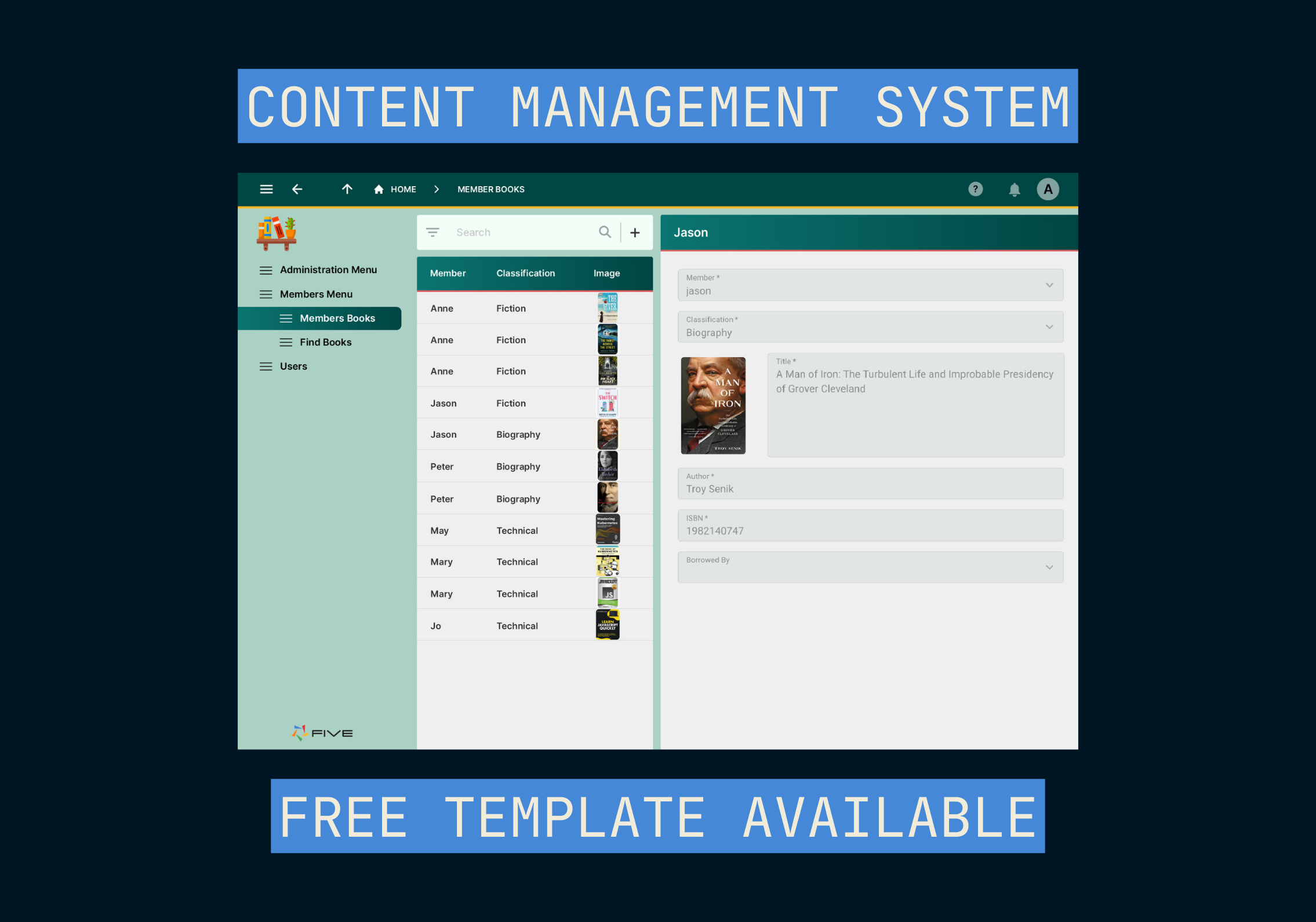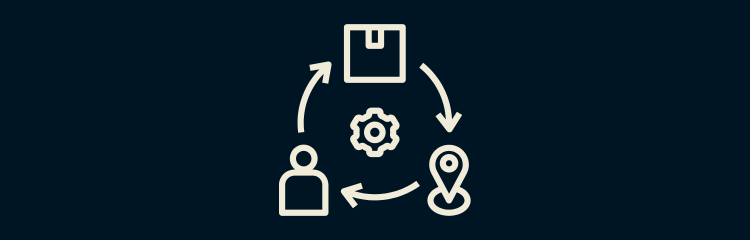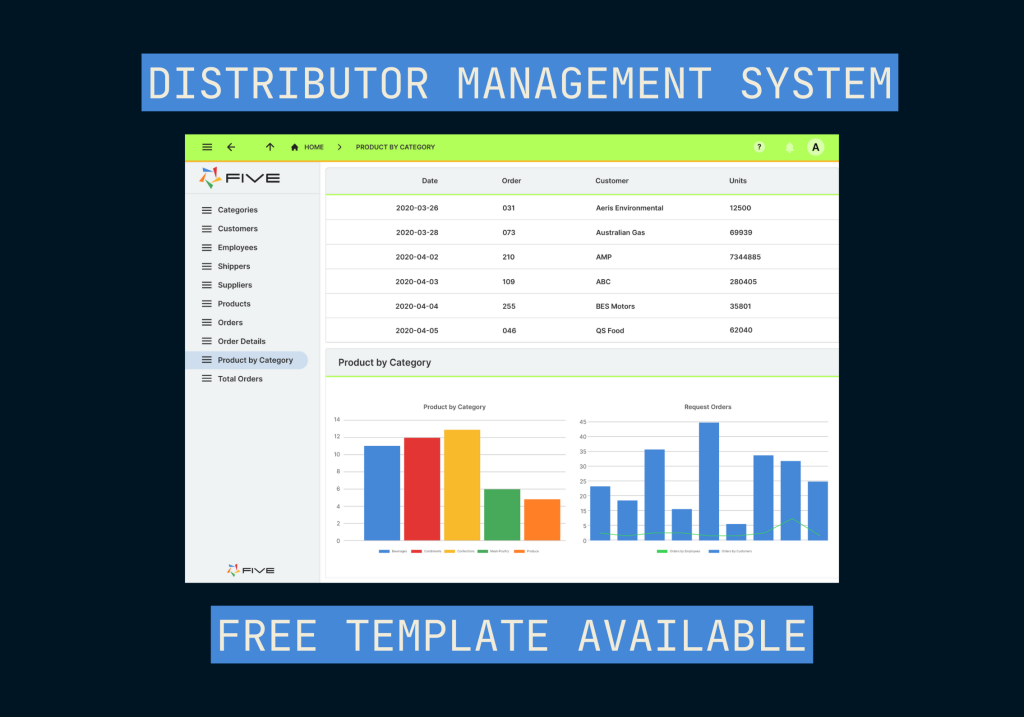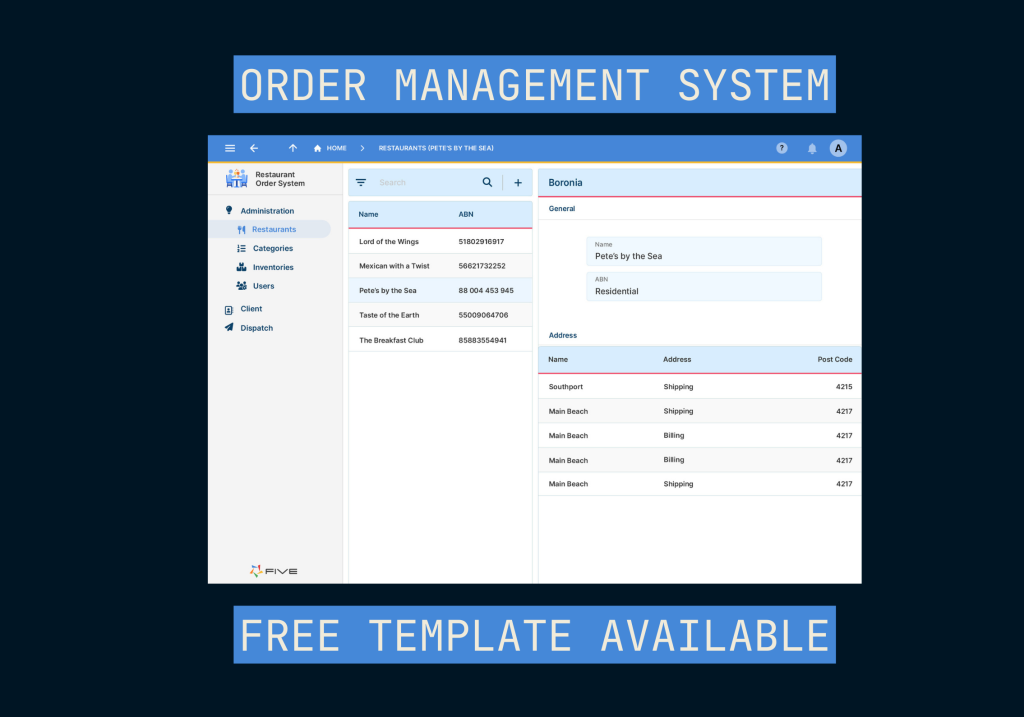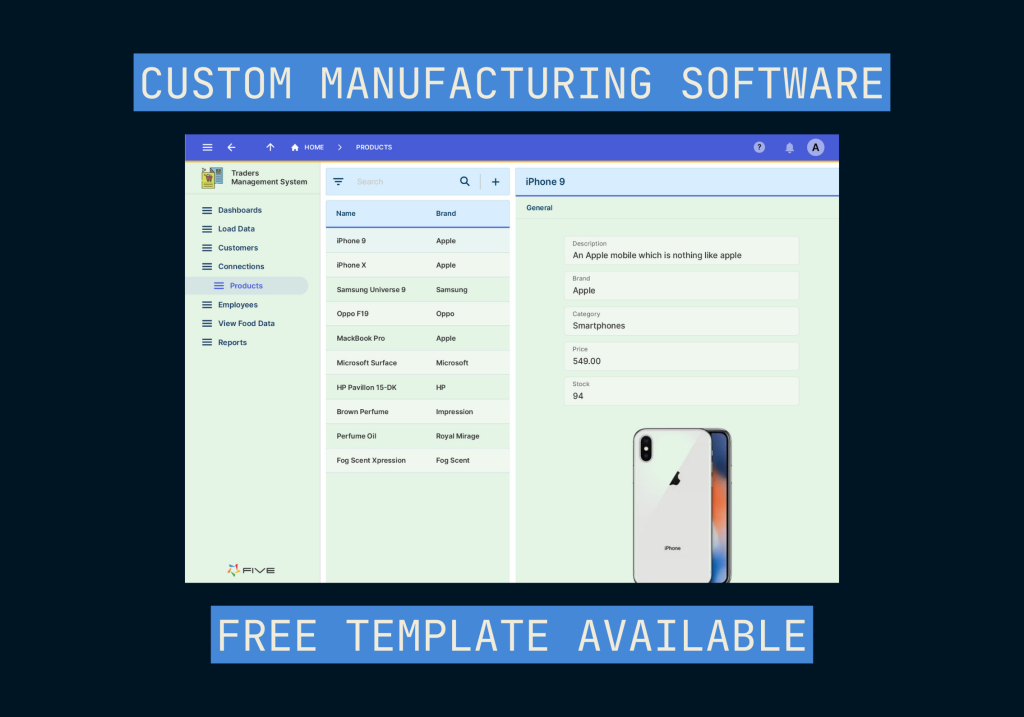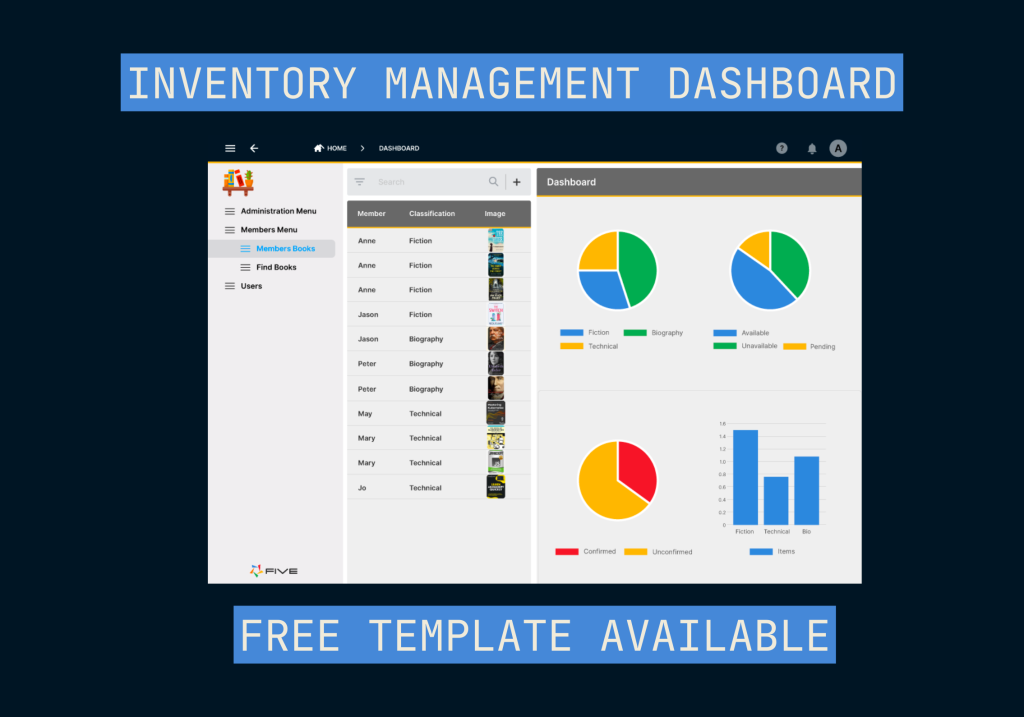Build Your Content Management System
A Content Management System (CMS) is an application that helps users create, manage, and modify content on a website without the need for technical knowledge.
Think of a CMS as a control panel for your website. Customize our free Content Management System template today.
With Five you can build a CMS to edit and delete existing content, as well as to organize your content into pages and categories.