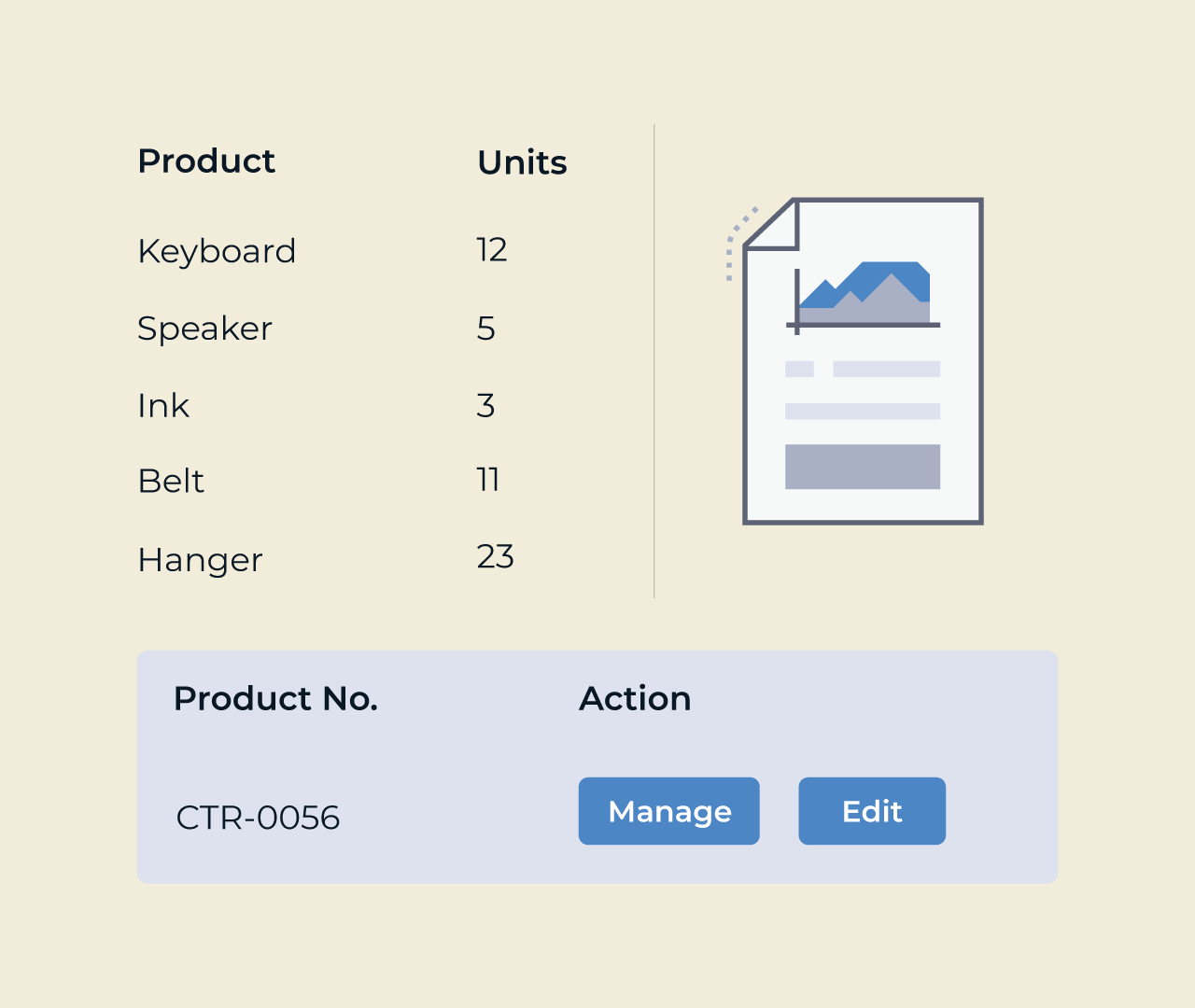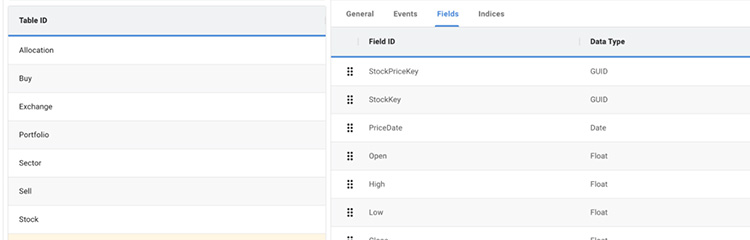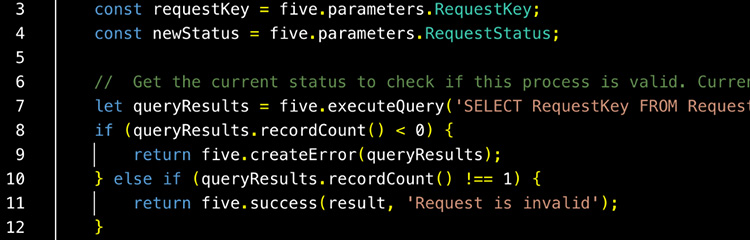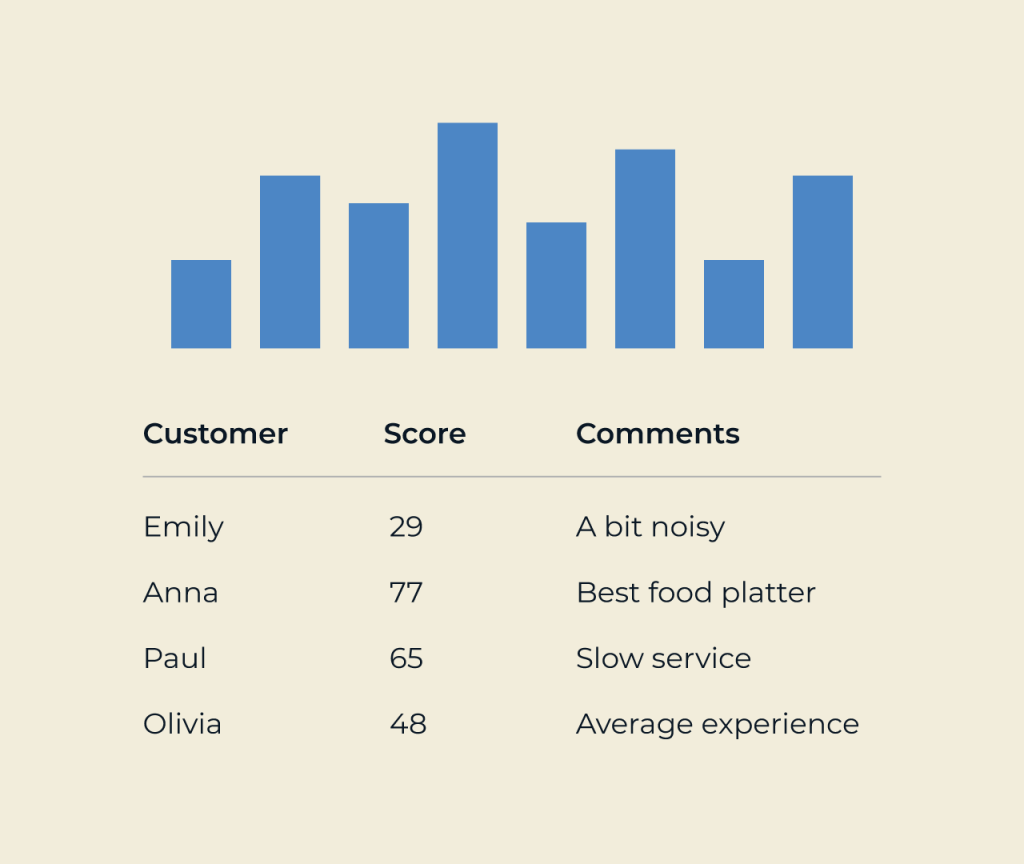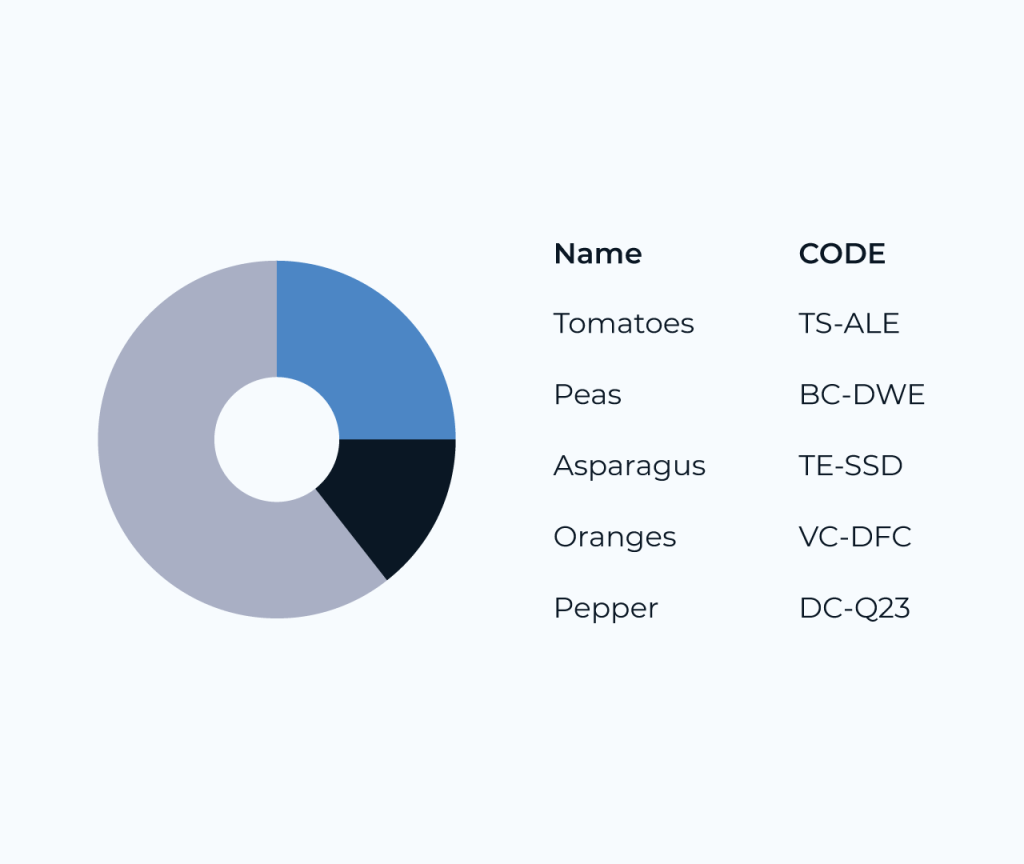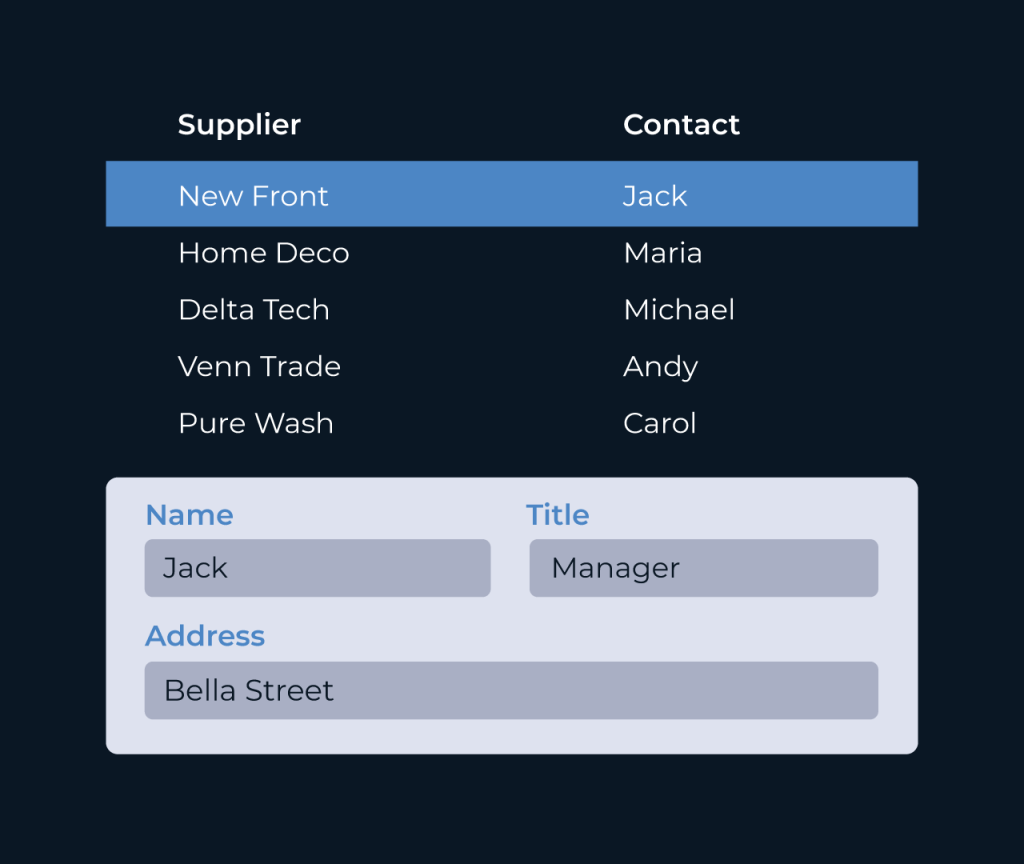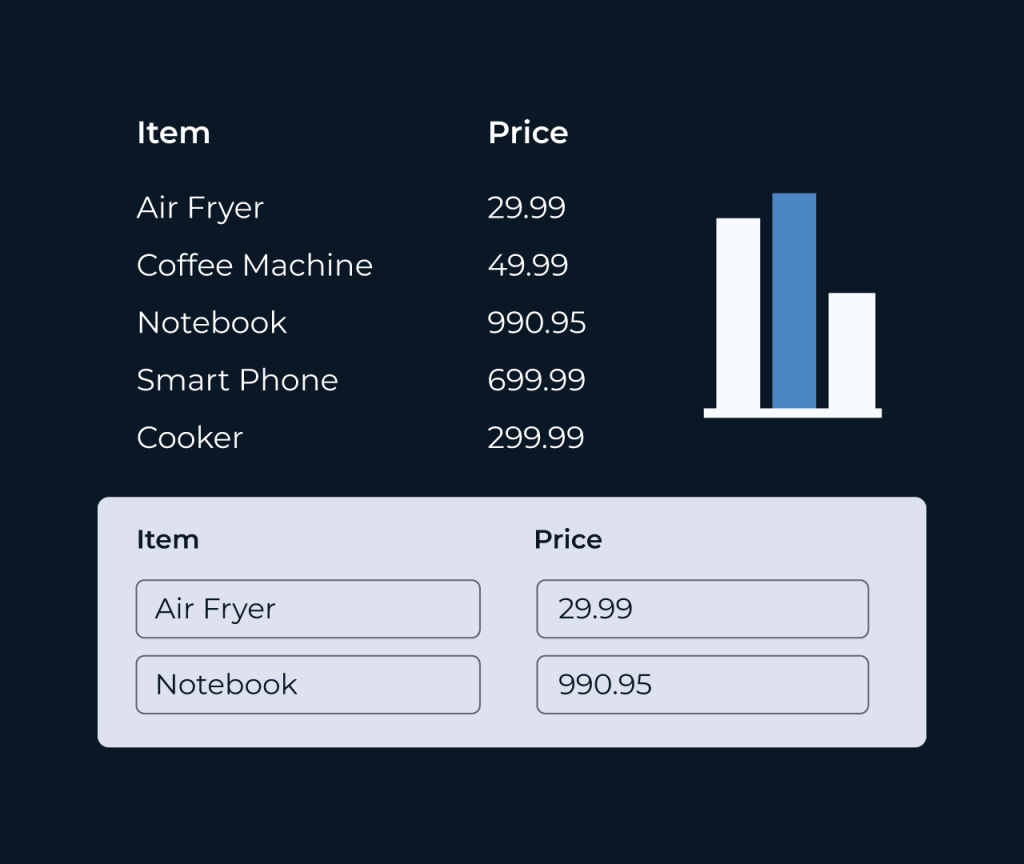Create a Custom MySQL GUI in Minutes With Five
A MySQL GUI (Graphical User Interface) provides an intuitive web-based interface to manage and interact with MySQL databases without needing extensive command-line knowledge. It allows users to model databases, run queries, manage data, and streamline workflows.
With Five, you get much more than just a MySQL GUI. Five is an all-in-one platform that combines powerful database modeling capabilities with tools to build, design, and deploy web applications.
Here’s what Five offers:
✅ Database Modeling: Create and manage a MySQL databases. Create tables, define relationships, and assign data types effortlessly using Five’s built-in MySQL GUI.
✅ Auto-Generated UI: Instantly generate a responsive web interface tailored to your database, saving hours of front-end development.
✅ Feature-Rich Applications: Add forms, charts, dashboards, and reports to visualize and interact with your data dynamically.
✅ Authentication & Permissions: Secure your application with role-based access controls and multi-level authentication.
✅ Web Deployment: Launch your database-powered application to the web in just a few clicks.
Five makes managing MySQL databases accessible to developers while providing the tools to transform your data into functional, interactive web applications.