What Is MySQL? – The World’s Most Popular Open-Source Database Explained
What Is MySQL?
MySQL is one of the most popular open-source relational database management systems (RDBMS). Invented and originally developed by Finish developer Michael Widenus, also known as Monty, MySQL was initially released on May 23, 1995, and sold to Sun Microsystems (now Oracle) in 2008.
If this makes it sound like MySQL is outdated, you couldn’t be more wrong. Behind every website, there is a database. And more often than not, it is MySQL.
In all likelihood, there is a MySQL database that stores your data somewhere on the web. Your watch history on Netflix? The contents of your shopping cart on Shopify? Or your shipping address on Amazon?
These websites, as well as many others, use MySQL as their relational database to store and retrieve data. Not surprisingly, MySQL is known by developers as a tried-and-tested, fast, cost-effective, and reliable database server, which can support mission-critical, heavy-load production systems.
So, let’s take a closer look at the world’s most popular open-source database: what is MySQL?
Integrating MySQL in Data Management
As an open-source relational database management system (RDBMS), MySQL is a popular choice for managing data in a variety of applications. Developed by the Swedish company MySQL AB, it is widely known for its efficient performance and ease of use.
Managing Data with MySQL
MySQL’s strength lies in its ability to handle complex data structures and relationships. With its support for SQL (Structured Query Language), developers can efficiently create, read, update, and delete data stored in the database. Its compatibility with numerous operating systems and programming languages makes MySQL a versatile option for various projects.
Utilizing Derived Tables
Derived tables in MySQL are temporary tables generated from a SELECT statement. They are particularly useful for simplifying intricate operations, aggregating data, and creating reusable subqueries. By incorporating derived tables in your SQL queries, you can streamline data processing and improve overall efficiency.
Exploring MySQL AB’s Offerings
The Swedish company MySQL AB, responsible for developing and maintaining MySQL, offers various tools and resources to support its users. Among these offerings is the comprehensive MySQL Workbench, which provides a graphical user interface for database design, administration, and management. This powerful tool enables developers to quickly create and modify database structures and perform routine maintenance tasks.
Leveraging SELECT Statements and CTEs
One of MySQL’s most powerful features is its support for SELECT statements and Common Table Expressions (CTEs). SELECT statements allow developers to retrieve specific data from the database, while CTEs enable the definition of temporary result sets that can be referenced multiple times in a subsequent query. By using SELECT FROM CTE syntax, developers can easily access data from a CTE as part of a larger query, enhancing readability and flexibility in their SQL code.
Harnessing the Power of MySQL in Your Applications
To fully utilise MySQL’s capabilities, it is essential to understand its various features and functions, such as derived tables, SELECT statements, and CTEs. By leveraging these features, developers can create powerful, data-driven applications with a robust and scalable backend.
A Brief History of MySQL
“Cheap & fast” is rarely used as a compliment when it comes to describing a product or a technology. It sounds too much like “quick and dirty”. And usually, those who desire a “cheap & fast” alternative have to sacrifice quality. Not so with MySQL.
First released in 1995, MySQL first appeared on the web around three years later, in 1998. Back then, as today, its purpose was to offer a high-performance and cheap database compatible with Structured Query Language (SQL) (note that SQL, the language in which developers write queries, was invented much earlier, in the late 70s).
The MySQL website from 1999 provides a great answer to the question “What is MySQL?”.
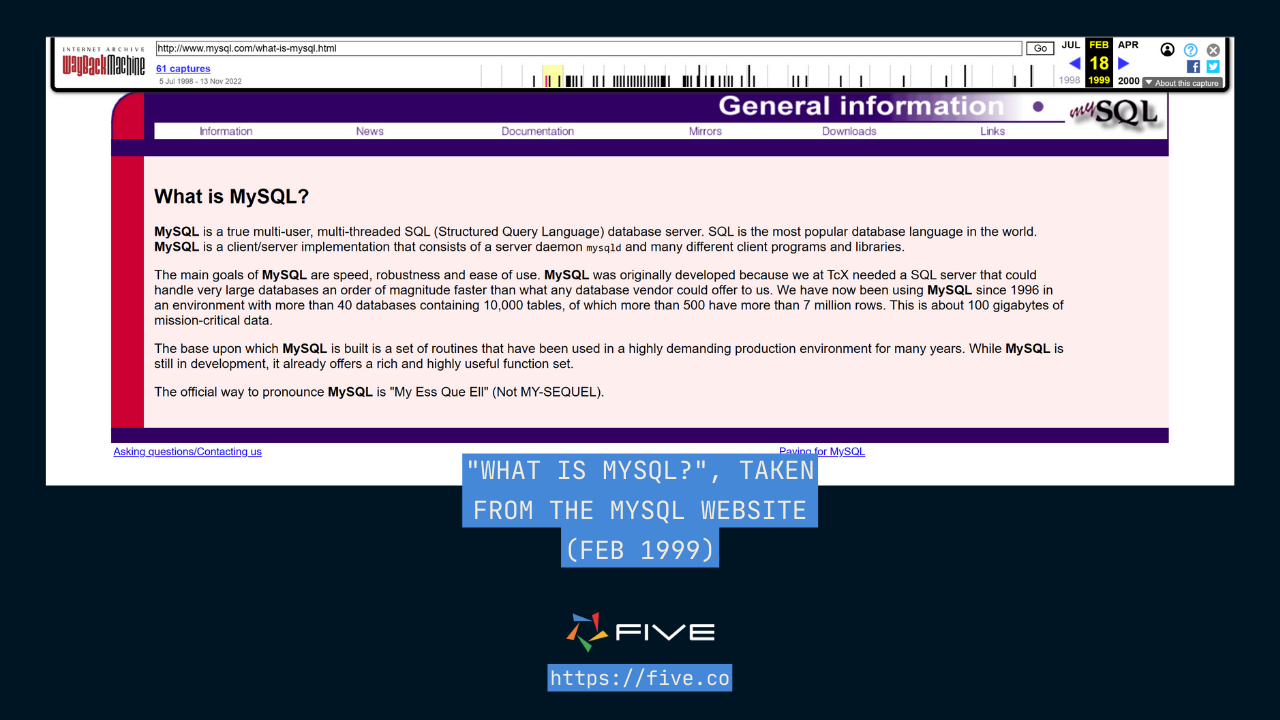
MySQL’s inventors wanted to build a database that would beat low-code databases in terms of performance and commercial databases in terms of cost. How did they achieve this?
MySQL’s performance advantages over other database technologies lie in its architecture. From the very start, MySQL was designed for speed, robustness, and ease of use. To hit all three birds with the same stone, Michael Widenus and the team decided to make MySQL a multithreaded database engine. Multithreading means that MySQL can deal with concurrent read-and-write operations without sacrificing performance extremely well.
MySQL was also designed to be a low-cost database engine, which gave it an edge over other commercial database technologies. MySQL is an open-source technology, meaning its source code is freely available to everyone. Its community edition can be downloaded free of charge from the MySQL website. This makes it incredibly easy to start a new project with MySQL, at no cost whatsoever. By some estimates, MySQL is up to 90% cheaper in its total cost of ownership when compared to other, commercial products, such as Microsoft SQL Server (this number should be taken with a grain of salt, as it is taken from an Oracle paper).
Since 2001, when a Finish marketing agency designed a new logo for MySQL, MySQL’s logo incorporates a dolphin. The dolphin was chosen to describe the attributes of MySQL and its support community: smart, fast, good-natured, and able to navigate oceans of data effortlessly.

MySQL is now so ubiquitous in application development that it is often forgotten that this technology was once just a small start-up. However, it is not surprising that this is easily forgotten. In 2008, Michael Widenus sold MySQL to Sun Microsystems for approximately US$1bn. Sun Microsystems later became Oracle.
Nowadays, Oracle continues to offer and maintain MySQL as a free product. But Oracle also offers bolt-on, enterprise-grade, paid services on top of MySQL such as MySQL Heatwave or MySQL Database Service.
Commonly Asked Questions About MySQL
Now that we’ve taken a good look at “What is MySQL?”, let’s quickly go through a list of the commonly asked questions about the technology.
Can I Use MySQL For Free?
Yes, you can use MySQL for free. It is open source software and MySQL is freely available through its website as a download under a GNU General Public License. The GNU General Public License means the software is free for all its users.
However, if you wish to build a commercial product using MySQL, then you will have to purchase a commercially licensed version of MySQL. There is currently a Standard, Enterprise, and Cluster Carrier Edition, each of which comes packed with different features and is sold at different prices.
What is the MySQL GPL License? When Do I Have To Pay For MySQL?
GPL stands for General Public License, a standard license supported by the Free Software Foundation. This license only applies to certain, non-commercial use cases of MySQL. Once you wish to combine and distribute commercially licensed software using MySQL, and you do not wish to release the source code of this commercial software to the public, you purchase a MySQL license from Oracle.
How Do I Build A Web Front End on a MySQL Database?
To build a front end on a MySQL database, developers usually need to use several technologies and frameworks. However, with an online database builder, such as Five, developers can build and deploy an application on their MySQL database from inside one solution. To do so, simply download Five and follow the steps of this tutorial.
Is MySQL The World’s Most Popular Database?
Yes, MySQL is considered the world’s most popular relational database. In Stack Overflow’s Annual Developer Survey, MySQL has consistently been ranked number one since 2017, the first time that Stack Overflow asked developers about their most used database. PostgreSQL has been catching up with MySQL over recent years but still comes in second as of 2022. Oracle, the owner of the technology, writes in its annual report that MySQL is the world’s “most popular open-source database”.
NoSQL databases (which stands for not only SQL) are also becoming more and more popular. MongoDB is the most popular NoSQL database, but most developers working with relational data gravitate towards a relational database.
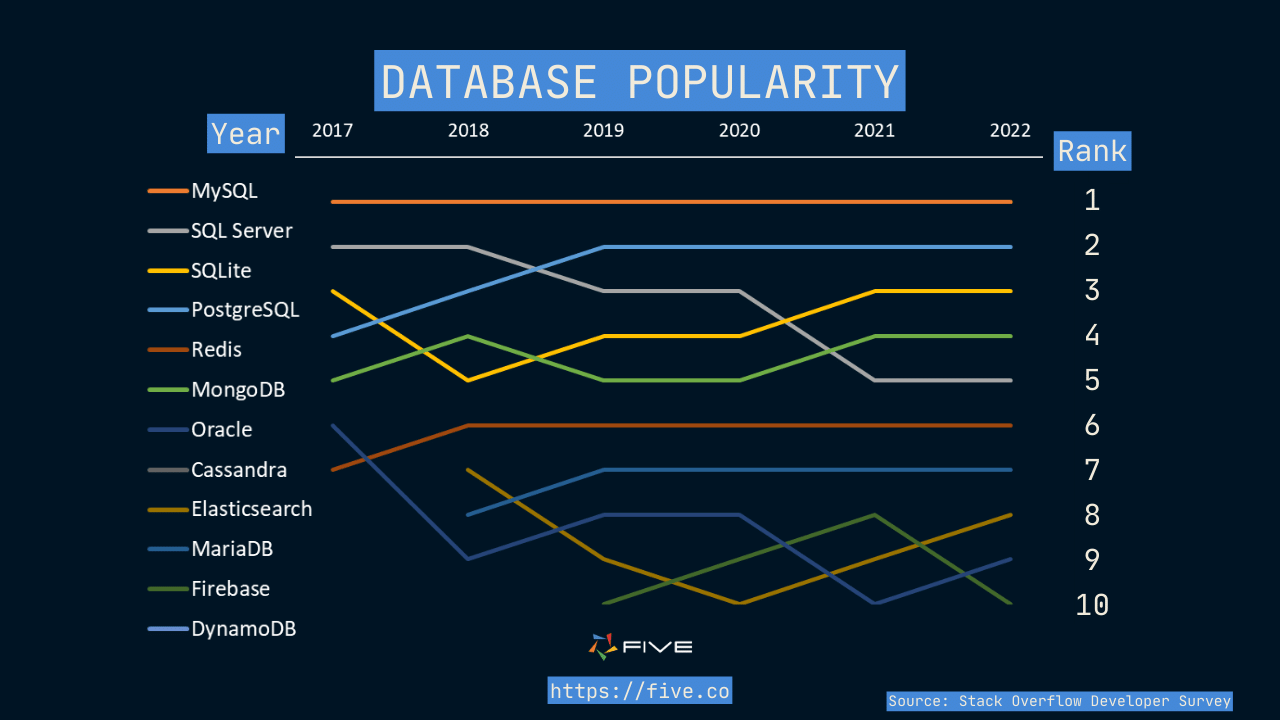
Where Can I Learn How to Use MySQL?
A good and free place to start using MySQL is W3 School’s MySQL online tutorial. MySQL uses SQL syntax. Its syntax is slightly different from other popular SQL databases, however for someone new to SQL, any SQL tutorial is a great place to start learning about the technology.
What Do I Need To Create A MySQL Database?
Apart from the MySQL Community Server just mentioned, bear in mind that you will also need a MySQL GUI to work with MySQL. So, to get started with MySQL, make sure you have:
- The MySQL Community Server, and
- A MySQL GUI, or graphical user interface, that allows you to create and manage your MySQL database.
A popular choice of MySQL GUI is MySQL Workbench, which is also available for free as a download. Other popular MySQL GUI’s are Adminer, Beekeeper Studio, CloudBeaver, and phpMyAdmin. You can also use Five to create and manage a MySQL database. Five lets you create tables & fields, import data or add new fields to an existing database, for example.
What is the Default MySQL Username and Password?
The default user is “root”, and there is no password. A lot of new users get stuck when trying to connect to their local host SQL Server. The error message they see is:
can't connect to username@localhost using password
If this is the case, try root without a password, provided your installation is a fresh installation.
Where Did MySQL Get Its Name From?
Many websites say that MySQL was chosen because Monty’s daughter’s name is My. However, the O’Reilly book “Managing and Using MySQL” does not confirm this hypothesis. Instead, it says that:
“As for the name MySQL, Monty says, “It is not perfectly clear where the name MySQL derives from. TcX’s base directory and a large amount of their libraries and tools have had the prefix ‘My’ for well over ten years. However, my daughter (some years younger) is also named My. So which of the two gave its name to MySQL is still a mystery.”
How Do You Pronounce MySQL?
MySQL is pronounced “My Ess Que Ell”, according to the 1998 website of MySQL:
The official way to pronounce MySQL is “My Ess Que Ell” (Not MY-SEQUEL).
What Are The Best MySQL Alternatives?
Popular alternatives to MySQL are PostgreSQL and MongoDB, a No-SQL database.
Using MySQL In Five
Five lets software developers build & deploy online database applications faster. Five provides pre-built components that can be mixed with full code almost anywhere. Five is best used to build custom business applications for internal or external users.
If you are a backend developer experienced in MySQL or a full-stack developer that quickly wants to go from database to full-fledged web application, then Five is the right tool for you.
- Applications built with Five use MySQL as their database. Inside Five, developers find everything they need to build a web front end on their MySQL database.
- The MySQL database can also be managed straight inside Five. Five gives developers a graphical user interface to create tables, create fields, assign data and display types, or add new fields to an existing table.
- Developers can also assign create-read-update-delete (CRUD) permissions to govern access to the application, or write functions to create logic in JavaScript or TypeScript. Queries, written in standard SQL or build visually, can be used to retrieve or filter data.
- Last, applications can be deployed to the web straight inside Five. Its single-click deployment feature means that no cloud expertise is required by developers to bring an application online. Five handles the entire deployment process and automatically provisions a dedicated MySQL for every application built with it. This makes it very easy to publish a database and its front end to the web.
Five is available for free through our website. Simply download and install Five on your local machine to develop applications free of charge.


