Create a Customer Support Portal In 3 Steps
Create a Customer Support Portal: Quick & Easy Guide
A customer support portal is a web-based platform that provides users with access to support resources, troubleshooting guides, and communication channels for resolving issues related to products or services.
Customer support portals centralize important services and information, such as FAQs, ticket submissions, live chat, and user manuals, all in one place, making it easier for customers to find the help and information they need.
However, creating a customer support portal can be challenging, especially if you don’t have technical coding knowledge.
That’s where customer support portal builders like Five come into play, making it easier to develop and deploy customized support portals without extensive coding expertise.
Why Do You Need a Customer Support Portal?
A customer support portal provides customers with 24/7 access to troubleshooting resources and support information. This convenience means users can find answers and resolve issues at any time, from anywhere.
From searching for solutions, submitting support tickets, chatting with agents, or accessing user guides, a customer support portal streamlines operations, making it easier for users to interact with your business.
For administrators and support professionals, the benefits are just as significant.
A customer support portal reduces the administrative burden by automating tasks such as ticket management, knowledge base updates, and customer communication. This not only saves time but also minimizes errors and ensures that all support-related data is organized and easily accessible.
Admins can also use the portal to communicate with customers, track ticket performance, and manage support content, all from one platform.
Components of Your Customer Support Portal
When building your customer support portal, you likely have some key features in mind, but there are a few essential components you might not have considered.
Firstly, a robust search and filtering system is crucial for helping users find solutions that match their specific issues. This can include filters for topic categories, product types, or frequently asked questions, ensuring that users can quickly narrow down their options.
Next, a user-friendly dashboard is essential for displaying relevant information, such as open tickets, recent interactions, and quick links to important resources. This dashboard should also include tools for managing support requests, submitting inquiries, and accessing live chat options.
A backend database, such as MySQL, PostgreSQL, or MongoDB, is necessary for storing support tickets, user data, and other critical information. If managing a database seems daunting, tools like Five can simplify the process, making it easier to transition from a database to a fully functional customer support portal.
Additionally, incorporating interactive troubleshooting tools and video tutorials can enhance the user experience by providing step-by-step guidance for common issues. Advanced features like these can set your portal apart from competitors.
By including these components, you can create a customer support portal that not only meets your business needs but also enhances the overall user experience, making it a valuable tool for both customers and support professionals.
Build or Buy Your Customer Support Portal
When it comes to implementing a customer support portal, organizations face a critical decision: should you build a custom solution or buy an off-the-shelf product?
If you build one using tools like Five, you can develop exactly what you need without unnecessary features that add complexity. This allows you to tailor the portal to your organization’s specific requirements, ensuring a solution that fits perfectly with your existing processes and customer needs.
Building a custom customer support portal also means you can integrate it with your existing IT infrastructure, providing a seamless experience across all your systems. This ensures compatibility with your CRM, support tools, and other customer service applications, allowing you to work efficiently without the constraints of third-party platforms.
Having control over your data is another significant benefit. With a custom-built portal, you retain full control over customer information, support tickets, and knowledge base content, ensuring that sensitive information is protected. In contrast, off-the-shelf solutions may expose your data to third parties, posing potential security risks and limiting your control over your digital assets.
Building a secure customer support portal becomes much more manageable with Five. Five offers several advantages: it accelerates the portal development process, requires minimal coding knowledge, is more cost-effective than hiring a developer, and allows you to customize your portal to meet your organization’s unique needs.
In the long run, building a custom solution can also be more cost-effective. The licensing fees for off-the-shelf customer support platforms can quickly add up, with many solutions costing thousands of dollars annually.
Given the significant costs and potential limitations associated with many off-the-shelf solutions, this further supports the case for building a custom solution, especially for organizations with specific needs or those looking for greater control over their digital infrastructure.
Creating a Customer Support Portal Can Be Easy
Five Makes It Easy to Build a Customer Support Portal
Building customer support portals used to be a daunting task, requiring extensive coding knowledge and leading many organizations to hire “expert developers” who often delivered subpar results.
Fortunately, times have changed, and creating customer support portals is now much easier with rapid portal builders like Five. These tools simplify the process, making it quicker and more accessible.
With Five, you no longer need to learn complex coding frameworks or spend hours researching expensive off-the-shelf solutions with high licensing fees. Instead, you can get started right away and have your customer support portal built and running in a single afternoon.
While there may be a slight learning curve, this approach is objectively better than traditional methods.
With Five, you can:
- Set up your web interface in minutes: Create a fully functional, custom customer support portal without needing extensive coding knowledge.
- Create a user-friendly, login-protected web interface: Ensure that only authorized users can access sensitive customer and support data, enhancing security.
- Easily import your existing data: Get started quickly by importing your current support tickets, customer information, and knowledge base content, making the transition smooth and efficient.
Get free access to Five here and start building your customer support portal today.
How to Create a Customer Support Portal with Five
If building your customer support portal with Five sounds intriguing, here’s a quick guide to get you started.
Step 1: Access Five
If you haven’t already, sign up for free access to Five. Five offers a 14-day free trial with no credit card required. Depending on your project’s complexity and data storage needs, you may need to upgrade to a paid plan later.
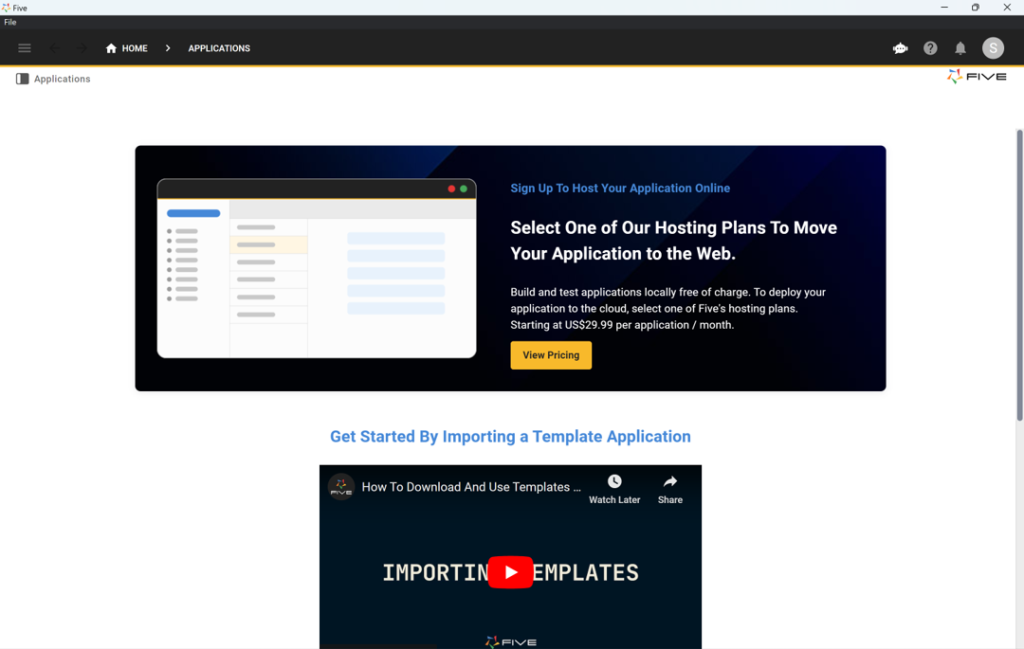
Step 2: List Out Portal Attributes
Start by compiling a comprehensive list of all the attributes relevant to your customer support portal. Consider what matters most to your support operations: ticket management, customer profiles, knowledge base, and more. Your customer support portal should serve as a “single source of truth,” so make sure it’s as complete as possible.
Here are some essential attributes typically included in a customer support portal system:
- User authentication and profile management
- Support ticketing system with detailed attributes (priority, status, assigned agent, etc.)
- Customer profiles and history
- Knowledge base with search and filtering options
- Live chat and communication tools
- Reporting and analytics tools
- Document generation for troubleshooting guides and support summaries
Follow our YouTube tutorial on developing a membership application, which shares many similarities with a customer support portal. This seven-step guide covers everything from database modeling to previewing your completed application. The first tutorial step explains how to create a database table in Five.
This four-and-a-half-minute video is highly recommended if your primary goal is developing a customer support portal.
The video also demonstrates how to assign different SQL data types to your table fields and visually inspect your database schema using Five’s database modeler. Additionally, it shows how Five automatically adds primary keys to all your tables.
Step 3: Launch Your Customer Support Portal Online
Once your customer support portal database is ready and well-structured, you can begin populating it with the necessary data.
Using Five, you can easily upload CSV files directly into your database. Ensure that the columns in your CSV align with the fields in your database, and import the data into your database tables.
Additionally, you can create a user-friendly, web-based graphical user interface with Five. This interface can feature forms for submitting or managing support tickets, dashboards for visualizing support metrics, and the ability to generate PDF reports, such as ticket summaries or customer support histories, using data from the database.
When you’re ready to deploy your customer support portal, sign up for one of our paid plans, starting at just $29.99 per month per application. This plan includes unlimited end-users and provides you with a custom URL to access the portal online.
For more detailed guidance, check out one of our step-by-step code-along guides.
Conclusion: Building a Customer Support Portal
A well-designed customer support portal is essential for businesses managing a growing number of customer interactions and support inquiries. With tools like Five, creating a custom customer support portal has become more accessible than ever.
No longer do businesses need to settle for one-size-fits-all solutions. Instead, they can rapidly build and deploy a customer support portal that truly meets their operational needs.
Get free access to Five here and start building your customer support portal today.


