Build a Supply Chain Management System
Build a Supply Chain Management System In 3 Steps
Supply chain management involves managing the process of producing and delivering goods, from raw materials to finished products.
It involves planning, sourcing, manufacturing and delivery. This is an extensive process so that’s why having an efficient supply chain management system is so important.
But off-the-shelf software solutions often fall short. These generic systems lack the customization needed to fit your specific operational requirements, leading to inefficiencies and missed opportunities.
We’re here to guide you on how to create your own custom supply chain management system without any coding experience.
Why Build a Supply Chain Management System?
As I’m sure you know supply chain management is very important. With a system built for your operation you can get real-time visibility into inventory, orders, and shipments. This allows for more accurate forecasting and better inventory management.
You’ll save money by keeping just the right amount of stock and moving goods more efficiently. These systems also make it easier for everyone in the supply chain to work together and share important information.
Basically, a good supply chain management system can give you a real edge over the competition and set your business up for long-term success.
But choosing an incorrect off the shelf system can set you back even further.
Which Supply Chain Management System Is Best?
Excel and off-the-shelf solutions often fall short for supply chain management, despite their initial appeal. Here’s why:
As your business grows, Excel spreadsheets become unmanageable. They’re prone to errors, hard to update, and can’t handle the sheer volume of data involved in complex supply chains. Plus sharing and working on Excel files simultaneously is a nightmare. It’s too easy for different versions to exist, leading to confusion and mistakes.
Every supply chain is unique. Generic solutions may not have the specific features you need, forcing you to adapt your processes to the software instead of the other way around.
Different industries have vastly different supply chain requirements. A custom system can cater to the specific demands of your sector, whether it’s handling perishables in food distribution or managing complex bill of materials in manufacturing.
As your business grows and evolves, a custom system can be scaled and modified to meet your changing needs. You’re not limited by predetermined upgrade paths or feature sets.
A custom interface designed around your team’s specific needs and preferences can significantly boost adoption rates and productivity. It can mirror your company’s terminology and visual style, making it feel like a natural extension of your brand.
In essence, customization allows you to build a supply chain management system that’s not just a tool, but a perfect fit for your business – one that evolves with you.
And guess what. It’s now easier than ever to build a supply chain management system using tools like Five.
Creating a Supply Chain Management System Is Now Easy
There are multiple methods to create your supply chain management system. You can develop it from scratch, buy a pre-made solution that might not perfectly fit your needs, or use a web application builder like Five, which is designed specifically for supply chain management systems.
Opting to use Five offers the advantage of adding highly customizable features tailored to your operations.
1. Easy Data Transfer: Five enables easy transfer of data from Excel or Google Sheets to your new cloud-based supply management system. A tutorial titled “Excel to Web App” is available to guide you through the process.
2. Rapid Setup: Setting up your custom supply chain management system takes just minutes, avoiding the need for hundreds of hours spent learning various coding frameworks and languages. This quick deployment allows you to improve your operations immediately.
3. Customization: Unlike rigid off-the-shelf systems, Five allows you to add custom features to meet your specific needs. Whether you require unique functionalities, Five can adapt to ensure your system fully supports your operations.
4. Advanced Features: Five provides capabilities for creating custom business logic with code, generating supply-related PDF reports, and visualizing your data through custom charts and graphs. These advanced features help you manage and analyze your supply chain more effectively.
5. Notifications: Set up email notifications for supply chain status updates, stock levels, and other critical alerts to stay organized and avoid issues like stockouts or delayed shipments.
By choosing Five, you can build a personalized supply chain management system that enhances your operations and adapts to your unique needs. This approach ensures your supply chain management processes are efficient, accurate, and scalable.
Get free access to Five and start building the supply chain management system that will improve your business operations today.
How to Build a Supply Chain Management System
Let’s explore how to develop a supply chain management system rapidly.
Five enables users to create databases from scratch and offers various features, including form creation, chart generation, and report building. Essentially, Five acts as a comprehensive web-based development environment.
For new users, Five might seem overwhelming at first. Let’s break down the core concepts to ensure your first experience is smooth and successful.
For those you just want to start building straight away access this supply chain management system template.
View this video to find out how to import sample applications:
Step 1: Create a New Application
First, sign up for free access to Five and start building your supply chain management system directly in your browser.
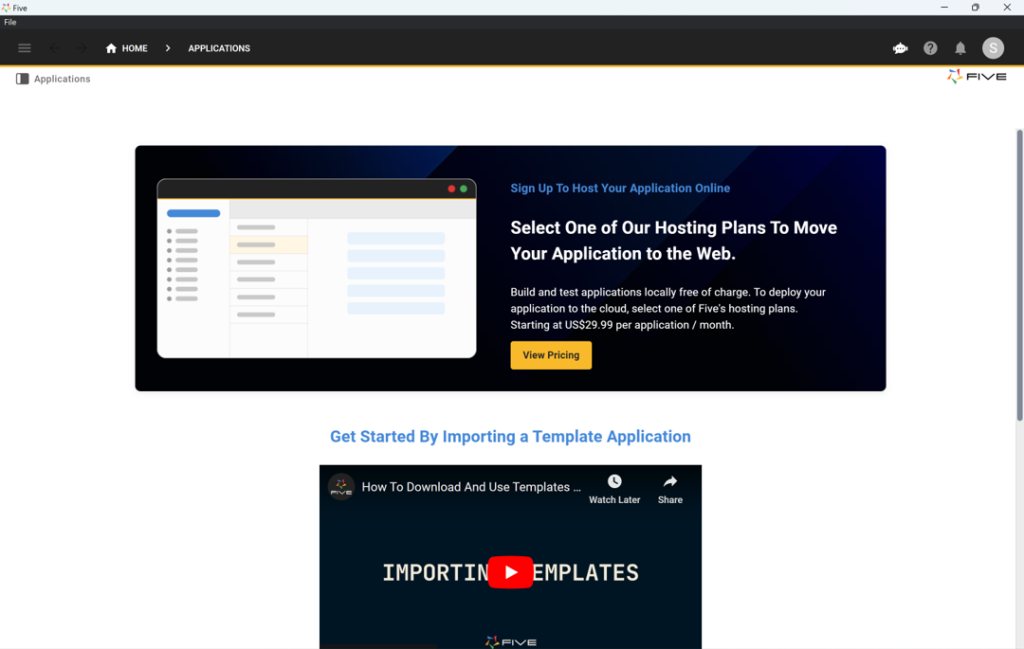
Step 2: Start Developing
With Five up and running, you’re ready to start your first development project! Follow our YouTube tutorial on creating a supply chain management application. This step-by-step guide will walk you through the entire process, from database modeling to previewing your finished application locally.
The tutorial explains how to create a database table in Five, assign different SQL data types to your table fields, and visually inspect your database schema using Five’s database modeler. It also covers how Five automatically adds primary keys to all your tables.
Step 3: Where to Find Help
Every new tool has a learning curve, and Five is no exception. For those familiar with SQL, Five is intuitive, relying heavily on standard SQL concepts like relationships, primary and foreign keys, data views, and queries.
For newcomers to relational databases or those creating their first database, the learning curve might be steeper. Where can you find help if you get stuck?
In addition to our user community and YouTube channel, Five offers extensive in-product help. To access help and documentation, click the Help icon in the top right corner. The help is comprehensive and covers many commonly asked questions.
Moreover, many of Five’s fields have help text accessible by hovering over the field and clicking “View help.” Check out the image below to see where the Help buttons are located in Five.
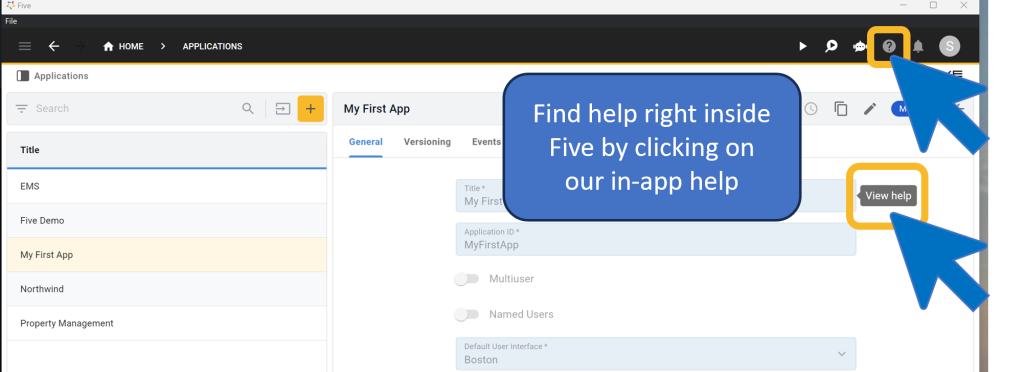
30-Minute Code Along Tutorial: Develop a Full-Stack Web App
Follow our free step-by-step web app development guide and develop a full-stack web app in just 30 minutes with a fully responsive web UI and MySQL database.


