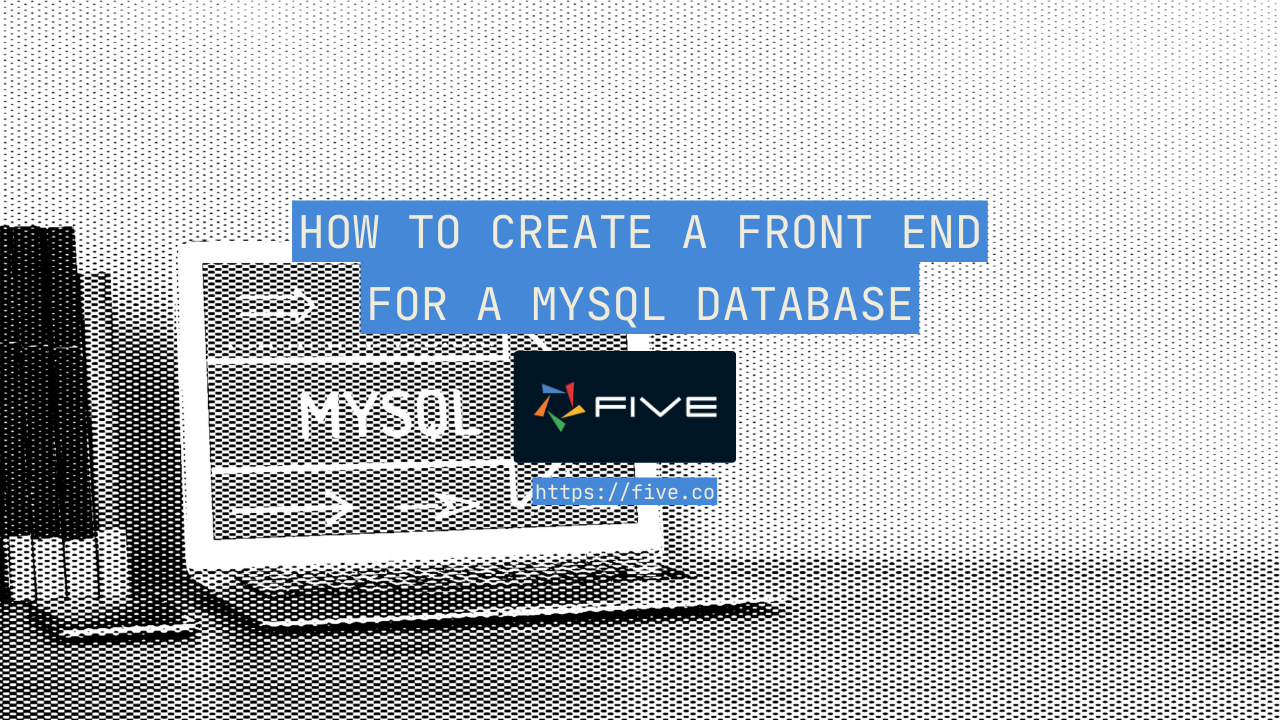FileMaker vs. Access: A Comparison of Two Popular Database Solutions
FileMaker vs. Access: Choosing the Right Database Software
In the world of database management and bespoke business software development, two names often pop up in discussions: Claris FileMaker and Microsoft Access. These two software solutions have truly stood the test of time. Claris FileMaker was first released in 1990. Microsoft Access followed just two years later, with its first release published in 1992. Despite their age, both are still popular, and many businesses run systems developed in either.
FileMaker and Access have a lot in common. Both are powerful tools designed to help individuals and small businesses organize and manage their data effectively. Both simplify application development on a relational database. Both are solutions with a long history.
In this blog post, we’ll delve into the FileMaker vs. Access debate, comparing their features, and functionalities, and introduce a modern, affordable, and cloud-native alternative that builds custom web apps, Five.
FileMaker: A Brief Overview
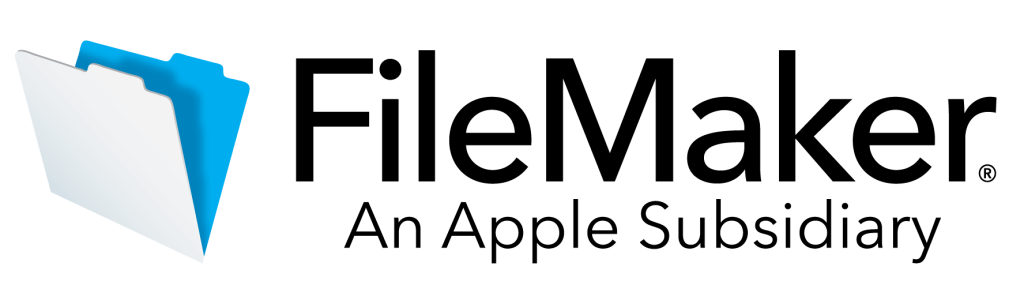
FileMaker, or FileMaker Pro as the software is known, is a robust cross-platform database platform developed by Claris International, an Apple company. It is renowned for its database modeling and scripting capabilities, making it an ideal choice for both self-taught developers and seasoned database professionals.
Key Features of FileMaker
✅ Cross-Platform Compatibility
FileMaker’s enduring strength lies in its cross-platform capability. Unlike many database solutions tied to specific operating systems, FileMaker solutions work natively across:
- Windows and macOS desktops
- iOS mobile devices (iPhone/iPad)
- Web browsers (via FileMaker WebDirect)
- Cloud-hosted environments
This universal accessibility means your team can access the same database simultaneously from PCs in the office, MacBooks at home, and iPads in the field, with automatic synchronization.
✅ Rapid Application Development
FileMaker developers love the speed with which they can turn ideas into software. As a (largely) visual development environment, FileMaker accelerates building custom solutions through its drag-and-drop interface for forms, reports and dashboards, as well as pre-built templates for common business functions. This enables instant prototyping and turning requirements into software almost without delay.
✅ Enterprise-Grade Security
As an Apple company, it is probably no surprise that FileMaker provides robust protection for sensitive business data, such as:
- Role-based access controls at field-level granularity
- Industry-standard 256-bit AES encryption
- Integrated authentication (Active Directory, OAuth)
- Audit trails for tracking all user activity
✅ Active Developer Ecosystem
The FileMaker community is very active and supportive. A good indicator is the FileMaker forum or the many FileMaker conferences and user groups that exist in many countries. Beyond the user community, FileMaker benefits from:
- Official certification programs for developers
- Annual developer conference (FileMaker DevCon)
- Marketplace for pre-built solutions and add-ons
- Extensive documentation and training resources
✅ Scalable Architecture
FileMaker can grow with your business needs, provided you are not looking for a cloud-native solution that runs smoothly inside the browser.
Overall, FileMaker can support large and data-intensive applications, and it has the ability to handle millions of records with strong performance. Its flexible hosting options (local server, cloud, or hybrid) mean you can define what infrastructure to run your application on.
The combination of these features makes FileMaker Pro particularly valuable for businesses that need to develop custom database solutions quickly while maintaining flexibility for future growth. Its balance of approachability for beginners and depth for professional developers explains its continued popularity across industries ranging from healthcare to education to manufacturing.
To learn more about FileMaker alternatives, read our blog post here.
Microsoft Access: An Overview

Microsoft Access is a part of the Microsoft Office suite and provides a relational database management system (RDBMS). It’s a great choice for businesses already using Microsoft products extensively. MS Access heavily relies on SQL to work with data. Unlike many computer languages, SQL is not difficult to read and understand, even for a novice, which makes Access a great entry-level database software.
Key Features of Microsoft Access
✅ Seamless Microsoft Ecosystem Integration
Access provides native integration with Office applications, creating a familiar environment for business users:
- Excel: Direct import/export of spreadsheets with two-way data linking
- Word: Mail merge and automated document generation
- Outlook: Email automation and contact management
- SharePoint: Cloud collaboration and data sharing
- Power BI: Enhanced visualization of Access data
✅ Advanced Reporting and Business Intelligence
Many Access developers love its flexible reporting capabilities, explaining its popularity as a business application builder. Access delivers enterprise-grade reporting capabilities, such as
- Customizable report designer with rich formatting options
- Built-in data aggregation and calculation tools
- Interactive dashboards with filtering and drill-down
- Export to PDF, Excel, or Word with one click
- Scheduled report generation and distribution
✅ Powerful Automation with VBA
For users ready to extend beyond basic functionality:
- Full Visual Basic for Applications (VBA) programming support
- Macro recorder for simple automation tasks
- Event-driven programming model
- Ability to create custom functions and procedures
- Integration with Windows API for advanced features
✅ Scalability Considerations
Access provides flexible deployment options with some limits:
- Ideal for: Departmental solutions (10-50 users)
- Data capacity: Up to 2GB per database (millions of records)
- Performance: Excellent for transactional systems with proper design
- Growth path: Can upscale to SQL Server via the Access Data Projects
✅ Cost-Effective Rapid Development
Access enables quick solution development:
- Extensive library of pre-built database templates
- Intuitive form and query designers
- Table relationships visualization tools
- One-click deployment to shared network drives
✅ Security and Data Protection
Access includes robust security features:
- User-level permission controls
- Database encryption options
- Compile-to-accde for code protection
- Automatic backup and recovery options
While Access has limitations for enterprise-scale applications, it remains the most powerful desktop database solution for small to mid-sized business needs, particularly for organizations already invested in the Microsoft ecosystem. Its combination of approachability for beginners and depth for power users makes it uniquely versatile.
Tip: Many businesses use Access as a prototyping tool before migrating to SQL Server, preserving their development investment while gaining enterprise scalability.
To learn more about Microsoft Access and alternative solutions, read our blog post here.
FileMaker vs. Access: Full Comparison
FileMaker vs. Access – Fun Fact:
What many people don’t realize is that FileMaker vs. Access is really a comparison between Apple and Microsoft: Claris, the company developing FileMaker, is a subsidiary of Apple!
1. Ease of Use & Learning Curve
While both FileMaker and Access offer intuitive drag-and-drop design tools, their approaches differ.
✅ FileMaker: More intuitive for beginners, with pre-built templates and a streamlined UI. Better for quick deployment without coding.
✅ Access: Steeper learning curve, especially for relational database concepts. More powerful for Excel power users transitioning to databases.
Verdict: FileMaker wins for pure ease of use, while Access offers deeper control for those willing to learn. For those who have a background in Excel and VBA, Access is the better choice.
2. Platform Compatibility
FileMaker clearly leads with true cross-platform support, running natively on Windows, macOS, iOS, and web browsers (via FileMaker WebDirect). This makes it ideal for mixed-device environments.
Access, while powerful, remains Windows-centric, with limited macOS functionality (via Microsoft 365) and no mobile or web app deployment.
Trade-off: FileMaker’s broader compatibility requires a subscription, while Access works with a one-time purchase (but only on Windows).
3. Integration and Customization
Both FileMaker and Access offer robust integration options, but Access may have an edge if your organization relies heavily on Microsoft’s ecosystem.
FileMaker, on the other hand, shines in its ability to create flexible custom workflows, because of its powerful scripting capabilities.
4. Scalability
When evaluating scalability, FileMaker holds an advantage for growing businesses. It offers better support for multi-user environments and cloud deployment. However, it’s not without limitations—complex applications with advanced scripting or databases exceeding 100,000 records may experience slowdowns, and its web browser interface (WebDirect) can feel sluggish compared to the native app.
Access, while capable for small to mid-sized datasets, shows its constraints with larger or more demanding implementations. It performs reliably for departmental use (typically under 50 concurrent users) but struggles with databases approaching 1GB in size, where query performance and stability may degrade.
In practice, FileMaker suits teams prioritizing cross-platform access and incremental growth, while Access remains a pragmatic choice for Windows-centric workflows with predictable, moderate data needs.
5. Future Roadmap
Both FileMaker and Access have stood the test of time, with decades of development behind them. FileMaker continues to evolve, with annual updates introducing new features—such as enhanced scripting, improved integration capabilities, and cloud optimizations. Microsoft, while maintaining Access, increasingly steers users toward Power Apps and cloud-based solutions for modern application development.
However, neither platform was originally designed for today’s web-first world. Their architectures date back to the 1990s, when desktop applications dominated, and adapting them to modern web and mobile environments often requires workarounds. While they still serve their loyal user bases well, businesses building for the long term should carefully weigh their options—especially if web-native functionality, real-time collaboration, or seamless scalability are priorities.
This leads to a critical question: How well do FileMaker and Access support modern web application development?
Building Modern Web Applications: FileMaker vs. Access
In today’s digital landscape, the ability to create and deploy modern web applications is a crucial consideration for many businesses and individuals. Let’s explore whether FileMaker and Access are up to the task when it comes to building web applications.
FileMaker’s Web Capabilities
FileMaker has made significant strides in enabling web application development in recent years. With the FileMaker WebDirect feature, users can access their FileMaker databases through a web browser, making it possible to create web-based interfaces for their databases. Here are some key points to consider:
✅ WebDirect: This feature allows you to design web layouts that users can access via a web browser without the need for additional plugins or installations. It’s a quick and efficient way to extend your FileMaker solution to the web.
✅ REST APIs: FileMaker offers REST APIs, which enable developers to interact with FileMaker databases programmatically. This opens up opportunities for building custom web applications that integrate with FileMaker data.
✅ Limitations: While FileMaker offers web capabilities, it may not be as feature-rich as dedicated web development platforms. The FileMaker interface is not 100% suitable for the web. That’s why complex web applications with advanced user interfaces and extensive client-side scripting may still require additional web development tools.
Microsoft Access and Web Development
Microsoft Access, as primarily a desktop database application, does not have native web development capabilities to the same extent as FileMaker. However, you can achieve some level of web functionality through the following workarounds:
✅ SharePoint Integration: Access can be integrated with Microsoft SharePoint to create web-based applications. This allows users to access Access databases through a web browser. However, the development process can be complex and may require SharePoint expertise.
✅ Azure Integration: By leveraging Microsoft Azure and Power Apps, you can extend the capabilities of Access databases to the web. This approach requires a good understanding of Azure services and Power Apps development.
✅ Hybrid Solutions: Some organizations choose to use Access for desktop applications and a different tool, like a web development framework or platform, for web applications. This approach offers the flexibility to use the right tool for each scenario.
Choosing the Right Tool for Web Development: FileMaker vs. Access
When it comes to building modern web applications, FileMaker may have a slight advantage due to its built-in web capabilities. However, it’s essential to evaluate the complexity and requirements of your web application project. For more complex, feature-rich web apps, you might consider using dedicated web development tools or platforms, such as Five, to achieve your goals.
Ultimately, the choice between FileMaker, Access, or other web development tools will depend on your specific project requirements, budget, and the expertise of your development team. Ensure you thoroughly assess your needs and resources before embarking on web application development with either of these database management systems.
Five: An Online Database Builder
Building and deploying a web application is possible in both FileMaker and Access, but, as just described, to do so additional paid services or workarounds are required to do so.
More modern platforms, such as Five, an online database builder, overcome these limitations of both FileMaker and MS Access by building natively for the web. Their advantage? Modern solutions simply have a modern tech stack than FileMaker or Access.
When FileMaker and Access were originally developed, a lot of web technologies were still in their infancy or simply didn’t exist yet. Online database builders, such as Five, leverage these technologies to simplify the development of bespoke business software on the web.
Five is also more affordable than both FileMaker and Access, making it the ideal choice for the cost-effective development of custom-built business applications.
Pricing: FileMaker vs. Access
Understanding the pricing structures of FileMaker and Access is crucial when making a decision. Let’s take a closer look at the cost considerations associated with these two database management tools.
FileMaker Pricing
FileMaker offers a transparent pricing model with options suitable for various needs, whether you’re an individual, a small business, or an enterprise. However, some users comment that FileMaker can get expensive. Let’s explore why:
- FileMaker Cloud: This option is subscription-based and provides cloud hosting for your FileMaker databases. Pricing starts at around $21 per user per month for 5 to 10 users, making it an affordable choice for small businesses and individuals. For more users, the price increases to US$43 per user and month.
- FileMaker Server: For larger organizations or those with more extensive database requirements, FileMaker Server is available. Pricing for FileMaker Server starts at approximately $1,044 per year for a 5-user license. Additional user licenses and more extensive server configurations will increase costs.
- FileMaker Licensing for Enterprise: Large enterprises with extensive database needs can negotiate customized licensing agreements with FileMaker to meet their specific requirements. Costs can vary significantly based on the scale of deployment.
- FileMaker Pro: If you require a desktop solution, FileMaker Pro is available at a one-time cost of around $594 per user. This option is suitable for those who do need to share data with others.
Microsoft Access Pricing
Microsoft Access is often bundled with Microsoft Office 365 or Microsoft 365 subscriptions, which can make it an attractive choice for businesses already using Microsoft products. Here’s an overview of Access pricing:
- Office 365 or Microsoft 365: Microsoft Access is included in various Office 365 and Microsoft 365 plans, such as Microsoft 365 Business and Microsoft 365 Apps. The pricing for these plans varies depending on the features and services included.
- Standalone Access: If you only need Microsoft Access without the full Office suite, you can purchase a standalone license. The cost for a one-time purchase of Access 2019, for example, starts at approximately $139.99 per user.
How to Choose Between FileMaker vs. Access: Pricing Considerations
When comparing pricing, it’s important to consider your specific needs and the scale of your database project. FileMaker offers a more flexible range of pricing options, making it suitable for various budgets and use cases. On the other hand, Access’s affordability and bundling with Microsoft 365 plans can make it a cost-effective choice for organizations already invested in the Microsoft ecosystem.
Before making a decision, carefully assess your requirements, evaluate the long-term costs, and consider any additional costs for server hosting, development, and support. Additionally, keep in mind that pricing structures for software can change over time, so it’s a good practice to check the latest pricing information from both FileMaker and Microsoft when making your decision.
Conclusion: FileMaker vs. Access
The choice between FileMaker and Access ultimately boils down to your specific needs and preferences. If you value ease of use, cross-platform compatibility, and flexible customization, FileMaker may be the better option. On the other hand, if your organization is deeply invested in the Microsoft ecosystem and requires powerful reporting tools, Access might be the way to go.
Both FileMaker and Access are capable database management systems, but understanding their differences is crucial in making an informed decision. Assess your requirements, consider your existing software environment, and choose the database solution that aligns best with your goals and resources.
Last, remember that if building a cloud application with a hosted database is important to you, an online database builder such as Five might be a better option.