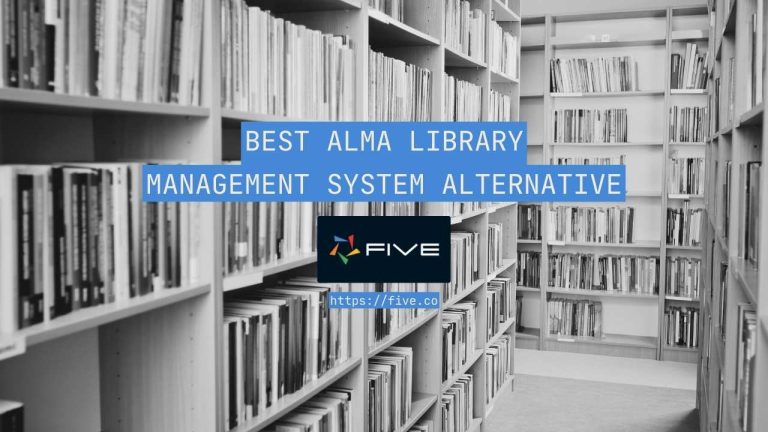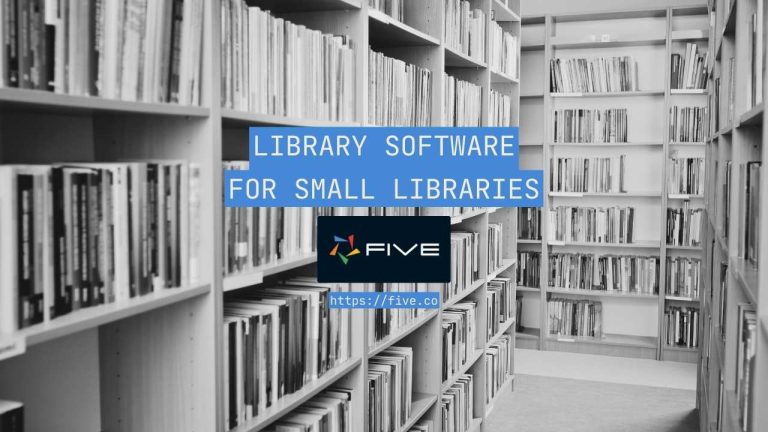FileMaker WebDirect: Pros and Cons
FileMaker WebDirect: Launching Web Apps with FileMaker
Building your first web application with FileMaker can be challenging, even for those who have years and years of experience in Claris FileMaker Pro.
Let’s explore how to build web apps with FileMaker WebDirect, and check out some of the pros and cons of FileMaker WebDirect vs alternative solutions.
Five: A Rapid App Development Environment for Responsive Web Apps
Five is a rapid application development environment that builds native web apps on almost any data source, such as its integrated MySQL database or the FileMaker Data API.
Five is ideally suited for portals, custom-developed internal apps or other business software that is running on the clouds. For a fixed monthly subscription fee, applications can have unlimited end-users.
To try Five, sign up for a free trial.
Table of Contents
What Is FileMaker WebDirect?
FileMaker WebDirect lets you run custom FileMaker apps directly in a web browser. Supported browsers include Safari, Chrome, and Microsoft Edge. It is a service created by Claris FileMaker, and lets users access applications developed in FileMaker Pro (i.e. fmp12 files) as web applications inside their browser. WebDirect is available in FileMaker Cloud and FileMaker Server.
WebDirect was first published in the early 2010s. As more and more users demanded access to their FileMaker applications from their browsers rather than running them locally as client/server apps, WebDirect became a natural extension to the traditional FileMaker product suite.
Note that WebDirect is not a separate development environment: applications are still created in FileMaker Pro. WebDirect is simply the service that is used to launch them to the web. Think of it as an alternative sharing option for your FileMaker applications.
Licensing for WebDirect is the same as with any “normal” FileMaker application: users who want to gain access to an application on the web need to have a valid FileMaker subscription. Subscriptions start from US$21 per user/month (for 5 to 10 users), and go up to US$43 per user/month (for more than 10 users), both billed annually.
How to Connect to FileMaker WebDirect
To configure a FileMaker application for WebDirect, enable access to FileMaker WebDirect by clicking on File > Sharing > Configure for FileMaker WebDirect. From there, you select the file you’d like to share to the web and specify the users by privilege set. Remember that you must add security to your FileMaker file first, as FileMaker prevents users from sharing unsecured files.
Next, upload your fmp12 file to FileMaker Server (Sharing > Upload to Host) or to FileMaker Cloud if you don’t have a server.
Now you can access your application through a browser. The application is served to the browser through WebDirect and is accessible under a custom URL with the format: https://yourcompany.com/fmi/webd/filename
Note that you will be prompted to provide your login credentials when you try to access your file through your browser.
Making Changes to Your WebDirect App
Once your file is running on WebDirect, changes to the file and application can be made through FileMaker Pro. Any changes propagate to your web app instantly. WebDirect does not give you a dedicated sandbox or staging environment to manage your releases.
Pros and Cons of FileMaker WebDirect
There are several pros and cons to FileMaker WebDirect.
| Pros | Cons |
| Provide Access To Your FileMaker Application on the Web | WebDirect is Expensive |
| No Need To Spin Up Web Servers Manually | WebDirect Does Not Support Responsive Design |
| Build For The Web Without Writing JavaScript and HTML | WebDirect’s Performance Does Not Stack Up Against Web Apps |
| WebDirect Does Not Support All Scripting Features | |
| WebDirect Has Strict Session Limits | |
| WebDirect Does Not Have a Test Environment |
Pro: Provide Access To Your FileMaker Application on the Web
The most obvious advantage of WebDirect is that application users can access FileMaker applications directly on their browser, as if they are accessing a native web application. This is great if your customer doesn’t want to install FileMaker or prefers web apps over client/server applications.
Pro: No Need To Spin Up Web Servers Manually
Another big advantage of WebDirect is that it automatically creates web servers and everything else required to make a FileMaker application accessible on the app. Though some configuration goes into sharing an application via WebDirect, the process is straightforward and simple and requires little technical knowledge.
Pro: Build For The Web Without Writing JavaScript and HTML
Developing a web front-end usually requires developers to write HTML and JavaScript. Not so in FileMaker. WebDirect translates your fmp12 file into a web application and any changes you make to your application front-end work inside the browser – without any additional code.
Con: WebDirect is Expensive
WebDirect is expensive: users that connect to WebDirect need FileMaker licenses, which start from US$21 per user and month and go up to US$43 per user and month. This means that WebDirect is not right the platform if you are building an application with a large number of users because it is prohibitively expensive to run the application.
Business partner portals or supplier portals are examples of apps that have large user numbers and are typically web-based. While it is technically feasible to build such a portal with FileMaker Pro and WebDirect, few suppliers would be willing to pay the licensing fees. This is where alternative solutions, such as Five, come in and provide a cost-effective alternative.
Con: WebDirect Does Not Support Responsive Design
Responsive design refers to the idea that web applications can be accessed from any device (mobile, tablet, or desktop) without impacting the users’ experience. WebDirect mimicks FileMaker’s client/server user interface and its layout capabilities follow the standard Filemaker layout. To create a web application that can be accessed from different devices, you have to create a separate mobile or tablet layout and program a switch for these devices.
Con: WebDirect’s Performance Does Not Stack Up Against Web Apps
Another frequently voiced complaint about WebDirect is that it tends to get slow and is not suitable for running large systems. Users report that running FileMaker from the desktop version or using FileMaker Go gives much better performance than WebDirect.
Con: WebDirect Does Not Support All Scripting Features
WebDirect does not support all of FileMaker Pro’s features with scripts and triggers. To find out which scripts are available in WebDirect, FileMaker offers in-product documentation.
Con: WebDirect Has Strict Session Limits
By default, WebDirect sessions timeout after 60 minutes. This limits concurrent usage of the application, reducing the application load. The limit can only be adjusted by accessing the underlying config file.
Con: WebDirect Does Not Have a Test Environment
Once your application is accessible through WebDirect, it will automatically sync with your fmp12 file maintained in FileMaker Pro. Changes made to your application in FileMaker Pro reflect almost instantly in WebDirect. Whilst this makes for a seamless developer experience, it is usually not recommended to push changes into production by staging them in a test environment first. WebDirect does not include a dedicated test environment for the web.
WebDirect Alternatives: Using Five to Build Web Apps
Five is a rapid application development environment for building responsive web applications on a MySQL database, external database, or any REST API endpoint, including the FileMaker Data API.
Five: Pay Per App, Not Per User – Starting from US$29.99
Five is a great alternative to WebDirect for several reasons:
- Five charges a flat fee per application, not per user: monthly hosting fees per application start from as little as US$29.99 per month. This makes costs easily predictable.
- Five builds responsive web apps without additional code: unlike WebDirect, applications developed with Five are native web apps and responsive to any screen size, without requiring any additional code. One layout supports desktop, mobile and tablet.
- Five comes with a dedicated development environment: on Five’s Team plan, developers can collaboratively work on the same application and test changes on the cloud before pushing them into production.
- Five can connect to a FileMaker database: say you have an existing FileMaker application and would like to create a web portal on top of it. WebDirect is too expensive, but you also don’t want to abandon FileMaker entirely. Simply connect Five to your FileMaker Data API and use Five to create a responsive web front end for your FileMaker database.
- Five’s architecture is web-native: Five uses the latest web and deployment technologies to deliver high-performance web apps to end-users. Applications developed in Five are containerized web apps and use Docker for container orchestration. Its SQL backend uses MySQL, a tried-and-tested relational database management system (RDBMS) that can handle millions of concurrent read-and-write operations.
- Five is free to use during the development process: one last advantage of Five is that it’s free to develop applications. You only subscribe to Five once you’ve built something that is production-worthy.
To learn how to build apps with Five, follow our beginner-friendly Excel to web app tutorial.