How to Build a Database Website (Fast & Easy)
How to Build a Database Website (Guide For Beginners)
Building a database website doesn’t have to be a complex, time-consuming process reserved for seasoned developers. With modern tools, creating a database website can be both fast and easy. This guide will walk you through the essentials of building a database website.
- How to Build a Database Website (Guide For Beginners)
- Why Would You Need a Database Website?
- Step-by Step Guide on Building a Database Website
- Step 1: Gather Information for Your Database Website
- Step 2: Select an Intuitive User Interface
- Step 3: Develop Core Website Functionality
- Step 4: Customize the Website Design
- Step 5: Test and Refine the Website
- Full Tutorial for Building a Database Website
Why Would You Need a Database Website?
Database-driven websites combine a user-friendly frontend interface with a robust backend database for secure data storage. For websites handling large volumes of constantly updating data, traditional website builders like WordPress or Wix often fall short. These solutions may require frequent plan upgrades or result in slow performance when dealing with extensive product catalogs or article collections.
A properly implemented database backend, connected to your frontend interface, allows users to navigate your website smoothly while improving overall management. However, database implementation typically requires technical expertise beyond the capabilities of non-developers.
This is where rapid web application builders like Five come into play. Unlike typical website builders, Five specializes in creating data-driven web applications that excel at handling complex and large datasets. While basic content management systems provided by most website builders struggle with large data volumes and custom code modifications, Five offers greater flexibility.
With Five, you can easily customize your web frontend using CSS and add business logic with JavaScript. It also makes data import processes easy. For instance, if you’re familiar with REST APIs, you can connect Five to an API and build a frontend website or dashboard based on that data. Similarly, if you have an existing relational database, you can connect it to Five and construct your website around your data.
Five also addresses security concerns often overlooked by simple website builders. It offers advanced security features, including user authentication, data encryption, and access control.
While traditional website builders are excellent for quickly creating simple websites, they often fall short when it comes to building complex, data-driven websites and applications. Five bridges this gap, offering a solution for those needing to manage and display large amounts of dynamic data efficiently.
Step-by Step Guide on Building a Database Website
Five gives you your own MySQL database which you can build you database website on top of. If that sounds like jargon don’t freak out.
If you’re new to programming MySQL online databases might seem intimidating at first. The way they store data is different from your typical Excel or Google Sheets spreadsheet.
However, they are extremely powerful, easy to set up (especially when using Five), and will not break, even when your dataset grows in size. They are also extremely popular, powering most of the world’s largest websites.
And they have been around for a long time. Relational databases, such as MySQL, SQLite, PostgreSQL, or Microsoft SQL Server are a technology that is truly tried and tested.
Sign up for a free trial on our website. Once you have access to Five, you can develop and test your MySQL database website free of charge. And once your database is ready for deployment, sign up for a paid subscription and launch the website to your end-users, starting from as little as US$29.99 per app and month with unlimited end-users.
Now lets get into the main steps of building a database website
Step 1: Gather Information for Your Database Website
Start by identifying the key information and documents your users will need access to. Consider the following:
- What are the top 5 pieces of information users frequently request?
- What do users need access to repeatedly?
Focus on the most time-consuming user requests and interactions to prioritize essential features and content for your database website.
Step 2: Select an Intuitive User Interface
For a professional and user-friendly database website, consider the following:
- Admin Panel Layout: Ideal for business portals, providing a clean and organized design.
- Dynamic Interface: Suitable for more interactive environments like student or community portals.
With Five, you can auto-generate both types of interfaces.
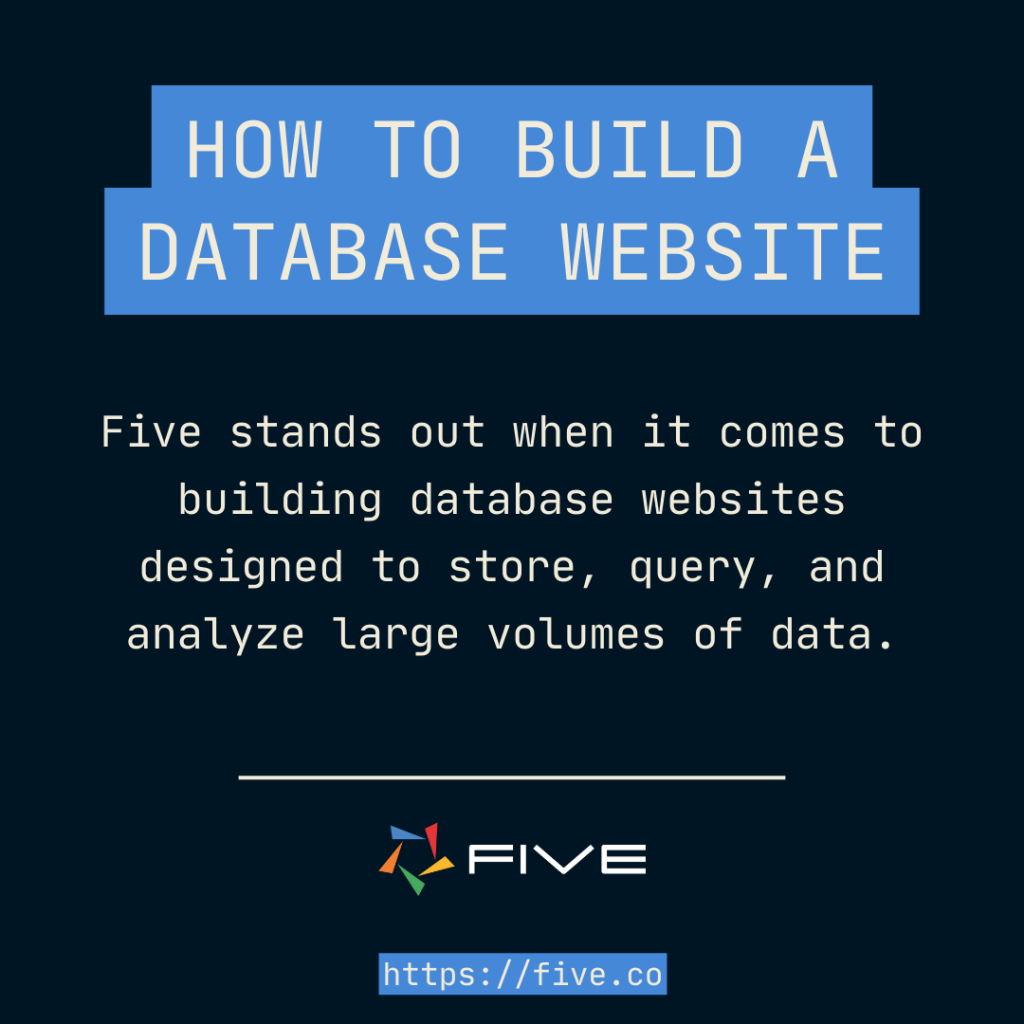
Five has a team of experts ready to assist you with your development and customizations. So, if you ever feel like you’re in need of a new dashboard or a form field, don’t worry, our expert developers are here to help. And yes, we promise not to charge you an arm and a leg or leave you with a system that only we understand!
Step 3: Develop Core Website Functionality
With your requirements in place, begin building the database website. Modern rapid application development platforms like Five can quickly translate your requirements into functional software. Key features to consider include: (note these are not requirements but are just here to give you an idea)
- Secure User Authentication and Access Controls: Ensure only authorized users can access the website.
- Document Management and File Sharing: Enable users to upload, download, and share documents easily.
- Billing and Payment Information: Provide users with access to billing statements and payment options.
- Project/Order Status Tracking: Allow users to track the status of their projects or orders.
- Support Resources and FAQs: Offer a comprehensive support section with frequently asked questions.
- Data Visualizations and Reporting: Use charts, graphs, and reports to present data effectively.
Start with the highest priority features and iterate as needed.
Step 4: Customize the Website Design
Ensure your database website reflects your company’s branding to create a cohesive experience:
- Brand Colors and Logos: Use your brand’s colors and logos throughout the website.
- Custom Domain: Set up a custom domain for the website URL.
- Branded Signup and Login Pages: Design signup and login pages to match your branding.
- Customized Email Templates: Create branded email templates for notifications and communications.
A well-designed, branded website underscores your professionalism and attention to detail.
Step 5: Test and Refine the Website
Before launching, conduct thorough testing:
- Internal Testing: Perform internal testing with employees across departments.
- Gather Feedback: Collect feedback and identify any usability issues or missing features.
- Refine the Website: Make necessary adjustments based on testing results.
What Makes Five Different?
While Five excels in creating data-driven web applications, it is important to note that it may not be as advanced in building stunning user interfaces compared to some other platforms. Five focuses primarily on functionality, data management, and backend robustness, which makes it an excellent choice for projects where larger data or storage is the focus.
However, it may lack the advanced design capabilities and visual flexibility offered by more UI-focused platforms. If your primary goal is to create a visually stunning website with intricate design elements and animations, you might find Five’s design features somewhat limiting.
Five stands out when it comes to building database websites designed to store, query, and analyze large volumes of data.
Full Tutorial for Building a Database Website
Need help getting started with building your database website? Sign up for a free trial and follow this tutorial below to start building your database website today.
Build and Deploy a Database Website
- Rapidly Build Dedicated Database Websites for Lots of Use Case: Five allows you to quickly create web applications tailored to your specific needs.
- Get Instant Access: Start building your database website immediately with Five’s user-friendly interface.
Finding Help in Five
In case you get stuck during the development process, we’re here to help! Continue developing your application by accessing these resources:
- Five’s User Community: Visit https://five.org to ask questions or get inspiration from other users.
- Five’s Documentation: Visit help.five.org to access Five’s documentation.


