The Only Appian Alternative You Need to Know
Find The Perfect Appian Alternative
Appian is a software company that specializes in low-code development application development mainly for enterprise customers.
Appian’s core business is its low-code platform, which allows organizations to build their own applications with minimal coding.
While Appian encourages customers to use their platform independently, they do offer custom development services also.
There are a few Appian alternatives worth exploring and in this article we’ll judge which is the best.
Why Do People Use Appian?
Appian is like a development framework, and like all others, it comes with its pros and cons.
On the positive side, it simplifies the process of developing and deploying solutions, and has straightforward and effective security policies.
However, there are some downsides: user subscription fees apply when users need to interact with data (such as using forms), the user interface is rigid and somewhat outdated, and you do not own the code you create (SAIL is only functional within the Appian framework).
One of Appian’s strengths lies in its ability to integrate with existing enterprise ecosystems, helping data exchange. This extends to both consuming information from data sources and providing data feeds to other applications, making it useful for enterprise integration.
What Are Some Appian Negatives?
Appian does have some issues. Maintaining an on-premise instance can be particularly demanding, requiring specialized knowledge and resources. While this issue can be mitigated by opting for the cloud offering, it remains a consideration for organizations with specific infrastructure requirements.
Perhaps the most significant drawback is the level of expertise required to fully leverage Appian’s capabilities, especially when developing complex applications.
Success with the platform hinges on a deep understanding of both the tool and the specific use case it’s being applied to. This learning curve can be steep, potentially leading to implementation delays.
Appian also lags behind newer alternatives in terms of user experience. For instance, onboarding can be slow due to the manual processes required for obtaining a cloud license, whereas other platforms like Five offer instant sign-up.
Pricing can be somewhat unpredictable. Billing is based on a per-user model, and Appian differentiates users by their frequency of platform use. This could make it a costly option for mission-critical applications or even regular use.
They typically target very large enterprises. So if your business is small with a small customer pool, Appian is likely overkill for your needs.
What is the Best Appian Alternative?
With a clear understanding of what Appian is, its offerings, and potential shortcomings, we can now explore the best alternatives.
Appian is sold as a low code tool but some users suggest it is no easier or harder than programming in any other language.
That’s why in recent years many Appian alternatives have emerged, one popular option is Five.
Five is a robust online development platform designed to help developers quickly build and deploy custom web applications. Five enables developers to rapidly create release-ready software with its pre-built features, including a hosted MySQL database, authentication, and access control setup.
Unlike platforms that rely solely on drag-and-drop features, Five enhances development speed with intuitive wizards and point-and-click tools also.
Five offers the best of both worlds by allowing developers to switch to traditional coding to extend and customize applications as needed but can also be used by if you’re not familiar with conventional coding concepts. It supports familiar programming languages like JavaScript, TypeScript, and SQL.
With Five, developers can enjoy the ease and speed of low-code development while retaining the flexibility and power of full code customization.
Benefits of Using Five:
- Quick Setup: Create an application in minutes.
- User-Friendly Interface: Develop secure, login-protected interfaces that work seamlessly on web, desktop, tablet, and mobile devices.
- Data Import: Easily import existing data from Excel, Google Sheets, or CSV files directly into your MySQL database, enabling a quick start.
Get free access to Five and start building your web application today.
A Deeper Dive Into Five vs Appian
While Appian is designed for enterprise clients, Five caters to a broader audience, from freelance developers to large-scale operations.
Five stands out by offering built-in tools that empower not only developers but also business analysts and tech-savvy representatives to start building web applications. In contrast, Appian often requires users to resort to custom development services, which can be costly and time-consuming.
In terms of data management, Appian requires external databases and integrates with various data sources. Five, however, includes a built-in MySQL database and can connect to external databases and RESTful APIs.
The user interface in Appian is modern but can be rigid and complex. In contrast, Five auto-generates responsive UIs that are easily customizable via point-and-click or CSS
Both Appian and Five offer unique advantages depending on your project needs. Appian is ideal for those who need an enterprise platform but it comes with a steeper learning curve and potentially unpredictable costs.
On the other hand, Five is perfect for developers looking for a rapid, user-friendly platform that combines the ease of low-code with the power of full-code customization. Its transparent pricing and comprehensive features make it an attractive choice for building and deploying modern web applications quickly and efficiently.
Pricing Differences
- Appian: Priced per user with various tiers based on usage frequency, making costs potentially unpredictable, especially for large teams or frequent users.
- Five: Fixed monthly fee per application. This makes it easier to predict costs and scale without worrying about additional user fees.
How to Get Started with Five
If you’re interested in using Five, here’s a concise guide to help you get started.
1. Access Five
Begin by signing up for free access to Five. You can start building web apps directly in your browser.
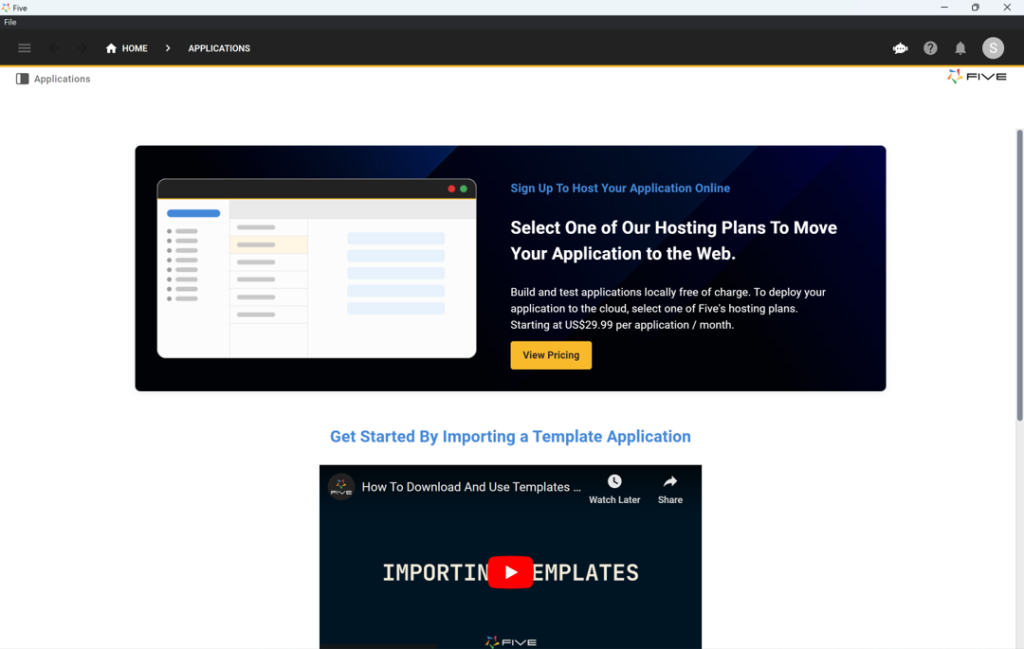
2. Start Developing
Once you have access to Five, you can dive into your first application development project. Follow our YouTube tutorial on developing a membership application. This seven-step guide covers everything from database modeling to previewing your completed application locally.
The first tutorial step explains how to create a database table in Five. This four-and-a-half-minute video is highly recommended if your main goal is developing a web application.
The video also demonstrates how to assign different SQL data types to your table fields and visually inspect your database schema using Five’s database modeler. Additionally, it shows how Five automatically adds primary keys to all your tables.
3. Finding Help
Every new tool has a learning curve, and Five is no different. For those familiar with SQL, Five is intuitive, leveraging standard SQL concepts like relationships, primary and foreign keys, data views, and queries.
For newcomers to relational databases or those creating their first database, the learning curve might be steeper. If you need assistance:
- Utilize our user community and YouTube channel.
- Access extensive in-product help by clicking the Help icon in the top right corner of Five. While it may not cover every question, it provides comprehensive answers to many common inquiries.
- Many of Five’s fields have help text accessible by hovering over the field and clicking “View help.”
Check out the image below to see where the Help buttons are located in Five.
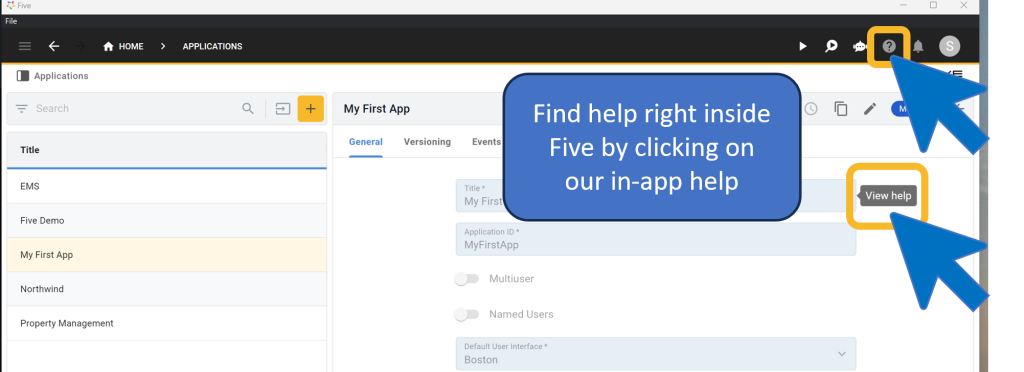
Other Appian Alternatives to Consider
- OutSystems: Another low-code platform known for its rapid application development capabilities, suitable for large enterprises.
- Mendix: Offers extensive integration options and supports complex, enterprise-grade applications.
- Microsoft PowerApps: Ideal for organizations already using Microsoft’s ecosystem, providing integration with other Microsoft products.
Appian is a robust enterprise solution with a wide range of features but comes with a steeper learning curve and potentially higher costs. Five offers a more user-friendly and cost-effective alternative, suitable for both individual developers and large teams.


