The Only SuperBlocks Alternative You Need to Know
Find The Perfect Superblocks Alternative
Superblocks is used to build internal apps. It aims to accelerate development with low-code building blocks and 1-click deployments.
There’s many alternatives that you might want to consider. But which Superblocks alternative is the best?
Why Do People Use Tools Like Superblocks?
Superblocks is designed to speed up the creation and management of internal applications, offering developers a platform to build internal workflows. While it primarily targets developers, Superblocks also caters to a broader audience, including designers and data scientists, making it versatile across different technical roles.
The platform features a grid-based drag-and-drop interface for designing applications, although it only provides a limited number of native UI components. For more complex or unique UI elements, users will need to write custom code, which requires more technical effort.
One limitation of Superblocks is the absence of a built-in database, meaning you must connect to external data sources. This can complicate the development process, especially for common tasks like creating forms or tables, often requiring custom queries to function properly within the UI.
The drag-and-drop builder in Superblocks operates on a grid of evenly spaced points, allowing for control over app layout. However, this precision can sometimes make the design process feel more intricate and time-consuming.
Superblocks doesn’t support custom CSS directly within the builder, either at the app-wide or component level, though it does offer integration with React for those needing more advanced styling options.
In terms of pricing, Superblocks offers a free tier, but it comes with notable limitations, including a cap of five users and 100 monthly automation runs. The only paid option is the Pro plan, which costs $49 per creator and $15 per end user, with a limit of 1,000 automation runs per month. Additional runs can be purchased for a fee.
For example, Five offers clear, fixed subscription fees based on the application, making it easier to budget and avoid unexpected costs related to additional automation runs or user fees.
In terms of feature access, the Superblocks free tier restricts several key functionalities. For instance, built-in RBAC tools are not available, and features like SSO, embeds, custom branding, and support for external users require a paid license.
Consequently, for many use cases, Superblocks quite proves expensive. Compared to Five at least.
What Are Some Superblocks Negatives?
Scanning reviews on platforms like G2 and drawing from personal experiences, a few usability issues are evident. One user remarked that while Superblocks offers flexibility, this can sometimes be a double-edged sword: “We use Superblocks for internal users and have to rely heavily on training and documentation to bridge the gap for good user experiences.”
This indicates that, despite the platform’s adaptability, there is a need for significant user guidance to maintain a smooth experience.
Additionally, users have pointed out some limitations with the UI elements, such as the lack of reusability and subpar responsiveness on mobile devices.
Another significant concern is the potential for a cluttered UI, especially when managing multiple apps and workflows. Users have also mentioned that Superblocks doesn’t support more robust typed languages like TypeScript, which could be a limitation for teams that rely on this language for their development processes. Additionally, there have been reports of high latency in both UI and backend workflows, which could affect the overall performance and user satisfaction.
While these insights highlight some challenges with Superblocks, it’s crucial to recognize that no application builder is without its inconveniences. Despite these issues, Superblocks remains a strong contender for rapidly building internal tools, though exploring alternatives like Five may also be worthwhile.
What is the Best Superblocks Alternative?
Five is a Superblocks alternative that allows developers to swiftly build and deploy custom web applications. It makes development faster by providing a suite of pre-built features, including a hosted MySQL database, built-in authentication, and access control, making it easier to create production-ready software in no time.
Unlike basic drag-and-drop or WYSIWYG tools, Five accelerates development with intuitive wizards and point-and-click options.
What sets Five apart is its flexibility. Developers are not confined to low-code constraints; they can transition to traditional coding when needed, using widely recognized programming languages like JavaScript, TypeScript, and SQL.
In essence, Five offers the perfect blend of low-code development’s speed and ease with the power and flexibility of full-code customization.
With Five, you can:
- Get Started Fast: Build a fully functional application in just minutes.
- User-Friendly Design: Create a secure, login-protected interface that works flawlessly across web, desktop, tablet, and mobile platforms.
- Easy Data Integration: Import data effortlessly from Excel, Google Sheets, or CSV files directly into your database, allowing you to start your project without delays.
Experience the full potential of Five by signing up for free and start building your custom web application today.
How to Get Started With Five
If you’re interested in Five here’s a quick guide to help you get started. It’s just a breakdown of the core concepts to make your first experience successful and enjoyable!
1. Access Five
First, sign up for free access to Five and start building web apps directly in your browser.
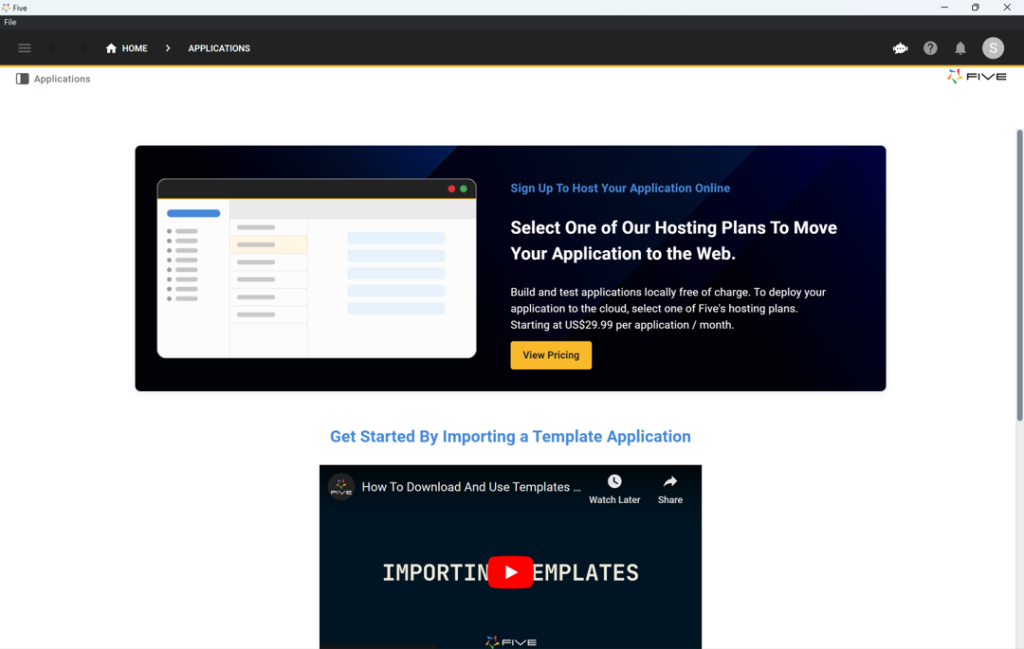
2. Start Developing
With Five up and running, you’re ready to dive into your first app development project! Begin by following our YouTube tutorial on developing a membership application. This seven-step guide walks you through building an app with Five, from database modeling to previewing your finished application locally.
The first step of the tutorial explains how to create a database table in Five. If your main goal is developing a web app, this four-and-a-half-minute video is highly recommended.
The video also demonstrates how to assign different SQL data types to your table fields and visually inspect your database schema using Five’s database modeler. Additionally, it covers how Five automatically adds primary keys to all your tables.
3. Where to Find Help
Every new tool has a learning curve, and Five is no different. For those familiar with SQL, Five is intuitive, relying heavily on standard SQL concepts like relationships, primary and foreign keys, data views, and queries.
For newcomers to relational databases or those creating their first database, the learning curve might be steeper. Where can you find help if you get stuck?
In addition to our user community and YouTube channel, Five offers extensive in-product help. To access help and documentation, click the Help icon in the top right corner. While it might not answer every question, the help is comprehensive and covers many commonly asked questions.
Moreover, many of Five’s fields have help text accessible by hovering over the field and clicking “View help.” Check out the image below to see where the Help buttons are located in Five.
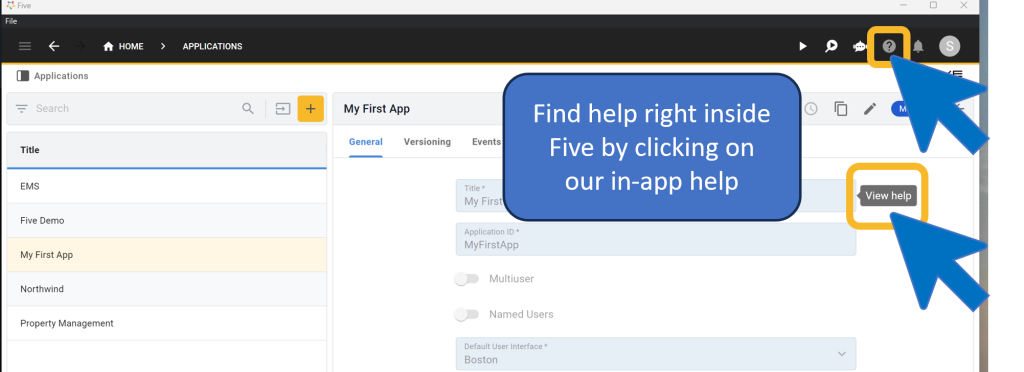
Other Superblocks Alternatives to Consider
Retool: Known for its simplicity and speed in building internal tools, Retool is a great alternative for organizations looking to create custom applications with ease.
Appsmith: An open-source platform that allows for extensive customization, making it a strong choice for teams that need more control over their internal tools.
OutSystems: A low-code platform that excels in rapid application development, especially suitable for large enterprises requiring scalable solutions.
Try out Five, it combines the ease of low-code development with the power of full-code customization. It’s ideal for both individual developers and large teams looking for a scalable solution.


