The Only Knack Alternative You Need to Know
Find The Perfect Knack Alternative
There are lots of online database no code application builders available.
Tools like Knack adopt a purely ‘no-code’ approach, enabling you to develop web applications quickly. However, this often comes at the expense of advanced modifications and customization options.
Other builders might require more development time but offer greater flexibility and custom functionality.
In this article, we will explore the best Knack alternative and explain which stands out as our top choice.
Why Do People Use Knack?
Knack is a no-code development environment that enables users to create custom portals, web interfaces, and turn spreadsheets into web apps.
Knack is designed for no-code or citizen developers. Therefore, some users find it challenging to customize their applications fully. No-code platforms like Knack often prioritize rapid development over extensive customization, making it difficult to meet highly specific or complex requirements without significant workarounds.
On the positive side, Knack’s pricing is competitive compared to other solutions. Many application builders have inflated prices that can increase significantly as more features are required, but Knack is affordable.
What Are Some Negatives?
Scanning reviews on sites like G2 and through personal experience with Knack, slow speeds, and frequent page loading issues have been reported. One user mentioned, “Mission-critical apps need to be on a private server; otherwise, your app will be unusable a couple of times a quarter.” Another user noted “regular system failures (API 504 timeouts).”
While these issues are highlighted examples, it’s important to remember that any application builder will have its own set of challenges or inconveniences.
While no-code platforms like Knack offer ease of use, they sometimes lack the flexibility and customization options available in alternative tools like Five.
Knack’s no-code approach can restrict the range of features you can add, as it often relies on predefined templates and components. This limitation can prevent you from implementing highly customized or unique functionalities that your application might require.
What is the Best Knack Alternative?
Maybe Knack’s interface isn’t for you, or you want to add custom features or you simply want to know what’s out there.
Five, an online database builder, is a popular Knack alternative that speeds up the process of creating a web application. Every application developed with Five includes an online MySQL database.
While creating a database application with Five isn’t entirely effortless. It can be fully customizable and tailored to your specific needs. Here’s what you can do with Five:
- Set Up Quickly: Create a database in minutes.
- User-Friendly Interface: Create a secure, login-protected interface that works seamlessly on web, desktop, tablet, and mobile devices.
- Data Import: Easily import existing data from Excel, Google Sheets, or CSV files directly into your MySQL database, enabling you to get up and running quickly.
Five also provides the flexibility to:
- Create custom business logic with code,
- Generate PDF documents,
- Visualize your data with custom charts and dashboards.
Get free access to Five and start building your web application today.
A Deeper Dive Into Five vs Knack
Unlike Five, Knack is primarily designed for users without a background in application development. It features a visual, WYSIWYG application builder that simplifies the development and deployment process. Users appreciate Knack for its simplicity and usability but this can come at the expense of adding custom features.
Knack uses a proprietary, relational database hidden behind its visual database designer. It replaces traditional programming terminology with its own set of terms. For example, it refers to relationships between tables as connections and database tables as objects. This unique language makes Knack more intuitive for non-programmers compared to Five.
Knack is generally considered an entry-level solution, with less advanced data modeling and querying capabilities than Five. A significant drawback is the lack of a sandbox environment, meaning changes to your application are directly applied to the production version, which poses risks and deviates from best practices in application development.
Pricing Comparison
Cost: Knack is more expensive than Five. At $49 per month, Knack offers 2 GB of storage or 20,000 records. The entry-level plan includes three applications. The storage is limited to 20,000 records (or 6,666 records per application). Five has no record limits and offers 3GB of storage, which can be increased.
How to Get Started With Five
If you’re interested in Five here’s a quick guide to help you get started. Here’s a breakdown of the core concepts to make your first experience successful and enjoyable!
1. Access Five
First, sign up for free access to Five and start building web apps directly in your browser.
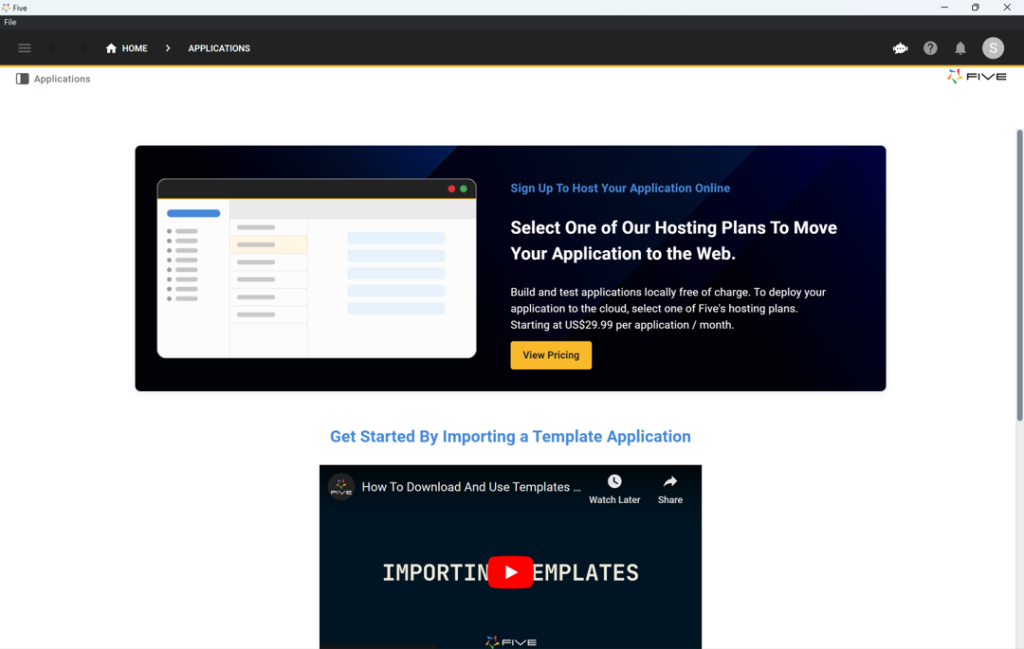
2. Start Developing
With Five up and running, you’re ready to dive into your first app development project! Begin by following our YouTube tutorial on developing a membership application. This seven-step guide walks you through building an app with Five, from database modeling to previewing your finished application locally.
The first step of the tutorial explains how to create a database table in Five. If your main goal is developing a web app, this four-and-a-half-minute video is highly recommended.
The video also demonstrates how to assign different SQL data types to your table fields and visually inspect your database schema using Five’s database modeler. Additionally, it covers how Five automatically adds primary keys to all your tables.
3. Where to Find Help
Every new tool has a learning curve, and Five is no different. For those familiar with SQL, Five is intuitive, relying heavily on standard SQL concepts like relationships, primary and foreign keys, data views, and queries.
For newcomers to relational databases or those creating their first database, the learning curve might be steeper. Where can you find help if you get stuck?
In addition to our user community and YouTube channel, Five offers extensive in-product help. To access help and documentation, click the Help icon in the top right corner. While it might not answer every question, the help is comprehensive and covers many commonly asked questions.
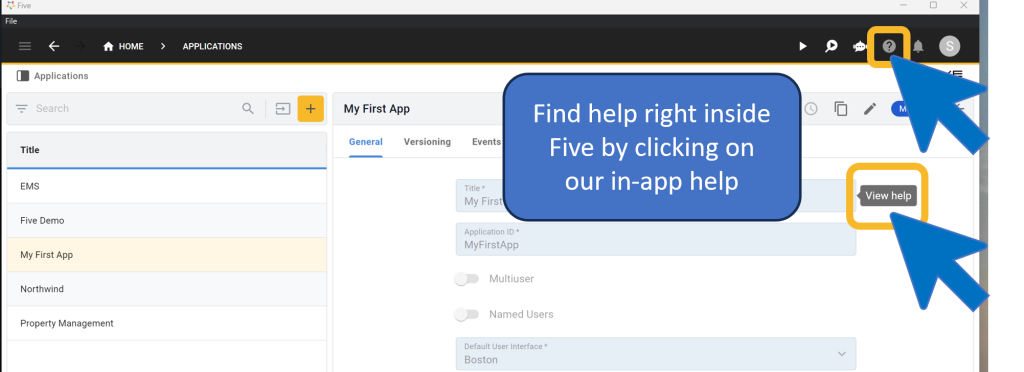
Moreover, many of Five’s fields have help text accessible by hovering over the field and clicking “View help.” Check out the image below to see where the Help buttons are located in Five.


