The Only Budibase Alternative You Need to Know
Find The Perfect Budibase Alternative
A decade ago, building a web app was reserved for those with specialized technical skills.
Today things have changed with the rise of low-code application builders, allowing a much broader range of users to create web applications.
Budibase is one such platform, designed to help you build applications that improve workflows and boost productivity.
However, with many alternatives available, the question arises: Which Budibase alternative is the best fit for you?
Why Do People Use Tools Like Budibase?
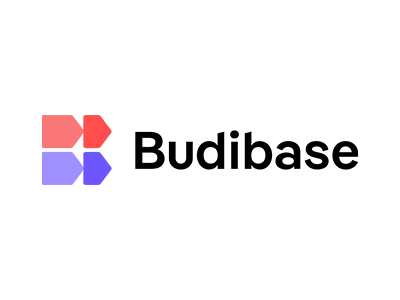
Budibase allows you to build web applications faster.
Unlike traditional websites, web apps are interactive and dynamic, offering functionality similar to what you experience with popular platforms like Canva or Facebook.
With Budibase, users can access your app directly from their browsers, whether on mobile devices or desktops. Just like any other web app, they’ll need to log in with credentials such as a username, email, and password to gain access to your app’s features.
Gone are the days of spending 60+ hours learning various frameworks and coding languages to build your web app.
One of the biggest features Budibase has over other web app builders is that it’s open source.
This feature allows you to download the source code customise it with your own code snippets, and even share your app’s code with the broader developer community on platforms like GitHub.
What Are Some Budibase Negatives?
When scanning reviews on platforms like G2 and drawing from personal experiences, there’s a few drawbacks with Budibase.
Generally Budibase is a solid platform, however some users state it may not be suitable for creating mission-critical applications that require complex, multi-step workflows.
This limitation is quite prevalent in the low-code landscape making it less appealing for projects that demand high levels of flexibility and adaptability.
Another drawback is the subscription model. Budibase’s ‘pay as you go’ pricing structure is based on the number of users, which might not be ideal for large teams that require extensive user bases. This can make scaling with Budibase more expensive and less practical for bigger organizations.
Budibase alternative, Five, offers clear, fixed subscription fees based on the application, making it easier to budget and avoid unexpected costs related to additional automation runs or user fees.
In terms of modularity, Budibase has limitations. For example, it doesn’t allow users to define JavaScript code globally and reuse it throughout the app, leading to code duplication and complicated maintenance.
Additionally, Budibase struggles with handling REST API responses, particularly when dealing with embedded arrays or objects in JSON format. To access specific arrays, users must rely on transformers and save them as separate queries, adding unnecessary complexity to the process.
For developers looking for more advanced customization options, Budibase may fall short. The platform may not be advanced enough for handling critical workflows with enterprise-level dependencies. However, it is well-suited for developers and students who prioritize saving time and writing less code.
Overall, while Budibase can be a useful tool for certain use cases, it’s essential to consider these limitations before fully committing to the platform.
Now let’s dive into the best Budibase alternative…
What is the Best Budibase Alternative?

Five is a Budibase alternative that allows developers to swiftly build and deploy custom web applications. It makes development faster by providing a suite of pre-built features, including a hosted database, built-in authentication, and access control, making it easier to create production-ready software in no time.
Unlike basic drag-and-drop or WYSIWYG tools, Five accelerates development with intuitive wizards and point-and-click options.
What sets Five apart is its flexibility. Developers are not confined to low-code constraints; they can transition to traditional coding when needed, using widely recognized programming languages like JavaScript, TypeScript, and SQL.
In essence, Five offers the perfect blend of low-code development’s speed and ease with the power and flexibility of full-code customization.
With Five, you can:
- Get Started Fast: Build a fully functional application in just minutes.
- User-Friendly Design: Create a secure, login-protected interface that works flawlessly across web, desktop, tablet, and mobile platforms.
- Easy Data Integration: Import data effortlessly from Excel, Google Sheets, or CSV files directly into your database, allowing you to start your project without delays.
One of Five’s standout features is its one-click deployment system. Users can deploy their web apps to a secure, scalable cloud infrastructure managed by Five with just a single click. This eliminates the need for complex server setups or separate hosting arrangements, making it easier for developers to focus on building their application rather than managing infrastructure.
Five charges a fixed monthly price per application. Some of its plans include unlimited end-users. You always know exactly how much you need to pay for your app.
Developers pay a fixed monthly fee per application (starting from US$29.99 per month). This gives developers greater transparency than an end-user-based pricing model because they can safely budget for a fixed monthly cost.
This makes it one of the best pricing models out of the web application builders.
Whether you’re creating a web portal, an inventory management system, or a complex business application, Five offers the tools and flexibility to bring your web application ideas to life quickly and efficiently.
Experience the full potential of Five by signing up for free and start building your custom web application today.
Five stands out as one of the best Budibase alternatives available, offering a comprehensive solution for developers and businesses looking to create web applications quickly and efficiently.
How to Get Started With Five
If you’re interested in Five here’s a quick guide to help you get started. It’s just a breakdown of the core concepts to make your first experience successful and enjoyable!
1. Access Five
First, sign up for free access to Five and start building web apps directly in your browser.
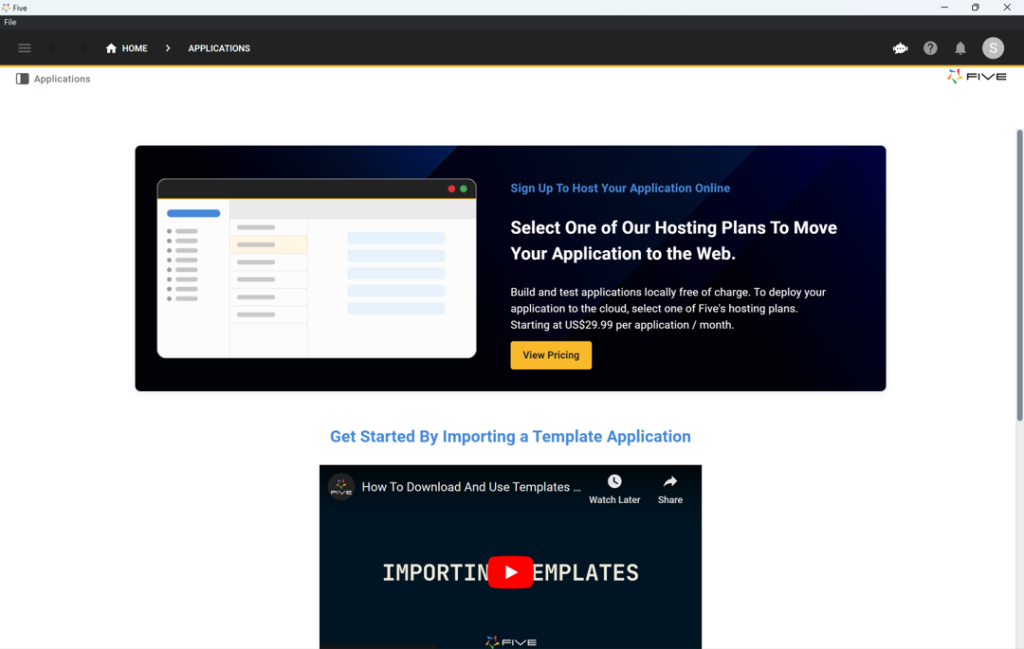
2. Start Developing
With Five up and running, you’re ready to dive into your first app development project! Begin by following our YouTube tutorial on developing a membership application. This seven-step guide walks you through building an app with Five, from database modeling to previewing your finished application locally.
The first step of the tutorial explains how to create a database table in Five. If your main goal is developing a web app, this four-and-a-half-minute video is highly recommended.
The video also demonstrates how to assign different SQL data types to your table fields and visually inspect your database schema using Five’s database modeler. Additionally, it covers how Five automatically adds primary keys to all your tables.
3. Where to Find Help
Every new tool has a learning curve, and Five is no different. For those familiar with SQL, Five is intuitive, relying heavily on standard SQL concepts like relationships, primary and foreign keys, data views, and queries.
For newcomers to relational databases or those creating their first database, the learning curve might be steeper. Where can you find help if you get stuck?
In addition to our user community and YouTube channel, Five offers extensive in-product help. To access help and documentation, click the Help icon in the top right corner. While it might not answer every question, the help is comprehensive and covers many commonly asked questions.
Moreover, many of Five’s fields have help text accessible by hovering over the field and clicking “View help.” Check out the image below to see where the Help buttons are located in Five.
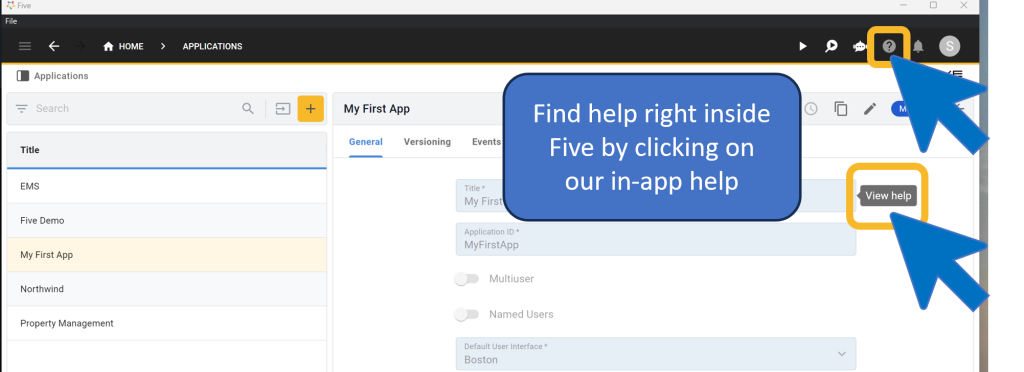
Other Budibase Alternatives to Consider
There’s also a few other Budibase alternatives worth considering…
Appsmith is another low-code platform that provides a user-friendly interface for building internal tools. It offers extensive customization options and supports a wide range of integrations.
Retool is a popular choice for developers looking to create internal tools quickly. Its drag-and-drop interface makes it easy to connect data sources and build functional apps.
OutSystems is a robust platform designed for enterprise-level applications. It offers a wide range of features, but its complexity and pricing may be prohibitive for smaller teams or individual developers.
While each of these alternatives has its strengths, Five stands out as one of the best Budibase alternatives. With its blend of low code simplicity and the ability to handle complex, custom workflows, Five is the solution for developers looking to build web applications.


