The Only OutSystems Alternative You Need to Know
Find The Perfect OutSystems Alternative
OutSystems has long been a popular choice in the low-code development market. It offers the tools for enterprise rapid application development and business-critical apps.
However, as the industry matures, it’s important to explore some of the available OutSystems alternatives.
This article will cover:
- An analysis of the current low-code/no-code market landscape
- Detailed comparisons of leading OutSystems alternatives
We’ll also decide which OutSystems alternative is the best?
Why Use A Tool Like OutSystems?
There’s been lots of growth recently in the low-code market as the need for web applications grows.
OutSystems accelerates development cycles, eliminating the need to spend countless hours on traditional coding methods. This speed is crucial for businesses that require rapid development to meet evolving customer demands. Tailored for enterprise-level applications, OutSystems also enables businesses to efficiently scale their solutions as they grow.
This enterprise focus is a double-edged sword as the cost of using OutSystems can be high, especially for smaller businesses or startups.
Licensing fees can add up quickly as you scale your application or add more users. For example, low-code application builders like Five typically offer a more cost-effective solution, especially for small-to-medium-sized projects.
Compared to OutSystems, its pricing is more aligned with the needs of developers looking to build and deploy database-driven web applications without breaking the bank.
OutSystems offers extensive customization options, but there are limits imposed by the low-code environment. Complex custom logic or highly specific requirements may be harder to implement.
This is the trade-off you often face with these tools. You’ll be able to build something faster but trying to customize the application specifically to your operation becomes difficult.
What Are Some OutSystems Negatives?
After scanning reviews on platforms like G2 and drawing from personal experiences one of the most pressing concerns raised by users revolves around pricing.
Many have reported significant and sudden price hikes, with one user describing a staggering 500% increase from one year to the next, announced with less than 30 days’ notice before renewal. This pricing strategy has been characterized by some frustrated customers as “bordering on theft,” suggesting that the platform, which was already considered pricey by some, may now be out of reach for smaller organizations or those with tighter budgets.
Database management is another area where OutSystems falls short for some users, particularly in cloud environments. The limited control over databases settings can be a significant drawback for organisations with specific database requirements or those needing more fine-grained control over their data infrastructure.
This limitation could potentially impact application performance and scalability, especially for data-intensive applications.
This is an area where OutSystems alternative Five excels. Five gives you complete database control meaning you can optimise for better performance, especially in applications dealing with large datasets or complex operations.
Organizations often need to integrate new applications with legacy systems or other databases. Having full database control makes these integrations smoother and more efficient.
For those looking to evaluate OutSystems, the free version’s requirement of a download can also be a barrier, especially for users wanting to quickly assess the platform online. This approach to the free tier may deter potential users. With Five you can get instant online access without downloading a large file on your computer.
The learning curve and support for OutSystems have also come under scrutiny. Despite being marketed as a platform where “anyone can code,” users have reported that when facing problems, they’re often told they “should be better at coding.”
This disconnect between the promised ease of use and the reality of development can be frustrating for users, especially those with less technical expertise.
What is the Best OutSystems Alternative?
With a clear understanding of what OutSystems offers, its strengths, and potential limitations, it’s worth exploring one of the best alternatives available.
Five is an online development platform for creation and deployment of custom web applications. Five offers developers the ability to rapidly produce production-ready software through its extensive suite of pre-built features, including a hosted database, authentication, access control, and automatically generated frontends.
Unlike platforms that rely solely on drag-and-drop interfaces, Five accelerates development with intuitive wizards and point-and-click tools. This approach allows users to quickly create database tables, forms, and other components without sacrificing flexibility.
Five truly offers the best of both worlds. It allows developers to easily switch to traditional coding when necessary, enabling deep customization and extension of applications. Even if you’re not familiar with conventional coding languages, Five’s is still very accessible.
With Five, you can harness the speed of low-code development while retaining the flexibility and power of full code customization. This makes it an ideal choice for developers and teams looking for a platform that balances ease of use with advanced capabilities.
While OutSystems is designed for enterprise clients, Five caters to a broader audience, from freelance developers to large-scale operations.
Both OutSystems and Five offer unique advantages depending on your project needs. OutSystems is ideal for those who need an enterprise platform but it comes with a steep learning curve and high costs.
On the other hand, Five is perfect for developers looking for a rapid, user-friendly platform that combines the ease of low-code with the power of full-code customization. Its transparent pricing and comprehensive features make it an attractive choice for building and deploying modern web applications quickly and efficiently.
Benefits of Using Five:
- Quick Setup: Create fully functional applications in just minutes.
- User-Friendly Interface: Develop secure, login-protected interfaces that are optimized for web, desktop, tablet, and mobile devices.
- Easy Data Import: Easily import existing data ensuring a quick start to your project.
Whether you’re creating a web portal, an inventory management system, or a complex business process application, Five offers the tools and flexibility to bring your web application ideas to life quickly and efficiently.
Get free access to Five and start building your web application today.
How to Get Started With Five
If you’re interested in using Five, here’s a concise guide to help you get started.
1. Access Five
Begin by signing up for free access to Five. You can start building web apps directly in your browser.
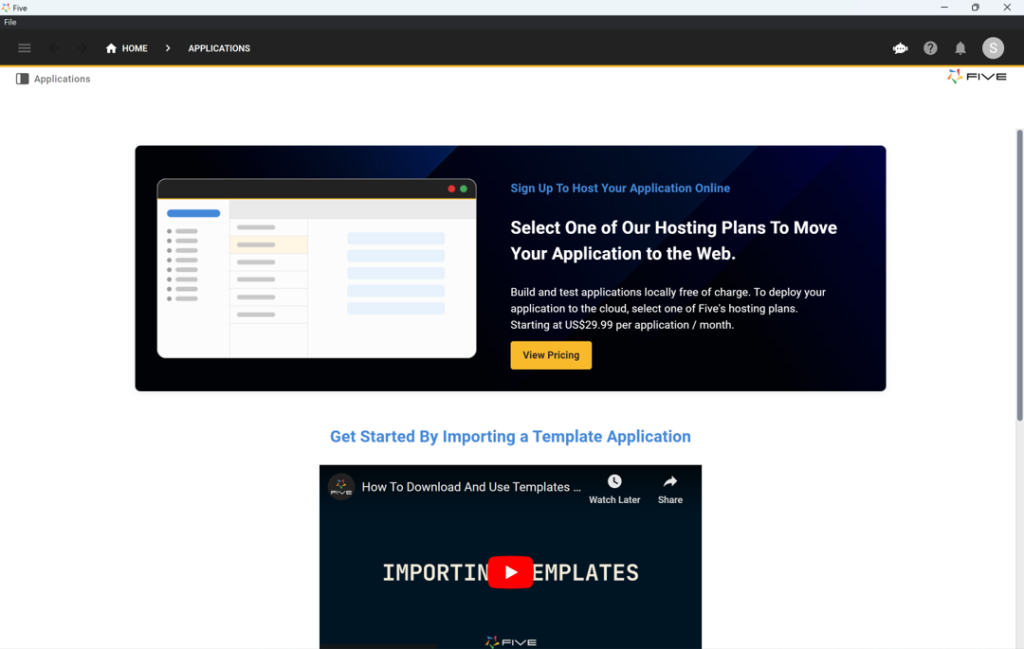
2. Start Developing
Once you have access to Five, you can dive into your first application development project. Follow our YouTube tutorial on developing a membership application. This seven-step guide covers everything from database modeling to previewing your completed application locally.
The first tutorial step explains how to create a database table in Five. This four-and-a-half-minute video is highly recommended if your main goal is developing a web application.
The video also demonstrates how to assign different SQL data types to your table fields and visually inspect your database schema using Five’s database modeler. Additionally, it shows how Five automatically adds primary keys to all your tables.
3. Finding Help
Every new tool has a learning curve, and Five is no different. For those familiar with SQL, Five is intuitive, leveraging standard SQL concepts like relationships, primary and foreign keys, data views, and queries.
For newcomers to relational databases or those creating their first database, the learning curve might be steeper. If you need assistance:
- Utilize our user community and YouTube channel.
- Access extensive in-product help by clicking the Help icon in the top right corner of Five. While it may not cover every question, it provides comprehensive answers to many common inquiries.
- Many of Five’s fields have help text accessible by hovering over the field and clicking “View help.”
Check out the image below to see where the Help buttons are located in Five.
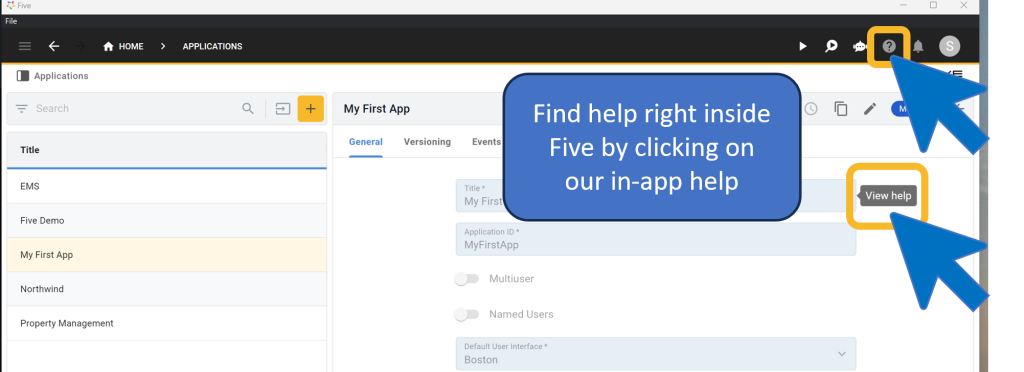
Comparison of Leading OutSystems Alternatives
There’s a few other mainstream OutSystems alternatives as well.
Mendix stands out as a robust enterprise-grade platform, offering a visual development environment. Its strengths lie in scalability and comprehensive DevOps support, making it ideal for large organizations tackling complex applications.
For organizations deeply invested in the Microsoft ecosystem, Power Apps presents a solid choice. It integrates with Microsoft 365 and Azure, offering a familiar environment for users already comfortable with Microsoft products.
Appian distinguishes itself with a strong focus on business process management and automation. Its robust security features and compliance certifications make it a top choice for large enterprises with complex workflows and strict regulatory requirements. While powerful, Appian’s complexity and pricing may be overkill for simpler applications or smaller organizations.
For those primarily focused on web application development, Bubble offers an attractive alternative. Its visual programming interface requires no coding, making it accessible to non-technical users.
Five offers a more user-friendly and cost-effective alternative, suitable for both individual developers and large teams.
Get free access to Five and start building your web application today.


